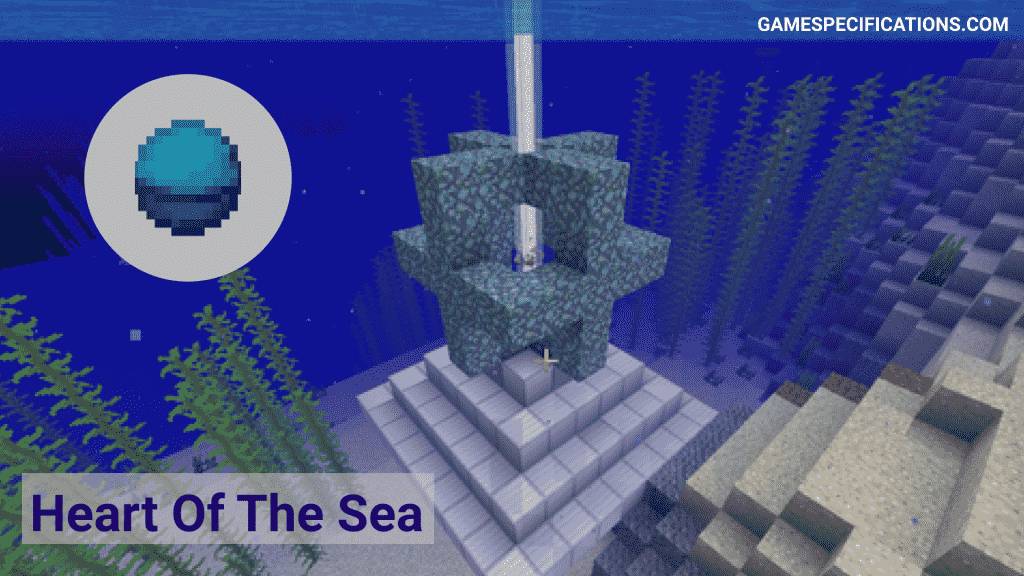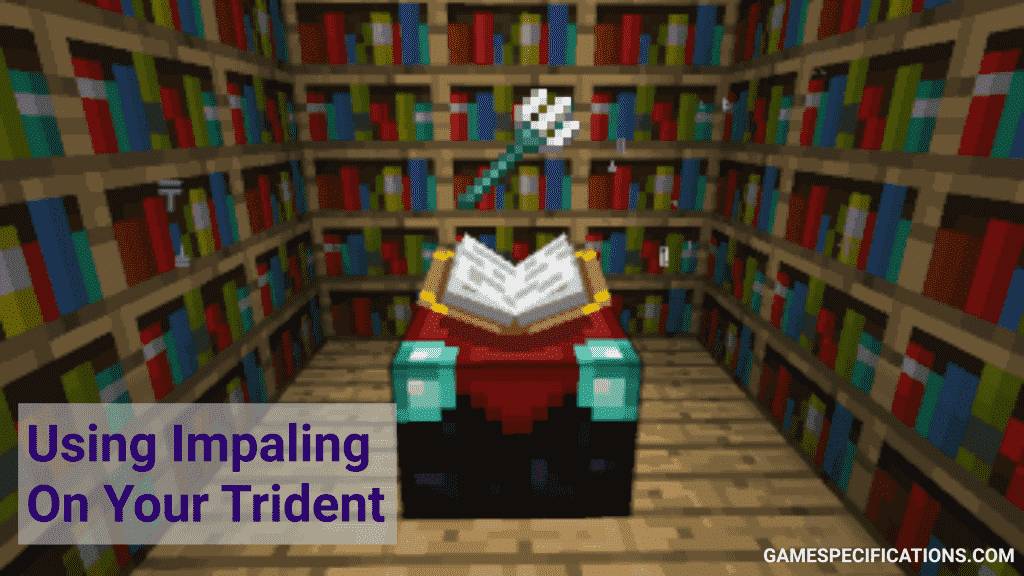Minecraft Vines are used for decoration purposes and the crafting of other items with the help of vines. As Minecraft is an open-world game with all possible imaginations a player can put in this game, growing vines is one of the beautiful tasks to be chased in the game. A player can access this game on various platforms like – Nintendo Switch, Xbox, PlayStation, etc., which makes it one of the most popular games in the world.
Many players are trying to grow Minecraft Vines which can be used for decoration purposes, etc. It can also be used to attach it beneath any solid block fixed to a ceiling, but it can only be done if the block is adjacent to any stable vertical wall. So, for growing Vines, we need to know the complete guide of direction in which the vines will grow.
Obtain Or Grow Minecraft Vines
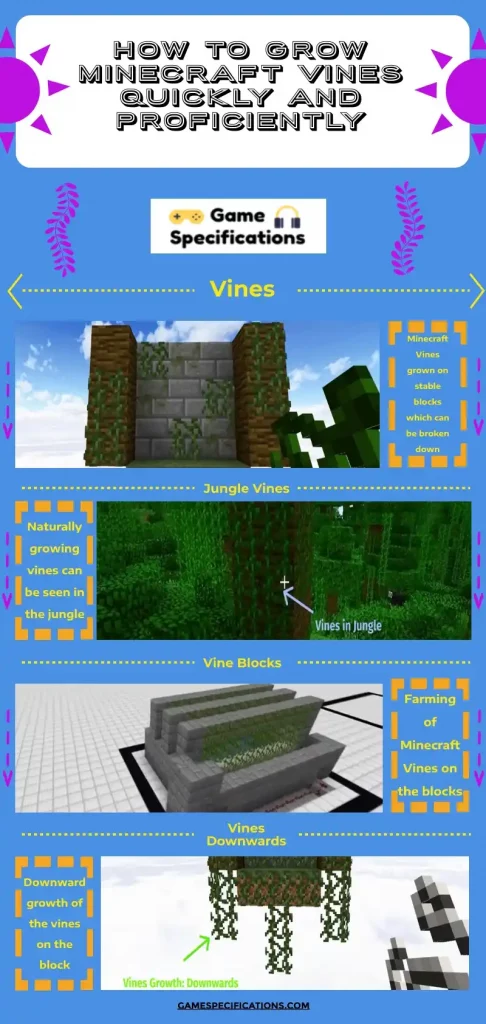
Naturally growth of vines
Vines can be seen naturally growing in the lush caves, swamps, and jungles. In the wilderness, you can see the vines on any size of trees, at the canopy edges and their trunks, and vines also grow at the adjacent sides of jungle terrain. Minecraft vines automatically grow up in the oak trees which are found in the swamps.
These vines can also be obtained from allium rooms at woodland mansions and jungle temples. A few more places for getting the vines are – in watchtower walls located near the pillager outposts, dark oak trees, jungle, spruce, and dying oak.
Breaking Minecraft Vines

A player can destroy vines with the help of any equipment, but later on, in Java Edition, you need to use only shears to obtain it, whereas, in the Bedrock Edition, it allows to break the vine with the help of an axe. Shears spirited with efficiency can work well while breaking the vines; Efficiency II and more will instantly let you break the vines. Using an axe for breaking the vines will increase efficiency. Still, it will not allow you to collect the vines in Java Edition, whereas it is possible to collect the vines and grow minecraft vines in Bedrock Edition.
If there are multiple vines on the single block piece, then breaking on the block will result in the scattering of all the vines in a single target, but only one vine drops.
NOTE-: Vines can be sold for an emerald at wandering traders.
Grow Minecraft Vines on Blocks
There is a 25% chance that the vines are randomly spreading in any direction on each block. There are a few conditions that can determine the growth direction of minecraft vines.
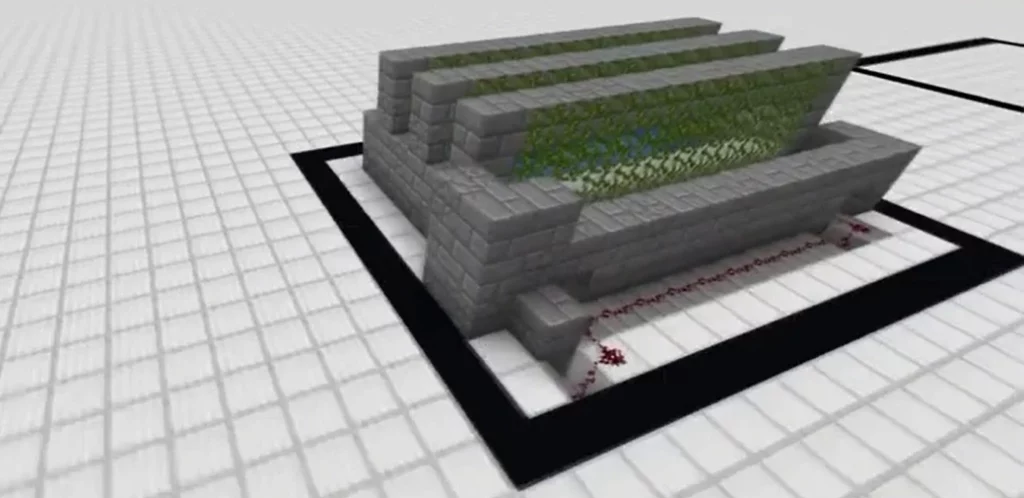
Horizontally
If there are four or fewer vine blocks in the area of 9x9x3 it will not cover the targeted direction, then:
- Some vines can be placed on top of the air block in the targeted direction, spreading and moving on the top of the air block.
- If you see vines on the left of the vine block, another air block supports the same side from the back, and to the left of the block is supported by some objects, the vine can be placed, which will scatter around the corners.
- If you see vines on the right of the vine block, and another air block supports the same side from the back, and to the right of the block is supported by some objects, then vine can be placed, which will scatter around the corners.
- If you see vine on the right and the same side of the air block is supported by some object where vines can be installed, it will scatter on the right of the air block.
- If you see vine on the left and the same side of the air block is supported by some object where vines can be installed, it will scatter on the left of the air block.
- Block is placed in the targeted direction in the air.
Lastly, if the targeted direction of the block is opaque and it fills the whole cube, it will scatter on the ticked side of the vine block.
Note
- To grow minecraft vines, light is not required.
- Vines cannot be grown on a bone meal.
Upward
If the vine block above is the medium of air and there are less than four vines blocks in the area of 9x9x3, which is surrounded by ticked vine block, each of the sides (west, east, south, and north) with vines gain the 50% chance that the spread will be upwards if the side is supported by another block on which the vines can be placed.
Downward

- If there is another block below the block, then each side of the ticked block has a 50% chance to grow minecraft vines.
- If there is an air block under the block, then each side (west, east, south, and north) has a 50% chance to grow minecraft vines downwards.
Crafting Items from Vines
| Ingredients | Name | Remarks |
|---|---|---|
| Vines + Stone Bricks | Mossy Stone Bricks | Available in All Edition |
| Vines + Cobblestone | Mossy Cobblestone | Available in All Edition |
| Vines + Paper | Banner Pattern Paper (Bordure Indented) | Available in Bedrock Edition |
Block States
Java Edition
| Description | Allowed Values | Default Value | Name |
|---|---|---|---|
| If true, vine texture can be seen on the east. | false / true | false | east |
| If true, vine texture can be seen on the north. | false / true | false | north |
| If true, vine texture can bee on the south. | false / true | false | south |
| If true, vine texture can bee on the top. | false / true | false | up |
| If true, vine texture can bee on the west. | false / true | false | west |
Bedrock Edition
| Description | Allowed Values | Default Value | Name |
|---|---|---|---|
| Vines grow in all directions excluding up. | 0 to 15 | 0 | vine_direction_bits |
This is the complete guidance regarding the Minecraft Vines, which helps you to understand its growth characteristics and you can get a lot of vines in the game.
FAQs
Can you grow vines in Minecraft?
Yes, but vines are very specific about their growth direction and don’t grow faster.
How do you get vines on Minecraft?
Vines can be easily found on Jungle Biomes. These vines are often stuck to a vertical wall. So it’s easy to find them in caves or on mountainsides.
Other Minecraft Guides
How to Create an Awesome Minecraft Chandelier?
Every Stunning Detail About Minecraft Ice
Minecraft Piercing Enchanting To Make Yourself A Epic Crossbow!