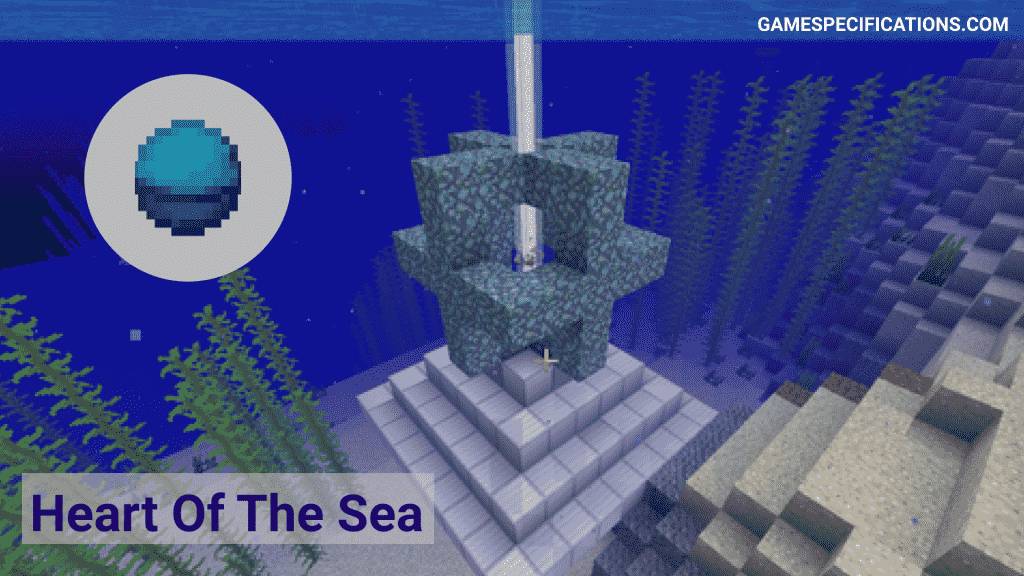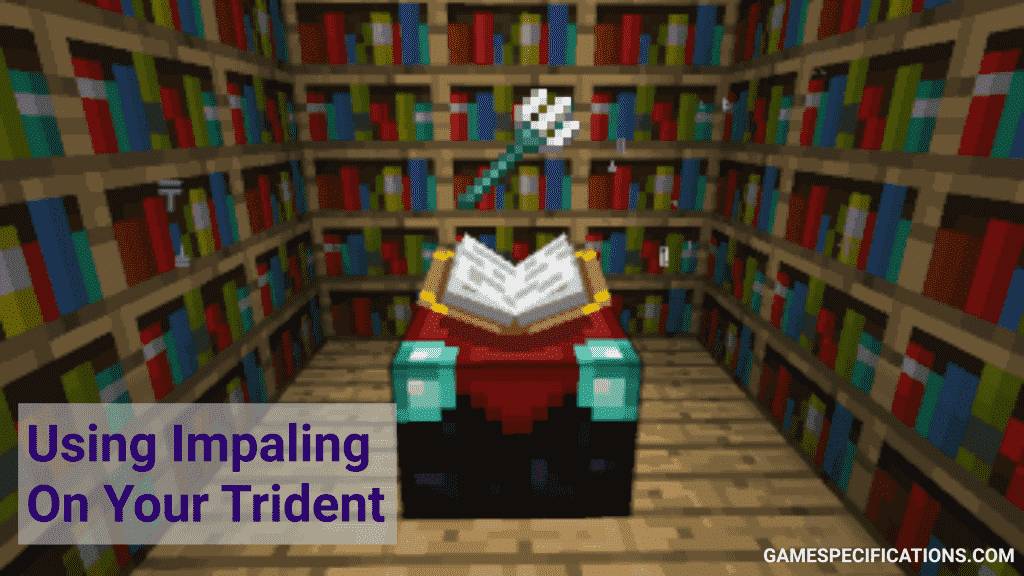Markus Persson, Stephen McManus, and Jens Bergensten, the founder of Minecraft, come again with new action tight, three-dimensional gameplay in partnership with Mojang Studios, Xbox Game Studios, Telltale Games, 4J Studios, Double Eleven, Other Ocean Interactive. It’s gameplay that offers it’s player ample opportunity, from running in between the cubes to creating and destroying cities.
Whisper in Minecraft is a technique by which you can privately message any user on Minecraft. For the same purpose, different commands are used to send the message to a certain user. These commands include “/tell,” “/msg,” and other commands to send the private whispers. Apart from this game also offer multi-player playing through in-game chatting with other people all around the globe. By using simple codes to carry forward your message, one could chat in real-time inside the game.
What is Whisper in Minecraft?
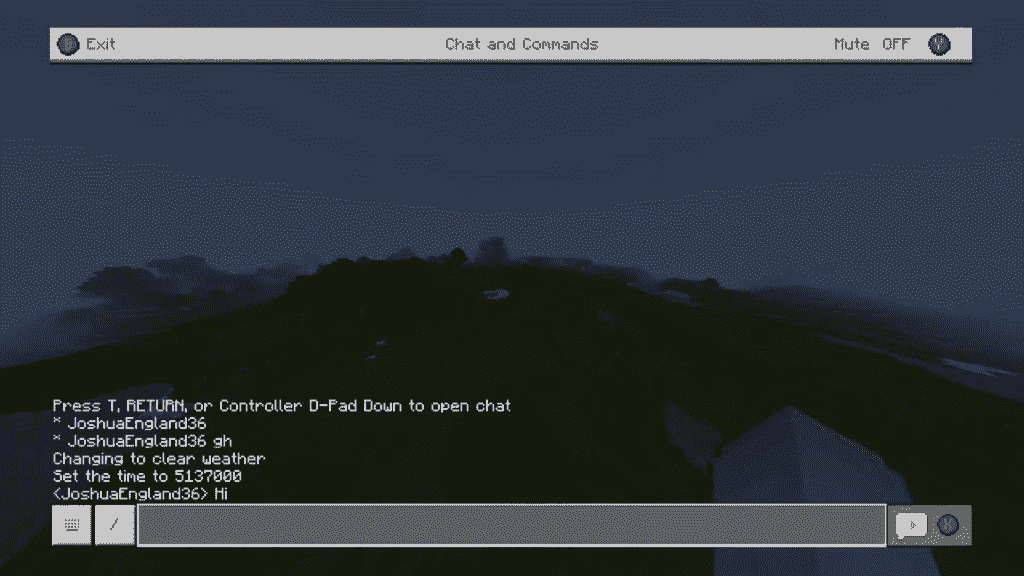
Unlike in the message command, where one can send a private message to the player or a specific category of players, Whisper in Minecraft command is used to send a private secret message to a single player. Once you send the message, the receiver receives the message as {sender’s username} whisper in minecraft to you:{ sender’s message}“.The best feature of this is that you can whisper to any person in the minecraft game, and only he can see the message. It also provides you an option to select and target any particular player if you want.
Some custom servers like SCP, Captive, and Monday servers might have different commands based on their customization.
How to Whisper in Minecraft?
Whisper in minecraft is easy, just like the real world where all you need is two persons and a mouth to whisper. To whisper, you need to have a code that you need to whisper. And also, your system should match game requirements. We are mentioning below all the requirements and regulations that would provide aid to you inside the game.
Check the List of Platforms on which Whisper supported
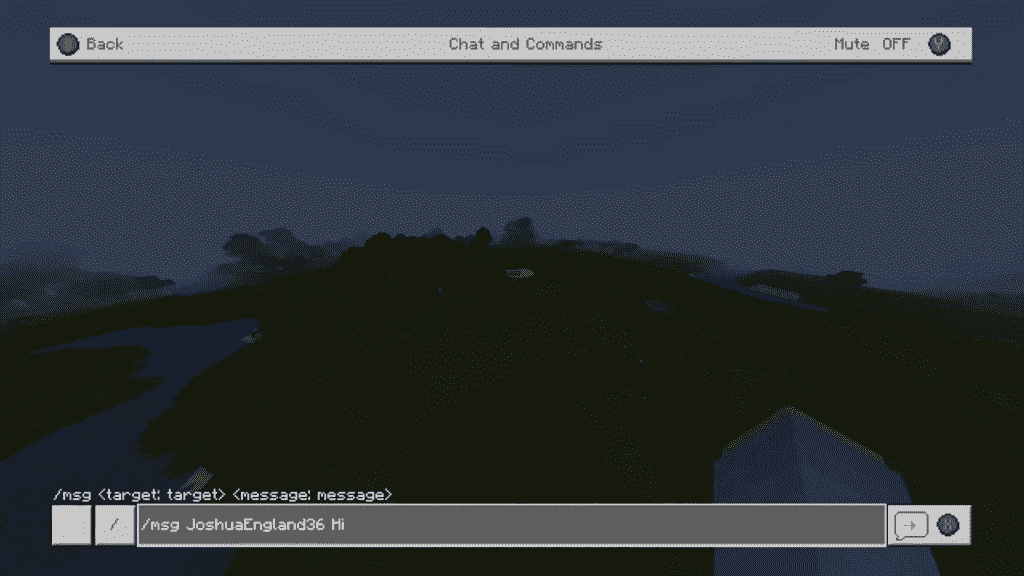
- Pocket Edition: Yes from version (0.16.0)
- Java Edition(PC/Mac): Yes
- Xbox 360: No currently not supported
- Xbox One: Yes from version (1.12)
- PS4: Yes from version (1.14.0)
- PS3: No currently not supported
- Wii U: No currently not supported
- Nintendo Switch: Yes from version (1.5.0)
- Windows 10 Edition: Yes from version (0.16.0)
- Education Edition: Yes
- IT should be needed to taken care of that for any command to run Cheat’s option should be turned on in your server.
How to Run the command
One of the easiest ways to run the command is, By scrolling down the cheat menu down.
Then typing there Cheat code, which we will provide you.
You only need to press T if you are playing on PC. For anything else, we are providing you with a detailed list.
- Java Edition(PC/Mac): You have to press the T button for JAVA {PC/Mac}
- Xbox 360: You have to press the D-Pad (right) PS4 on the controller.
- Pocket Edition: Tap once on the chat button help command at the top of the screen for the Pocket Edition (PE)
- Nintendo Switch: You have to press the right arrow button on the Nintendo switch controller on the controller.
- Xbox One: TAP the D-Pad (right) on the controller to open CHAT on XBOX ONE.
- Education Edition: On Education Edition, TAP T to open the chat window.
Then type the Cheat command /tell if you want to whisper in Minecraft to any single player privately.
Proper Format of How to use /tell command
/tell <targets> <message>
Here the term Target means the player to whom you want to whisper. The message is the private message you want to send. Her’s the example which would help to understand better-
Let’s assume Apoorva is the name of the player you want to whisper the message to “meet me.” The Syntax used would be:
/tell Apoorva meet meOr you want to whisper in Minecraft to any nearest player to Come. The Syntax used would be: /tell @p Come.
Advantages of Whispering in Minecraft?
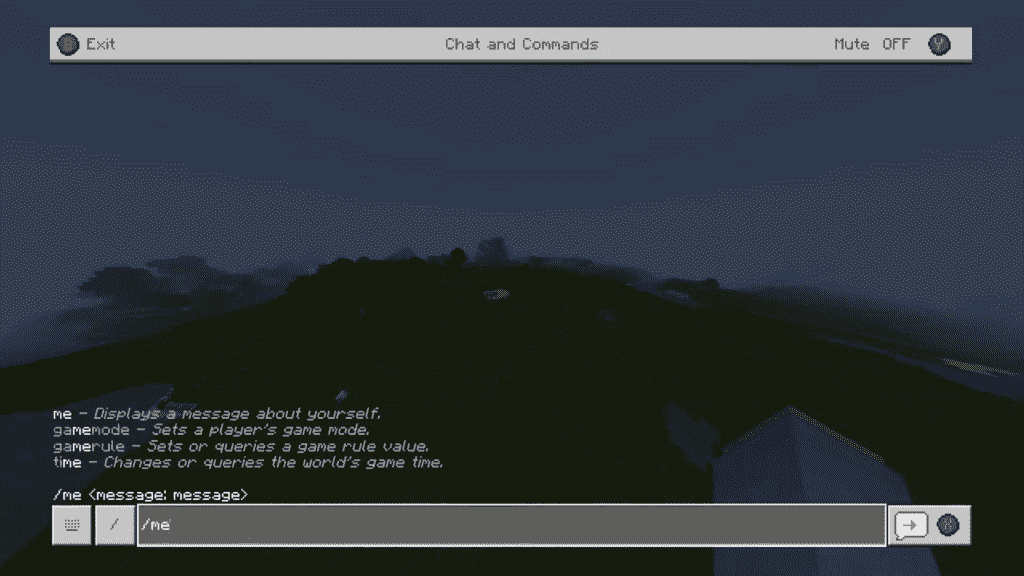
Whisper in minecraft comes with all new and great unmatched features. The most basic of all is that you can send private messages to someone who only appears on his chat. And the exclusive feature of that even if you are muted by someone from the message or /msg command, you could still whisper to him by using the/tell command. Booyah, your message will pop up on his chat screen now. However, If you are spammed by someone by this feature, blocking the person on your server remains the best option.
How to Reply to a Whisper in Minecraft?
Replying in minecraft is even comfortable than sending a message. All anyone needs to do is just typing.
“/reply <RESPONSE>” and hit “enter”
ONLY one thing that needs to be taken care of is that look that whether no one else has sent in between that. Or else the system would think of him /her as the last person, and your message would be delivered to him.
Must Read
Lily of the Valley Minecraft Uses and Locations
How to Create an Awesome Minecraft Chandelier?
Thorns Minecraft – One Of The Best Enchantments
Final words
Minecraft is considered to be a “never-ending” world both in the case of codes and cubes. Whispering in Minecraft is also not that hard as it looks needs to have the hang of it. Once start getting, it would seem like chatting over social media. After getting through our article after a few practices, we hope you would also have started getting the hang of it. Using the Whispering command itself has its ton of benefits. In no time, you get connected with your buddies inside the game. Discuss your strategies, plan your next city, and a lot more. All this, in return, boosts the overall gaming experience.