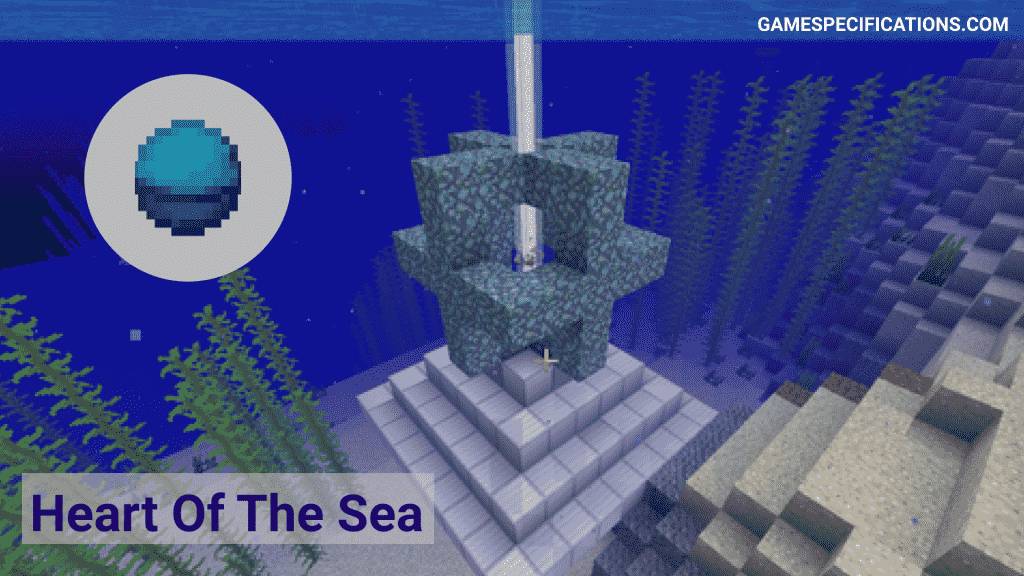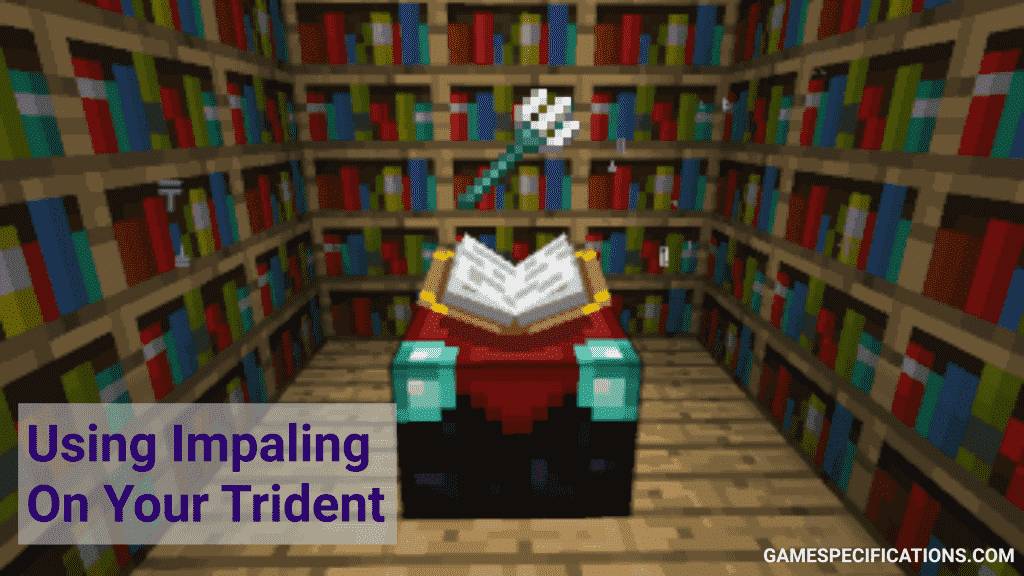Minecraft is one of the best-selling PC games, which later became available on almost all platforms like – Android, iOS, Windows, Nintendo Switch, PlayStation, and Xbox. This game’s availability across all major platforms has made this game the most played by players worldwide. Minecraft is a three-dimensional game in which a player can move around to destroy and build various buildings aimlessly; on the other hand, a player can also create their city.
Minecraft SCP is a mod applied to the game of Minecraft that adds other features and items apart from the official game builds. Installing a mod is illegal, but few mods are released under the agreement by the developers so one can install it to explore a new change to the game. Minecraft SCP has almost 90 new mods, which can be seen after the installation in the game.
Once a player excels in the game or completes the game’s long journey, he or she expects a few changes in the game; and these changes are only possible either by the official game updates on the marketplace or by installing the new mods. Minecraft SCP mods also receive updates, which means mods also get new items and looks.
What is Minecraft SCP?

Minecraft SCP is the mod that can be installed in your game to experience a different game. Minecraft SCP is the safest and approved mod by the Minecraft game developers, so one can easily plug it with their game without the fear of account suspension. Minecraft SCP has introduced almost 90 new items in the game, which receive a regular update to provide a new look to the game and have a slightly different experience than the standard gameplay.
Features in Minecraft SCP?

I will let you know with a few features of the Minecraft SCP mods, which you will get by installing the mod-:
- MSCP-001: Man with white eyes.
- MSCP-002: Fire Monsters creatures.
- MSCP-003: Changing Painting; it can be seen as an Alban type of painting.
- MSCP-004: The End is an additional territory with a central island.
- MSCP-005: The Slender-man representing the most dangerous creature.
- MSCP-006: The Psycho is a girl with a height of 1.5 meters, aging about 15 to 16 years.
- MSCP-007: The Operator is a humanoid statue of 6’7 height.
- MSCP-008: Book and Quill. It is a book which takes you back in time, according to the number entered by a player.
- MSCP-009: Another Lovely Day represents a filthy block on which a tulip is installed.
- MSCP-011: Forest Dweller, a girl like The Psycho with different hair, claws, pants, hoodie, and wolf ears.
- MSCP-012: Then Suddenly a Sword, represents a wooden sword.
- MSCP-013: A Bomb a Nation. It is a block of TNT.
- MSCP-014: The Flesh Dog is the pet with fewer bones and more flesh on it.
- MSCP-015: Man of Fog is a lamp attached to a wooden floor.
- MSCP-016: Overdose represents a yellow potion like a chewy juice.
- MSCP-017: Dr Wombo is a Bedrock that can talk, eat, and sleep.
- MSCP-018: The Oak Tree of 8ft tall, which punches back while destroying it.
- MSCP-019: Iron Cube is a chest.
- MSCP-020: Waterhog is an animal that was discovered by Dr. Joseph.
- MSCP-021: Blackout; reduces the light to the least and can affect the character with Wither sickness.
What is Minecraft SCP lockdown features in Minecraft SCP?
Minecraft SCP lockdown is the upgraded version (v 1.12.2) of Minecraft SCP mod. This remake of Minecraft SCP has been carried out by Yu_tu, which consists of various updates in the item, blocks, and upgrade of the predecessor, which has enabled to grant the true abilities of SCPs.
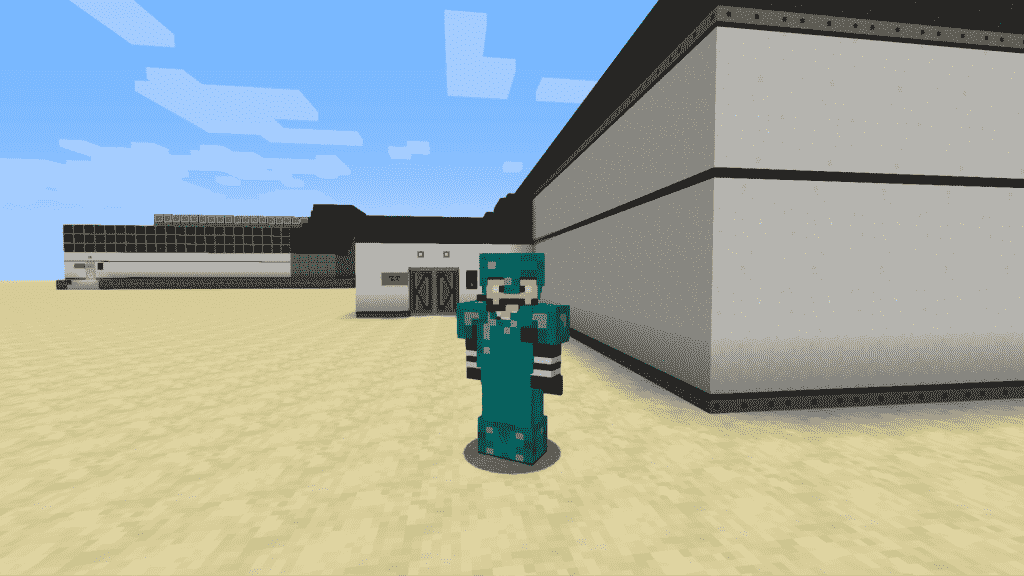
Features of Minecraft SCP lockdown:
- Facility blocks – 120+
- Items – 50+ (including the night vision goggles)
- The revised design of 63 SCPs (includes functional items also).
- It is updated with a document crafting system that will spawn containment chambers.
- To spent more time without sleep, a tiredness system has been included.
- Updated potion effects.
- Support of new languages – Russian, German, Italian, Ukrainian, French, Swedish, and Chinese.
How to use SCP mods in Minecraft?
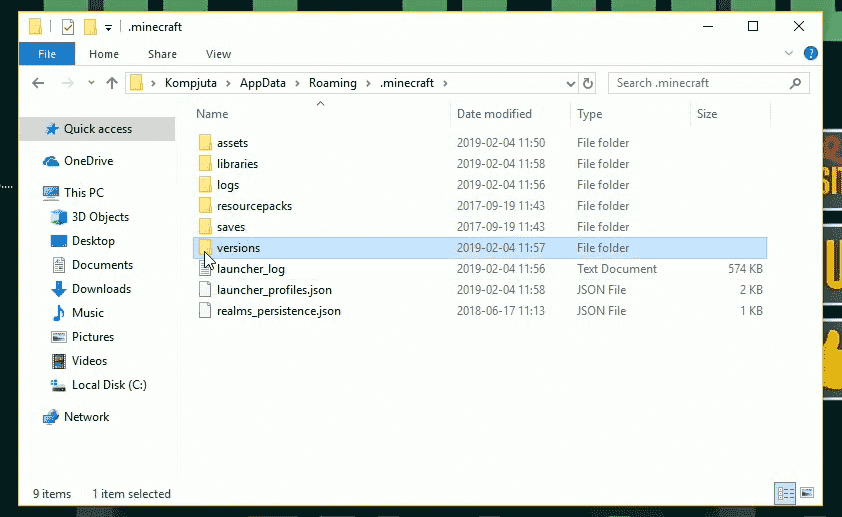
To install the Minecraft SCP mods, you have to go through the steps mentioned below-:
- Search for the Minecraft SCP mod .zip file on the marketplace.
- Get the .zip file.
- Decompress the .zip file.
- Search in the folder for Forge v6.5.0.467 Universal and install it.
- Run Minecraft.
- Close Minecraft.
- Within the SCPCraft.zip open JAR.zip, then drag every item that is located inside JAR.zip to minecraft.jar.
- Move or drag the folder of resources to .minecraft.
- You are done with the installation.
Note: If it does not run, retry the process.
Other Minecraft Guides
Farming Sweet Berries Minecraft
Minecraft Piercing Enchantment
Create an Awesome Minecraft Tavern
Final Words
These Minecraft SCP mods are used to have some changes in the game; a player gets bored if he or she reaches a higher level. Reaching to the expert level in any game means you know every part of the game in detail, and after the completion of the in-game tasks, there is nothing to do, so you get bored by looking at the same environment again and again. Therefore, Minecraft SCP mods are helpful to provide a few changes in the gameplay.