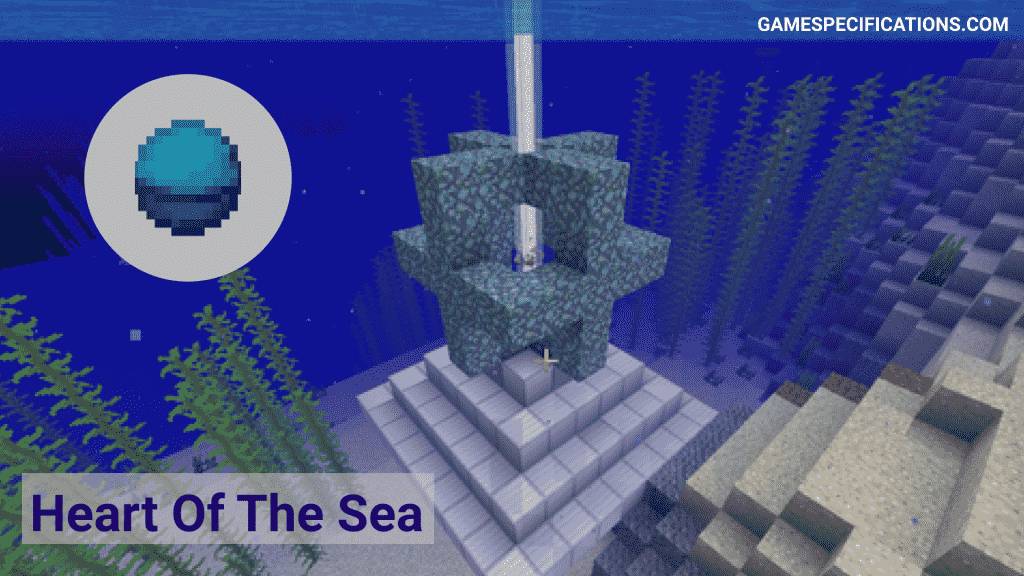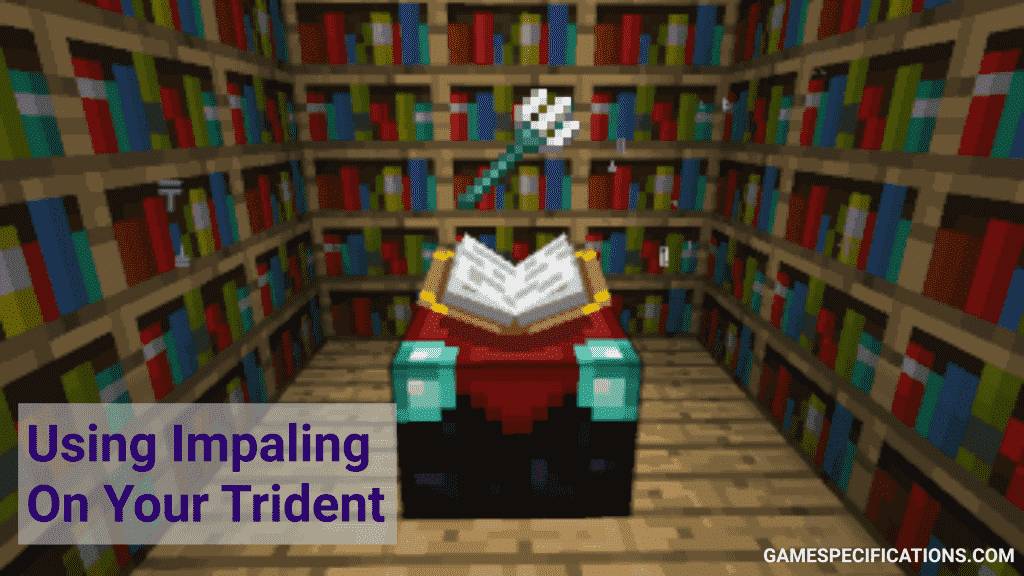Minecraft Enchantment is a powerful way to increase the abilities of your items. Enchantments can be applied to your defensive items like armor, helmets, boots, etc as well as to your offensive items like a sword, pickaxe, crossbow, etc. These enchantments give you additional benefits during fighting with hostile mobs.
Thorns Minecraft is an offensive enchantment for your armor. This enchantment deals with damage to the hostile mobs which attack us. The chance of inflicting damage back varies between 15-45% depending on the level of your enchantment. This enchantment is really useful if you love to take instant revenge on your enemies. This enchantment helps in situations where you are surrounded by enemies.
What exactly is Thorns Minecraft?
Thorn is an enchantment in Minecraft that allows the attacking mobs to damage if they hit you. Imagine this effect as a thorny shield. Every time a mob gets closer to you and attacks, it takes reverse damage due to the thorns. This amazing enhancement allows the players to survive in critical conditions and keeps them alive.
What are the advantages of Thorns Minecraft?
Thorns enchantment is just like Pufferfish‘s self-defense mechanism. When someone (player or mob) attacks you, this enchantment will give them damage back. This enchantment can be applied to your Helmet, Chestplate, Leggings, Boots, and Turtle Shell.

This enchantment is allowed to be stacked. What that means is, you can use Thorns Minecraft enchantment on your Helmet as well as your Chestplate and both of its effects will add up. Stacking is a great way to maximize the potential of certain enchantments. Did you know that –
The stacking effect was a bug from developers, but over time it became a feature amongst many games.
This stacking of Thorns enchantment is capped at the damage of 4 i.e 2 heart Bars. Thorns enchantment has a 15% chance of returning the damage to the attackers per level. This is given by the formula –
damage_chance_percent = 15*level_of_thornsWhat it means is, there is a 15% chance of inflicting damage on the attacker at level 1 Thorns, there is a 30% chance of inflicting damage on the attacker at level 2 Thorns Minecraft, and so on.
Thorns enchantment also knockback the attacker. This is very useful when you are surrounded by many mobs.
There are some other enchantments like Minecraft Piercing which also helps you when fighting with mobs.
What is the maximum level of Thorns Minecraft?
The maximum level for Thorns Minecraft is 3. The details of every level is as follows –
1. Thorns I –
Thorns I have a 15% chance of laying damage to the attacker. Thorns 1 is useless if you are attacked by many mobs.
2. Thorns II –
Thorns II has a 30% chance of laying damage. Thorns 2 if effective but not the best level of enchantment I would say. Even if you stack this level of enchantment it will not work great because every thorn enchantment’s chance is independent.
3. Thorns III –
Thorns III has a 45% chance of imposing damage on the attacker. Thorns 3 is useful when many mobs attack you together. Thorns 3 helps the most because of its knockback capability.
How to do Thorns Minecraft echantment?
Applying Thorns to your items is a very easy process. You need Lapis Lazuli, enchanting table, or Anvil to do this. Lapis Lazuli is a bluish item that is used in enchanting.
1. Go to the enchanting table
The enchanting table is used to apply enchantment to any item at the cost of your XP. The table gives random applicable enchantments to your item. To increase the level of receivable enchantments, you need to cover the enchantment table with bookshelves. A total of 15 bookshelves is enough to get you the maximum level of any enchantment.
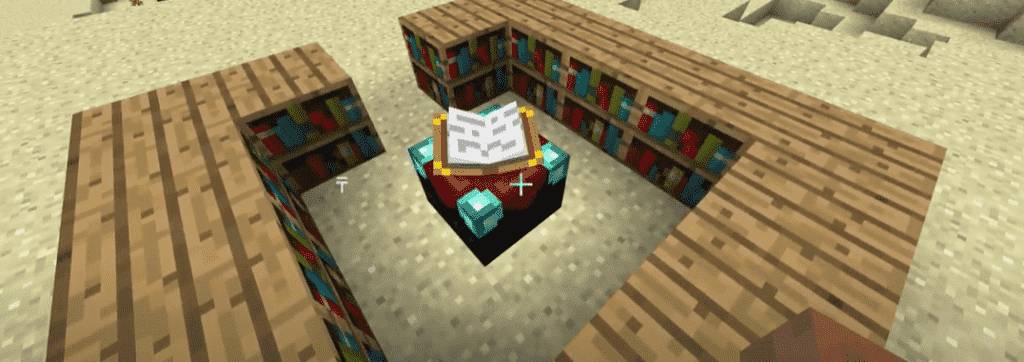
After reaching the enchantment table, open the enchanting menu.
2. Place Armor & Lapis Lazuli
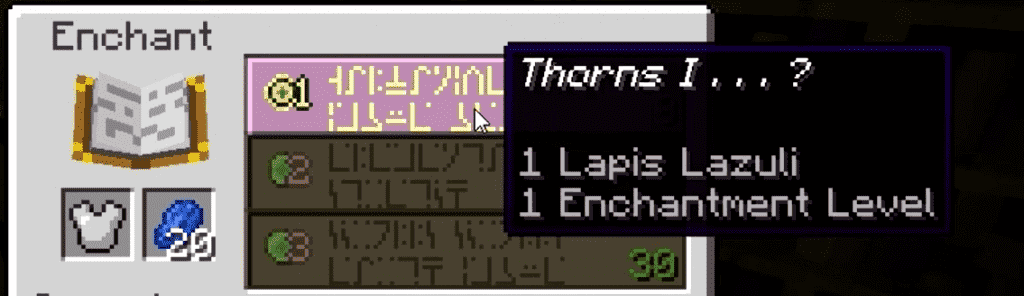
Nextly, place the Armor and Lapis Lazuli in the desired boxes of the menu. This will enchant the armor and show you the available enchantments for your armor on the right side.
3. Select Thorns Enchantment
Now select the Thorns III enchantment from the right side. This will attach the enchantment to your armor. That’s it, your enchantment of Thorns III is complete. Now go and hunt some zombies.
Other Enchantments
Piercing Enchantment
Impaling Enchantment
Final Words
To summarize, Thorns Minecraft is no doubt a powerful enchantment for your defensive items. Although it comes at a cost of armor durability, still Thorns III is really worth it. The knockback effect really helps in difficult scenarios.
Based on your interest in Thorns enchantment, you may also like Impaling Enchantment which is one of the best enchantments for your Trident.
Do you know any other good enchantment in Minecraft?
Let me know in the comments below.