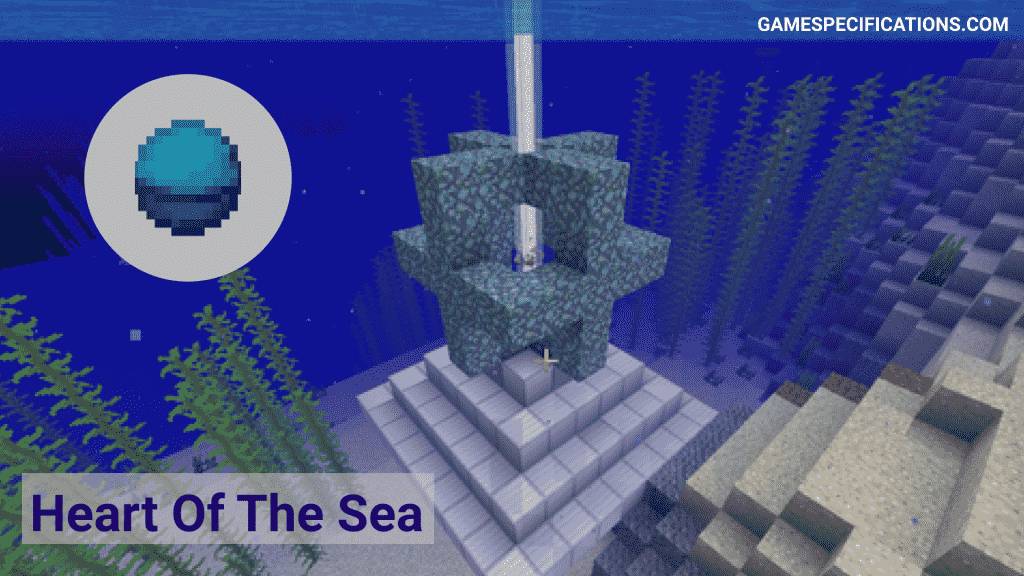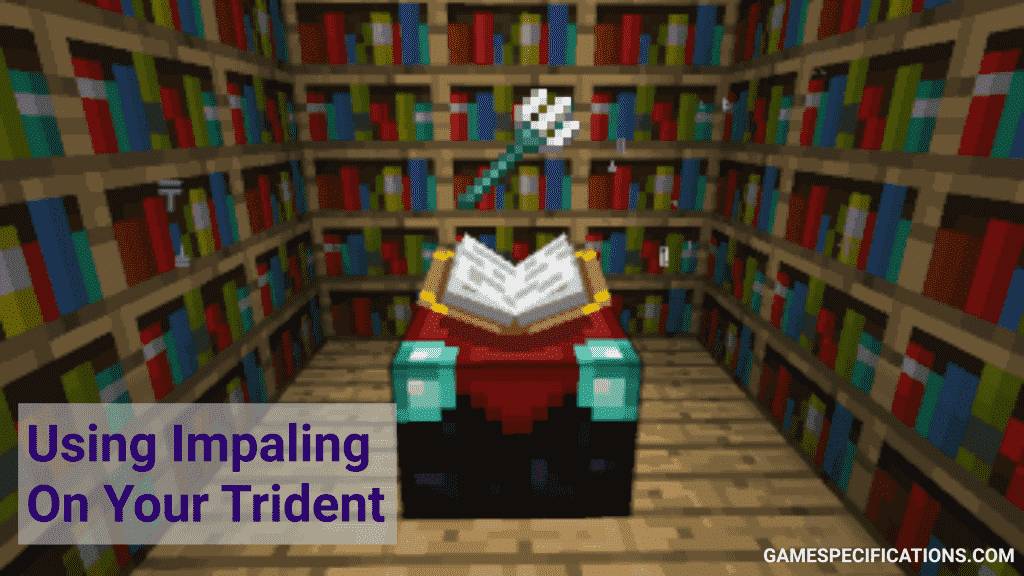While playing a game in Minecraft, you have to choose the suitable Minecraft difficulty level for yourself as this also affects your gaming experience. With an easy-to-follow guide, you can have a brief idea about what steps to follow to choose your preferred Minecraft difficulty mode for your game. Minecraft is straightforward to begin and get everything in the game. Still, sometimes everything too easy becomes boring, so we can change the difficulty levels in Minecraft to spice things up.
Changing the game levels and making it harder to play sounds like throwing complex challenges to oneself but on the other hand, these modes also grant us different powers and abilities. Altogether, it also provides a lot of changes to the games and the character. If you can survive the challenging levels, then you would not turn back to the beginner level as you might enjoy the engagement level of the game, which is much higher than the initial levels.
Points to note
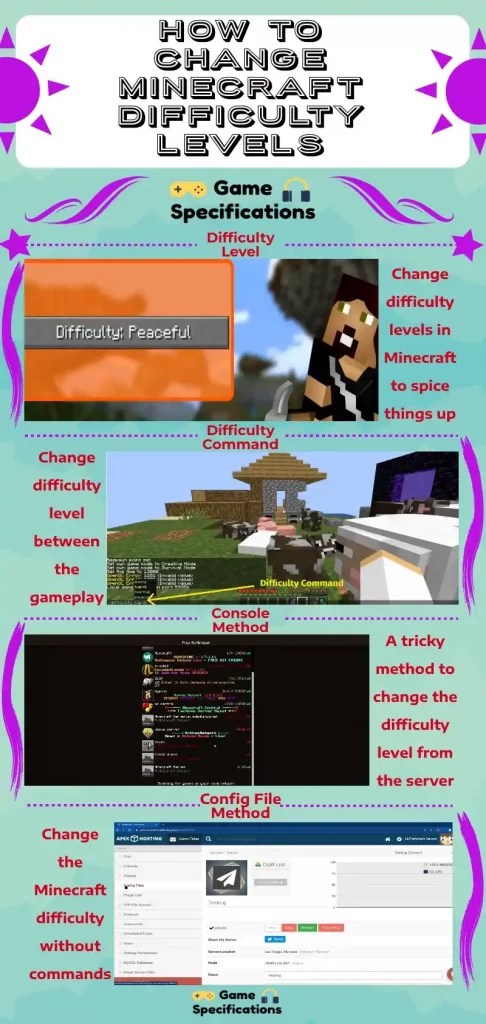
While changing the game’s difficulty level, you have to keep two things in mind.
- Choosing the right difficulty level.
- Changing the difficulty level by using the correct method.
Difficulty Levels In Minecraft
Generally, Minecraft has four levels of difficulties which can be changed at any time of the game irrespective of the number of active players. These difficulty levels are:
- Peaceful
- Easy
- Normal
- Hard
These difficulty levels vary on the spawning density and damage dealing. So while choosing the difficulty level, make sure that you can survive in hostile conditions.
Peaceful
This level is one of the safest difficulty levels for beginners, and if you have just started with Minecraft for a few days. As the spawning of the enemies is not available. But if it does spawn, then it will have little to no impact as it can be immediately vanished upon using eggs or spawn commands. Also, the health regenerates faster in this difficulty mode, so dying by the enemy attack is not easy.
Easy

In this difficulty level, the enemies can spawn but would not cause much damage. In this difficulty level, the spiders, zombies, and other dangerous enemies can’t damage more than 0.5 to 1 heart of damage.
Normal
For the Normal difficulty level, the enemies spawning happens more often than the easy level. Here it also deals the damage of 1 to 1.5 hearts damage. The hunger meter depletion will decrease the hearts to 0.5. Also, hostile mobs like the Vindicators can break the doors.
Hard
In this difficulty level, the spawning of the enemies is most often. Here, hostile mobs like zombies can even break the wooden doors and take a toll on your heart. The hunger meter depletion will decrease your heart to zero, eventually killing your character in the game.
Methods To Change Minecraft Difficulty
There are two ways by which you can change the difficulty in Minecraft. You can change the difficulty by either of the ways.
- By using the commands
- By using the Panel
Any of the methods will work depending on your preferences.
1. By Using the Commands

If you want to change the Minecraft difficulty level between the gameplay, this method is more convenient. To change the Minecraft difficulty, you have to follow the below steps.
- First, enter the Minecraft server to change the difficulty level.
- There type “/difficulty <difficulty level you want to change to>” in the chat but don’t send it.
- Then press enter, which sends the command to the server, and the game’s difficulty level will be changed according to your preferred difficulty level.
The only thing you need to consider before using this is to make sure that you are the operator of the server unless this method would not work.
2. By Using The Panel
The second method you can change the game’s difficulty level is by using Panel. It is more convenient to use if you do not have the operator position of a server. Thus it does not require entering the server and only requires its control panel. There are two methods by which you can change the difficulty levels by using the Panel.
- The Console Method
- The Config Files Method
The Console Method

If you want to use the console as your preferred method, this can be tricky as you may have to take care of a few things while adding a command. But this method is also simple as any other way. For this method, you have to follow the below steps.
- Enter the control panel of the server.
- Then select the “Console” option present at the top left corner of the screen.
- This process will take you to the server’s console, where you will find a text entry box below the console.
- Type “difficulty <Preffered Difficulty>” and press enter. This command will change the difficulty level of the game.
For this, you may have to rejoin the game in some instances to make sure the command worked. Also, do not forget to add a “/” while putting the difficulty change command as the console will not recognize the command.
The Config Files Method
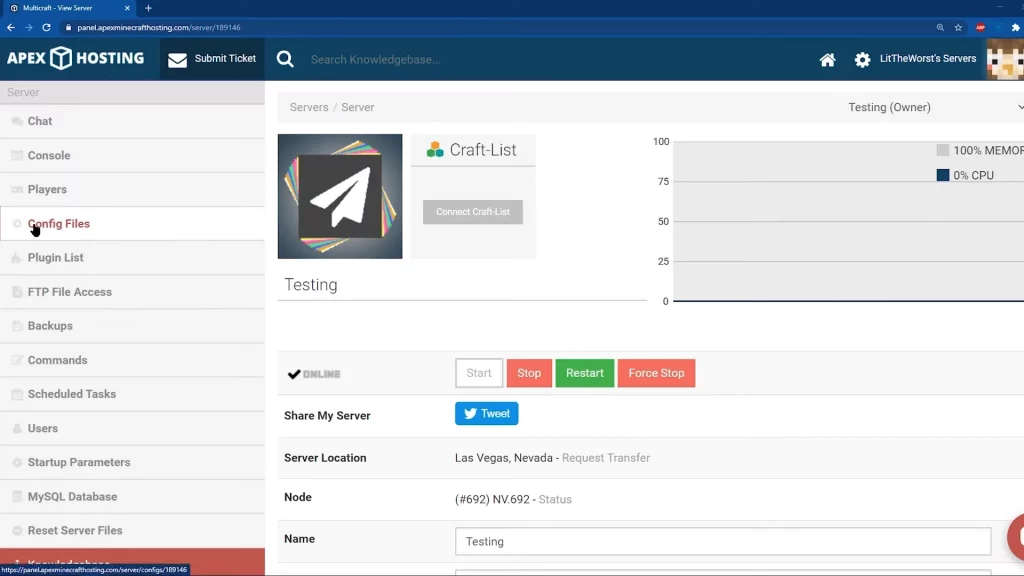
This method can be an easier way for changing the Minecraft Difficulty as this does not involve adding commands for the process. For this process, you have to follow the below-mentioned steps.
- To start with this method, you have to follow the exact first step as the console method, which is to enter into the server’s control panel.
- Then choose the “Config Files” option present at the top left corner.
- Then go to the server settings and select the “Difficulty Field” option present at the third position from the top.
- Then a box will appear with the difficulty levels.
- Choose your preferred difficulty among the given options.
- Then click on save.
- To save the changes completely, you have to restart the server.
With the above steps, your changes will be secured, and you can play the game with your preferred Minecraft difficulty level.
FAQs
What is the best difficulty mode to play in Minecraft?
If you want a good level of engagement and decent game progress, you should set the difficulty to the Normal Mode.
Will I get more XP for playing the hard mode?
Yes, Minecraft grants more XP for playing in the harder mode. It is because killing a mob and performing other tasks becomes tougher to complete and time-consuming.
Do zombies spawn in peaceful mode?
No, you will not get to see any zombies in the peaceful mode. In the peaceful mode, the spawning of hostile mobs is completely closed to make the game most effortless.
Other Minecraft Guides
Minecraft 5×5 Piston Door Build