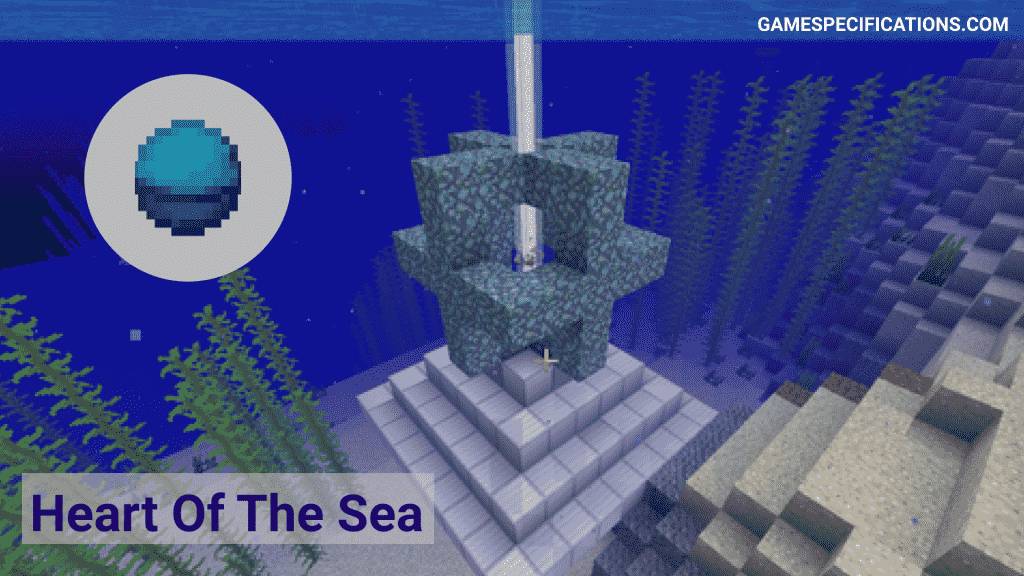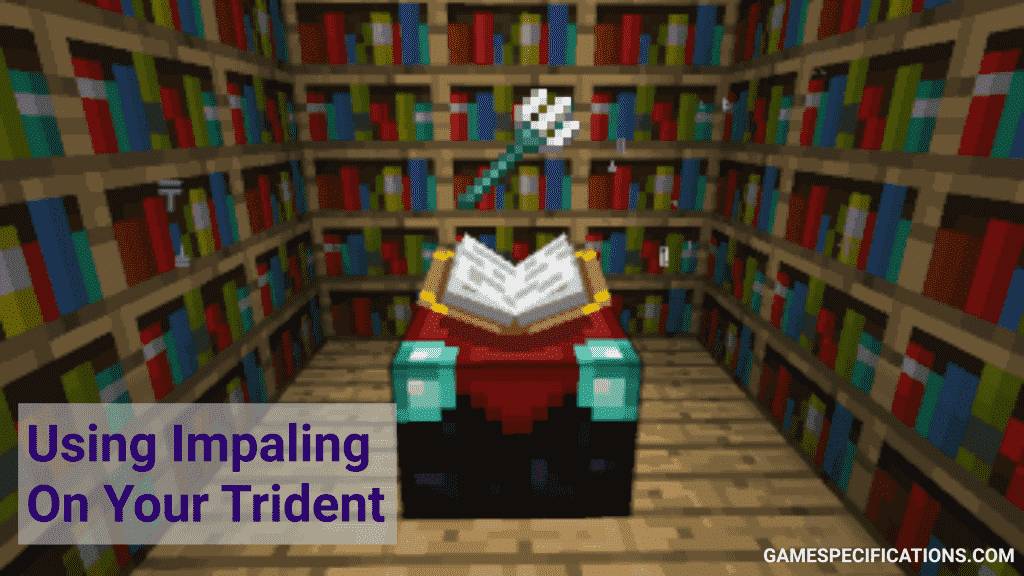Rain, as plentiful as it sounds, is good depending on where you stand or er where you are drown. Poets have spent many evenings drawing comparisons between a lover’s kiss and fresh rains. And why shouldn’t they? Rain, like any other season or cycle, should be as appreciated as any. When the rain comes, it turns the cracked land of earth into something softer, tender. Filling the air with a refreshing earthy smell, rains are not just a part of the real world now.
The weather itself has steadily become a major component of the Minecraft world. Implementation of weather happened quite early in the development of the game and although rain has been added as a part of special weather effects, it was quickly followed by dozens more alternatives. A short while later, snowfall and thunderstorms joined it too.
Bonus: There is a cool enchantment you can do with Thunder weather and Trident: Channeling. More Trident Enchantements over here.
We wish rain was as easy to command as in the game but alas, we would have to wait for a few centuries, what with the climate change and everything. Which commands will help you disable rain in the game though? No one wants to play all wet and soddy. And which one of them will help you enable rain? Well, you will have to read on to find the answers to all of your questions!
Rain Weather: Rain’s Behavior In Minecraft
The weather in Minecraft is mostly normal, better than the weather on earth even. Rain is marked by grey colors in the landscape while thunderstorms usually favor a deeper shade.
In Minecraft world, there are only occasional rainy days, and thunderstorms seldom push players back into their homes. Even if they do, with cheats enabled, players can easily tweak with the weather settings.
Effects Of Rain
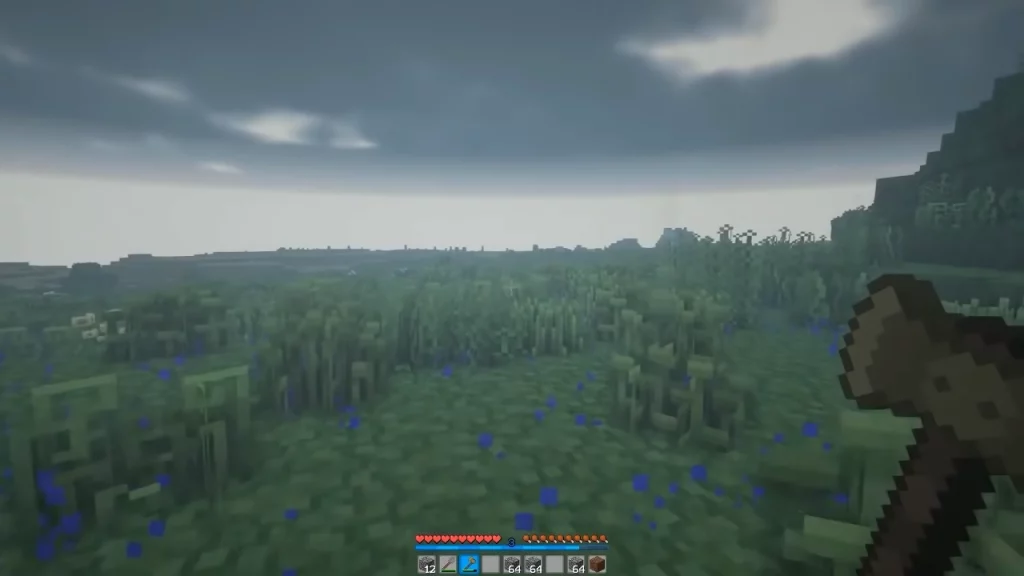
As a horde of dark clouds approaches Minecraft horizon, the skylight level is automatically reduced with it. The levels of this skylight depend on the intensity of the storm or rain. Fellow villagers can easily return to their homes till the rain and storm pass with the help of these telltale signs.
The sky, in fact, darkens so much that it is even impossible to spot any stars or the moon hanging above. Caught in a fierce storm, many can lose their way. Even though the rain will decrease your visibility, the glow you commonly view during sunsets and sunrise can be seen faintly.
It can only rain in biomes with a temperature of 0.15-0.95 and rain can help players extinguish fires. In rains, flaming arrows will not work either. But the rain will not be of any help if you intend to extinguish fires on netherrack or solidify lava. The rain will regardless act as a blessing for mobs, skeletons, or zombies that are on fire or are burning.
The fish are abundant when it rains properly. So you can start planning for a leisurely afternoon spent lounging by the river and looking for fish. In certain versions, players can spot wolves shaking themselves dry while not moving and if your farmland is a parched thirsty place, the rain will turn it into a fecund piece of land. You can also fill up empty vessels with fresh water when it rains. It is a slow and time-consuming process but you can try it.
Players can also hear some rain particles making noise when they hit blocks and you will be able to hear it within 16 blocks. You can also disable these sounds by clicking on Particles and setting it to “Minimal” in the Video Settings menu.
How To Enable Rain In Minecraft: Step By Step Process

Weather command to enable rain in Minecraft will be available in Java Edition (both PC & Mac), Pocket Edition, Xbox 360, Xbox One, PS3, PS4, Wii U, Windows 10 Edition, Nintendo Switch, and Education Edition. But to tweak the weather settings and make it rain in Minecraft, players will have to turn their cheats on.
Players will have to type in commands in the chat window. The controls to open chat windows in the game varies from version to version. For instance, players can press the T key in Java Edition to open their chat window while in Pocket Edition, the chat button present at the top of the screen will do the trick.
Xbox One users can press the D-pad on the controller while the PS4 users can follow the same thing to open their chat window. Pressing the right arrow button on the controller will do the trick for you if you’re a Nintendo Switch user. Players using Windows 10 Edition can press the T key while Education Edition users can do the same!
To enable rain players can type in /weather rain in their respective chat windows. You will be able to spot the command in the lower-left corner of the game window. After you’re done typing in, press enter. Once the cheat has been entered, it will shortly start to rain. You can also spot the message “Changing to rainy weather” in the lower-left corner of the screen.
How To Disable Rain In Minecraft: Step By Step Process

Cheats rule almost all the games. And when you can have cheats, why bother with anything else? Players will be able to use dozens of commands to make it rain or stop the rain. Adjusting weather settings becomes easier.
The first method that players can use to disable rain in Minecraft involves cheats. To disable rain, players will first need to make sure that they are playing it in a creative mode or are in a Minecraft Server that enables cheats. Pressing the ‘ESC’ key, and ‘Open To LAN,’ key will lead you ‘Allow Cheats‘ button.
Now hit the ‘Start LAN World‘ button. Bedrock Edition players can enable cheats by going to the Settings menu, clicking on the Game option, and then toggling the “Cheats” setting to “Enabled“. This will help you disable rain.
Now that cheats are enabled you can use the simple “/weather” command to adjust each and every kind of weather setting. To disable rain type in the command “/weather clear” and to turn the rain on you can type “/weather rain“. But to disable rain for forever i.e, permanently in the game, players will need to type in the command “/gamerule doWeatherCycle false.”
Other Minecraft Guides
Checking Durability In Minecraft [All Versions]
6 Ways To Make Villagers Follow You In Minecraft
How To Tame Polar Bear in Minecraft