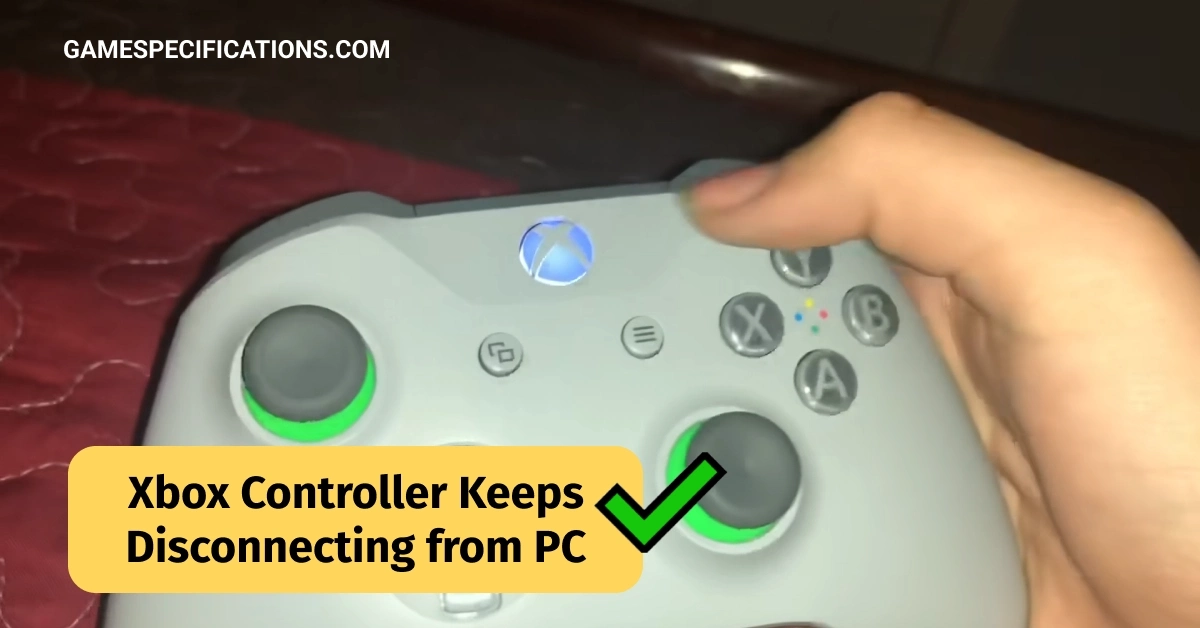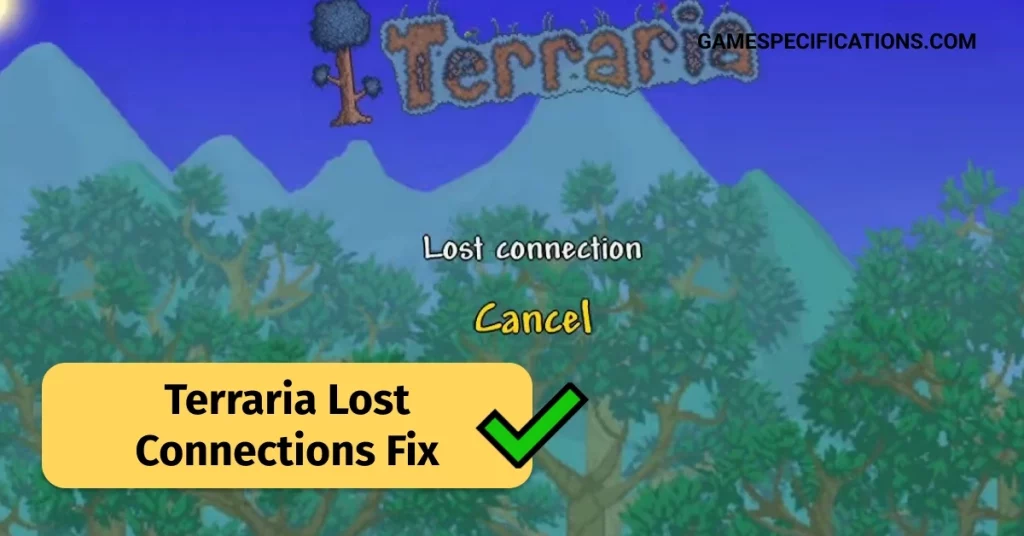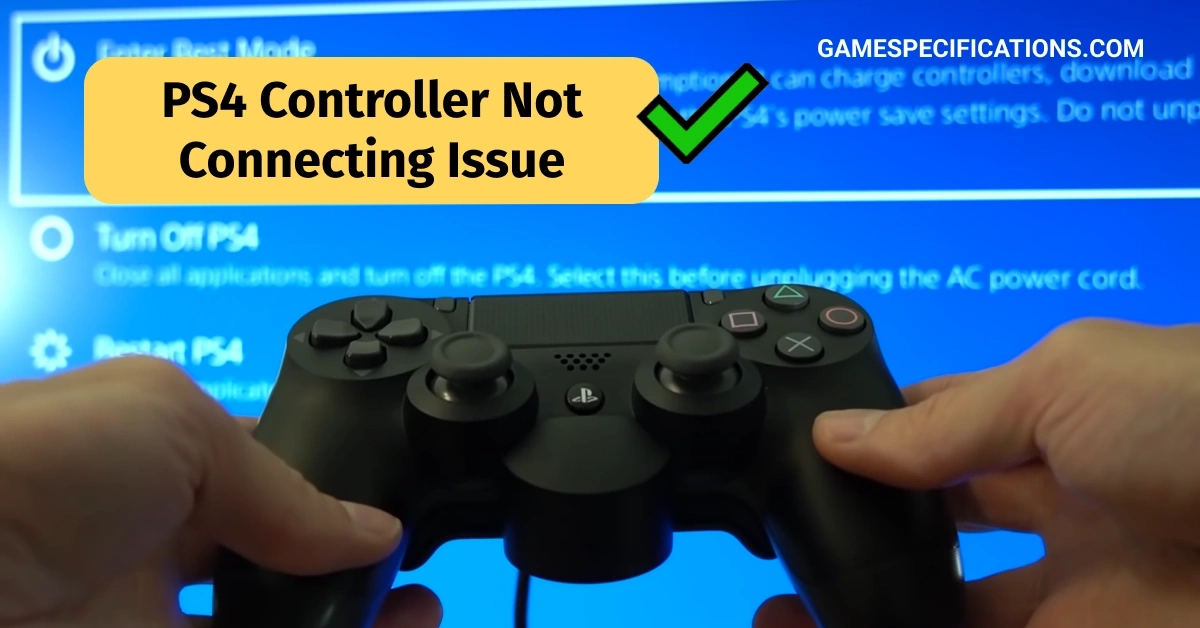It’s really frustrating when the Xbox controller keeps disconnecting from PC in the middle of a game. In this article, we’ll explore the reasons for disconnection and provide quick fixes to get you back in the game. Whether you’re a casual or pro gamer, we’ve got you covered. Don’t let disconnection issues get in the way of your ultimate victory. Read on to learn how to fix the issue and enjoy a seamless gaming experience.
Reasons Why Xbox Controller Keeps Disconnecting From PC
The Xbox controller keeps disconnecting from PC is an issue governed by several factors. Here are some of the most common reasons and how to address them:
1. Poor USB Connection:
Your controller may disconnect intermittently due to an insecure USB connection with your PC. To fix this issue, plug your controller into a different USB port and make sure it’s fully inserted. If the problem persists, try using a different USB cable to rule out the possibility of a faulty cable. These steps can help you address the issue of intermittent disconnections between your controller and PC.
Here’s a dedicated guide if You Want To Connect the Controller To a PC.
2. Outdated Drivers:
Outdated Xbox One controller drivers can result in disconnection issues with your PC. The solution is to download the latest drivers for your controller from the Microsoft website. Alternatively, you can use driver update software to automatically update your drivers. By updating your drivers, you can ensure a stable connection between your Xbox controller and your PC for a seamless gaming experience.
3. Battery Issues:
Low or improperly installed batteries can cause disconnection issues in your controller. To solve this problem, replace the batteries with new ones or power your controller using a USB cable.
4. Wireless Interference:
Other wireless devices in the vicinity can interfere with the signal between your Xbox One controller and PC. To resolve this issue, switch off other wireless devices in the area such as Bluetooth speakers, Wi-Fi routers, and other controllers. This will ensure that your Xbox controller and PC remain connected without any signal interference.
Quick Fixes to Resolve the Issue
Now that we’ve discussed the common reasons why Xbox controller keeps disconnecting from PC, let’s delve into some quick fixes that can help you get back to your game in no time:
1. Checking USB connection:

Ensure the USB connection between your controller and PC is secure by unplugging and fully reinserting the controller. If the issue persists, attempt using an alternative USB port or cable.
2. Updating drivers:
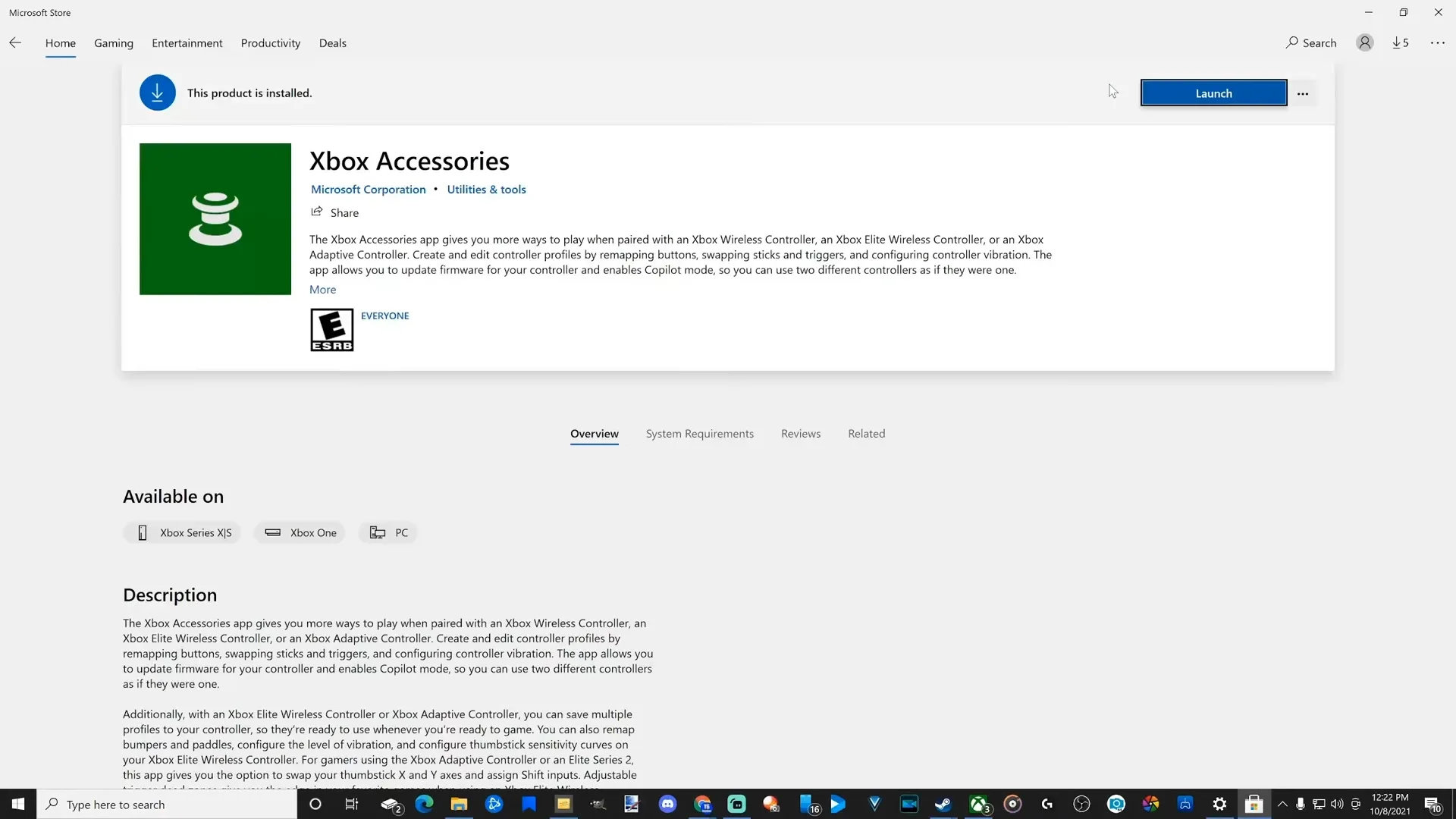
Outdated drivers can cause an Xbox controller disconnection on a PC. Update the drivers manually from the Microsoft website or use driver update software to avoid disconnection issues and ensure an uninterrupted gaming experience.
3. Checking batteries:
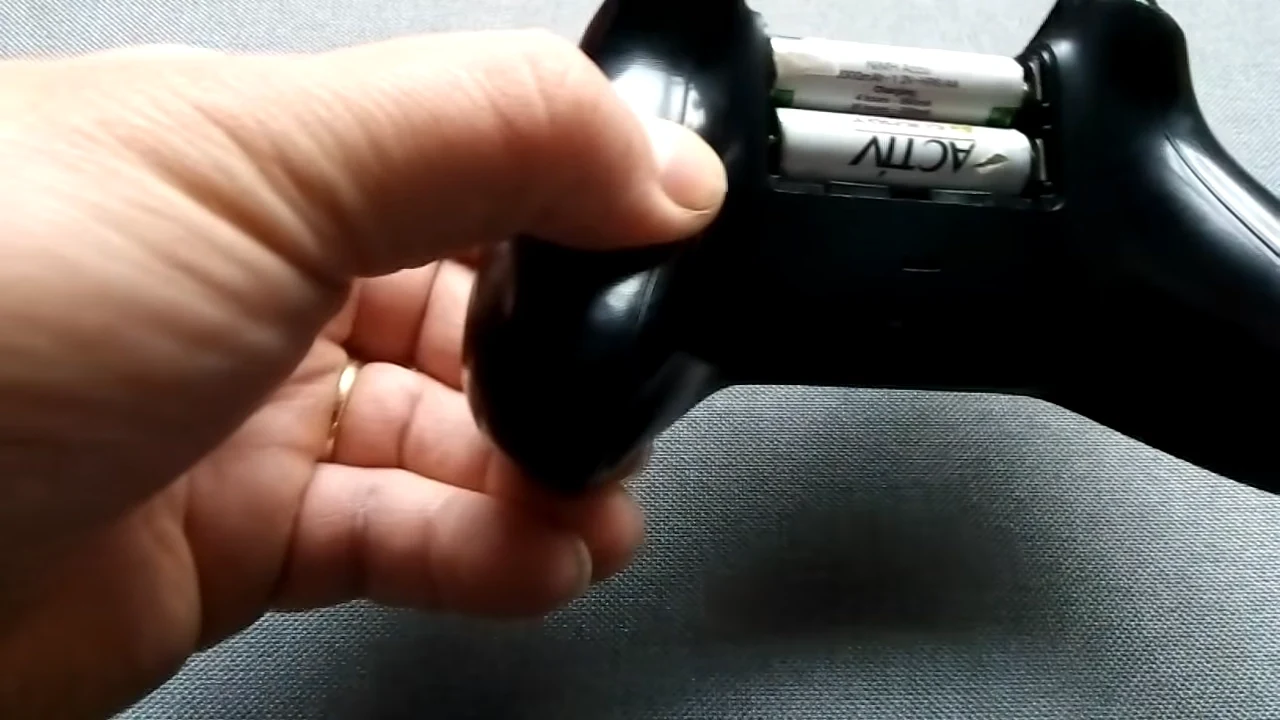
If your Xbox controller keeps disconnecting from PC, it can be frustrating and interrupt your gameplay. Low or improperly installed batteries in your Xbox One controller can cause disconnection issues while gaming on your PC. Ensure that the batteries are charged and correctly installed. If you’re using rechargeable batteries, try using new ones or connect the controller to your PC with a USB cable.
4. Resetting the controller:

Resetting your controller is another solution to fix disconnection issues. Hold the sync button and the Xbox button for a few seconds to reset your controller. Then reconnect it to your PC.
5. Turning off other wireless devices:
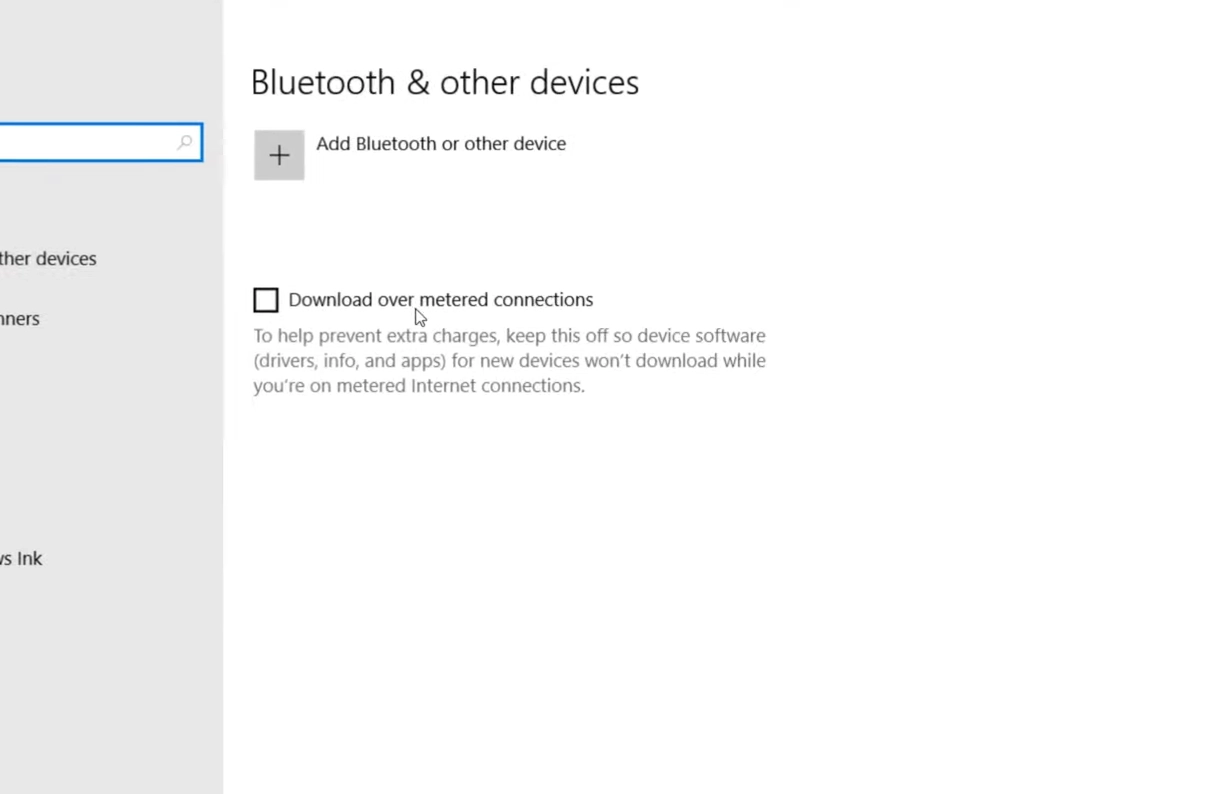
Other wireless devices such as Wi-Fi routers, Bluetooth speakers, and other controllers nearby can also cause interference leading to disconnection issues. Turn off these devices to reduce interference and have a smoother gaming experience.
What to do when the Xbox controller keeps Disconnecting and Reconnecting the PC?
If you’re experiencing the issue of your Xbox controller repeatedly disconnecting and reconnecting to your PC, it can be frustrating and interrupt your gaming experience. Several reasons could be causing this problem, such as outdated drivers, poor USB connection, or interference from other wireless devices.
To fix this issue, you can try updating your controller’s drivers through the Device Manager or using the Xbox Accessories app. Additionally, you can try using a different USB port or a different cable to connect the controller to your PC. You may also want to ensure that no other wireless devices are interfering with the controller’s connection.
What to do when the Xbox controller keeps disconnecting from PC Bluetooth?
One of the common problems faced by gamers is that their Xbox controller keeps disconnecting from PC while using Bluetooth. If your Xbox controller keeps disconnecting from PC, it can be frustrating and interrupt your gameplay. There are several reasons why the Xbox controller keeps disconnecting, such as low battery levels, outdated drivers, interference from other Bluetooth devices, or a faulty Bluetooth connection.
It’s impossible to play games when the Xbox controller keeps disconnecting from PC. To troubleshoot this issue, first, ensure that the controller has sufficient battery levels. Secondly, make sure that the controller is within range of the PC and that there is no obstruction in between the two. Thirdly, check for any updates to the Bluetooth driver and install them if necessary. Lastly, disconnect other Bluetooth devices that may interfere with the controller’s connection.
Troubleshooting the issue: Xbox controller keeps disconnecting from PC
To fix disconnection issues, it’s important to check your PC’s USB ports for damage or malfunction. If any issues are found, try using a different port or a USB hub. If the Xbox controller keeps disconnecting from PC, consider trying a different Xbox controller as the problem may be with the controller itself.
If these quick fixes don’t work, contact Xbox Support for more advanced troubleshooting methods. It’s essential to keep your drivers up to date to avoid disconnection issues, and always use high-quality, compatible USB cables. Properly inserting the batteries is also crucial to prevent disconnection issues.
Conclusion
When the Xbox controller keeps disconnecting from PC, it can be frustrating, and it’s important to fix it for a seamless gaming experience. Quick fixes such as checking USB connections, updating drivers, checking batteries, resetting the controller, and turning off other wireless devices can help. If these quick fixes don’t work, you can take additional steps such as checking your PC’s USB ports, trying a different controller, or contacting Xbox Support. Always keep your Xbox One controller drivers up to date, use high-quality USB cables, and minimize wireless interference. By following these tips, you can enjoy a seamless gaming experience without any disconnection issues.
FAQs
Why won’t my Xbox controller automatically connect to my PC?
There could be several reasons why an Xbox controller keeps disconnecting from PC, such as outdated drivers, a weak or faulty USB cable, or interference from other wireless devices. It’s recommended to update the drivers, try a different USB cable, and ensure there are no other wireless devices causing interference. Additionally, users can try resetting the controller and the PC or connecting the controller manually through the Windows Bluetooth settings. If none of these solutions work, it may be necessary to contact Xbox support for further assistance.
Why does my Xbox controller keep disconnecting from dongle?
Your Xbox controller may keep disconnecting from the dongle due to a low battery level, interference from other wireless devices, or a faulty dongle. It could also be caused by outdated drivers or firmware. Try replacing the batteries or charging the controller fully, and ensure that there are no other wireless devices interfering with the signal. You can also try updating the controller’s drivers and firmware or resetting the dongle. If the issue persists, it may be necessary to replace the dongle or contact Xbox support for further assistance.
Other Controller Guides
Gamertag Recovery Guide For Xbox One And Xbox 360
How To Fix The PS4 Controller Not Connecting Issue