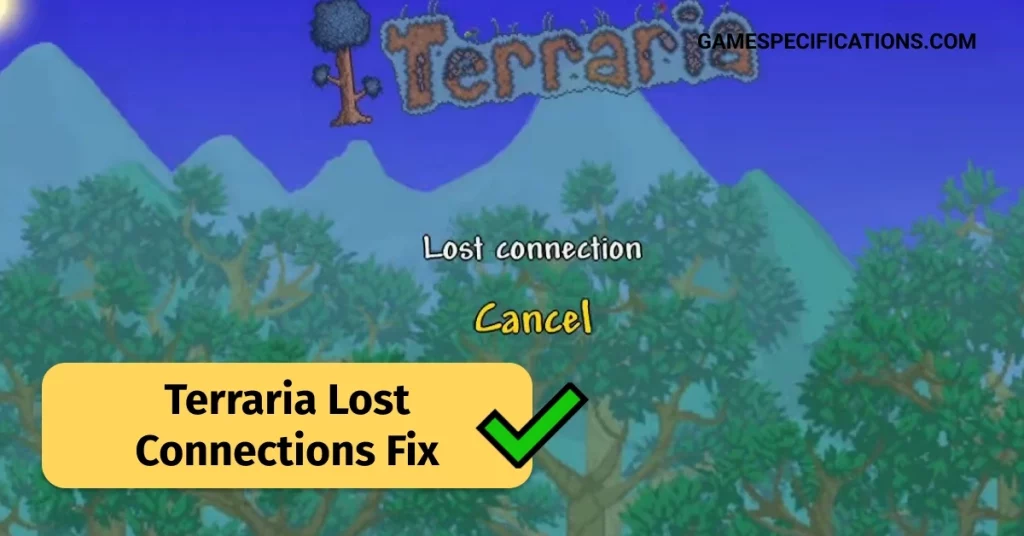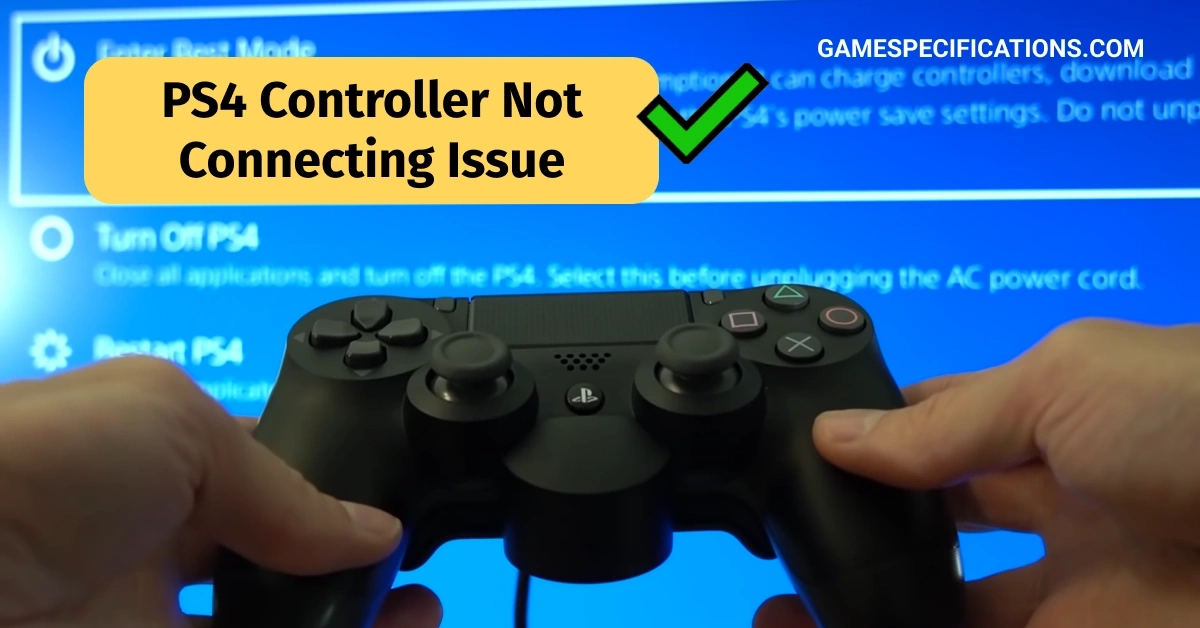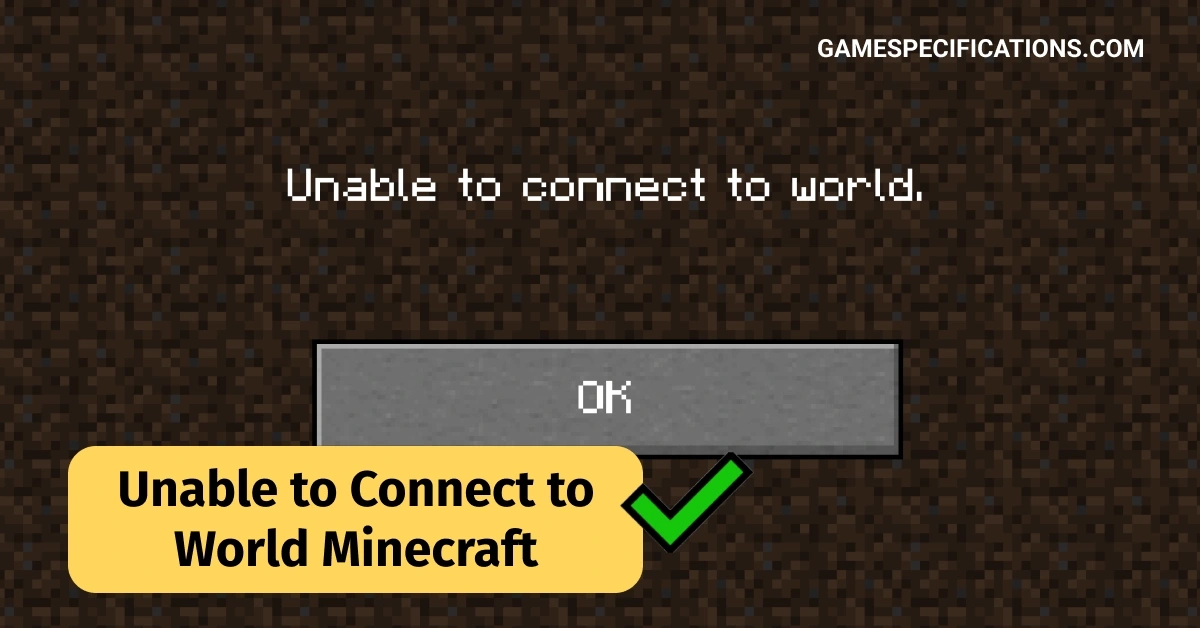Steam is a popular game platform that is used by millions to access and install a huge number of games. It is speculated that the platform now has over 100 million users making it the biggest gaming platform now.
It can be annoying and frustrating if you face any errors or bugs in such a platform. One such error that is reported by a lot of players is the steam disk write error. This error message usually appears when you are having trouble while updating or installing a game on Steam.
There are multiple players who have reported such an issue, so you are not alone if you are facing such a problem. This article provides all the known fixes that you can try and use to resolve the steam disk write error so read on!
What Maybe The Causes Of Steam Disk Write Error?
Before learning what may fix that you can use to resolve the steam disk write error, you have to know what may be causing such an issue.
This common error is usually observed when Steam is for some reason incapable of installing or updating. Some reasons why this may be happening and causing the steam disk write error to appear are:
- Antivirus Interference: Some players who have experienced the steam disk write error noted that the active antivirus in their device was blocking the downloading of games at times.
- Corrupted Game Installation Files: Sometimes you might be getting the steam disk write error if certain files of the game you are trying to download are corrupted. This will affect the installation process of the game on Steam.
- Failing Disk or Other Disk Problems: If you notice that you are getting the steam disk write error when trying to download any game on Steam, it might mean that your computer disk is faulty.
These are the most common reasons why steam disk write errors may occur for you while trying to download and install a game. Below we will be discussing the effective fixes that you can use to try and resolve this problem.
How Can I Resolve The Steam Disk Write Error?
There are a lot of gamers who have so far reported the steam disk write error. They have all reported how frustrating and annoying this error can be especially when you were looking forward to installing and playing your favorite game.
But worry not, we have gathered some effective fixes that were especially suggested by other players who have experienced this error.
1. Update Your Pc’s Drivers
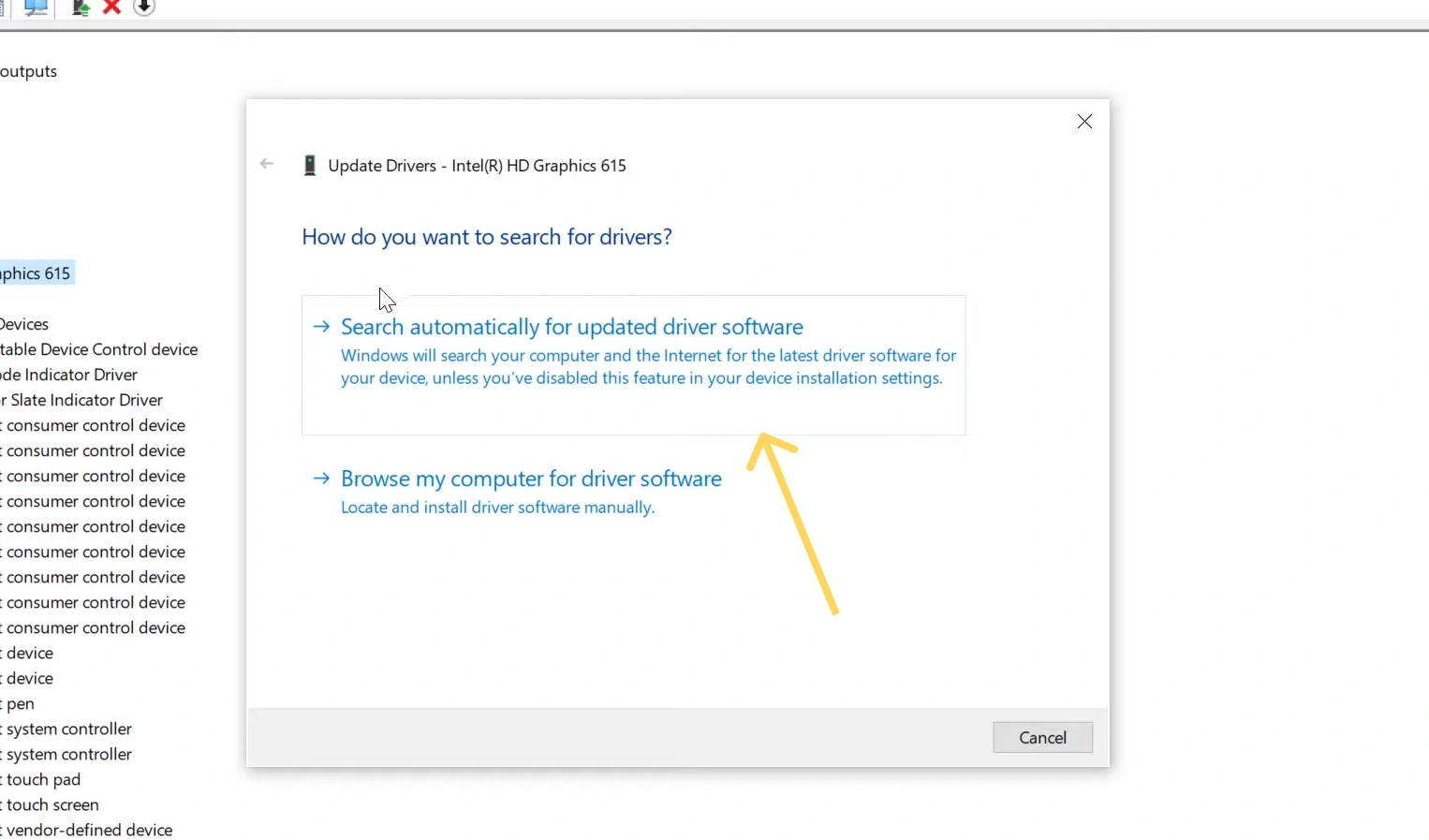
Sometimes you will get the steam disk write error if the drivers on your PC are outdated. So, when you face the issue, you can first try updating the drivers on your PC.
If you do not know how to do it manually, you can make use of tools and software like Driver Easy that will automatically update your PC drivers for you. By using such tools you will never have to check again if your driver is outdated or not as they will timely update as your driver gets outdated.
Once the update is complete, you have to restart your computer. After that, you can try installing your game and see if the issue has been resolved.
2. Remove All The Corrupted Files
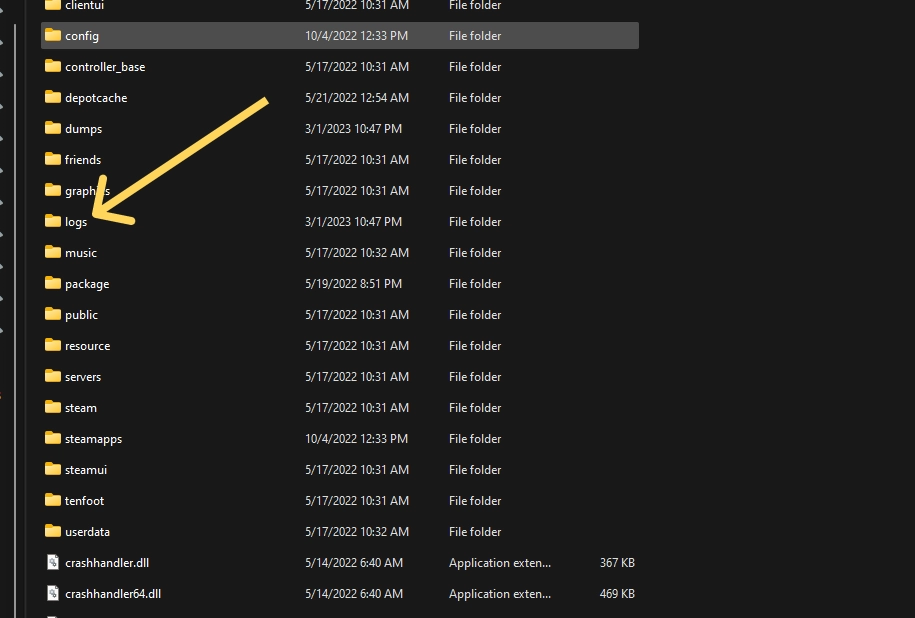
As mentioned above, sometimes corrupted files are what cause the steam disk write error while trying to download your favorite game on the platform. So, one of the effective fixes that you can use to try and resolve the problem is removing all the corrupted files.
You can follow the below steps to use this fix and resolve the steam disk write error
- Press the Windows key and R together on your keyboard.
- In the run box that appears, type %ProgramFiles(x86)% and hit Ok.
- From the list, find Steam and then go to Logs and Content_log.
- At the bottom of the screen, check for ‘failed to write’.
- If you see the errors, follow the path to find the corrupted file that caused the steam disk write error and delete them.
After doing so, repeat the download procedure and check if the problem got resolved.
3. Try Running The Flushconfig
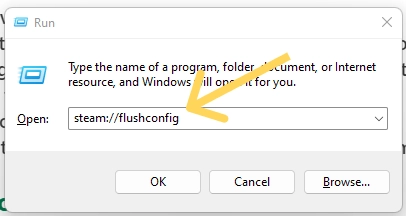
Another method that you can try to resolve the steam disk write error is by running the flushconfig command.
You can follow the below steps to run the command successfully and solve the steam disk write error.
- First exit Steam.
- Press the Windows key and R together on your keyboard.
- On the run box that appears, copy and paste the Steam://flushconfig and hit Ok.
- Hit Ok again to confirm the action.
- You will then have to restart your computer.
- You again have to press the Windows key and R together on your keyboard.
- Now type %ProgramFiles(x86)% and hit Ok on the run box that appears.
- Double-click on the Steam folder.
- Look for Steam or exe to launch Steam
- Finally, try updating and downloading the game again in STeam to see if the issue got resolved.
4. Disable Your Antivirus At Least For Steam
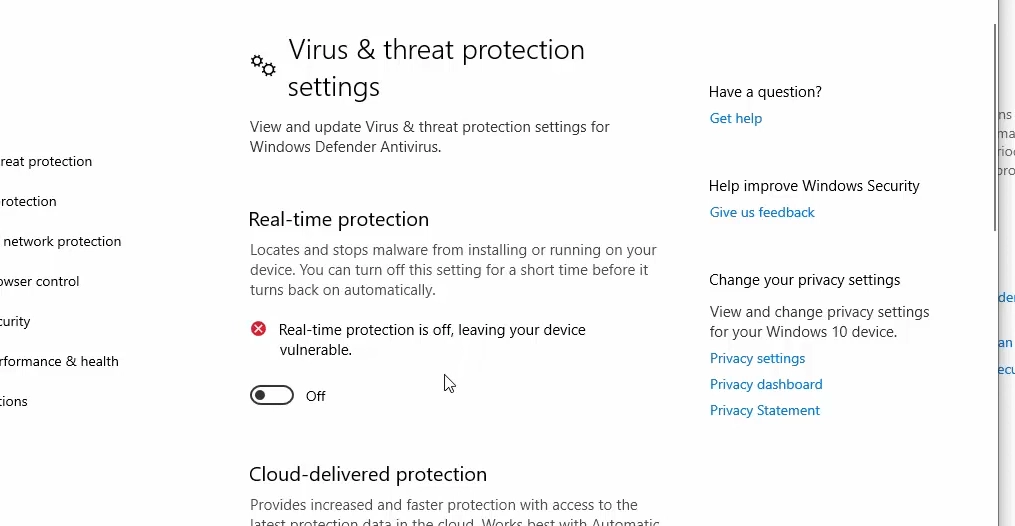
As mentioned earlier in the causes, your antivirus blocking certain files while downloading a game through the gaming platform may be a reason for the steam disk write error. So, one fix that you can try to resolve the problem is by disabling your Antivirus Software for the time being for at least Steam.
You can check yourself by clicking on the antivirus software and seeing if it is the one causing the steam disk write error by blocking any files after considering it to be a false threat.
Note: Re-enable your Antivirus once the issue is solved, otherwise you might put your computer at risk.
5. Try Checking Your Windows Firewall Settings
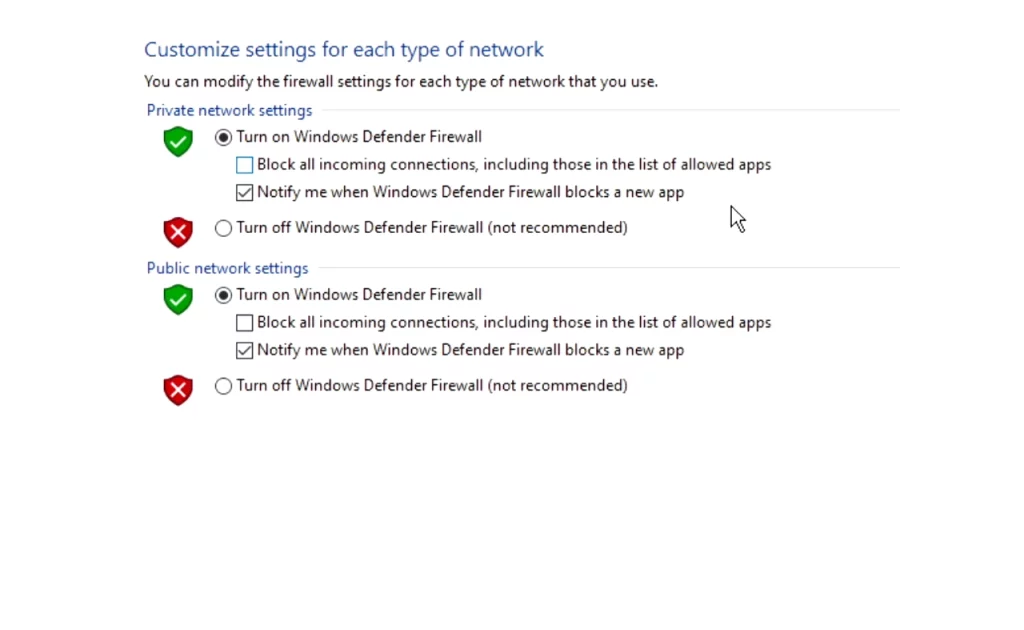
Sometimes your Windows Firewall could block certain files from getting downloaded and even the gaming platform itself, causing the steam disk write error. So you have to check if the Windows Firewall block option is switched on. If so, that may be the reason for the issue that is causing the steam disk write error.
You can check the same by typing ‘Windows defender firewall after pressing the Windows key. Once the Firewall window appears, you have to give an exception for the Steam firewall.
Steam Disk Write Error Appmanifest
If you face the Steam Disk write error appmanifest you can delete the appmanifest file to fix the problem. You can also resolve the issue by opening the appmanifest file in a text editor and then typing in the game’s absolute path.
Steam Disk Write Error Mac
If you are facing the steam disk write error while you are using the application on your MacBook, you can try using the same fixes as mentioned above to resolve the problem. You can also try changing the download location of your Steam, clearing the download cache or even repairing the library folders as other fixing options to resolve the issue.
Steam Disk Write Error SSD
When you face the issue of steam disk write error ssd you can try removing the write protection from the hard drive along with trying the other fixing methods that ae mentioned above to resolve the issue.
FAQs
Does the steam disk error appear for all games?
Yes, the steam disk error could appear while trying to download any game depending on what the reason is that is making such an error appear.
What is steam disk error CSGO?
If you face the steam disk error while trying to launch or install CSGO, you can try restarting the PC, rebooting your system, disabling your antivirus software, and any other fix that is mentioned above to try and resolve the problem.
Read More
6 Ways To Fix Minecraft Exit Code 0 Error
Why Can’t I Join My Friends’ Minecraft World: Here’s A Solution
Conclusion
It is usually very easy to avail of or buy games and download them through the Steam platform. The gaming platform has a large number of games in it that are loved by many. But facing the steam disk write error while trying to install your favorite game can be very annoying and frustrating. But hopefully, you will resolve the issue easily with the help of any one of the fixes mentioned above.
Hope this article was insightful and provided all the information you were looking for regarding the topic steam disk write error.