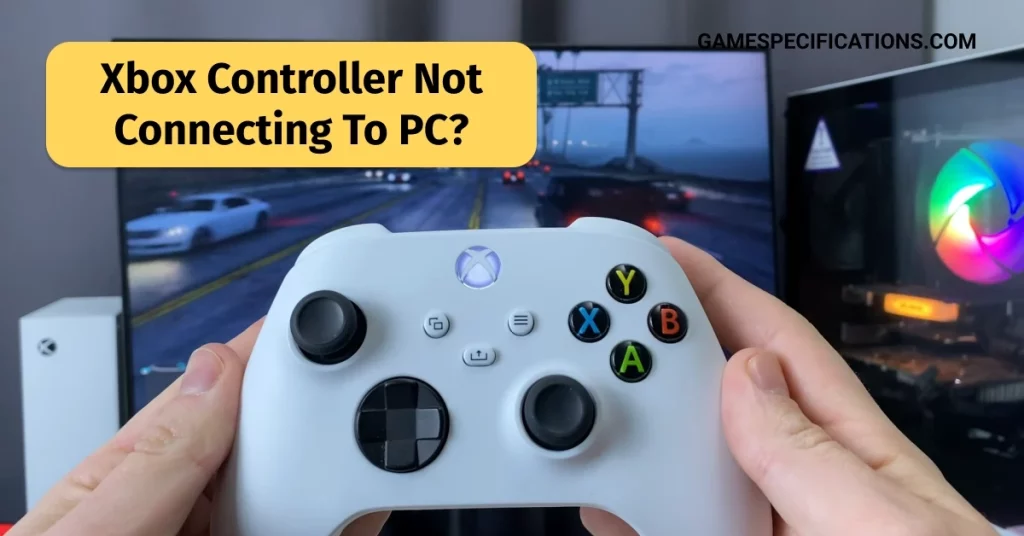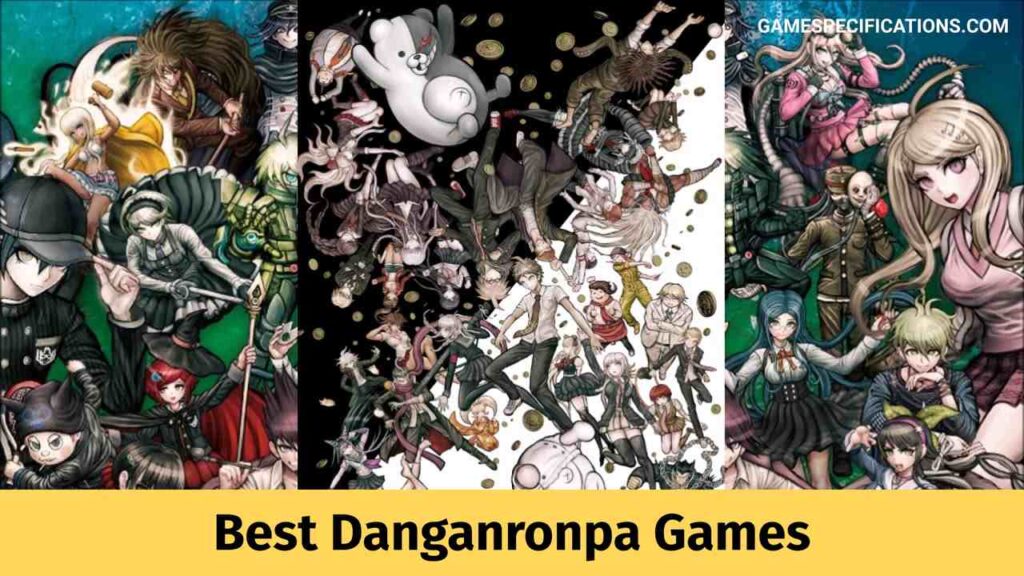Xbox controller is the gaming console to assist while playing games. It is available in both methods of connections, wired and wireless systems. Xbox controller can connect with PC, adoptive phones, laptops, smart TVs, and any smart devices.
Xbox Controller Not Connecting To PC can be solved in numerous ways by checking the connection. Since the error occurrs on the user’s side, some solutions might work for someone and some might not.
Xbox comes in various generations and versions. To ensure that the Xbox controller is connected to the PC, we can try out a few solutions that might help to connect.
Since I faced the not connecting issue myself with the Xbox Controller, it become easy for me to compile all the possible solutions.
Why Is The Xbox Controller Not Connecting To PC?
The Xbox controller might not connect with the PC. It happens due to various reasons. Sometimes, it even blinks, vibrates, but doesn’t connect to the PC. There might be various reasons depending on the type of the Xbox controller and the PC.
Here are the most common reasons why is the Xbox Controller Not Connecting To PC –
- The model of the Xbox controller does not have an in-built Bluetooth Device
- A technical glitch in the PC or the Controller
- The Xbox controller didn’t identify the PC device
- The battery is not supporting the device connection
- The Xbox controller is not charged enough
- The PC doesn’t have adaptive Xbox controller support
- Type of Bluetooth is not supporting each other
- Some technical issues in the Xbox controller or the PC
How to Connect The Xbox Controller to The PC?
Xbox controllers are designed by various companies. Because of this, the method of connecting the Xbox controller with the PC varies. Most companies use Bluetooth systems, and it is one of the best methods of connection. Bluetooth ensures better audio and response connectivity as compared to other connecting options.
So, let us discuss a few tips and tricks that might connect your wireless Xbox Controller with the PC.
Mainly there are three ways to connect to the PC. These three methods are a USB cable, Bluetooth, and a wireless adapter for windows.
7 Things to Do When Xbox Controller Not Connecting To PC
Even if the connection is all correct, the connection between the PC and the Xbox controller maybe not be established. In this case, check out the following points in the PC.
1. Check out the Xbox controller
If the Xbox Controller Not Connecting To PC, check out the type of the Xbox controller. Some old models of Xbox one controller don’t have an adaptive Bluetooth system. Thus, first, check out the description of the Xbox you have.
The previous model of the Xbox 1 controller does not have Bluetooth inbuilt into it. Thus, it needs an adaptive system to connect it to the PC.

Some versions of the Xbox controller need an external battery dongle to connect to the PC. It is never going to connect to the PC without the battery dongle. In these cases, knowing the type of Xbox controller is necessary.
2. Connect with Other Devices
The actual problem may lie in the PC causing Xbox Controller Not Connecting To PC. In this case, try to connect the Xbox controller to other devices like an actual Xbox One Consoler, or Smartphone, Smart TVs, etc. If the Xbox controller connects with other devices, the problem lies in the PC. Leave it to a technician for a primary checkup.
3. On and off the Bluetooth
The Xbox may not be connecting due to a technical glitch. In this case, on and off the Bluetooth and try to connect again. This tactic works when the Xbox wireless controller doesn’t work by a sudden loss of connection.
Removing the battery and putting it back again can also help here. Take the battery of the Xbox wireless controller outside, wipe off the dust and then put it back. If something is wrong with the battery, it will be sorted out.
4. Check out the Battery

It could be possible that the problem lies with the battery. In this condition, switch from the type of the battery. For example, if an AA battery is in use, switch them to a new set to see the difference.
5. Keep away other Connections from the Bluetooth
No doubt, Bluetooth is an excellent method of connecting the controller and the PC. The connection between the two may get affected due to other wireless connections present in the surrounding.
The normal range of Bluetooth is 10 meters. However, it may get affected by other wireless connections. Either remove other connections or move to a place where these connections do not affect the Bluetooth.
6. Use an adaptive Bluetooth controller
The Bluetooth that is used in the system of the computer is manufactured by various companies. So, it may happen that the computer’s Bluetooth might not build a connection between the controller and the computer. In this case, the use of a third-party Bluetooth adapter in place of the PC Bluetooth can be helpful.
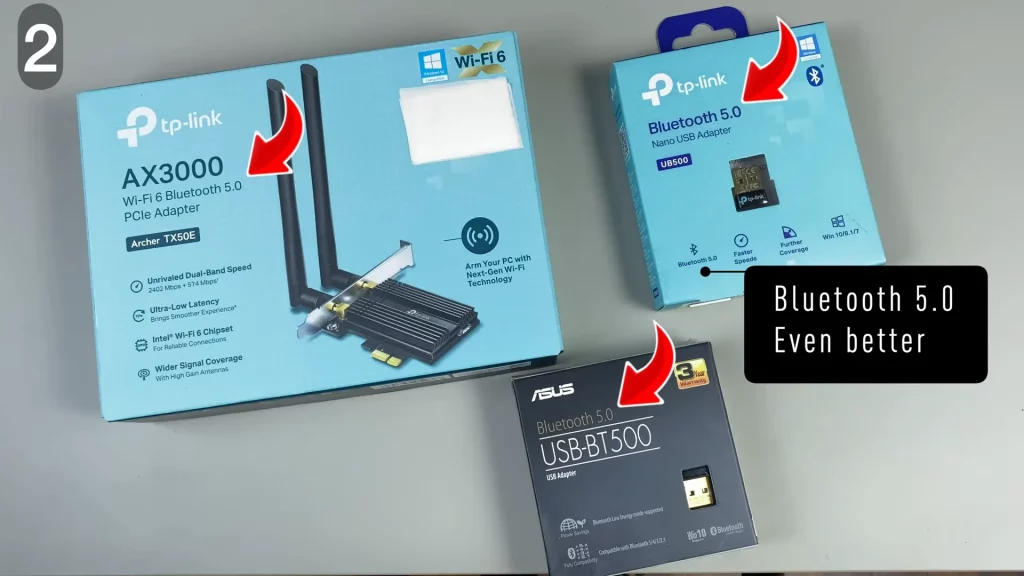
If not a new Bluetooth adapter, update the existing PC Bluetooth to get the latest changes.
If it is not working, go for the special Bluetooth adapter built for Windows 10. It is specially designed to attach Xbox wireless controller to the PC. This device is designed for the Xbox controller. However, this adaptor work with all types of the Xbox controller, except the Xbox 360 controller.
7. Go to the Technician
By this time, when you reach the bottom of this article, your PC is connected with the Xbox controller. If your Xbox Controller Not Connecting To PC, the possibility is that the Xbox wireless controller needs a technician. Go for a primary checkup for the Xbox controller to diagnose the problem.
Apart from the above-mentioned problems, the Xbox might arise other problems as well. Here are a few examples of them and their solutions.
Xbox Elite Controller 2 Not Connecting to PC
In the new versions of the Xbox Elite Controller 2, the wireless connection is not supported. So, it cannot be connected to the PC via Bluetooth. Try connecting to it with the help of a USB Controller.
Xbox Controller Not Connecting to the PC Adaptor
Also, if the Xbox controller is not connecting to the PC adaptor, there might be some technical glitch. To solve this problem, try to reconnect the device. Rebind the console, put off the device for six seconds, then connect it to the Xbox controller. If it is still not working, visit a technician.
Frequently Asked Questions
Here are more FAQs on Xbox Controller Not Connecting To PC –
Why is My Xbox One Controller Not Connecting to My PC?
The Xbox has been developed for easy connection with the PC. However, previous versions of the same might not support the PC connections. Think of upgrading the controller or going for an alternative.
Why Won’t My PC Recognize My Controller?
It happens when the controller or the PC system is updated. Here are the few reasons that affect the connection of the controller with the PC –
The latest version of the PC may not support the older version of the controller
The software of the PC does not allow such types of controllers
The controller has advanced supporting tools
The Xbox Controller Vibrates But does Not Connect To The PC
It also may happen that the Xbox controller vibrates but does not connect to the PC. The reason behind this is that the battery may not be in good condition.
Xbox Controller Blinking But Not Connecting To The PC
If the Xbox controller is blinking but not connecting to the PC, it may happen due to some glitches or it is indicating that the Xbox controller is not connected to the console.
Conclusion
It was all about how to connect the Xbox controller to the PC. If the connection is not working, some tips and tricks might help to get the connection. Before going for any of these methods, try to reconnect the Xbox controller more than two times.
Even after trying different methods, the Xbox controller is not connecting. Consider switching to the wired connection. It creates comparatively fewer problems. Or, go for a new set of Xbox wireless controllers.