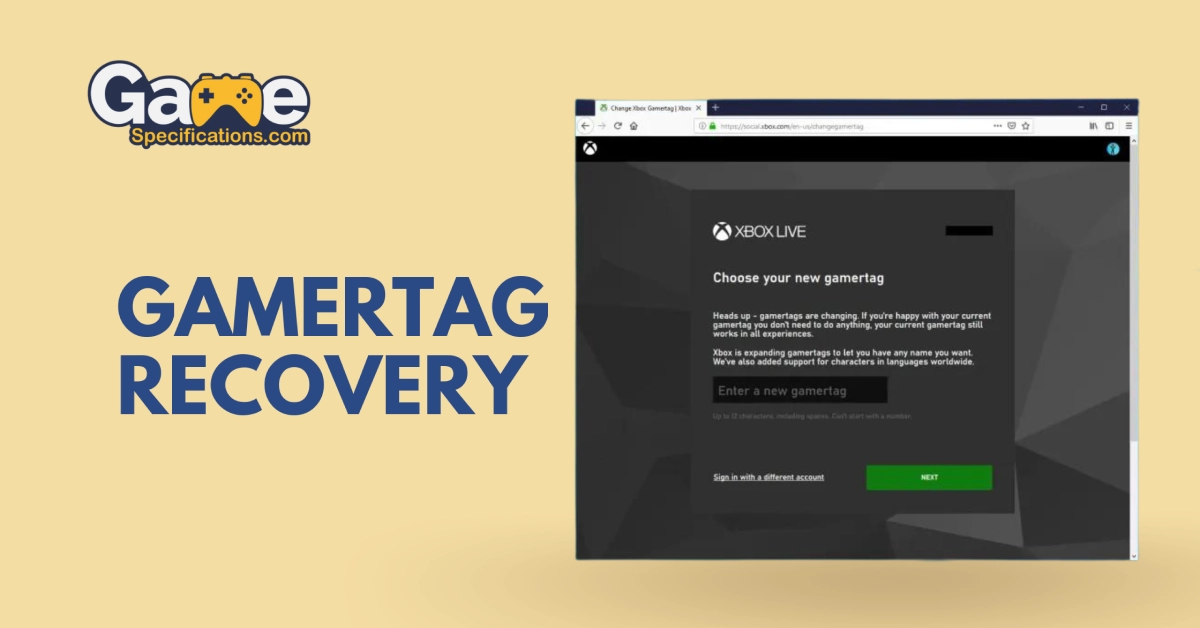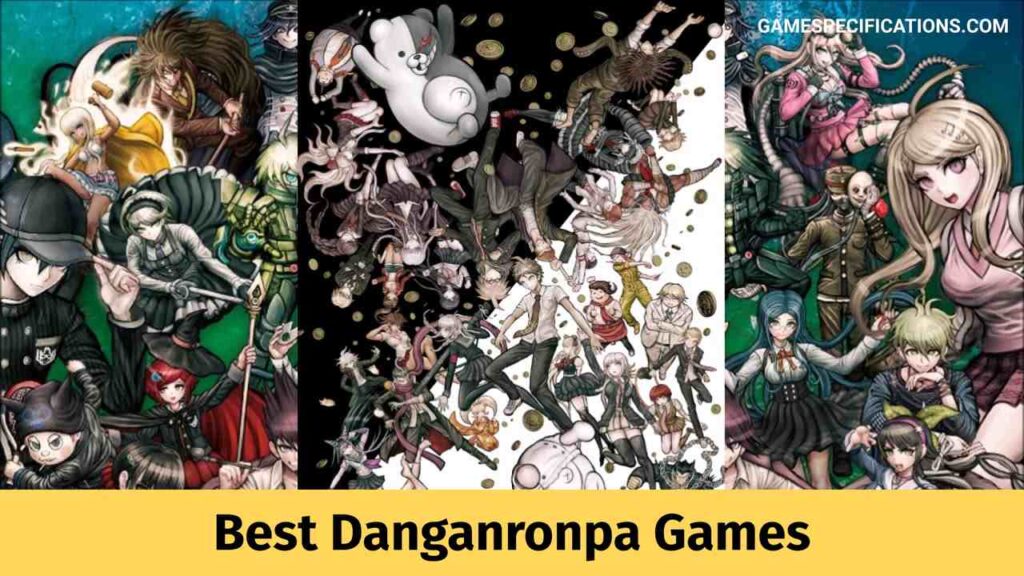Gamertag recovery refers to recovering a player’s Gamertag ID of their Xbox account. The Gamertag of Xbox is associated with your Microsoft account; if it is lost, you will need to recover it.
This article will cover how to do that, whether for a new Xbox Console or a carelessness that resulted in your account getting deleted. If that is the case, one need not be scared, as there is an online and offline recovery method. The method of Gamertag Recovery is different for different console versions such as Xbox One and Xbox 360. This article will cover Gamertag’s recovery for both these consoles.
Let’s dive into finding out how to make Gamertag Recovery.
Gamertag Recovery
Gamertag Recovery for Xbox One
Xbox One provides a choice to make a profile offline. This option, however, is not available anymore for Xbox One. An account created on Xbox should be linked with a Microsoft account. However, you need not worry if you forgot your Gamertag, as you can use your Microsoft account to recover the Gamertag since both are linked. It is possible to find the Gamertag from either the Xbox Website, on the console, or from a Windows 10 computer.
Gamertag Recovery Through Xbox Website
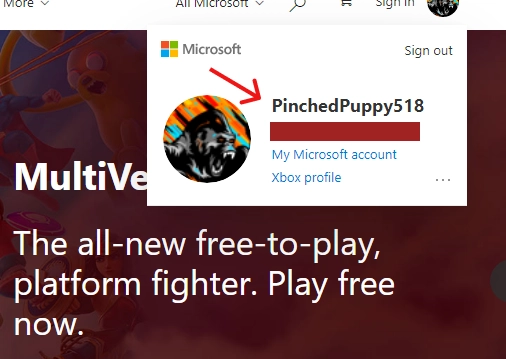
To recover your Gamertag using the Xbox website, follow the steps below.
- Visit the Website Xbox.com. After reaching the site, you must sign in using your Microsoft Account.
- There will be a profile picture in the top right corner; click on it.
- You will be able to see your Xbox Gamertag above your Email address.
- If you want to manage your account further, you can click on the link of the Xbox profile, which would make the site only show Xbox-related stuff.
Gamertag Recovery Through Xbox One Console
Follow the steps below to recover your Gamertag directly from the Xbox One console.
- Click on the Guide button; this will result in the opening of the mini-guide on your console.
- Go to the extreme right and select the profile icon.
- Below the icon, you should be able to see the profiles that are available in the console.
- Sign in to the account, and you’ll be able to view all the data regarding your profile there.
- If you cannot view your profile, select the sign-in option and then use the Microsoft account.
- Once you can sign in, your console will download all the content related to Gamertag.
Gamertag Recovery Through Windows 10 PC
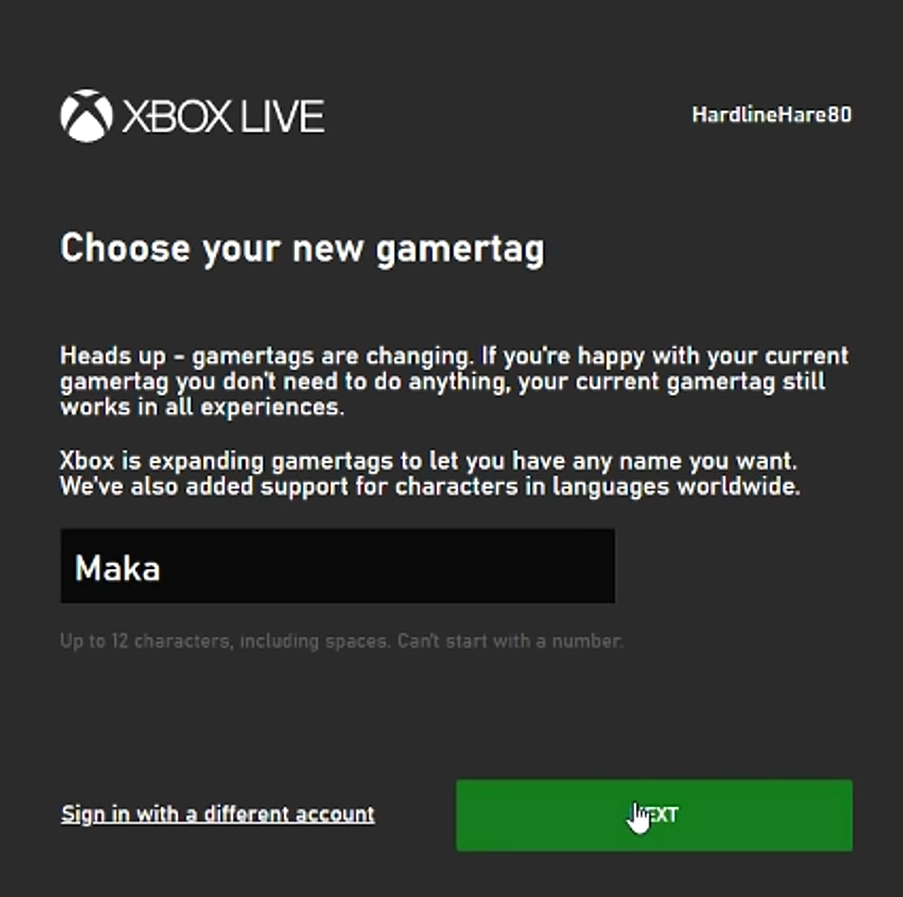
If you are someone who makes use of the Xbox account to play games on Windows 10 PC, then you will have to use the Xbox app. Once you launch the app will make use of the Microsoft account that is being used by your PC to sign in. After that, select the hamburger menu situated in the top left area. This will reveal your Gamertag.
It is to be noted that if you are using a local account on your PC, you will need to connect to your Microsoft account when the Xbox app prompts you to do so.
Gamertag Recovery for Xbox 360
This section will focus on how to make Gamertag recover to an account linked with an Xbox Live account connected online and recovering an Xbox account that has never been connected to the internet.
Gamertag Recovery Online
To recover your Gamertag on Xbox 360 which is related to an account connected with your Microsoft account, follow the steps below.
- Click on the Xbox button to open the Guide Menu of Xbox. After opening the guide menu, log out of your account.
- Press the X button on the controller. This will make your account sign out.
- After doing so, you will be able to see a new option that reads “Recover Gamertag” This option will be available under the Create Profile Option.
- One needs to make sure that the console is connected to the internet.
- After this, you will be asked to log in to your Xbox profile.
- Once you log in, a message reads, “Downloading Profile. Please Wait.”
- The downloading will take some time, which can range from anywhere between 10 to sometimes even 30 minutes. The downloading duration will depend on the player’s profile data, which is dependent on the number of games played using that profile.
- After the recovery is finished you will be able to see your Gamertag along with a message which reads – “The account has been recovered to the console; you can now use it to sign in to Xbox Live.”
Gamertag Recovery Offline
It is possible to have a backup of your Xbox account on a Pendrive or any other storage method by copying it. To bring the backup back to your console, you can follow the steps given below.
- Connect the device you used for storing the backup data to your console.
- Click on System Settings and then Memory Unit. After selecting the memory unit, you must select the storage device plugged into your console.
- Open the storage device and click on the folders related to Gamer Profile.
- Choose the profile you would want to move and move it.
- After doing so, you will have to choose the drive to which you want to move the data. Once all these steps have been done, you can view your profile from the storage drive.
One needs to ensure the console does not get turned off because if the console gets turned off, the process will fail, and you would have to start all over again.
Frequently Asked Questions
How do I get my old Xbox Gamertag back?
Sadly, there is no way available to get back your old Gamertag if the Gamertag does not meet the requirements that have been set up.
How do I recover my Gamertag if I forget my email?
The only way to recover your Gamertag without an email address is to use the live.com feature available. Once you visit the site you will be asked a series of questions. If you can remember the information provided when you initially started your account, you will be able to recover your Gamertag.
How do you recover a deleted Gamertag on Xbox one?
Click on the big X button in the middle of your controller to go to the dashboard. After reaching there, you can select the recovery Gamertag option.
Can I log into Xbox with my Gamertag?
Yes, it is possible to log into your Xbox account using your Gamertag.
Conclusion
Gamertag Recovery is an attempt at recovering the lost Gamertag of an Xbox user. This article has covered everything you need to know about Gamertag recovery in Xbox consoles. The steps provided in this article would allow you to recover your Xbox Gamertag, which would allow you to get all the game progresses and data related to games back.
Hopefully, the steps provided have been useful to the reader and led to their Gamertag Recovery and reclaiming all that you once thought to be lost.