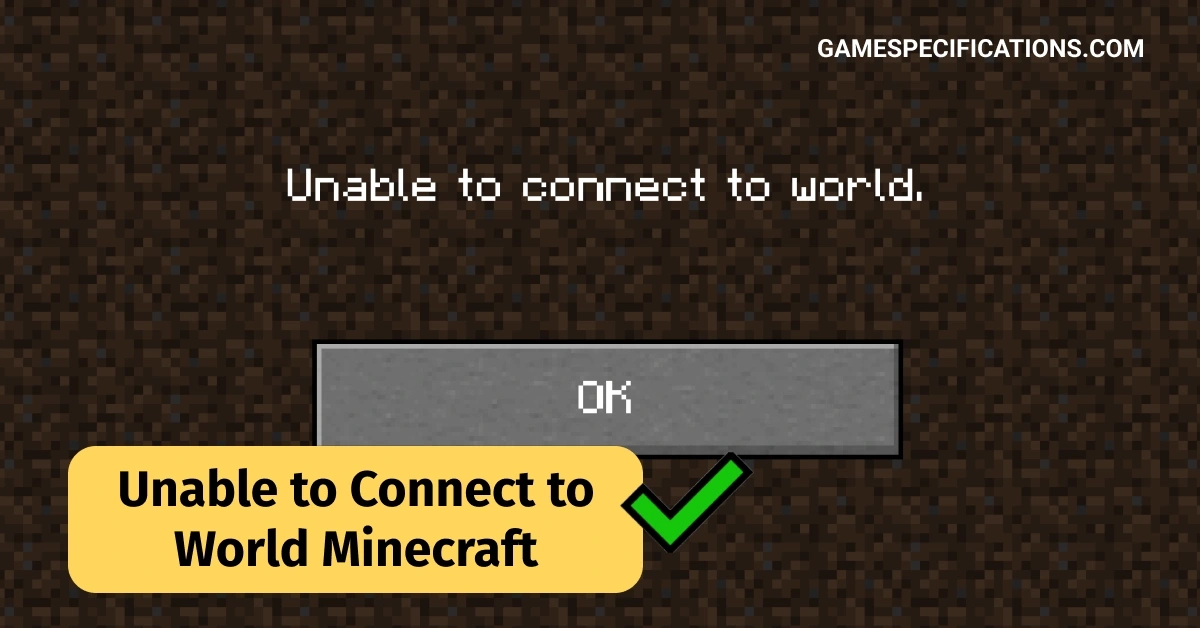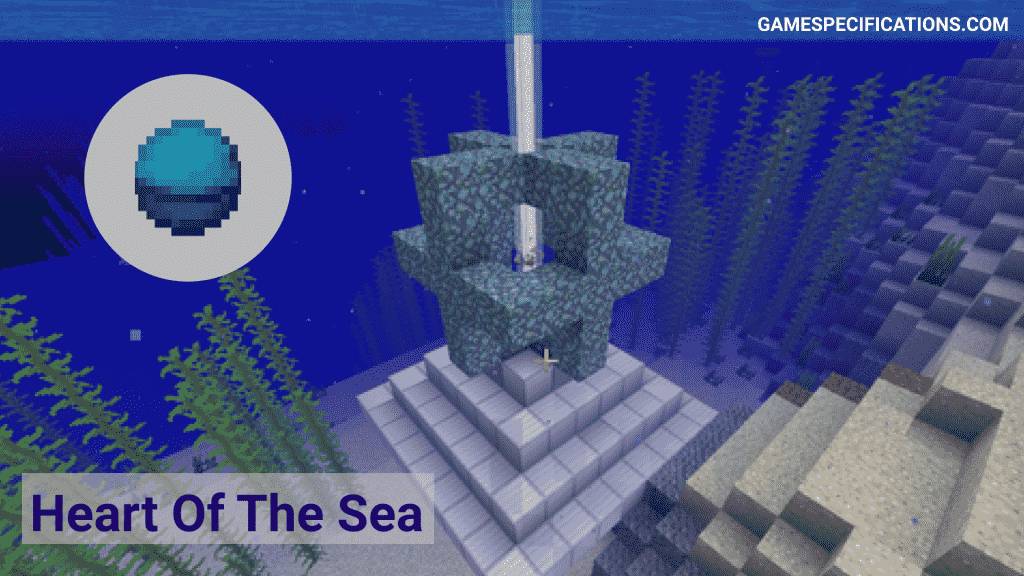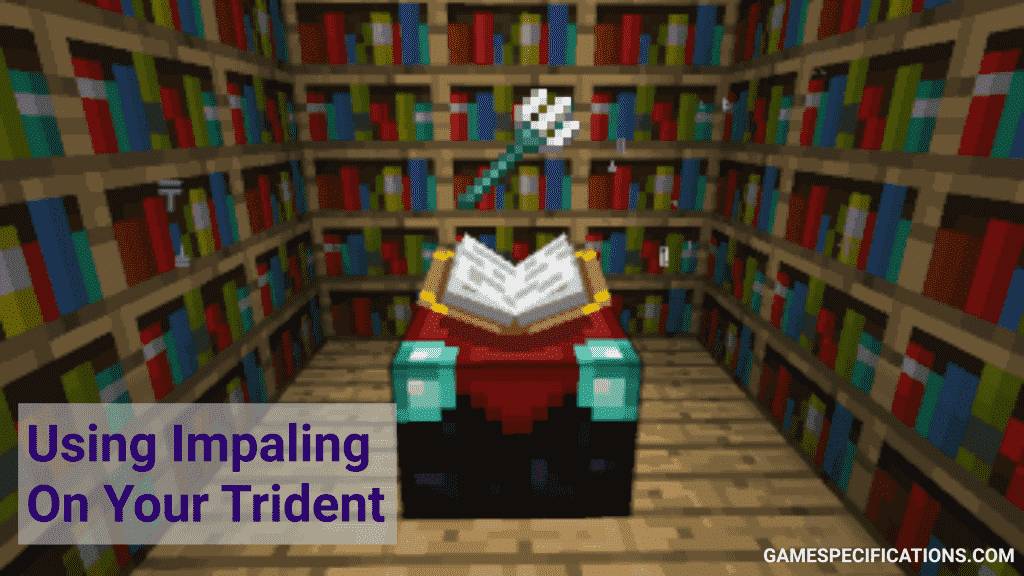Minecraft is the favourite game of a lot of gamers out there. A lot of them, however, are getting disappointed because of the appearance of a new ‘Unable to Connect to World’ Minecraft error that has started appearing recently.
Minecraft, as you may already know, is a sandbox game that was developed by Mojang Studios in November 2011. Minecraft has to its name the award for the best-selling video game in history as its sales and regular players have skyrocketed ever since the release of the game. The game, as of 2021, has sold over 238 million copies and has around 140 million active monthly players.
To have an error, especially like the unable to connect to the world Minecraft error appears for such a popular game will be a cause of frustration for many. This article will help you understand how to fix the issue so read on further to resolve the unable to connect to world Minecraft error.
What Causes the Unable to Connect To World Minecraft Error?
There may be several causes that lead to your screen showing the unable to connect to world Minecraft error message while trying to join a server in the game. Some of the reasons why this may be happening include:
- Windows Firewall acting up and blocking different programs and services is something it does when the Firewall is malfunctioning. So, if it is not functioning properly, it can make your game show the unable to connect to world Minecraft error.
- Sometimes, some antivirus software blocks applications after falsely considering them as a threat. This might cause your Minecraft to get blocked and show the error message.
- Sometimes in devices like Xbox, the permission to connect to servers may be disabled and this may cause the error of being unable to connect to world Minecraft.
- An issue with the ISP can also be a cause of you seeing the error message.
- If your Microsoft account’s configuration in your computer device is corrupt, you will be met with this error in Minecraft.
- The root cause of the unable to connect to world Minecraft error can also be bugs as the application in the Windows store is full of them.
How To Fix Unable to Connect to World Minecraft Error?
There may be several reasons why you get the error of being unable to connect to world Minecraft when you are trying to connect to a server. This issue may be a single-time problem or at times could also be an issue that keeps popping up for you. If the latter is what you are facing, it can be very annoying and can lead to ruining your gaming mood.
Below are some of the fixes that you can try to resolve the unable to connect to world Minecraft issue so you can enjoy playing Minecraft again like you always have.
Restart Minecraft or Your Computer
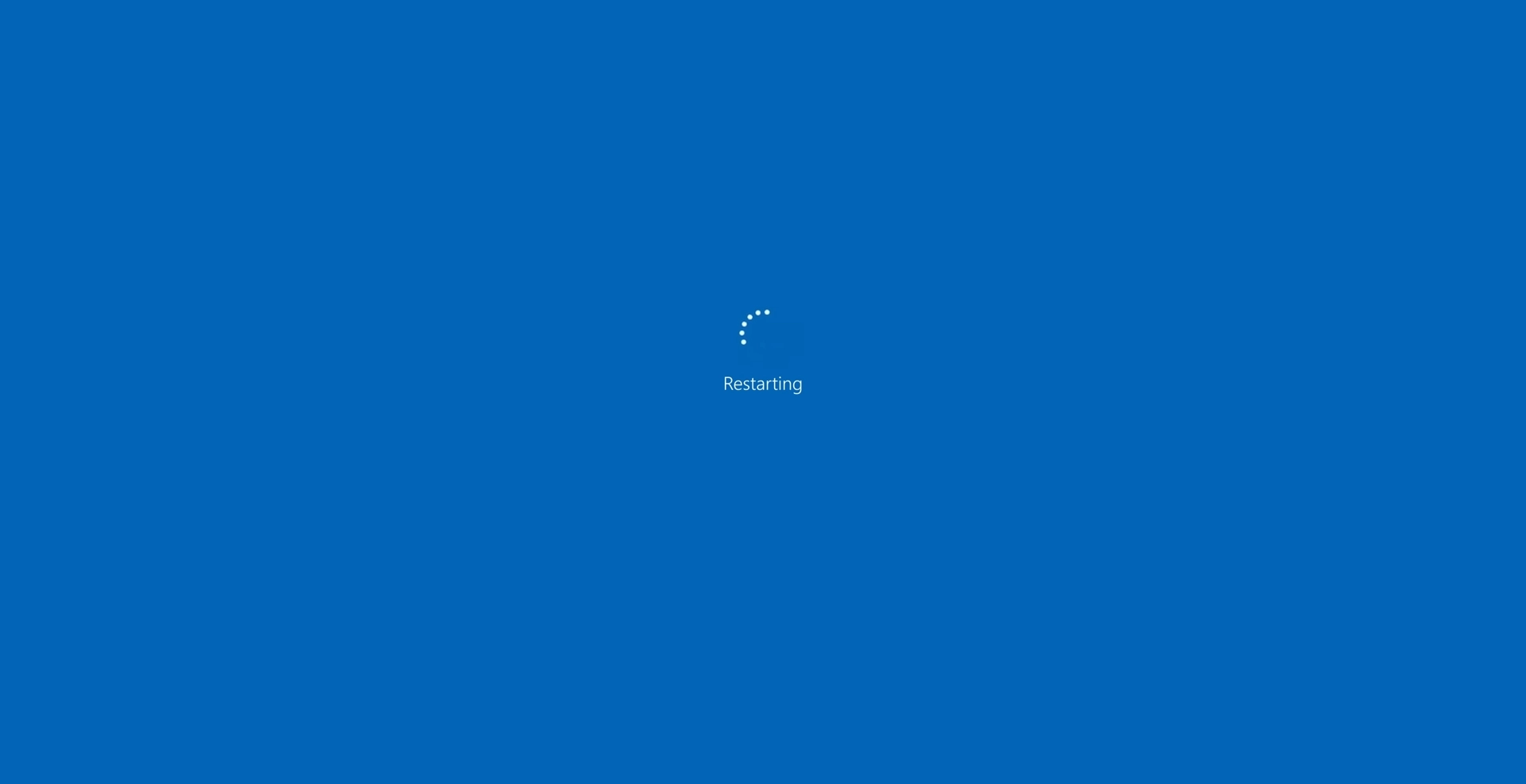
Sometimes to fix the unable to connect to world Minecraft error, all you have to do is try and restart the game again. If that didn’t work, you can try and restart your computer. Only if neither of these fixes worked should you think of trying other methods to resolve the error.
Check Your Connection
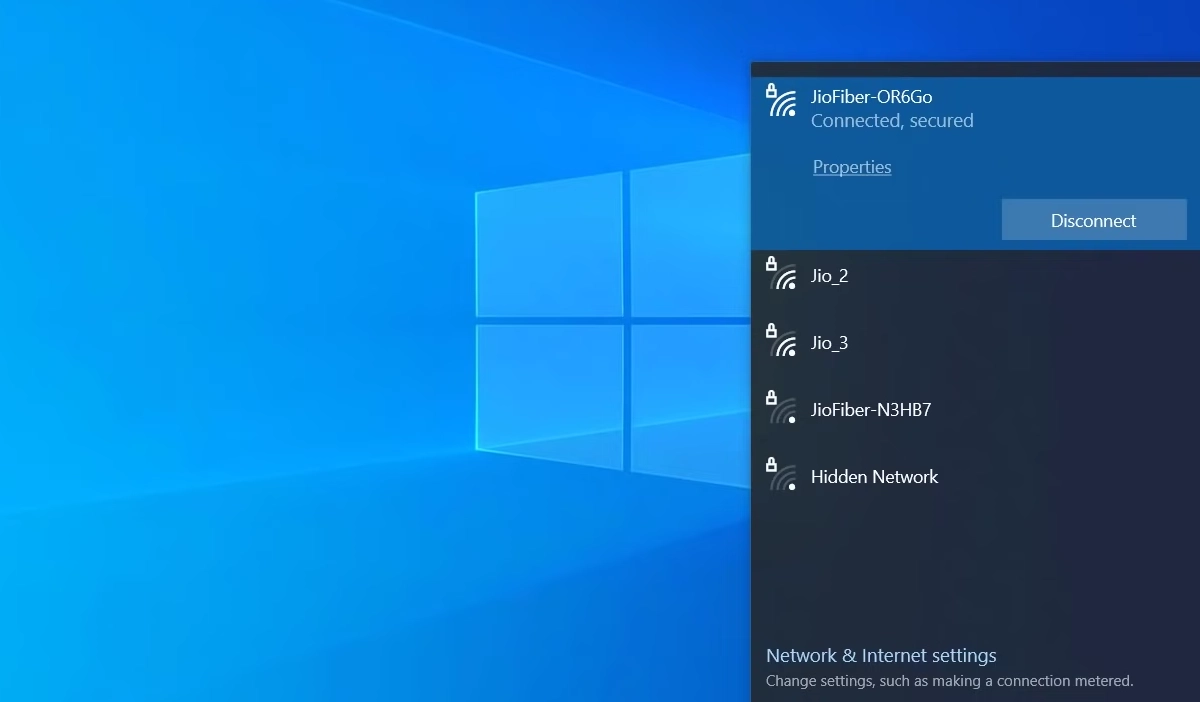
The first thing that you have to check if you are unable to connect to world Minecraft error message is to see if your connection is fine.
The best way to check if your connection is working fine is by switching to a different network and seeing if the issue persists. If Minecraft starts working normally then you can know that it was your internet connection that caused the problem and so you will have to fix your ISP or local network.
See if there are any New Minecraft Updates
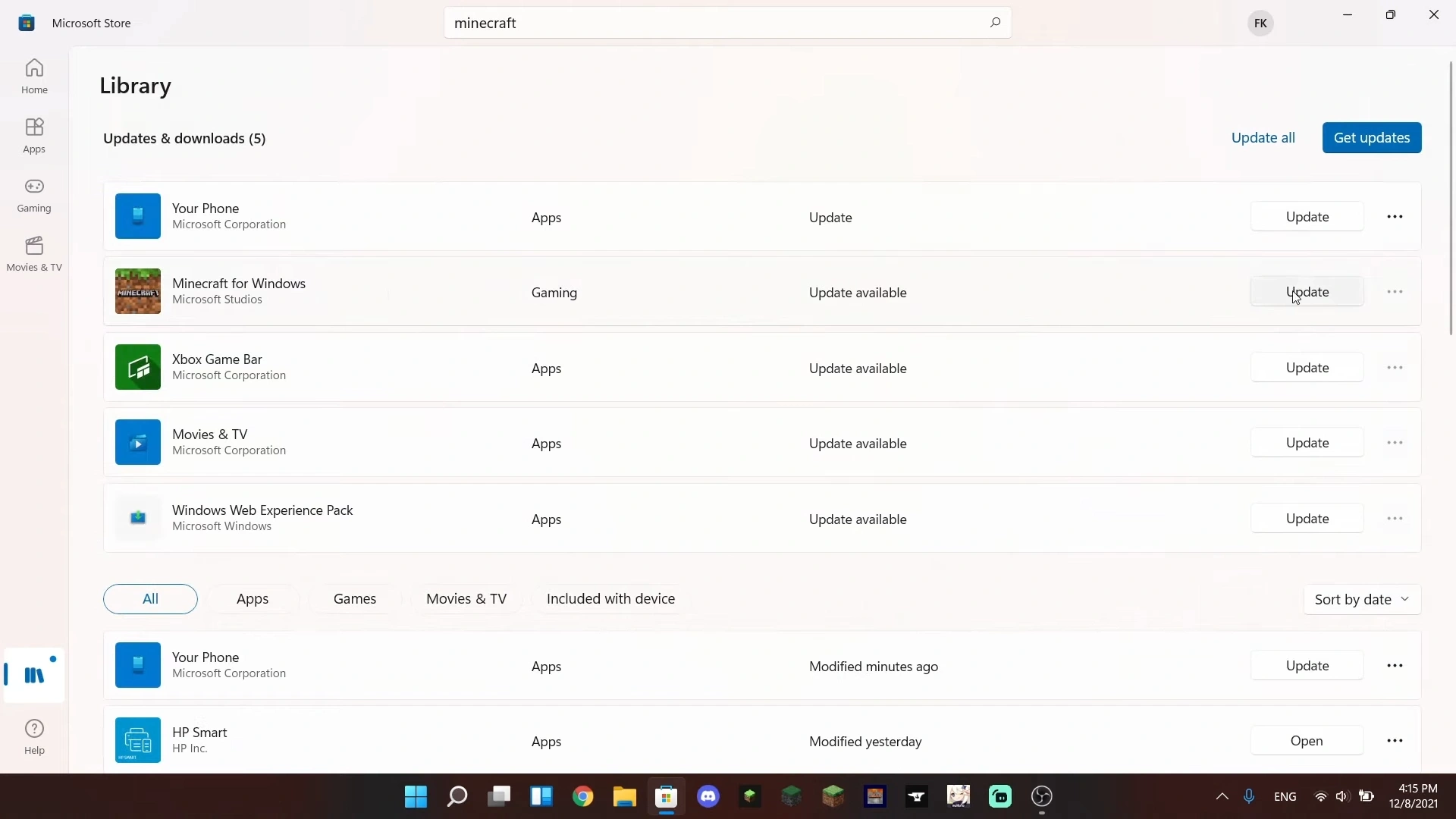
You might get the error message unable to connect to world Minecraft if your game is not up to date. There may be a new update that Minecraft released and in such a case, if you haven’t installed the update yet, you might find this error message. This might happen because the world you are trying to enter will have a newer version of Minecraft compared to yours.
See if there are any New Windows Updates
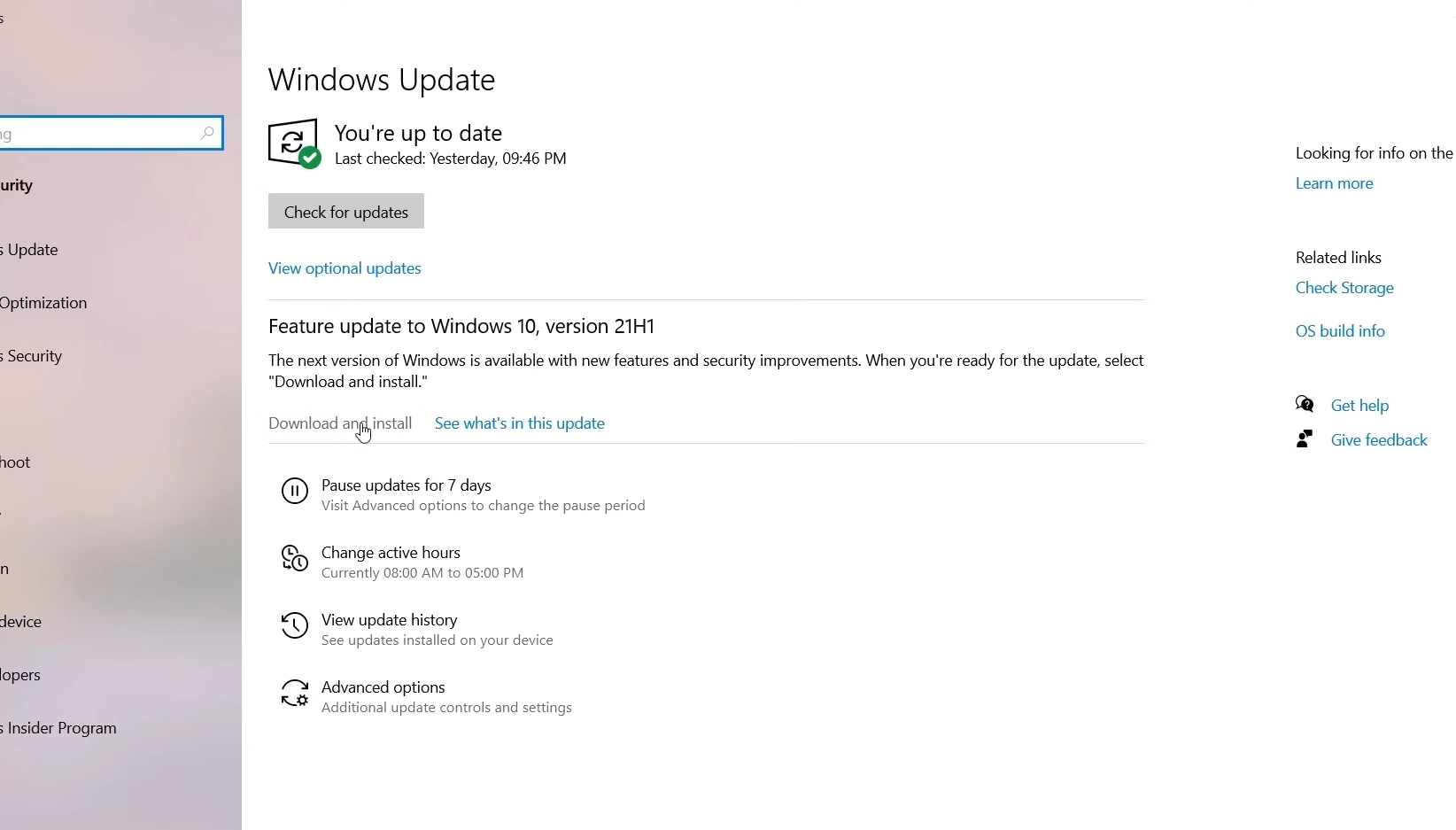
It is also important that your Windows is up to date and that you don’t have any pending updates. If not, the unable to connect to world Minecraft might appear as the game you have now is no longer compatible with the older version of Windows you may be having.
Try Changing Your Firewall Settings
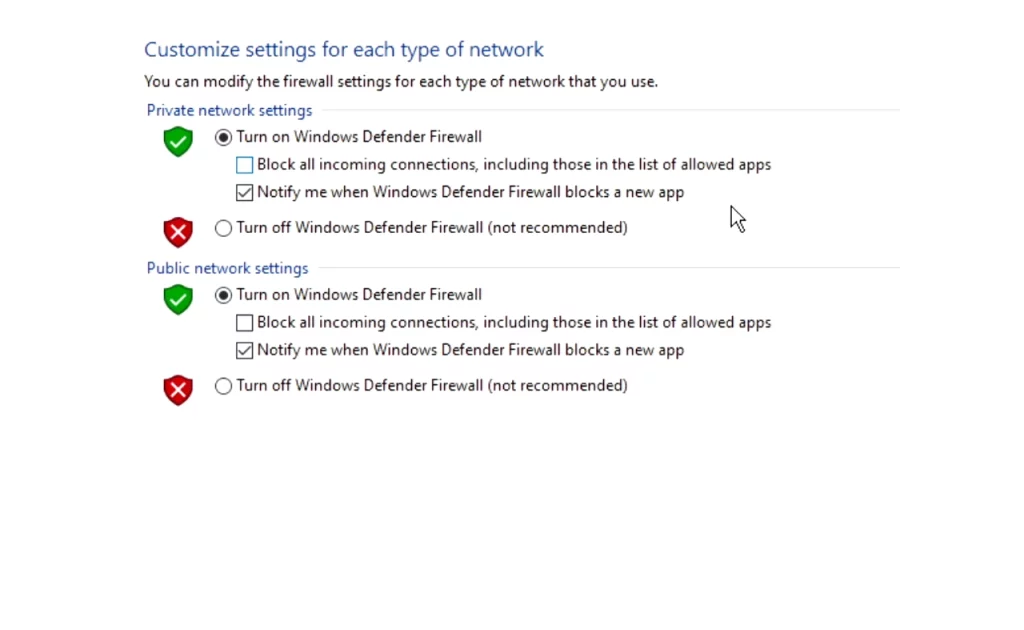
As mentioned earlier, Windows Firewall malfunctioning can be a reason for your unable to connect to world Minecraft error. In such a case, you can try disabling the firewall for just Minecraft at least until the issue is resolved.
Try Using a VPN or Disable VPN
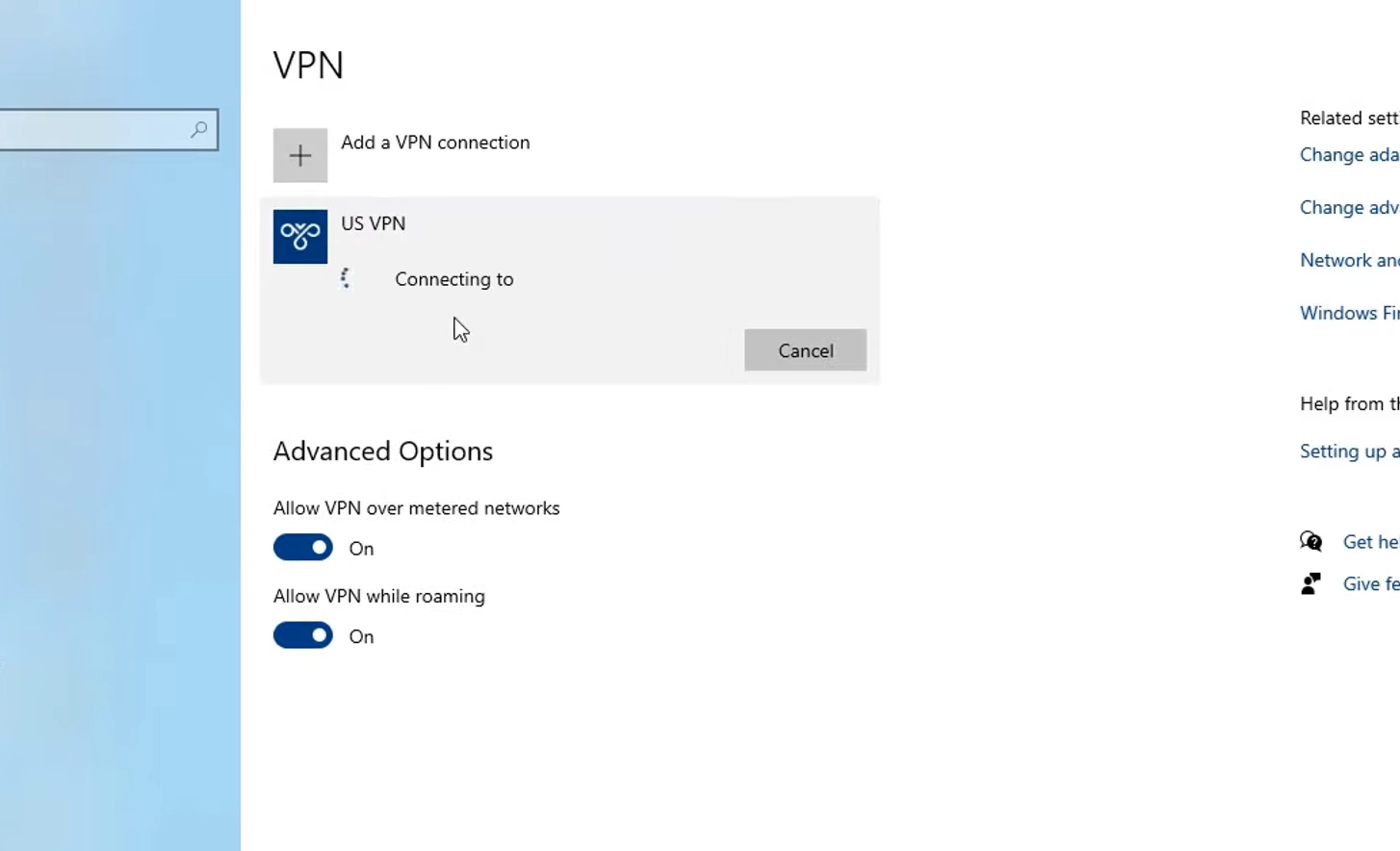
If you are not using a VPN as you are trying to play Minecraft and the error message appears, you can try fixing the issue by using a VPN. Otherwise, if you are unable to connect to world Minecraft error and are using a VPN, you can try disabling it and see if the error disappears.
Try Re-Adding Your Friend
Another method that you can use to try fixing the issue you are facing is by removing your friend whose server you are trying to join and then re-adding them again. This fix was found to be useful by many players to fix the error of being unable to connect to world Minecraft.
Try Reloading your Private World
Sometimes reloading your private world will help you fix the unable to connect to world Minecraft issues. Many players have found this method to be useful. It is unclear as to why such a method could let you connect to your friend’s world but a lot of players have mentioned this has worked in many Minecraft forums.
One reason why this happens maybe that loading one of your worlds helps in overwriting a shared configuration file that could have been corrupted.
Check Your or Your Friend’s Xbox Settings
Check if the multiplayer mode is disabled in your Xbox or your friends which could be why you are facing the issue of being unable to connect to world Minecraft. You have to go to Xbox settings and set the ‘Join Multiplayer Games’ option to Allow you to fix the issue.
Conclusion
Unable to connect to the world Minecraft can be an annoying error, especially at a time when you were looking forward to playing the game. However, trying the apt fixes from above can help you resolve the error. You can also try disabling Antivirus software for a while or changing your Minecraft gaming platform if the above ones seem to not be working.
This article has tried to provide you with all the necessary details regarding the topic. Hope it was insightful and that the article has helped improve your gaming experience.
Other Minecraft Guides
Ways To Fix Minecraft Exit Code 0 Error
Why Can’t I Join My Friends’ Minecraft World: Here’s A Solution
Keep Chunks Loaded In Minecraft Server: 4 Useful Methods