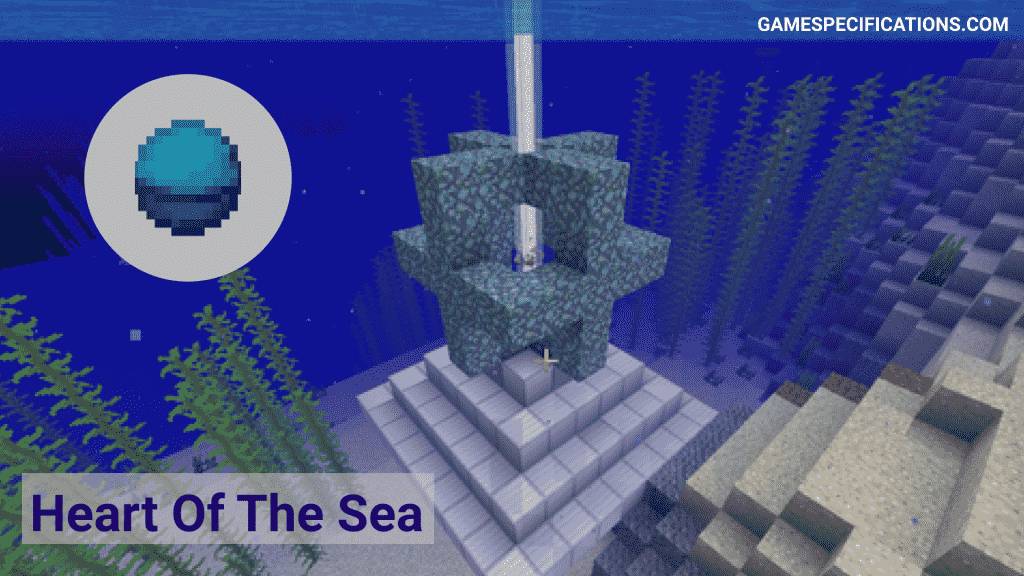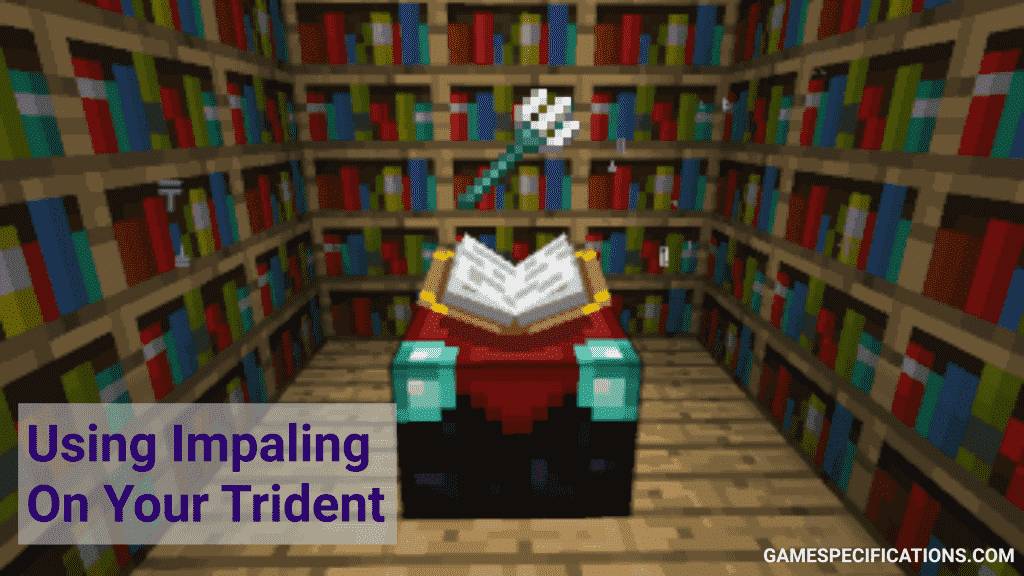Minecraft is the favorite game of a lot and is also one of the most popular games played by a lot. However, many have recently reported the Minecraft Exit Code 0 error that has started appearing recently, which is frustrating.
Minecraft, as you may already be familiar with, is a sandbox game developed by Mojang Studios and released in November 2011. Minecraft has been awarded the best-selling video game in history because of the high number of sales and regular players that is still increasing ever since the release of the game. As of the year 2021, the game has sold over 238 million copies and has around 140 million active monthly players.
To have an error, especially like the exit code 0 error appearing in such a popular game is something that can cause annoyance and frustration. This article will help you understand how to fix the issue so read on further to resolve the exit code 0 error.
Why Does Minecraft Exit Code 0 Error Appear?
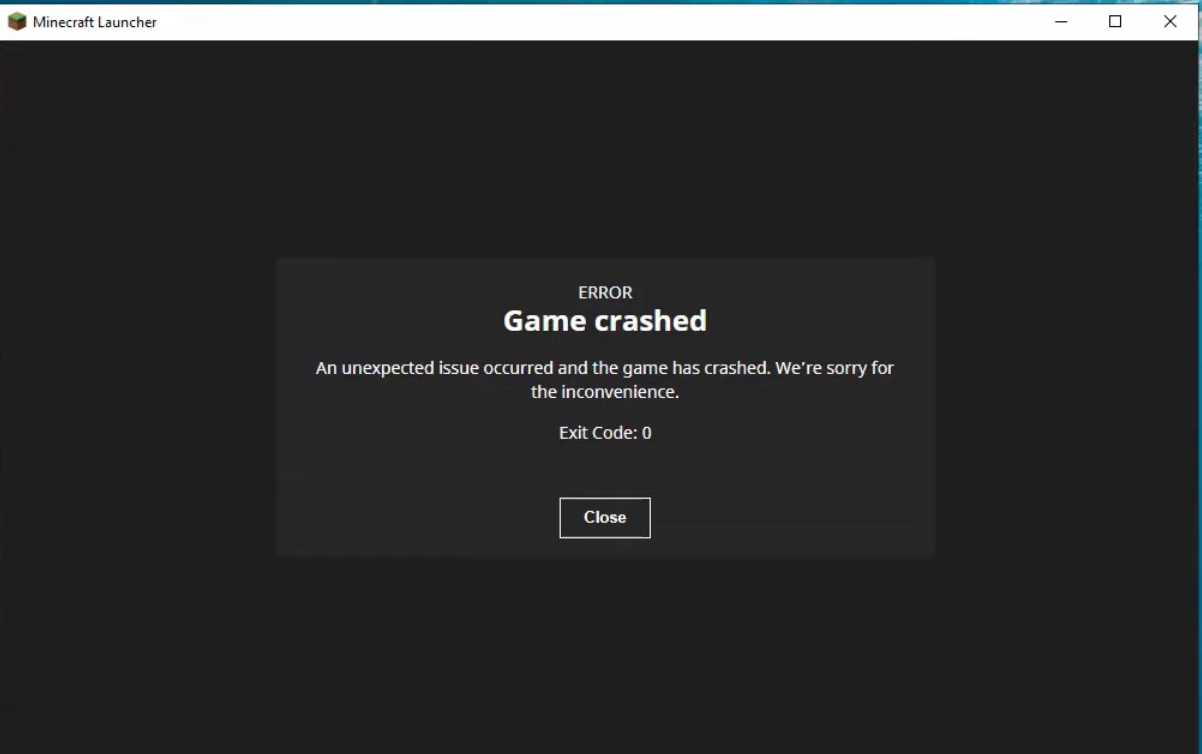
There may be several reasons why you find the Minecraft exit code 0 error. However, you see the Exit Code: 0 error as Minecraft crashes because your computer has exited the game to possibly save the device from any harm that could happen by running the game.
An outdated Java, graphics driver, etc. can all be the reason why your computer took such an action and you got the Minecraft exit code 0 error. Another important reason why you may face such a problem is if the RAM your computer has is less compared to what the game requires.
How To Fix Minecraft Exit Code 0 Error?
If you face the Minecraft exit code 0 error, you can try performing several common fixes to see if any of them can resolve the problem. Some of the common fixes that you can try are discussed below.
1. Try Closing Any Conflicting Open Programs
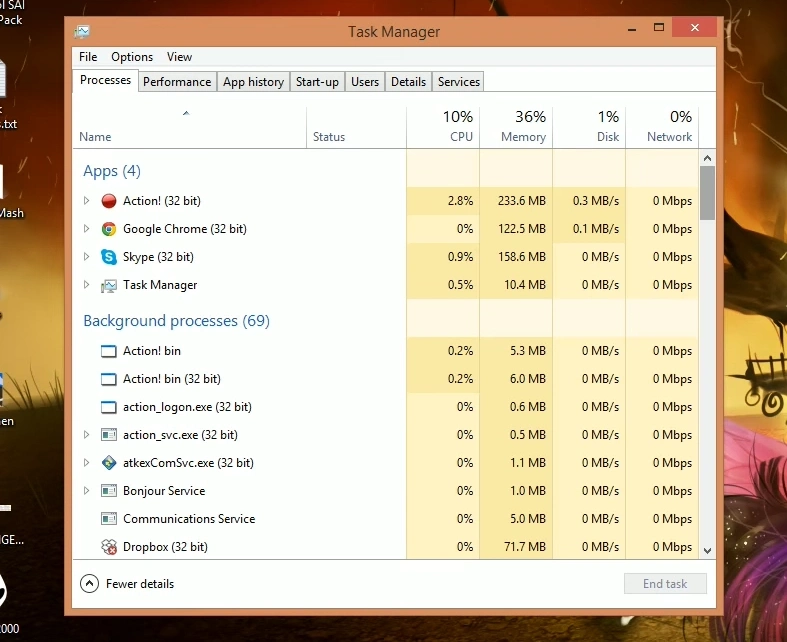
You can try closing any conflicting programs that may be open while playing the game to fix the Minecraft exit code 0 error. This is one of the fixes that is recommended by users of the game that were capable of resolving the problem.
So, before opening Minecraft, you must make sure to close all the conflicting programs that have incompatible software. Sometimes, uninstalling any unwanted conflicting programs can help reduce any risk of getting Minecraft exit code 0 error in the future as well.
2. Try Updating Your Graphics Driver
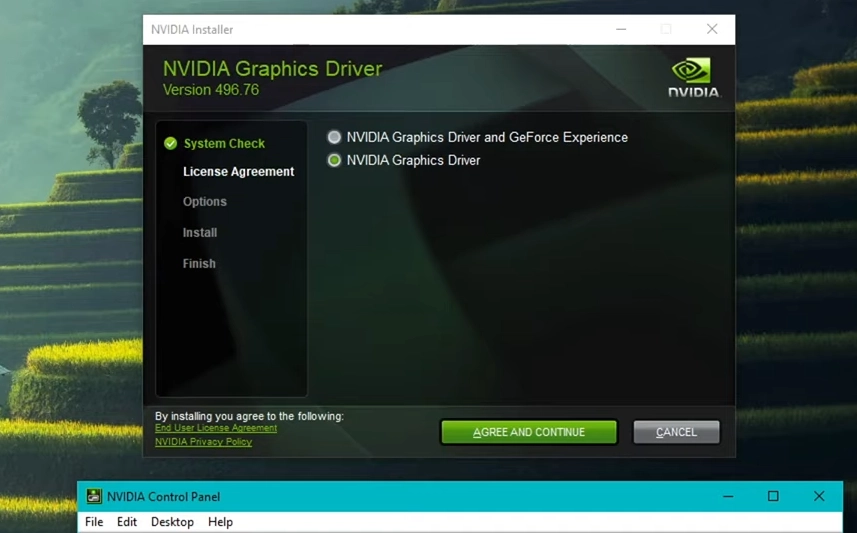
One other reason that causes the Minecraft exit code 0 error can be because of graphics issues. If your device has a broken or old and outdated GPU Driver, games will crash. So you must make sure that you have the latest graphics drivers and upgrade them if required to resolve the exit code 0 error.
You can update your Graphics driver manually after visiting the manufacturer’s website of your graphic driver (NVIDIA/AMD) and then downloading and installing the latest version.
Once that is done, you can try restarting the game and see if the exit code 0 error got resolved.
3. Check if Your Java Has Any Issues or If It Is Up To Date
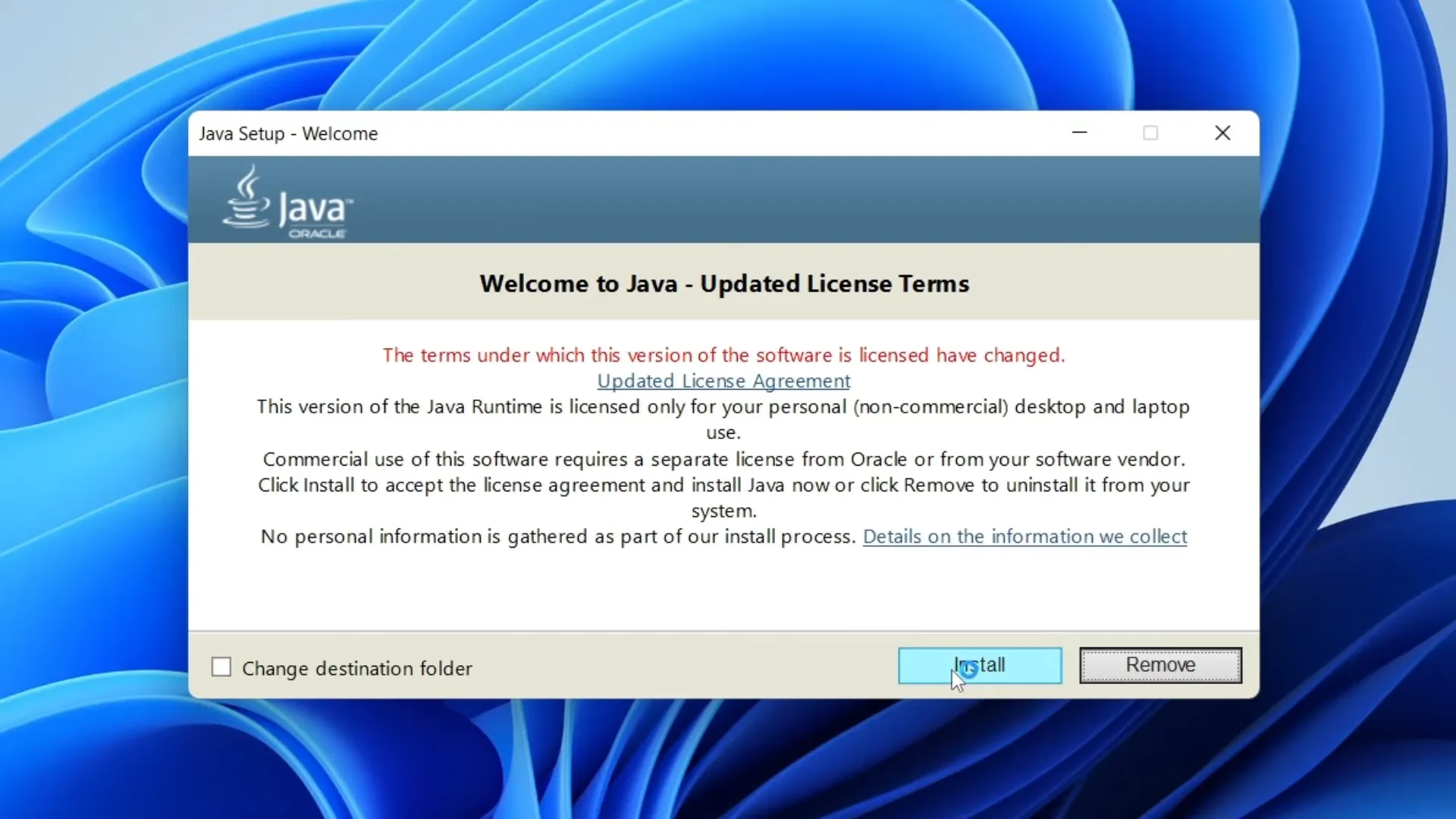
If you are using the Java Edition, you have to check if there is any problem with it or if it is up to date if you are facing the Minecraft exit code 0 error. Keeping your Java up to date not only fixes this problem but will also enhance your total gaming experience.
4. Remove Add-Ons and Mods
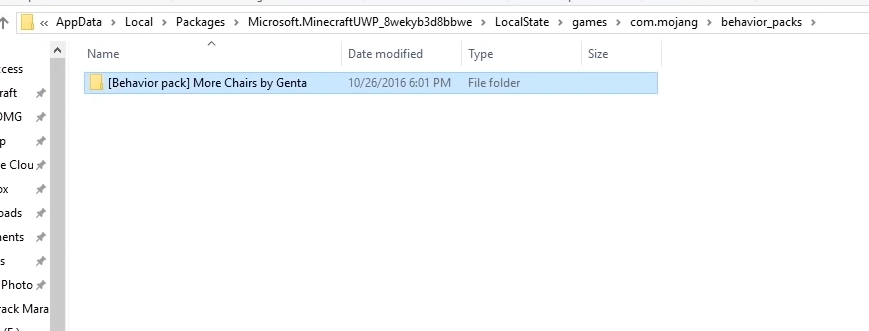
Sometimes add-ons and mods that you have subscribed to for the game might create problems. It sure is fun to play while having mods on but sometimes they can be the cause of annoying crashes in games.
So, this may be one of the reasons you must be having the issue exit code 0 error. So deleting or unsubscribing to these add-ons and mods will help in resolving the issue.
5. Try Performing A Clean Boot
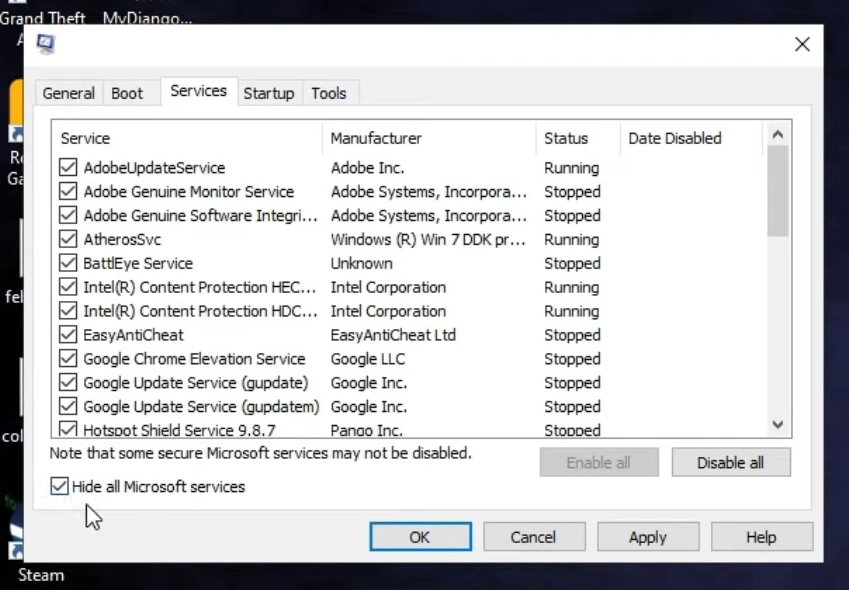
Since most of us will be having different computers that have different specs and build, it is usually difficult to point out a particular fix that will work perfectly for your desktop. But doing a clean boot works perfectly for almost all PCs.
Your PC could be running several applications in the background while you are playing Minecraft. This might cause interferences and can be a reason for the Minecraft exit code 0 error. You can do a clean boot to fix this issue.
You have to follow the below steps to perform a clean boot to try resolving the exit code 0 error:
- Use the keyboard shortcut Windows+R to open the run search box.
- In the Run search box type, MSConfig opens the system configuration.
- Choose the option ‘Hide All Microsoft Services.
- Proceed to uncheck all the services except for the important ones like Intel, NVIDIA, AMD, Realtek, and Logitech, and click OK.
- Now press the keys Esc, Shift and Ctrl all at the same time to open the Task Manager and choose the Startup tab.
- Go on to Disable all the programs that you believe are interfering and causing the error.
- Once you have finished the process, restart your PC.
6. Reinstall Minecraft
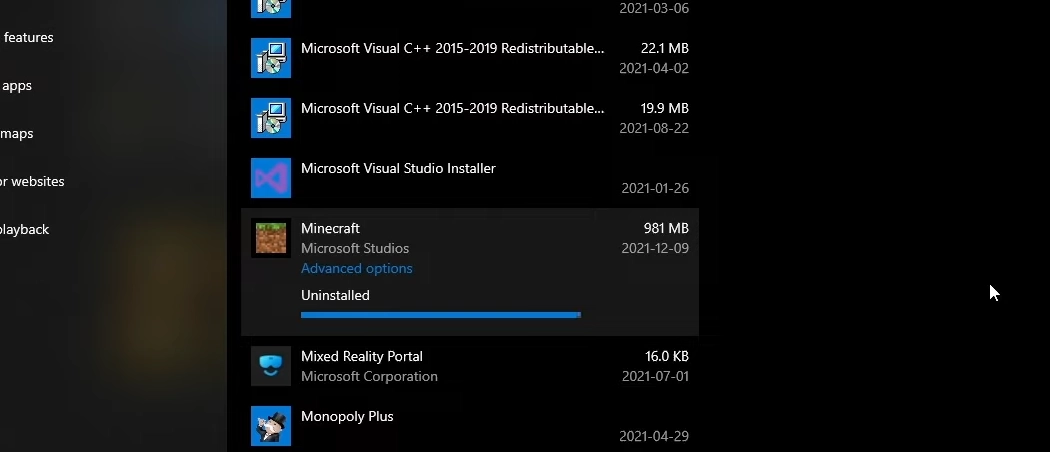
Even though this will be a tough call for you, this is the ultimate fix that you can use to resolve the Minecraft exit code 0 error. Reinstalling will replace any corrupted files that might have been there. However, this should only be your last option because reinstalling the game will mean losing all of your game data.
Minecraft Exit Code 0 Forge
If you face the issue of exit code 0 in Microsoft Forge, the reasons for it happening all will mostly the same. So, you can try all the above mentioned fixes to try and resolve the problem.
Minecraft Exit Code 0 Linux
The same is the case if you face the Exit Code 0 error in your Linux. All you can do is try each of the above mentioned fixes one by one until one of the resolves the problem for you. This is because it is hard to pin point one exact reason that may be the root cause of the Minecraft exit code error.
FAQs
What does exit code 0 mean on Minecraft?
There is no particular cause or reason that can define what exit code 0 mean on Minecraft. It is an error message that you come across while trying to play the game which may be caused due to a variety of reasons.
Read More
Why Can’t I Join My Friends’ Minecraft World: Here’s A Solution
35 Amazing Things To Do In Minecraft
How To Make A Minecraft Cave House
Conclusion
Crashes, bugs, etc. are problems that can cause a lot of frustration and annoyance in any game. This will be more if it happens in a game like Minecraft. Minecraft exit code 0 error has been a cause for concern for a lot of the game fans and they frequently ask what they can do to fix the issue in a lot of the Minecraft forums daily.
This article has provided all the fixes that you can use to resolve the exit code 0 error. It is sure that any of the above methods will help you fix the issue and then you can go back to playing Minecraft without facing any problems.