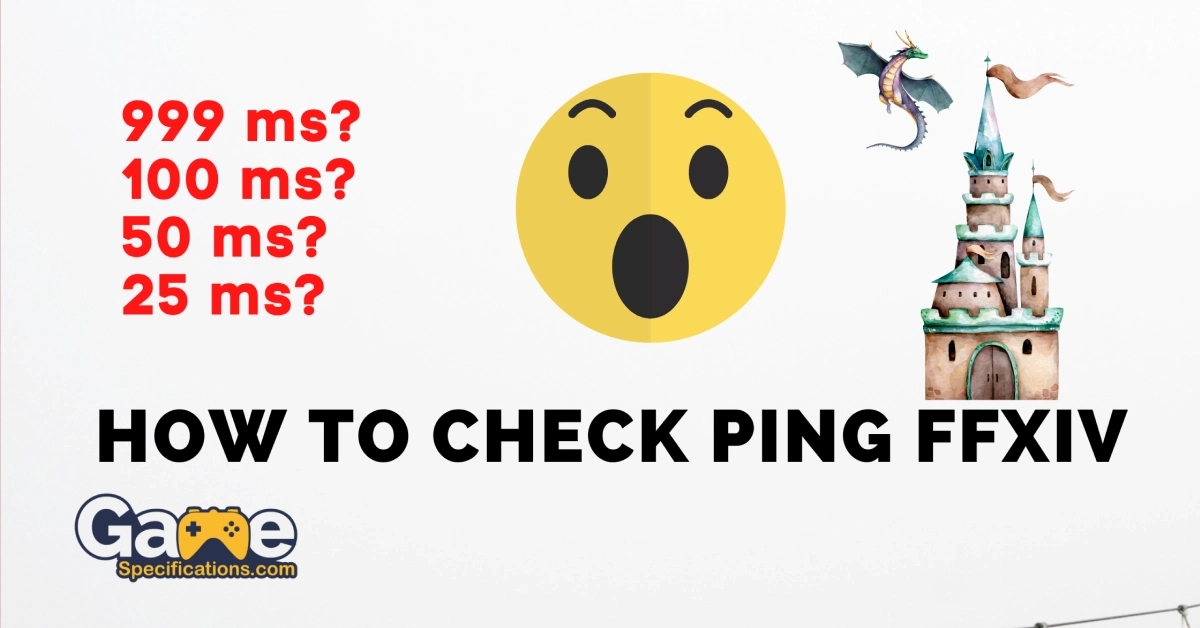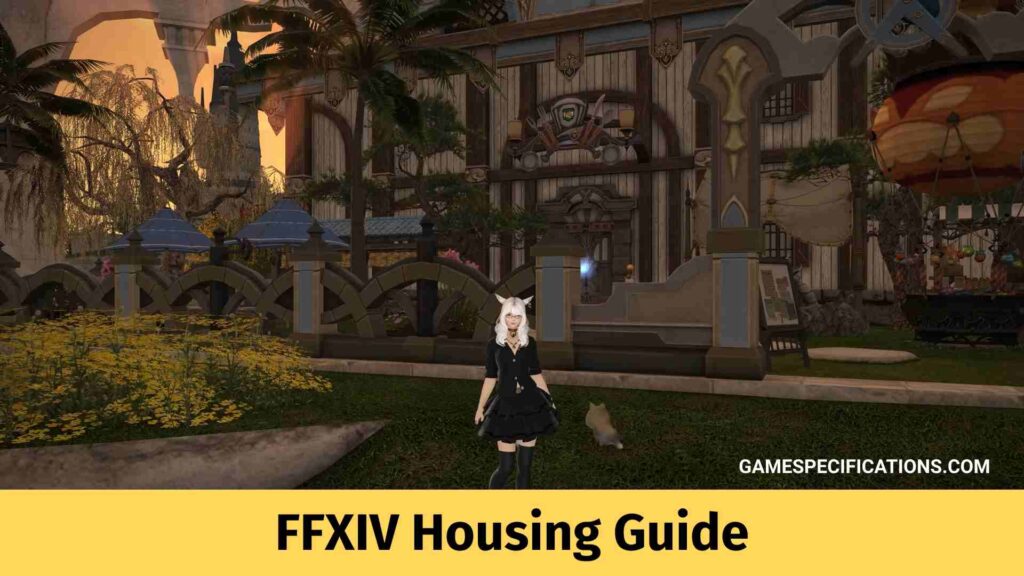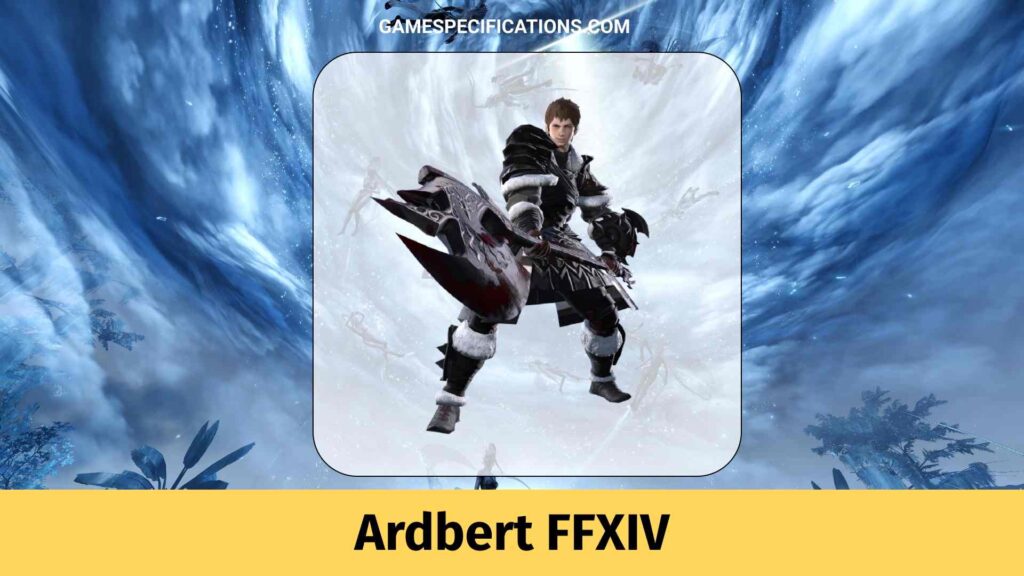How to check ping FFXIV is the major issue faced by players playing the game. Every multiplayer game has an option to check the ping and see how much delay there is between your computer and server. Unfortunately, there is no in-game option to check ping. We’ll have a look at external methods which you can use to check the same.
However, before we dive in to answer the question, let’s talk about what a Ping is.
What is Ping?
Packet Inter-Network Groper or commonly referred to as PING is an internet program that allows its users to check and verify whether the specific IP Address exists or not and then accept the requests made by the IP Address in computer network administration.
Ping can also be used to make sure that the host computer the system is trying to connect with is operating.
What Is The Best Ping?
It is almost impossible to talk about how to check ping FFXIV without talking about why it is important to know the ping. The easy answer is that one checks the ping to make sure their internet connection is stable and would provide a smoother gaming experience.
Well, how does ping affect gaming? And what is a good Ping?
Ping is the time it takes for one’s system to communicate with the game servers so ping affects the responsiveness of the game.
Then, what is a good ping?

Well, the simple answer is the lower the Ping number the better it is. Anything between 00 to 50ms is considered to be the best Ping and would ensure a smooth gaming experience. Anything between 51 and 100ms then the ping is considered to be decent. The range between 101ms and 150ms could result in the player experiencing some issues.
Any Ping value above 150ms+ is bad and would not give a smooth experience to the player and would make the game more frustrating and harder to play.
How to Check Ping FFXIV
While playing the hit game Final Fantasy IV one might be curious as to how to check the ping of the game by themselves.
If a player sees an online game acting glitchy or different there is a high chance it could be the issue of the ping. If things don’t feel like working properly it would be recommended to check the ping.
Frustratingly unlike Normal games, Final Fantasy XIV does not show the Ping while playing the game which results in the player not being able to see the ping in real time.
If the player moves his or her mouse to the network symbol on the window’s top right corner then the player will be able to see the Received and Sent packets, however, that’s not as informative.
However, one need not worry as there are various ways to “How to Check Ping FFXIV“ such as – Command Prompt, Ping Script, Resource Monitor Ping Test
How to Check Ping FFXIV with Task Manager
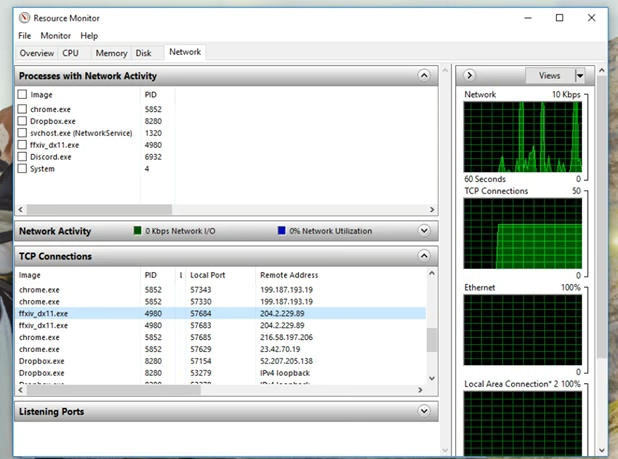
- Either right-click on the taskbar or press the Ctrl + Alt + Del buttons on the keyboard to open the task manager.
- Move to the Performance Tab.
- Open Resource Monitor.
- Click on the Network Section.
- The player will be able to see the various processes that are making use of the Network.
- Identify the FFXIV application (ffxiv_dx11.exe).
- Check the latency (ping) under TCP Connections section.
How To Check Ping FFXIV With Command CMD
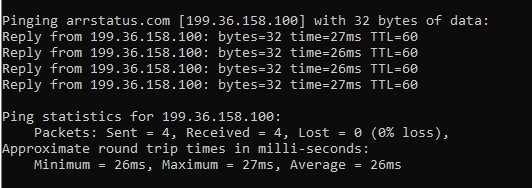
- Press the Windows Key + the R key and launch the Run dialogue option.
- Type down “CMD” in the command menu.
- Type down “
ping <IP>“. Here, <IP> is the server for FFXIV. In most cases, the <IP> will be “arrstatus.com”. - The player will be able to find the average ping as well as the lowest and the maximum. It also shows the packet loss, the packet received and sent as well as the Time to Live (TTL).
How To Check Ping FFXIV With Command Resmon
This is the same way as the one with Task Manager, only here, you open up the Resource Monitor directly.
- Press the Windows Key + the R key.
- Type down “Resmon” On the search bar.
- Select the “Network” Option.
- Check the FFXIV option (ffxiv_dx11.exe) and select it.
- There will be an option named “TCP Connection”. Under the option, 2 entries will be seen and this is the representation of the player’s ping.
Final Fantasy XIV
Final Fantasy XIV or commonly abbreviated as FFXIV is an MMORPG (Massively Multiplayer Online Role-Playing Game). The game was the 14th installment of the Final Fantasy Franchise and also the second game in the MMORPG genre. The first MMORPG in the Final Fantasy Franchise is the Final Fantasy XI.
This could be the reason why the game is ranked Number 1 in the Top 20 MMOs of All Time with an active player base of 2.97 Million.
Frequently Asked Questions
How do I check my ping server?
In order to check the Ping on Windows 10 first open the search bar and then type down the CMD command after which one needs to type down the IP address after leaving a space. After doing the above steps one can press enter and will be able to see the ping test results.
What ping is good Ffxiv?
It is always better to have a lower number as one’s ping. Between 00-50ms is considered to be the best ping range and 51 to 100 ms is decent. Above 100 would obviously result in a delay and anything above 150 is bad which would result in the game being difficult to play.
What is a good FPS for Ffxiv?
It is always best to set the screen rate to 1/1 since if the rate is set to none it could result in the game eating up a lot of the system’s resources without any noticeable difference in the game.
Conclusion
FFXIV is one of the most popular MMORPGs in the world which provides an incredible gaming experience for all the players, however, Ping could ruin that experience. A player having ping issues could end up having a not-so-good time playing the games so it is important to know what the ping is.
This article has suggested various methods a player could use and guide them on how to find Ping FFXIV. Hopefully, this article has been helpful and informative to the players of Final Fantasy, and would be able to check the pings themselves.