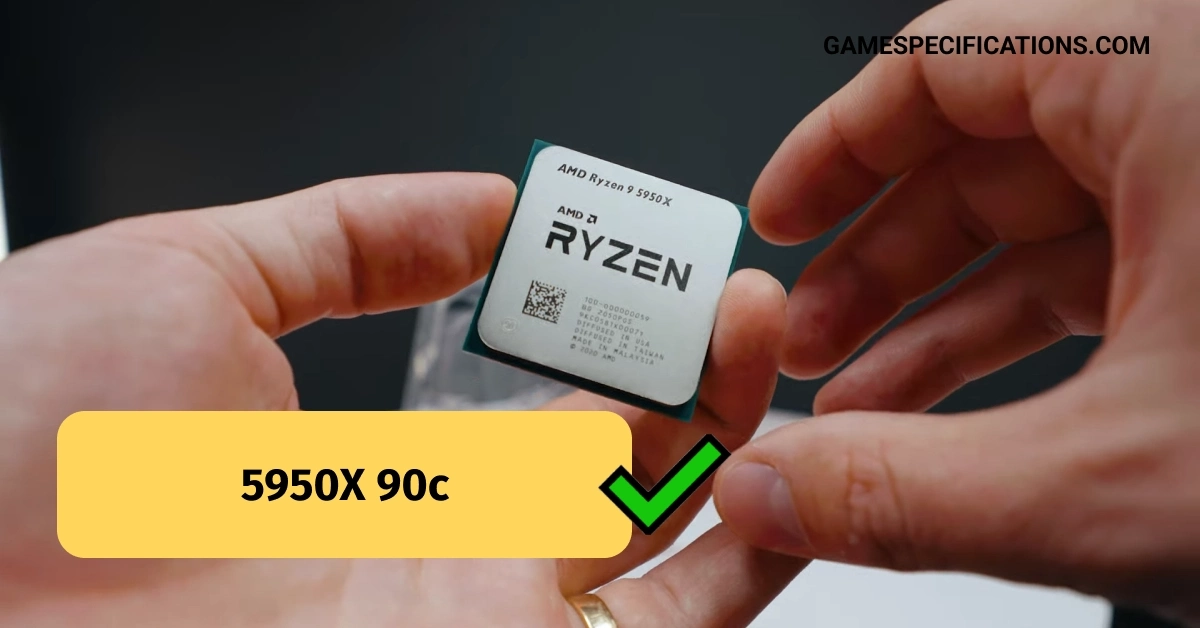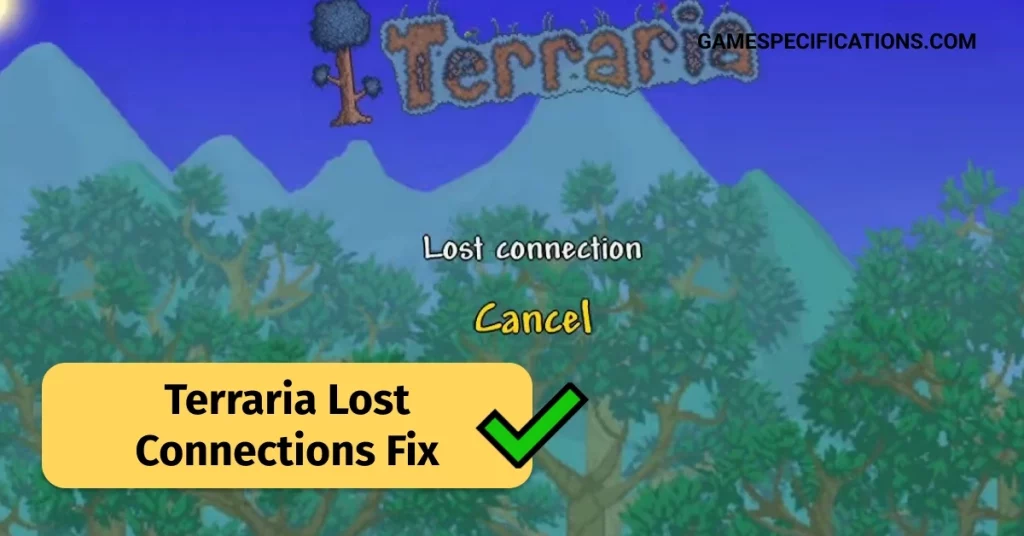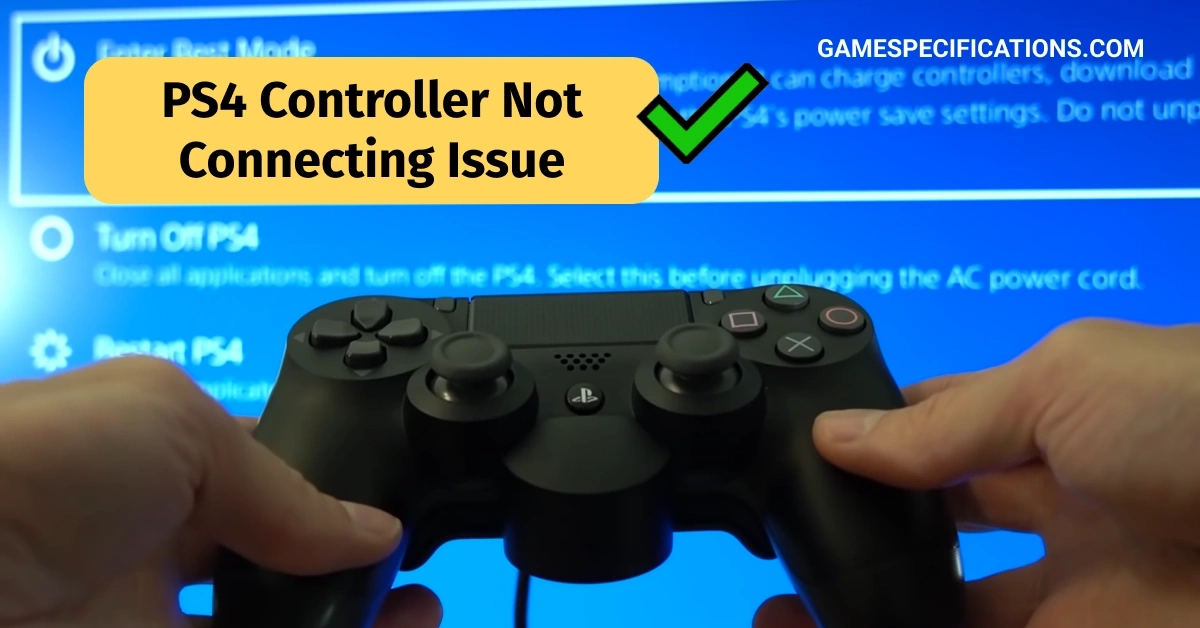As players have been reporting, the AMD Ryzen 9 5950X processor has been heating up quite a lot, up to 90c, and its users are worried. Let’s have a deeper look at 5950X 90c issue.
Brief about the Ryzen 9 5950X
The AMD Ryzen 9 5950X is a high-end desktop microprocessor manufactured by Advanced Micro Devices (AMD). It is the flagship processor of the Ryzen 5000 series.

The Ryzen 9 5950X is designed for high-performance computing applications, such as gaming, video editing, and 3D rendering. It is also a good choice for professional users who need a powerful CPU for demanding tasks, such as data science and artificial intelligence.
The Ryzen 9 5950X is a very powerful CPU, but it can also be quite hot under heavy load. It is important to use a good CPU cooler and case with good airflow to keep the processor cool.
Ryzen 9 5950X 90c
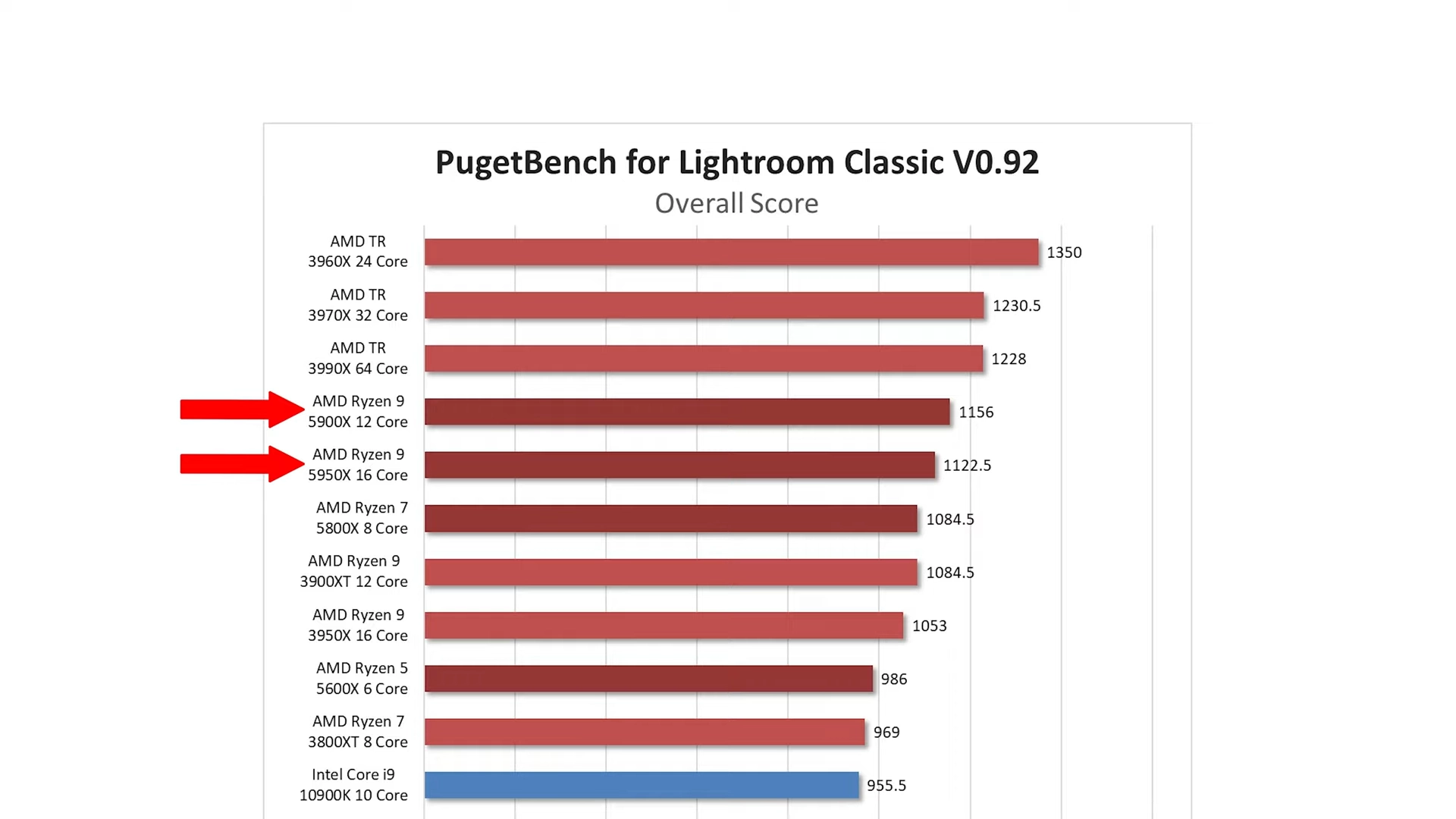
Many users are complaining on multiple forums, like Reddit, about their Ryzen 9 5950X heating up. The temperature of the processor is getting up to 90 degrees Celsius, which is understandably concerning.
So why is this happening?
There are a few common reasons why users may be facing the 5950X 90c issues:
- The Ryzen 9 5950X is a very powerful CPU that can generate a lot of heat, especially when under heavy load.
- Some users may be using inadequate CPU coolers or cases.
- Some users may be overclocking their CPUs, which can increase heat output.
- Some users may be running their CPUs in hot environments, such as in direct sunlight or in a poorly ventilated room.
- There may be a problem with the CPU itself.
- AMD has acknowledged that some users are experiencing heat issues with the Ryzen 9 5950X. The company has released a number of BIOS updates that are designed to improve thermal performance. However, some users are still experiencing heat issues, even after installing the latest BIOS updates.
Here are some of the symptoms that a user has faced with their processor, as posted on the official AMD community page:
Symptoms/Issues of 5950X 90c
- Within thirty minutes or less, they noticed that even the simplest tasks, like dragging the mouse pointer across a window or closing a tab in my browser, are terribly slow and jerky. The Chrome tab-closing animation takes approximately three seconds due to its slowness.
- They get very low framerates when they run games, even at 1080P—last night, Subnautica gave them 13 frames per second.
- Every now and then, their screen flickers.
- They usually shut it down at 79 degrees because running a torture test with Prime 95 usually causes the CPU temperature to reach 80 degrees in less than a minute.
What the user has done to troubleshoot:
- Make sure Windows has been updated to version 19045.2311
- The BIOS on the motherboard was updated to Version 4404 as of June 1, 2022.
- The results of running the Asus EZ Update tool indicate that updating the environment is not necessary.
- Ran memtest 86 for more than ten passes over a few days with no problems.
- Update the 22.11.2 AMD video drivers.
- Update the chipset drivers for AMD.
How to fix this 59050X 90c issue?
Here are a few ways in which AMD can help fix the 5950X 90c issue:
- AMD has already released a number of BIOS updates that are designed to improve thermal performance, but some users are still experiencing heat issues. AMD could release a BIOS update that further improves thermal performance by implementing more aggressive temperature throttling or by adjusting the CPU clock speed.
- AMD could also update the Ryzen Master utility to include more features for controlling CPU temperature and fan curves. This would give users more control over how their CPU is cooled.
- AMD could work with case manufacturers to produce cases that are specifically designed to cool the Ryzen 9 5950X. These cases could have better airflow and more fan mounts.
- Finally, AMD could provide more information to users about how to prevent and troubleshoot heat issues. This could include providing documentation on how to apply thermal paste correctly, how to monitor CPU temperatures, and how to undervolt the CPU.
- By taking these steps, AMD could help to reduce the number of heat issues that users are experiencing with the Ryzen 5950X.
What can you do to fix the 5950X 90c issue?
- Make sure that you are using a good CPU cooler and case. The 5950X requires a CPU cooler with a TDP rating of at least 150W. You should also make sure that your case has good airflow.
- Use a liquid cooling system if possible. Liquid cooling is more effective at removing heat from the CPU than air cooling.
- Undervolt your CPU. Undervolting (reducing the amount of voltage that is supplied to the CPU) your CPU can help to reduce heat output without sacrificing too much performance.
- Make sure that your CPU is properly applied. Thermal paste helps to transfer heat from the CPU to the CPU cooler. Make sure to apply thermal paste correctly to ensure good heat transfer.
- Monitor your CPU temperatures and adjust your fan curves accordingly. You can use a variety of tools to monitor your CPU temperatures and adjust your fan curves, such as HWMonitor or MSI Afterburner.
People on Reddit have shared their experiences in more detail, with other specifications and images. There are a few people who have also shared how they fixed their processors. You can find the thread here.
If you have tried all of the above and your 5950X is still reaching temperatures of 90°C or higher, then you may need to contact AMD support for further assistance (hopefully, it won’t come to that). We wish that your 5950X continues to perform optimally. Remember to regularly clean and maintain your cooling system to prevent any potential overheating issues in the future.
Other Interesting Reads
MW2 GPU Bottleneck: How Can You Fix It?
Troubleshooting Dead Space High CPU Temp: Making Your System Cool Better