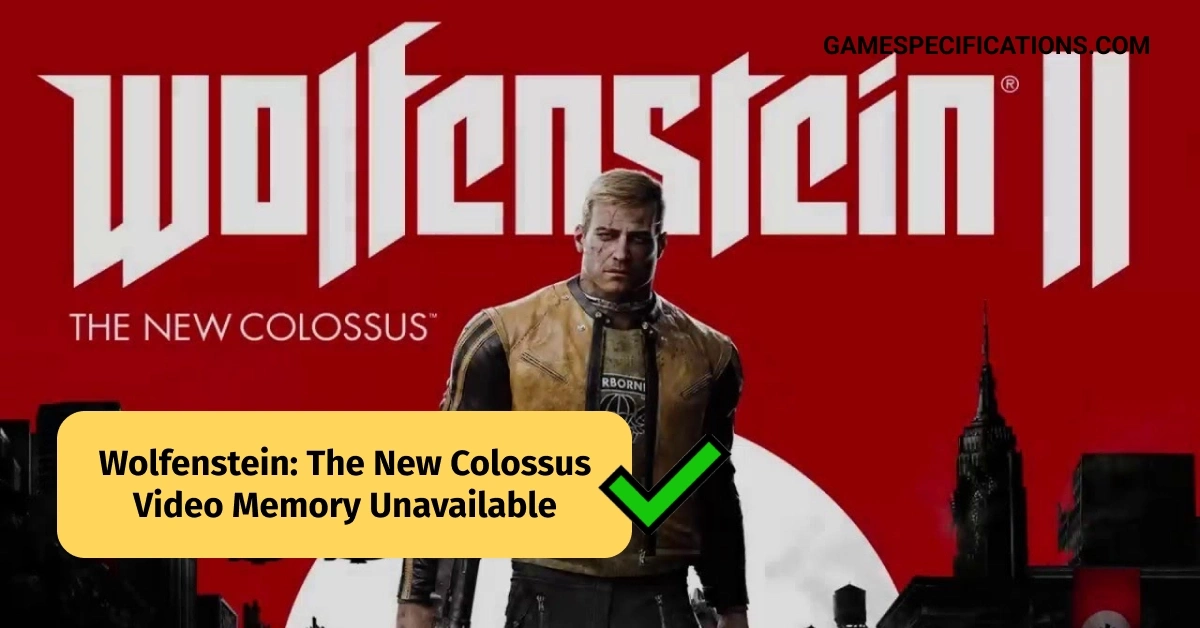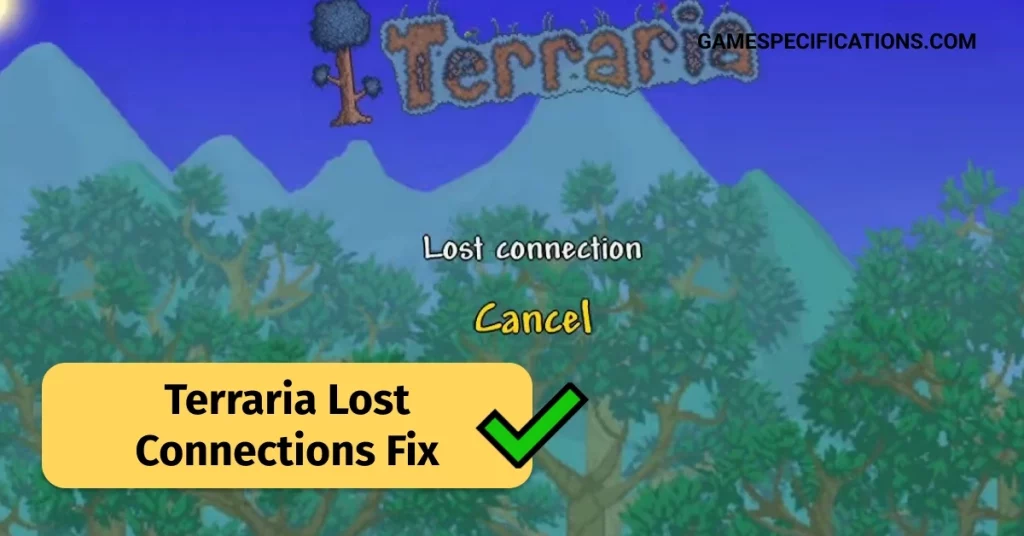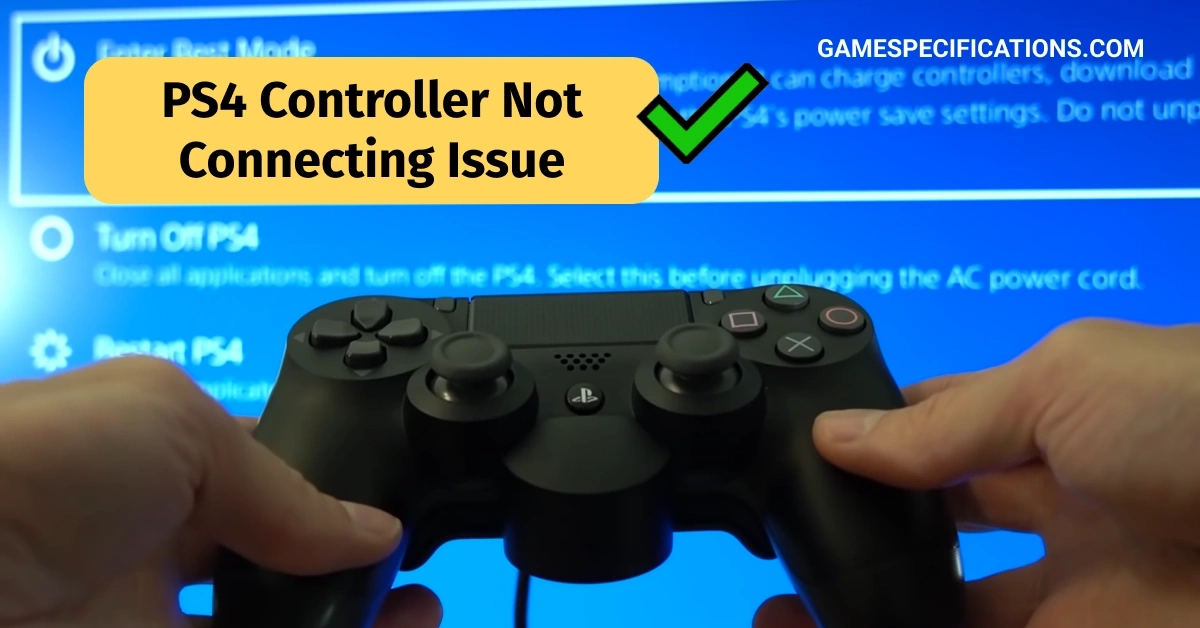Wolfenstein: The New Colossus video memory unavailable is the error shown in the launch of the game, meaning the players see that their drivers have run out of memory. Players are receiving the error alert message: “The video driver has run out of dedicated video memory. Please lower the video quality profile and restart the game to ensure stability and performance.“
Let us have a closer look at this issue:
Wolfenstein: The New Colossus Video Memory Unavailable
One of the most common errors that players experience in Wolfenstein II: The New Colossus is the “video memory not available” error. Wolfenstein II: The New Colossus requires a powerful computer to run smoothly, and therefore one of the most common errors that players experience is the “video memory not available” error. This error occurs when the game tries to use more video memory than is available on the player’s graphics card.

According to players online, this error occurs only while playing Wolfenstein: The New Colossus and not with any other game. Along with this, players are also saying that their FPS drops to as low as 10, and their game crashes. Players are not even able to load their games due to this bug, causing it to become an endless loading screen of sorts. People have gotten so frustrated that they’ve started uninstalling the game itself.
Why could the reason for Wolfenstein: The New Colossus Video Memory Unavailable?
Even though there could be several reasons why a player sees the error alert for Wolfenstein: The New Colossus Video Memory Unavailable, for example, insufficient video memory, outdated graphics card drivers, high graphics settings, or an overclocked graphics card, in this case, the reason is bugs in the game.

There are a number of known bugs in Wolfenstein: The New Colossus Video Memory Unavailable error. Some of the most common bugs include:
- Memory leak: A memory leak is a type of bug that causes the game to use more and more memory over time, even if the game is not running. This can eventually lead to the “video memory not available” error.
- Texture corruption: A texture is a 2D image that is used to apply color and detail to 3D objects in a video game. If a texture is corrupted, it can cause the game to use more video memory than necessary. This can also lead to the “video memory not available” error.
- Shader compilation issues: Shaders are small programs that are used to render graphics in a video game. If a shader is not compiled correctly, it can cause the game to use more video memory than necessary. This can also lead to the “video memory not available” error.
How you can try and fix the Wolfenstein: The New Colossus Video Memory Unavailable
- Keep your graphics card drivers up-to-date. This will help to fix any known bugs in the drivers that may be causing the error.
- Lower your graphics settings. Using lower graphics settings will reduce the amount of video memory that the game uses.
- Close any unnecessary programs before running the game. This will free up more memory for the game to use.
- Use a wired connection to your router instead of a wireless connection. This will provide a more stable and reliable connection to the game server.
Answer by the Game Developers
Fortunately, the game developers have addressed the Wolfenstein: The New Colossus video memory issue on Steam. You can find their entire response here, but here is a summarized version of it:
- They have provided information about a patch that was pushed live to address an issue with a video memory error prompt.
- The patch includes a new warning message that appears when the graphics settings are set too high for the graphics card to handle stably.
- The warning message “The video driver has run out of dedicated video memory” may still appear if the game is run at settings that require more VRAM than the GPU has available.
- Users can check the amount of VRAM their GPU has and how much is being used with the current settings by enabling “Show Performance Metrics” in the Advanced Video options.
- If the amount of VRAM being used is higher than the amount available, a warning message will appear, and performance may be degraded.
- To avoid the warning message, users can delete their configuration files or adjust the Video Quality Profile, Resolution, and Image Streaming Quality settings.
- Users with Nvidia GPUs can also use GeForce Experience to select optimal settings.
If you wish to gain more information on the Wolfenstein: The New Colossus video memory issue, we suggest you go through the Reddit thread here, or the Steam Community discussion here.
By following these tips and information given above, you should be able to fix the Wolfenstein II: The New Colossus video memory not available error and enjoy the game without any problems. If you are still having problems after trying all of the above steps, then you can try contacting Bethesda Support for help.
FAQs
How much VRAM does Wolfenstein 2 use?
Wolfenstein 2: The New Colossus is a demanding game, and it can use a significant amount of VRAM, especially at high resolutions and settings. According to the game’s developers, the recommended VRAM requirement is 4GB. However, if you want to play the game at the highest settings and resolutions, you may want to have 6GB of VRAM or more.
How big is Wolfenstein 2: The New Colossus GB?
The file size of Wolfenstein 2: The New Colossus is approximately 60 GB on PC. This includes the base game and all of the DLC.
How do I fix the Wolfenstein 2 crash dump?
Wolfenstein 2 crash dumps can be caused by a variety of factors, such as outdated graphics drivers, corrupted game files, overclocking, or insufficient system resources. To fix Wolfenstein 2 crash dumps, you can try updating your graphics drivers, verifying the game’s files, running the game in compatibility mode, disabling overclocking, reinstalling the game, or lowering the game’s graphics settings.
Other Guides
5950X 90c: Is the AMD processor heating up? Here’s How You Can Fix It
Epoch Spot the Difference: The New Trending Game!
Adjust Until Barely Visible Setting: What Is It And Why Does It Matter?