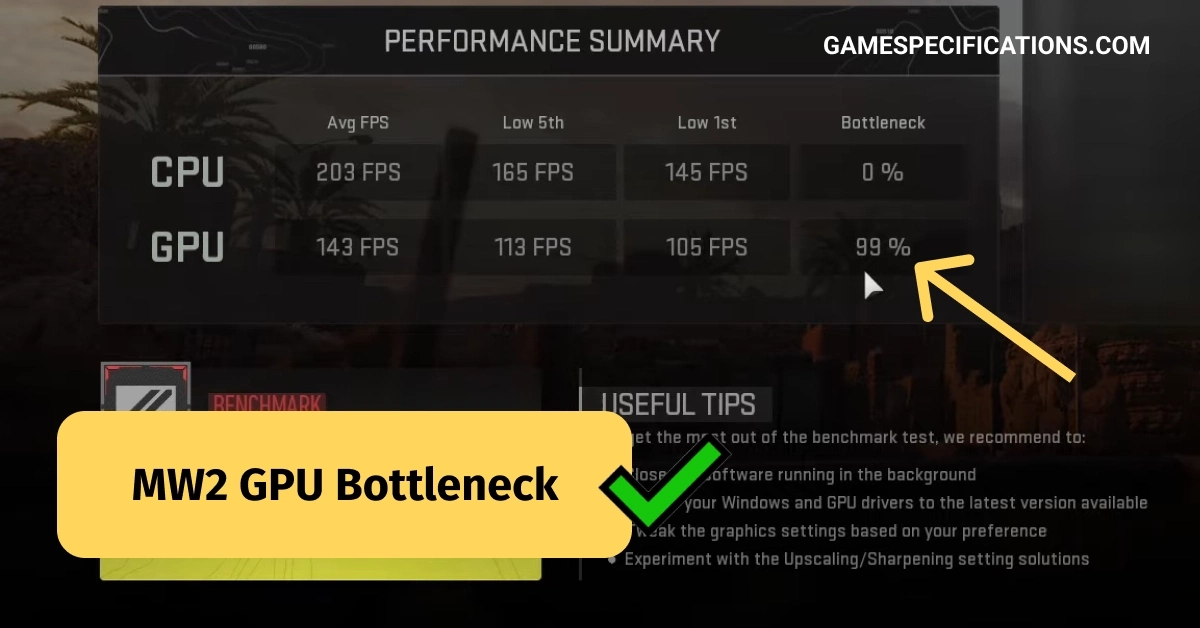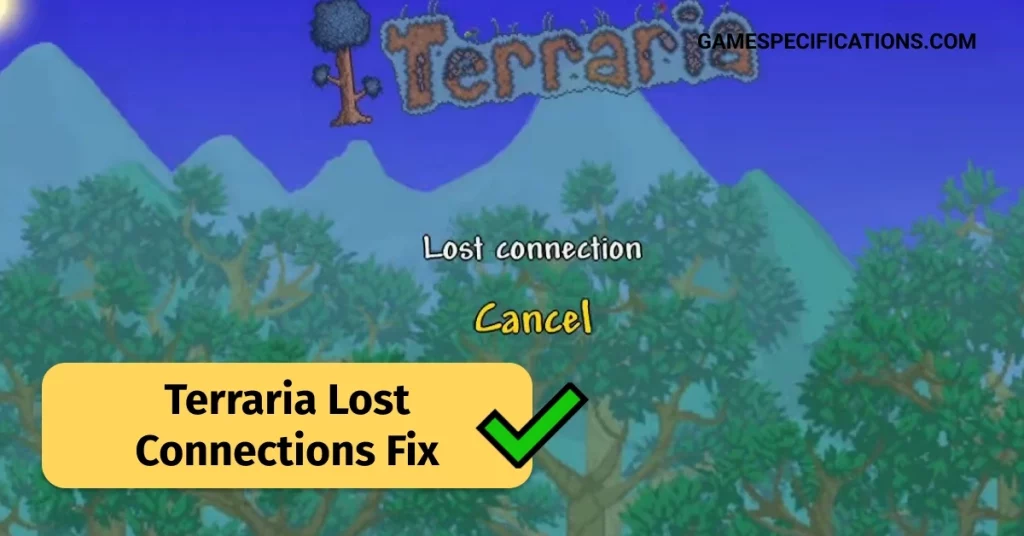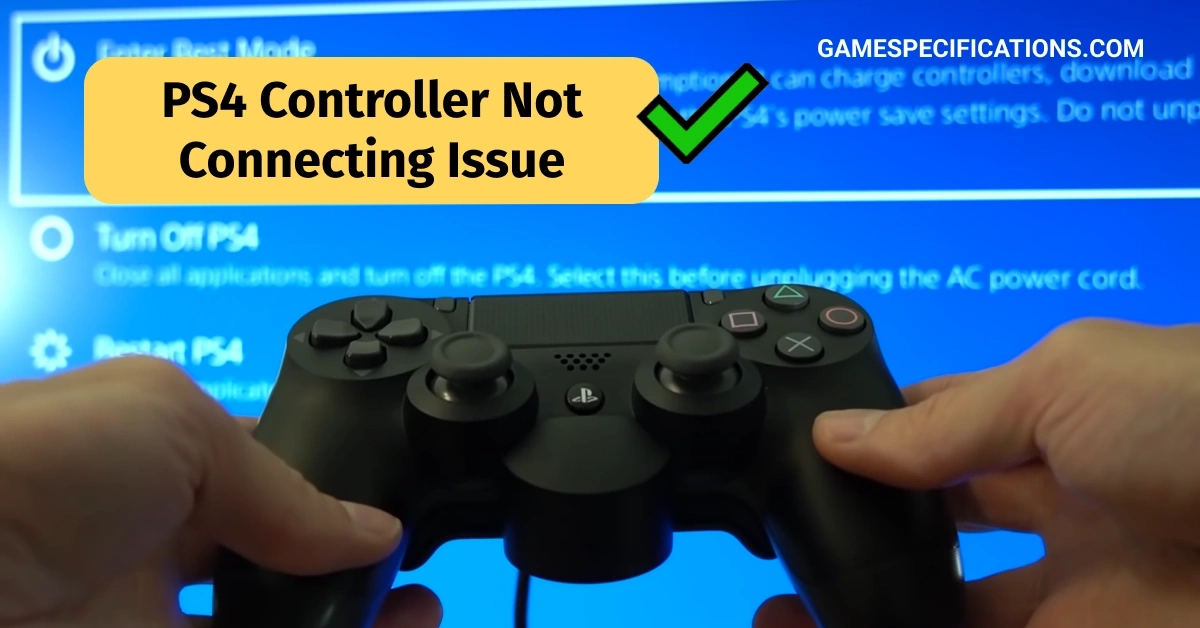A lot of players are facing MW2 GPU bottleneck issues. But what does it mean exactly, and how can you fix it? Let us have a look:
About MW2
MW2 stands for Modern Warfare 2. It is a first-person shooter video game developed by Infinity Ward and published by Activision.
MW2 is the sequel to Modern Warfare (2007). It received great critical reviews, with special attention to its multiplayer mode and graphics.
What is a GPU Bottleneck?
GPU stands for Graphics Processing Unit. It is a specialized electronic circuit made to quickly alter and show computer-generated visuals. GPUs are used in many applications, including video games, computer-aided design (CAD), video editing, and scientific computing.
A GPU bottleneck is a situation where the GPU is not able to keep up with the CPU, resulting in a decrease in performance. This can happen when the CPU is too powerful for the GPU or when the GPU is not powerful enough for the game that is being played.
Here are some of the symptoms of a MW2 GPU Bottleneck:
- Low frame rates
- Stuttering
- Texture pop-in
- Screen tearing
What Can Cause a MW2 GPU Bottleneck?
Here are some of the possible causes of a MW2 GPU Bottleneck:
- CPU is too powerful for the GPU: This can happen if you have a very powerful CPU and a relatively weak GPU.
- GPU is not powerful enough for the game: This can happen if you are trying to play a very demanding game on a low-end GPU.
- GPU is overheating: If the GPU is overheating, it can throttle its performance to prevent damage.
- GPU drivers are outdated: Outdated GPU drivers can cause performance issues.
If you are not sure what is causing your GPU bottleneck, you can use a program like MSI Afterburner to monitor your CPU and GPU usage while playing a game. This will help you identify which component is causing the bottleneck.
How do I know if my GPU is bottlenecking?
- Look at your GPU usage. If your GPU is running at 100% usage while your CPU is not, then your GPU is likely bottlenecking your system.
- Compare your frame rate to the frame rate of other systems with similar hardware. If your frame rate is significantly lower than the frame rate of other systems with similar hardware, then your GPU is likely bottlenecking your system.
- Use a benchmark tool such as MSI Afterburner or FurMark. These tools can help you to identify performance bottlenecks in your system
MW2 GPU Bottleneck
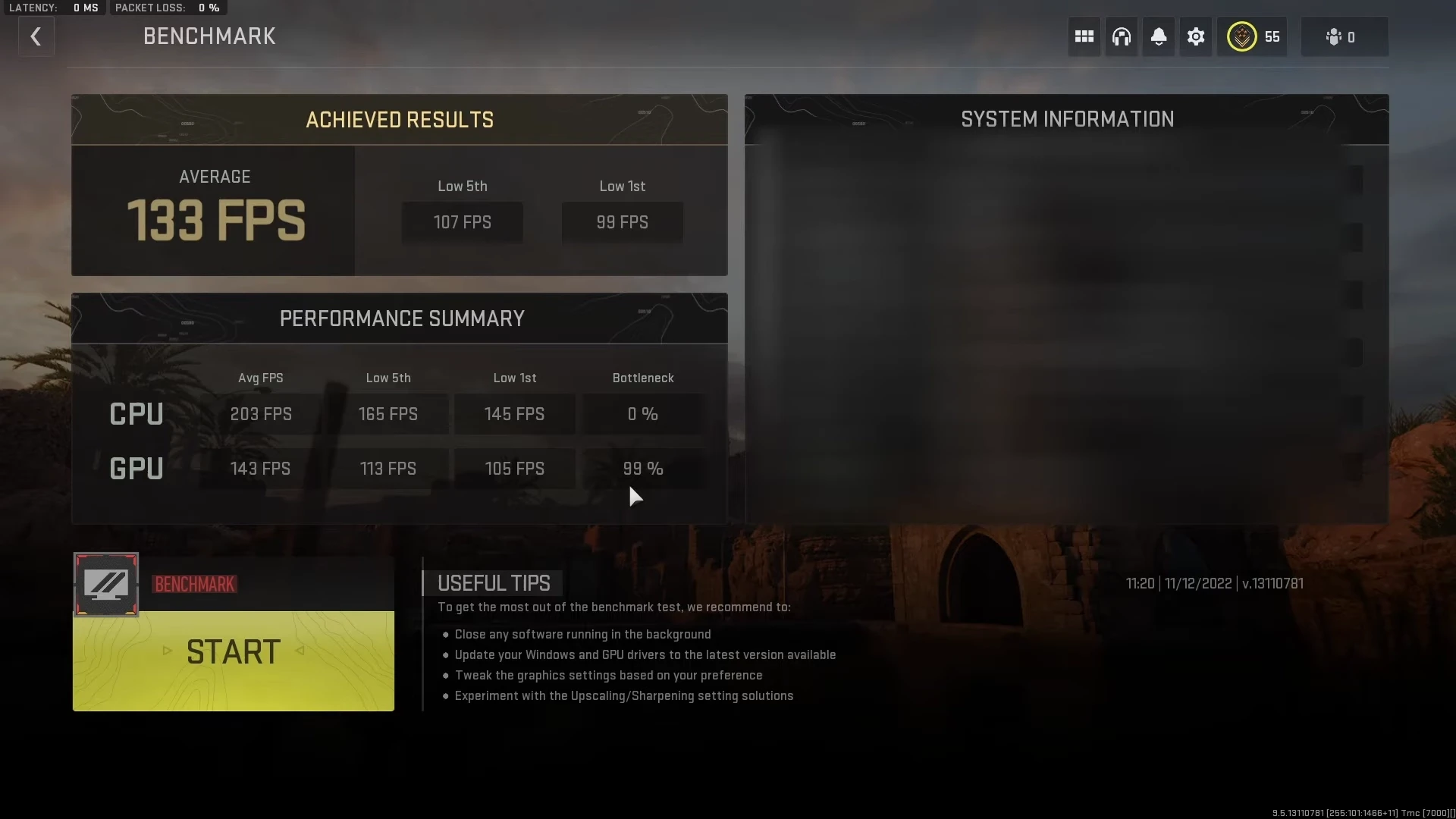
Modern Warfare 2 (MW2) is a very demanding game that can cause a GPU bottleneck, especially on lower-end GPUs. This is because MW2 uses a lot of graphics resources, such as high-resolution textures, complex lighting effects, and a large number of objects on the screen.
But good for you, it is not an issue you should worry about! Many players had the same issue, but apparently, a GPU bottleneck is a rather good sign! Here is what Reddit had to say:
According to u/DrMcnasty300, in concept, you could replace your CPU without also replacing your GPU. On the other hand, a GPU “bottleneck”—which is actually more of a performance indicator—means that your GPU is operating at maximum capacity and isn’t being constrained by any other hardware.
According to players on the Steam Community:
A GPU at 99–100% is how it’s meant to operate; a CPU operating at 99–100% is not what you want. You can still cap your frames per second, unless you want to use less power and have your GPU generate less heat.
Everything about your system is operating as it should. Performance is something you’re leaving behind if your GPU isn’t set in the 90s. Upgrading your GPU is an option if you so wish.
Here are some more detailed explanations from Quora:
This indicates that your computer is operating as it should. This does not indicate that your GPU is experiencing bottlenecking; rather, it indicates that your GPU is acting as the bottleneck, which is desirable since the GPU is the most expensive component. What you want to avoid is for a less expensive component—like the CPU—to act as the bottleneck and prevent your expensive GPU from being fully utilized.
Recall that no matter what components you use, there is always a MW2 GPU Bottleneck in the computer. Making sure the bottleneck—which is the most costly component—is free to perform its job as efficiently as possible.
How to get rid of GPU bottlenecks?
- Upgrade your GPU. This is the most obvious and effective way to get rid of a GPU bottleneck. If you have a weak GPU, upgrading to a more powerful one will allow your CPU to reach its full potential.
- Overclock your GPU. Overclocking your GPU can also help to reduce or eliminate a MW2 GPU Bottleneck. Overclocking is the process of increasing the clock speed of your GPU. This can be done using a variety of software tools, but it is important to note that overclocking can also shorten the lifespan of your GPU.
- Reduce the graphics settings in your games. If you are experiencing a MW2 GPU Bottleneck, you can try reducing the graphics settings in your games. This will reduce the load on your GPU and improve performance.
- Make sure that your drivers are up to date. Outdated drivers can cause performance issues, including GPU bottlenecks. Make sure that your GPU drivers are up to date to ensure optimal performance.
- Close any unnecessary programs while gaming. When you are gaming, it is important to close any unnecessary programs that are running in the background. This will free up resources and improve performance.
- Try playing your games at a lower resolution. If you are experiencing a MW2 GPU Bottleneck, you can try playing your games at a lower resolution. This will reduce the load on your GPU and improve performance.
Conclusion
In short, the MW2 GPU bottleneck is not an issue you should be worried about, as it simply means that your GPU is doing its job!
In case you still wish to fix it, try the following steps:
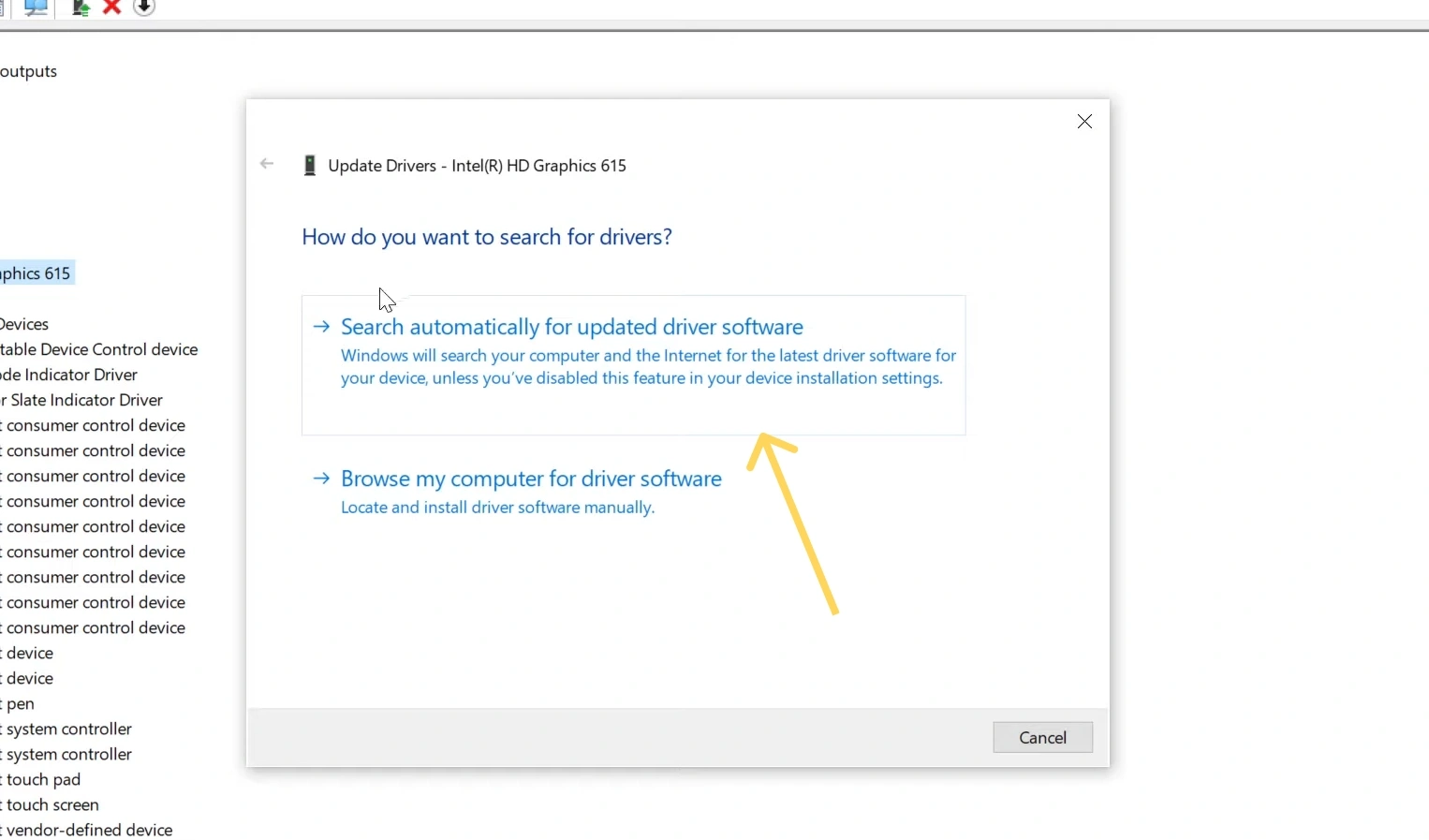
- Make sure that your graphics drivers are up to date: Outdated drivers can cause performance issues.
- Close any unnecessary programs while you are playing MW2: This will free up resources and improve performance.
- Disable any antivirus or firewall software while you are playing MW2: This can also improve performance.
- Try playing MW2 on a lower resolution: This will reduce the load on your GPU and improve performance.
If you are still having performance issues in MW2, you can try searching for help online or contacting the game’s developers.
FAQs
Is MW2 CPU or GPU intensive?
Call of Duty: Modern Warfare II is both CPU and GPU intensive, but it is more GPU intensive.
How do I fix my CPU bottleneck in MW2?
Upgrade your CPU. This is the most obvious solution, but it is also the most expensive. If you have a budget, you can try to find a used CPU that is still powerful enough to run the game.
Reduce your graphics settings. This will reduce the load on your CPU and improve performance.
Increase your CPU speed. This can be done by overclocking your CPU. However, be careful not to overclock your CPU too much, as this can lead to stability issues.
Close any unnecessary programs before playing the game. This will free up resources that can be used by the game.
Use a game booster. A game booster can help optimize your system for gaming and improve performance.
Is MW2 GPU-bound?
Yes, MW2 is GPU-bound, meaning that your GPU will have a greater impact on your frame rate than your CPU. This is because the game is very demanding on graphical resources, especially at higher resolutions and graphics settings.
Other Interesting Reads
Controller Changing Volume on PC: Xbox Elite 2 & PS4 Issue
Lyte Venom PC: A Great Gaming PC
NamelessNoobs MW3 Server: How To Use and Join?