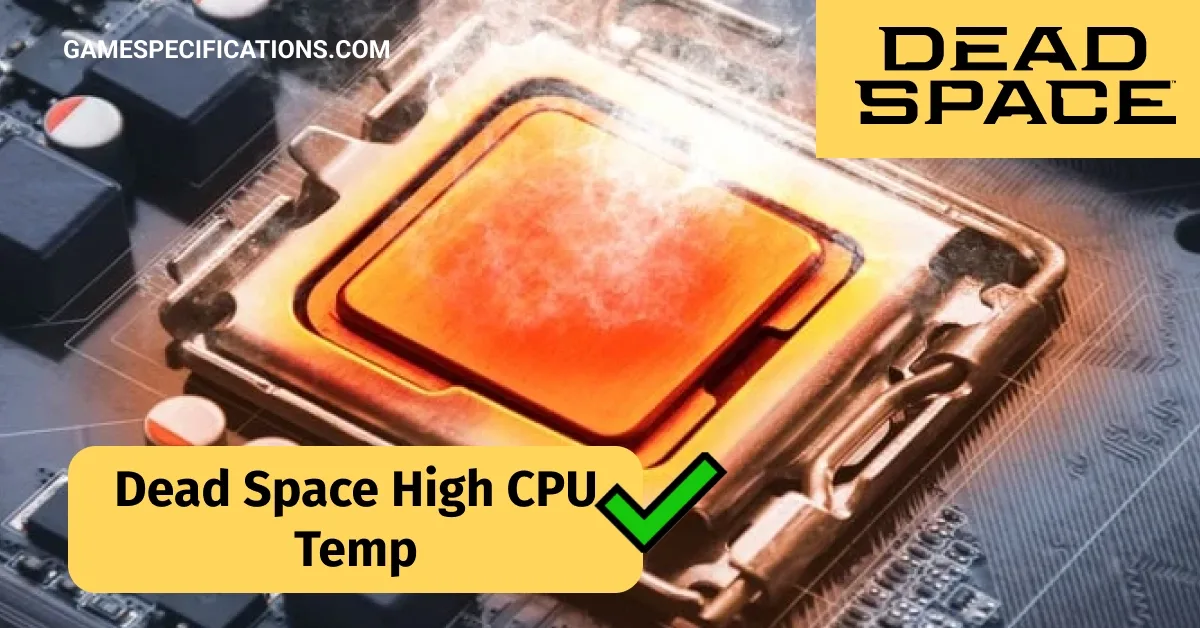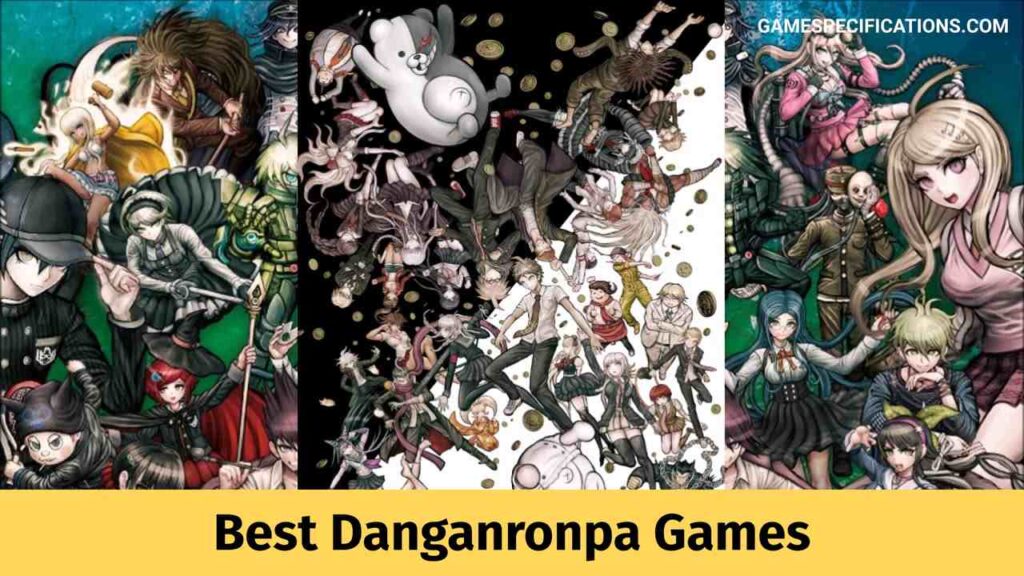Dead Space, the popular survival horror game, can be an immersive and adrenaline-inducing experience. However, for some players, it comes with an unexpected side effect: high CPU temperatures. Excessive heat can potentially harm your computer’s components and impact its performance. This article will explore the causes of high CPU temperatures in Dead Space and provide practical solutions to keep your system cool during intense gameplay sessions.
This article will cover everything that you need to know regarding Dead Space High CPU Temp and what happens if the CPU does heat up. Let us take a look!
Dead Space High CPU Temp
A lot of players of the game seem to be experiencing high CPU temperatures while playing the game Dead Space. The issue for this is not entirely known, and many believe this is due to the developers not releasing a port that was decent. Even with high-end PCs, players were still experiencing this.
Many believe this is due to the poor optimization of the game.
The Dead Space high temp has been a cause of great concern for the players if they experience it, as a high temp for the CPU affects the hardware very badly.
temperatures will adversely affect the hardware of your system. With the long list of games that were released recently, that had horrible PC ports, it was not a surprise that a highly anticipated game such as Dead Space having such an issue did annoy the gaming fandom.
Some players even experienced temperatures as high as 85C to 90C.
You might be wondering how to fix this particular issue. Well, let us take a look at that.
How To Fix Dead Space High CPU Temp
While many players experienced high CPU temperatures with fairly decent high-end systems, what you can still do if you experience high temperatures is to lower the screen resolutions and the graphical settings. It is always advised not to exceed the screen resolution.
This issue, however, lies with the game and not with your system, so unless and until the devs decide to optimize the game better, this issue could persist.
Not all players are experiencing this, and if you are someone who is, then a few things you can do if you experience Dead Space High CPU Temp are listed below!
Monitor CPU Temperatures:
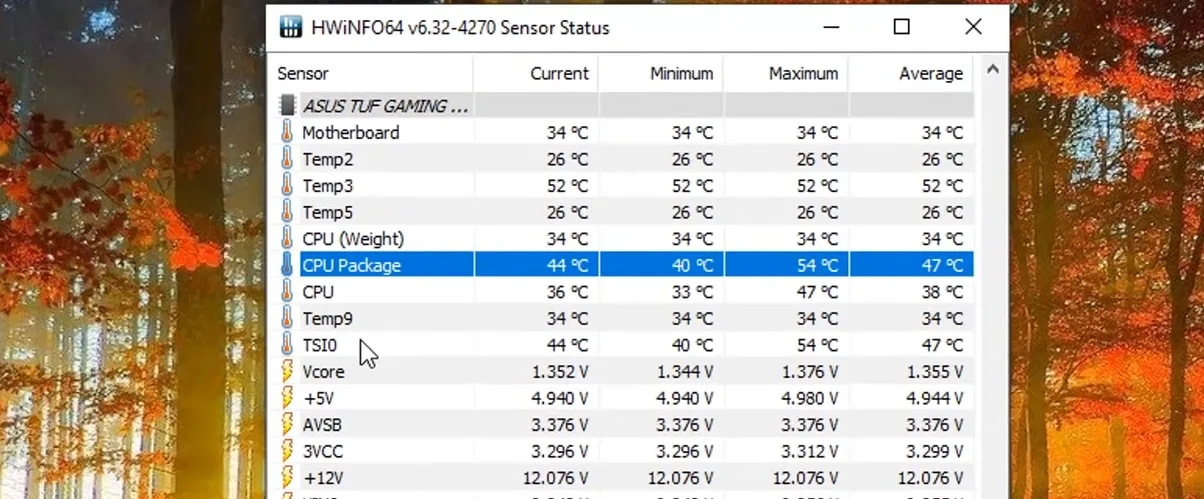
Before taking any action, it is essential to monitor your CPU temperatures to determine if they are indeed reaching dangerous levels. Use temperature monitoring software like HWMonitor or Core Temp to keep an eye on your CPU’s temperature during gameplay.
Check and Clean Cooling System:
Inspect your computer’s cooling system, including fans and heat sinks, for any obstructions or excessive dust accumulation. Clean the components using compressed air or a soft brush to ensure optimal airflow. If you notice any malfunctioning fans, consider replacing them.
Improve Airflow:

Proper airflow is crucial for keeping your system cool. Ensure that the fans in your computer case are positioned correctly and are functioning optimally. Additionally, check if there are any obstacles obstructing airflow, such as cables or items blocking the vents. Consider rearranging cables and ensuring a clutter-free setup for improved airflow.
Adjust In-Game Settings:
Reducing the graphical settings in Dead Space can alleviate the strain on your CPU and subsequently lower its temperature. Experiment with options such as resolution, anti-aliasing, shadows, and post-processing effects. Lowering these settings may not significantly impact your gaming experience while offering better thermal management.
Update Graphics Drivers:
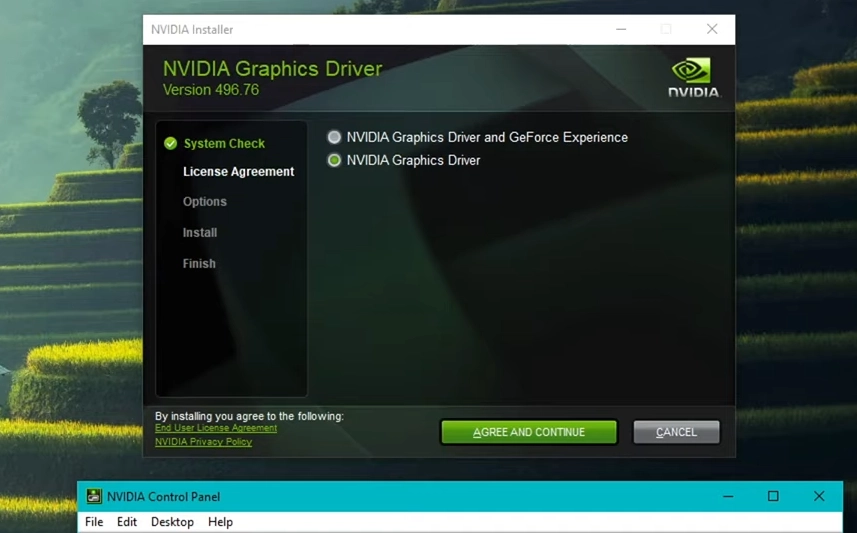
Outdated or incompatible graphics drivers can cause your CPU to work harder than necessary. Ensure that your graphics drivers are up to date, as newer versions often include optimizations for better performance and temperature management. This will ensure that Dead Space High CPU Temp issue is not linked with old unoptimized drivers.
Consider Undervolting:
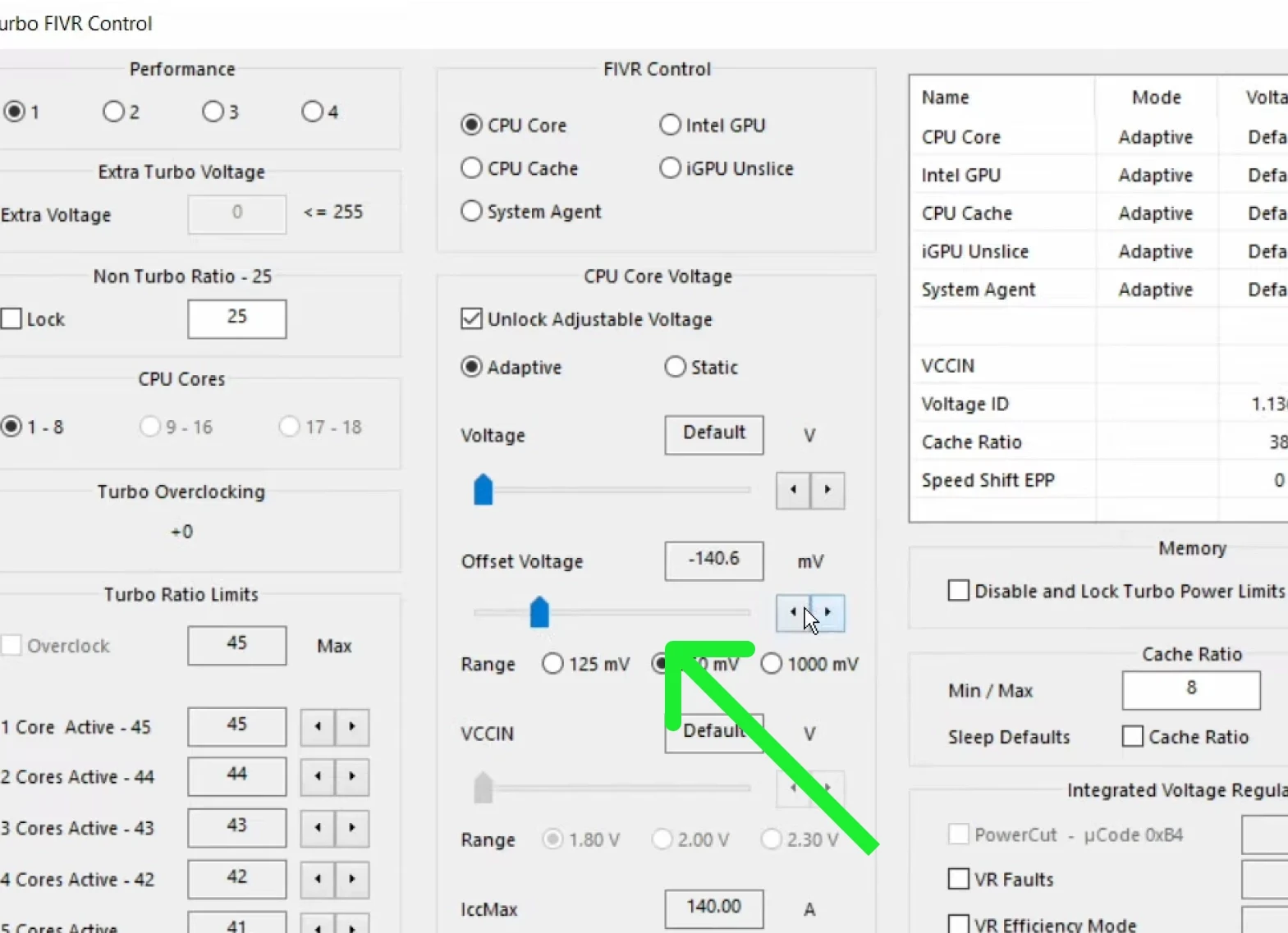
Undervolting is a technique that reduces the voltage supplied to the CPU, resulting in lower power consumption and heat generation. However, undervolting requires caution and expertise, as improper adjustments can lead to system instability. Research undervolting methods specific to your CPU model and consider using dedicated software like Intel XTU or ThrottleStop.
Additional Cooling Measures:
If your CPU temperatures remain high even after implementing the above steps, you may need to consider additional cooling solutions. These can include investing in aftermarket CPU coolers or upgrading your computer’s overall cooling system. Liquid cooling solutions, such as all-in-one (AIO) coolers, can be effective in dissipating heat efficiently.
Effects Of High CPU Temp
Performance Degradation:
High CPU temperatures can lead to performance degradation, impacting the speed and responsiveness of your computer. As temperatures rise, the CPU may enter a state of thermal throttling, where it reduces its clock speed to dissipate heat and prevent damage. This results in slower application loading times, decreased multitasking capabilities, and overall sluggish system performance.
System Instability:
Elevated CPU temperatures can cause system instability, leading to frequent crashes, freezes, and unexpected shutdowns. The CPU operates optimally within a specific temperature range, and exceeding that range can result in inaccurate instruction execution and data corruption. These issues manifest as software crashes, blue screen errors, or sudden system shutdowns, disrupting productivity and potentially causing data loss.
Component Damage:
Prolonged exposure to high temperatures can cause permanent damage to the CPU and other sensitive components. Excessive heat accelerates the degradation of electronic components, leading to reduced performance, increased susceptibility to failure, and shorter lifespans. Over time, high CPU temperatures can degrade the thermal interface material (TIM), affect solder connections, and even cause catastrophic component failure eventually leading to Dead Space High CPU Temp.
Increased Energy Consumption:
When a CPU operates at high temperatures, it requires more power to manage the excessive heat. This increased power consumption not only affects energy efficiency but also places additional strain on the power supply unit (PSU). Consequently, higher electricity bills and potential power supply issues can arise, impacting both the environment and the user’s budget.
Impaired System Longevity:
The longevity of a computer system is closely tied to the health of its components, particularly the CPU. Consistently running the Dead Space High CPU Temp can significantly reduce its lifespan. Heat is a major factor in component degradation, affecting the stability and reliability of the CPU over time. Taking measures to manage CPU temperatures and prevent excessive heat buildup is essential for preserving the longevity of your system.
FAQs
Which software you can use to measure CPU temperatures?
You can use software like Solarwinds CPU Load Monitor, HWMonitor, or Open Hardware Monitor to measure CPU temperatures.
Is undervolting CPU safe?
Yes, provided you are doing it withing the range of your CPU capabilities.
Conclusion
High CPU temperatures during Dead Space gameplay can be a cause for concern, potentially leading to system instability and reduced performance. By understanding the causes and implementing the solutions mentioned in this article, you can keep your CPU temperatures in check, ensuring a smooth and enjoyable gaming experience while safeguarding your hardware from overheating. Remember to prioritize proper cooling, regular maintenance, and monitoring to keep your system running cool and healthy.
This article has covered everything that you need to know regarding the topic of Dead Space High CPU Temp, including the reason why this issue occurs, how you can try to fix it, and even the effects High CPU Temp would have on your system.