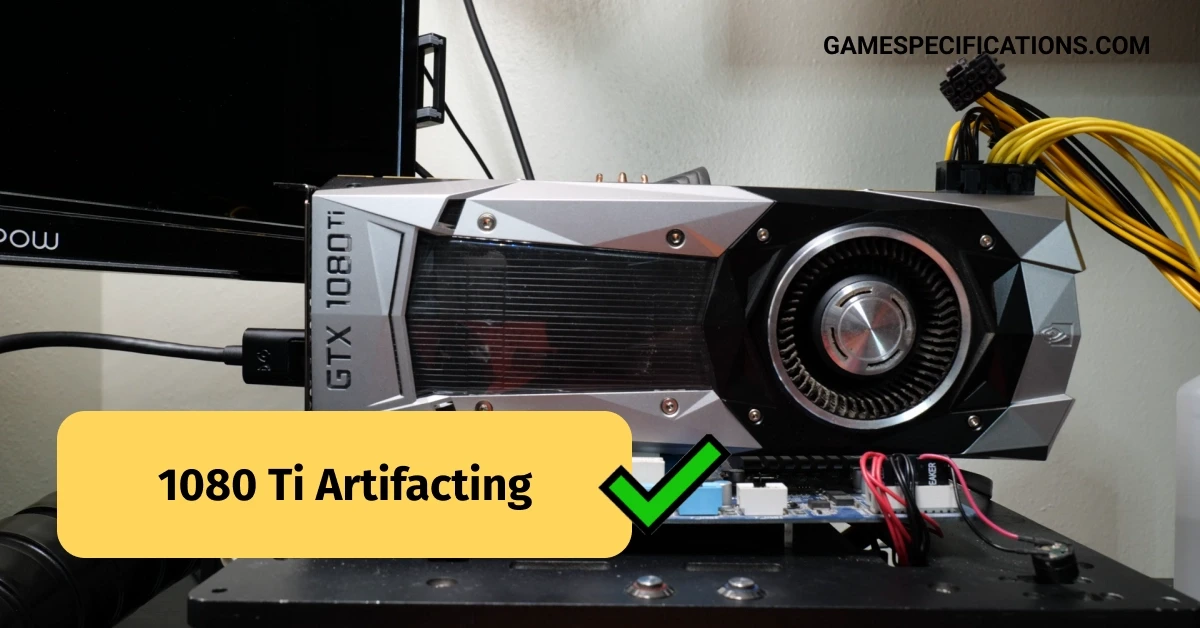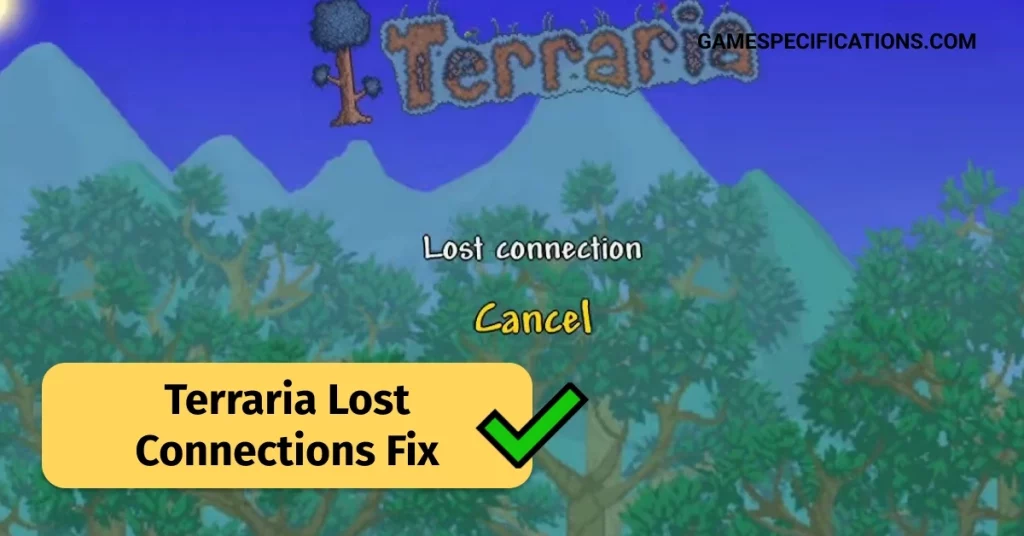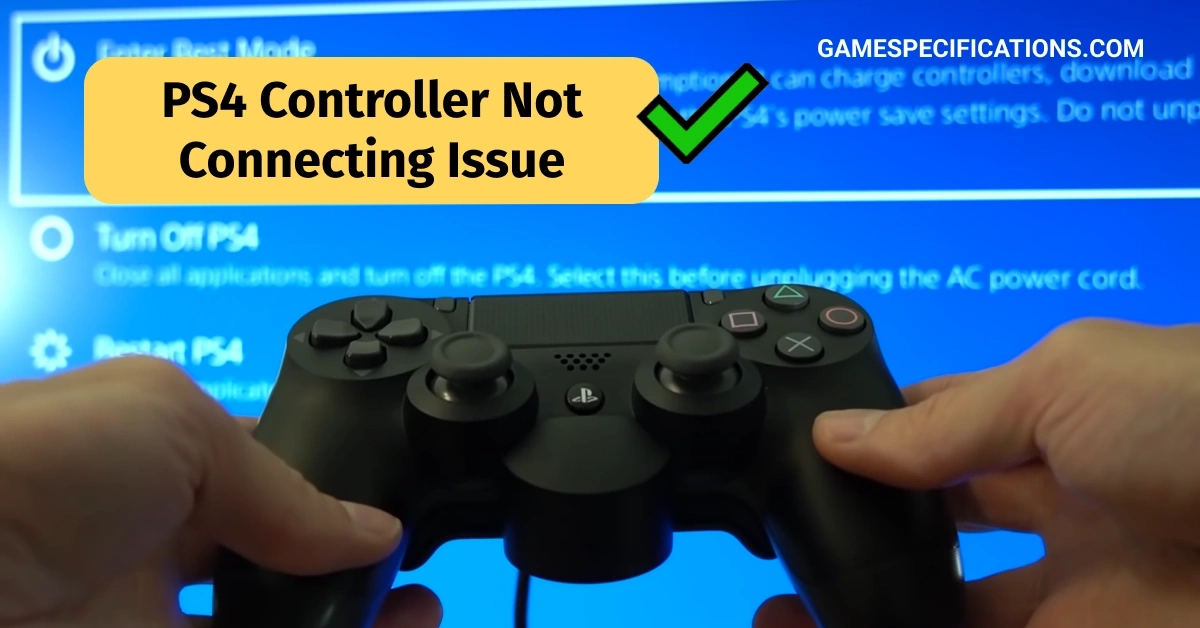Is your Nvidia GeForce GTX 1080 Ti artifacting? This is an issue that has come up with the users of this graphics card. Let us have a look at the specifications of the card, what artifacting means, and how you can fix the 1080 Ti artifacting.
The Nvidia GeForce GTX 1080 Ti
The Nvidia GeForce GTX 1080 Ti is the flagship graphics card for the company. It is based on the Pascal architecture and features 3,584 CUDA cores, 224 texture units, and 88 ROPs. It also had 11GB of GDDR5X memory.

The 1080 Ti was a very powerful graphics card at the time of its release (2017), and it was able to handle even the most demanding games at high resolutions and frame rates. It was also one of the first graphics cards to support real-time ray tracing, although this feature was not widely adopted at the time.
The 1080 Ti is still a very capable graphics card in 2023, and it can still handle most games at high settings and frame rates. However, it is starting to show its age, and newer graphics cards like the RTX 3070 and RTX 3080 offer significantly better performance.
What is artifacting?
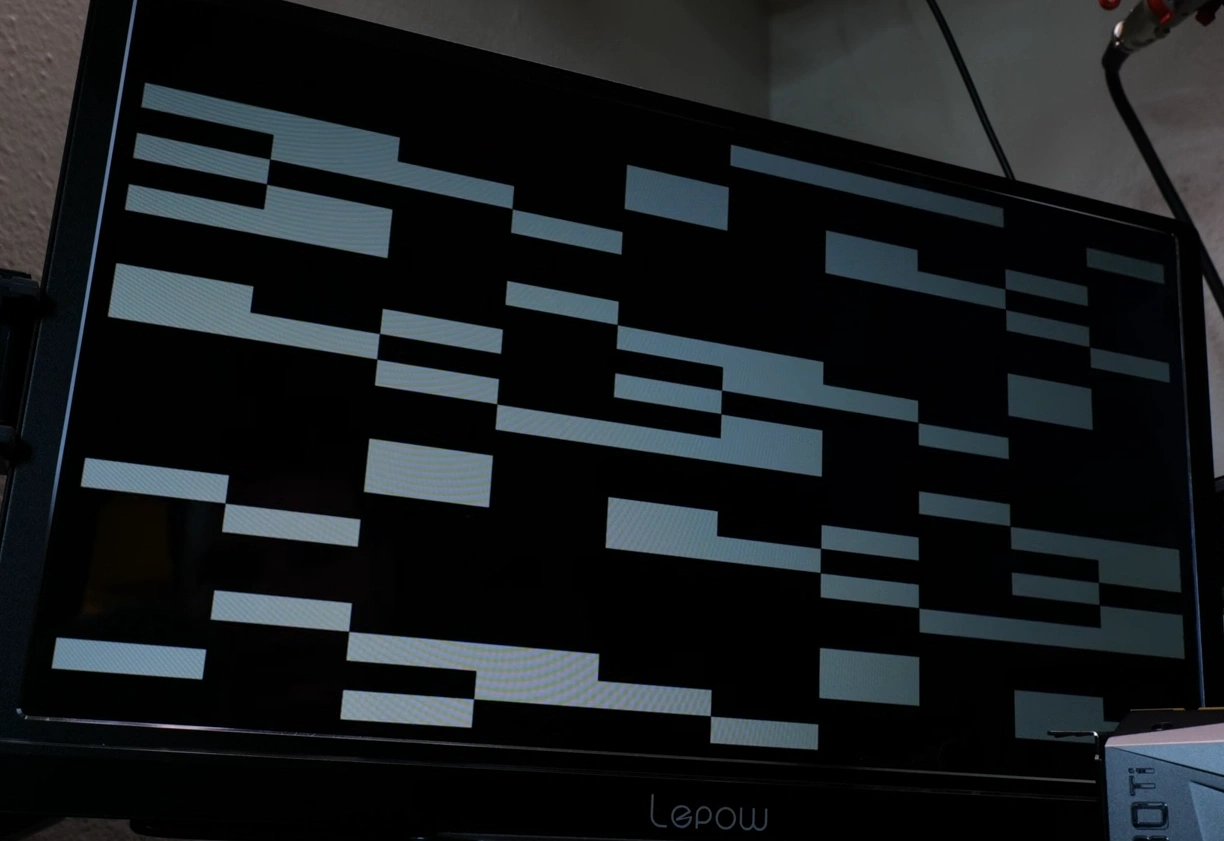
Artifacting is a visual distortion that can occur when using a graphics card. It can appear as a variety of things, such as random pixels, broken textures, or strange shapes. Artifacting can be caused by a number of things, including hardware problems, driver issues, and overclocking.
Here are some examples of artifacting:
- Random pixels: This can appear as small, colored dots or lines on the screen.
- Broken textures: This can appear as missing textures, textures that are stretched or distorted, or textures that are flickering.
- Strange shapes: This can appear as geometric shapes, such as squares, triangles, or circles, that are not supposed to be there.
Artifacting can be a minor annoyance, or it can make games unplayable.
Nvidia GeForce GTX 1080 Ti Artifacting
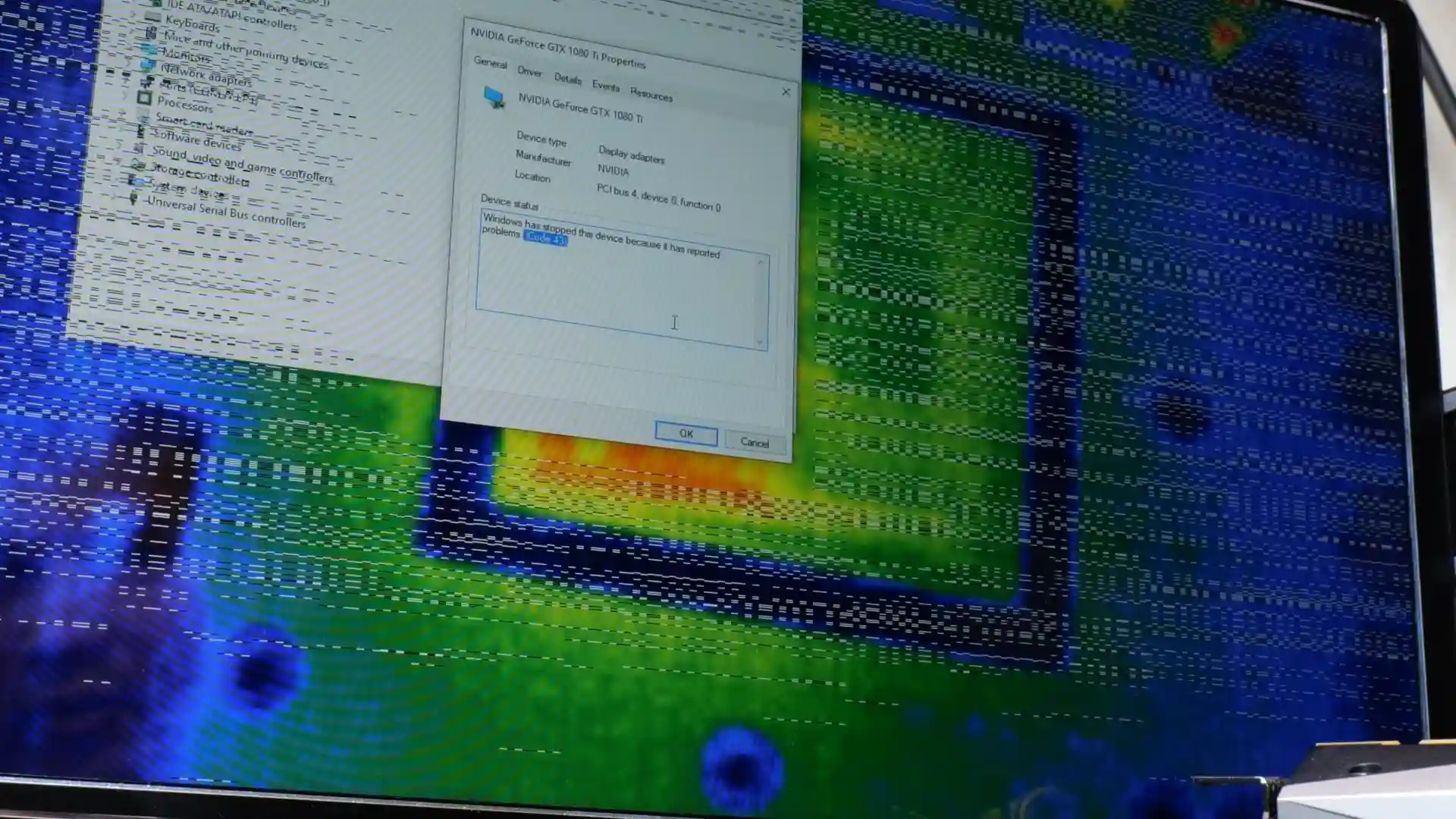
This is what players are facing, as posted on
The NVIDIA official site: (See the whole thread here)
OK so for the past couple months I’ve been getting frequent artifacts and crashes across several games rendering them frustrating or outright unplayable. Artifacts: I’m getting weird ‘firework’ effects, seemingly on light sources, which amount essentially to bright splotches of colored lights appearing for a split second and disappearing.
By u/ZombieBallz on Reddit: (The complete thread here)
I have a GTX 1080Ti that has been behaving oddly for the last year or so. It artifacts / crashes, sometimes. I can play for days on end, and then it will suddenly go through a phase of constantly artifacting / crashing for hours. And after some time, it will behave normally again.
Nvidia GeForce GTX 1080 Ti Artifacting: Causes and Fixes
Nvidia GeForce GTX 1080 Ti is a powerful graphics card that was released in 2017. However, it is not immune to artifacting, which is a visual distortion that can occur when using a graphics card. Artifacting can appear as a variety of things, such as random pixels, broken textures, or strange shapes.
What causes GTX 1080 Ti artifacting?
There are a number of things that can cause a GTX 1080 Ti artifacting, including:
- Hardware problems: If the graphics card itself is defective, it can cause artifacting. This is a less common cause of artifacting, but it is still possible.
- Driver issues: Outdated or corrupted drivers can also cause artifacting. It is important to make sure that you are using the latest drivers for your graphics card.
- Overclocking: Overclocking your graphics card can put extra stress on it and lead to artifacting. If you are experiencing artifacting, try reducing your overclock or disabling it altogether.
- Heat: Overheating can also cause artifacting. Make sure that your graphics card is getting enough airflow and that it is not overheating.
How to fix the GTX 1080 Ti artifacting?
Here are a few ways you can try to fix your GTX 1080 Ti artifacting:
- Update your drivers. Make sure that you are using the latest drivers for your graphics card. You can download the latest drivers from the Nvidia website.
- Reduce your overclock. If you have overclocked your graphics card, try reducing your overclock or disabling it altogether.
- Clean your graphics card. Dust and dirt can build up on your graphics card over time, which can cause artifacting. Try cleaning your graphics card with a can of compressed air.
- Test your graphics card. If you are still experiencing artifacting after trying the above steps, then you may need to test your graphics card to see if it is defective. You can use a variety of tools to test your graphics card, such as FurMark and Heaven Benchmark.
If you find that your graphics card is defective, then you will need to contact the manufacturer for a replacement.
Here are some additional tips to help prevent your 1080 Ti artifacting:
- Keep your graphics card cool. Make sure that your graphics card is getting enough airflow and that it is not overheating.
- Use a high-quality power supply. Make sure that your power supply is powerful enough to handle your graphics card.
- Avoid overclocking your graphics card. Overclocking can put extra stress on your graphics card and lead to artifacting.
If you are experiencing GTX 1080 Ti artifacting, then there are a few things you can try to fix it. By following the tips above, you should be able to resolve the issue. However, if you are still experiencing it after trying all of the above steps, then you may need to contact the manufacturer of your graphics card for a replacement.
FAQs
Is the 1080 Ti still going strong?
Yes, the 1080 Ti is still a very powerful graphics card. It can still handle most games at 1440p and 4K resolutions at high settings. However, it is important to note that newer games are becoming more demanding, and the 1080 Ti may not be able to run them at the highest settings at 4K resolution.
What is the lifespan of a 1080 TI?
The lifespan of a 1080 Ti will vary depending on a number of factors, such as how often it is used, how well it is cooled, and whether or not it is overclocked. However, it is generally estimated that a 1080 Ti can last for 5-10 years before it starts to show its age.
Why did Nvidia stop making 1080 Ti?
Nvidia stopped making the 1080 Ti in order to focus on its newer RTX series graphics cards. RTX cards offer a number of advantages over the 1080 Ti, such as ray tracing support and DLSS.
Other Interesting Guides
Gaming PC for GTA RP: What’s The Recommended?
How to Resolve the ‘You Are Not Currently Using a Display Attached to an Nvidia GPU’ Error