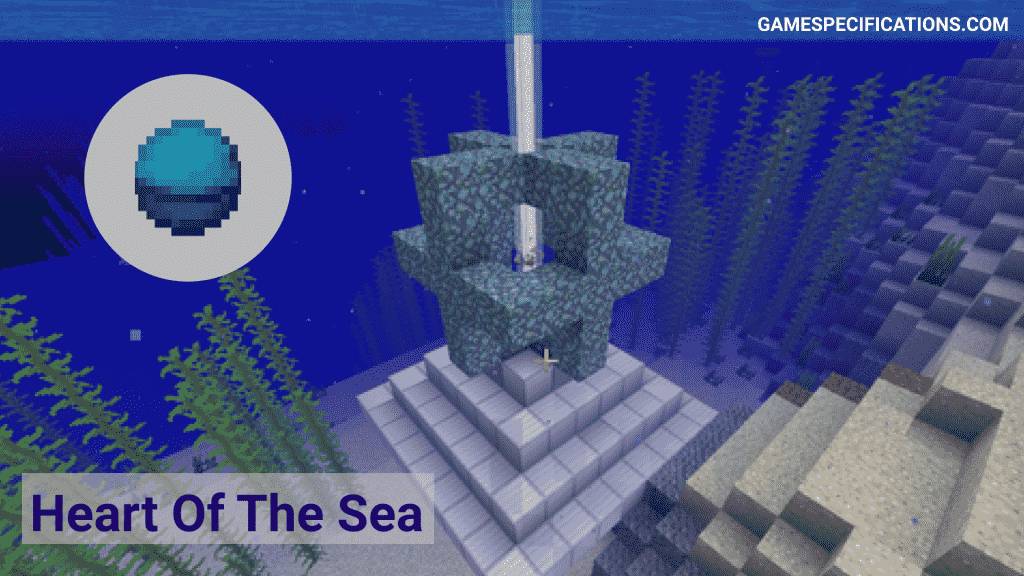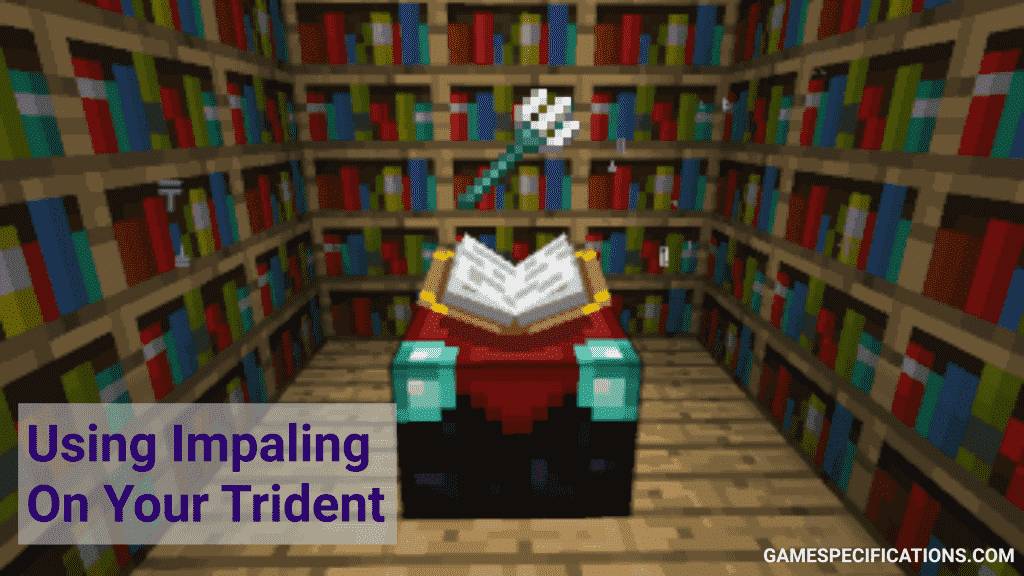In Minecraft, while playing in a team, sometimes you have to relocate your friend in a game if they get lost or to keep them safe if they are away from their controller for a while. So despite the reasons, if you have to teleport someone in Minecraft and look for a guide, you are at the right place.
To teleport someone to you, a command /tp needs to be used. tp stands for teleport and can come in handy when you or your friend is lost. The specialty of this command is that you can either teleport to other players’ positions or any x,y,z coordinates.
In this post, we’ll go through the ways to teleport in Minecraft.
Teleport Someone To You (Using Ingame Alias)
To teleport your friend to your location or any other location, you need to use a few commands, and here is a walkthrough to help you out.
In Minecraft, while trying to teleport your friend to your location playing on the other side of the PC, you need to start with a simple step of clicking on the d-pad, the control option box on your screen. Then a Chat and Commands option screen will appear.
There on the bottom left of the screen, you will find three boxes among which you have to click on slash sign (/) towards the left of the settings option box, which will lead you to another option box which will have options for Set World Spawn, Teleport, Time, and Weather. Now choose the Teleport option. Then two other boxes will appear with the options of Who and Where. First, Choose the Who box, then you will have to choose the person you want to teleport.
For that, you can choose your friend’s name if it’s previously available, or you can type in it. Then it will select that player. Now the name of the friend you want to teleport will be shown in the place of the Who tab and will be shown in the chat and command box. Now go onto the Where option box and select it. Then choose your name there to transport them to your location.
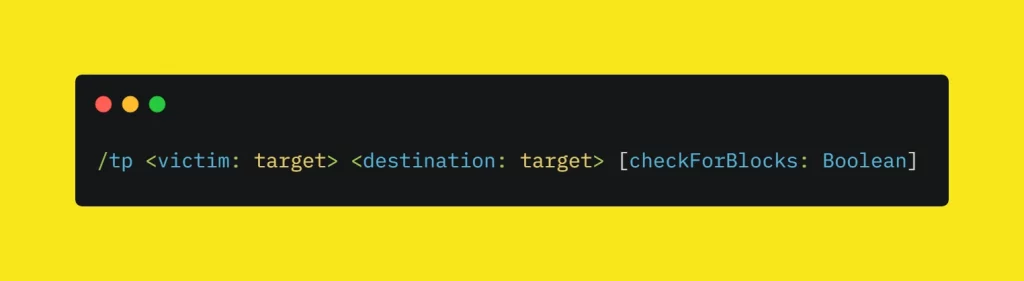
If not, you can also choose another name, and it will transport them to their location. After doing so a command will appear in the chatbox which will be “/tp <victim: target> <destination: target> [checkForBlocks: Boolean]” with two options above it for “false” and “true”.
/tp <victim: target> <destination: target> [checkForBlocks: Boolean]And in the writing box, the command will appear with your partner’s name and your name in it instead of the victim and destination command, or you can write the same command in that box too. Now press the square button on your controller. And with that, you are done. Your targeted partner will be teleported to you.
Teleport Someone To You (Using Coordinates)
Besides the above method for teleportation, there is also another way to teleport someone to you. In this method, you specifically need to use the Coordinates of your location to put in there to make them teleport to you. So it would be best if you had your coordinates. But if you already do not have the co-ordinate option On, you can do it at any time.
First, you need to start by selecting the Options. There you have to choose the settings where you have to find a game which you will find under the world section. Then a menu will appear to the right of that settings box. You have to scroll down a bit until you find the World Options. There you will find the Show Co-ordinates option.
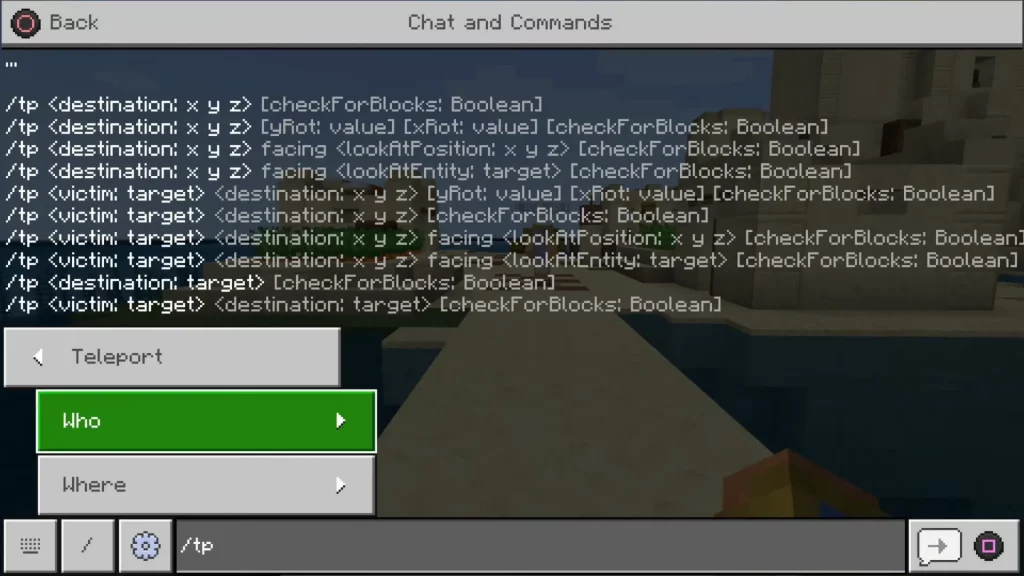
Now make sure to keep that button to the right to keep it on. Now you will be able to see that the coordinates function is on. The coordinates of your position will be available on the top left corner of your screen, written next to the position. The Coordinates are available in X, Y, and Z.
Now, as you have the coordinates on your screen, you can begin with the process. You have to go through the same process as the previous one of selecting the d-pad and then selecting the slash box (/) where you have to choose the Teleport option among the others.
Now select who you want to teleport with the Who option. Now go onto the Where option, and there, instead of the name, choose the keyboard and put in the coordinates of your location. And now select the done on the keyboard. Now your partner will be teleported to you.
You can use either way to teleport someone to you and your location. But among the two methods, the second one is a bit easier as it only requires choosing the targets.
Other Minecraft Guides
Taming Wolf In Minecraft With 3 Easy Steps