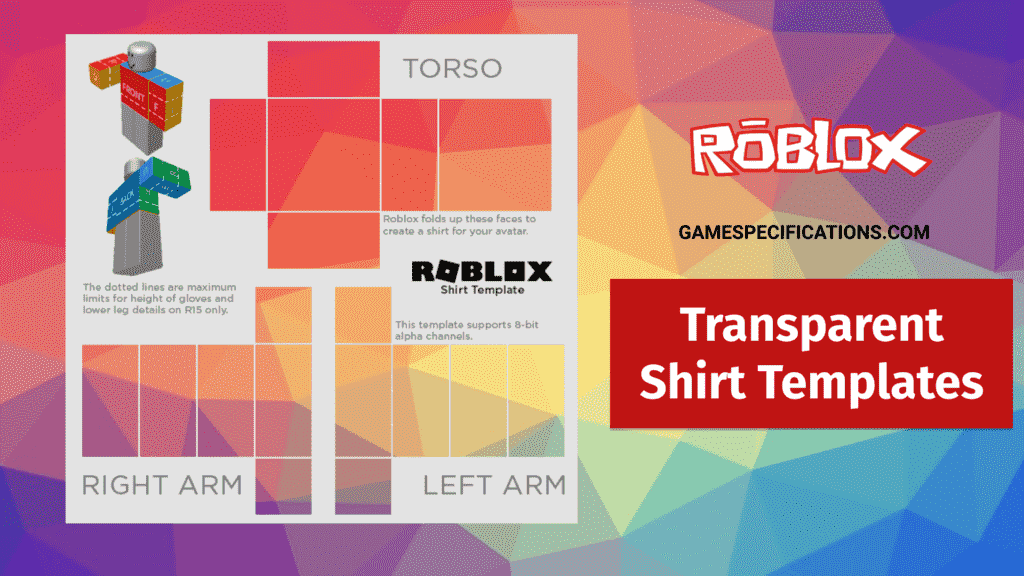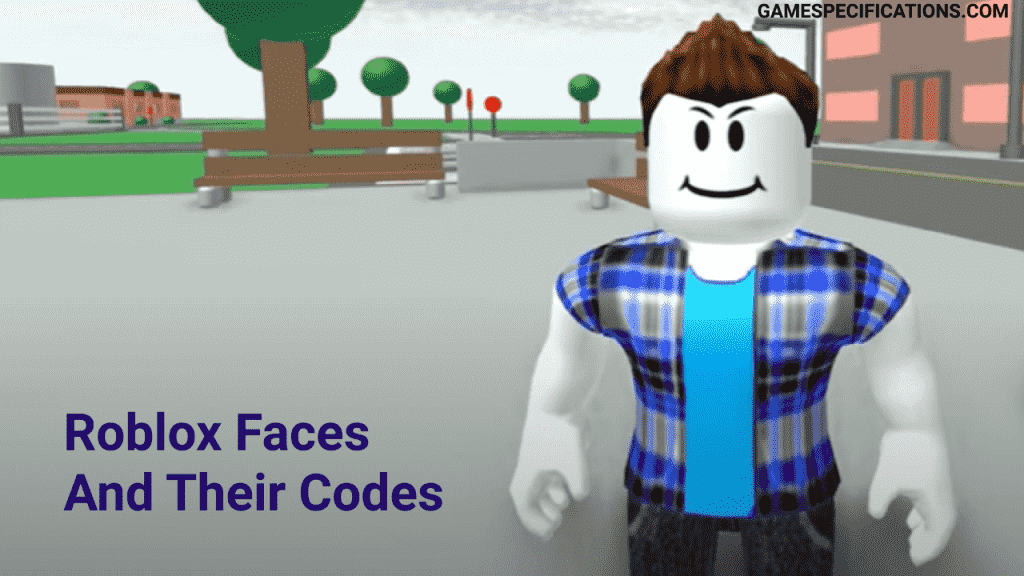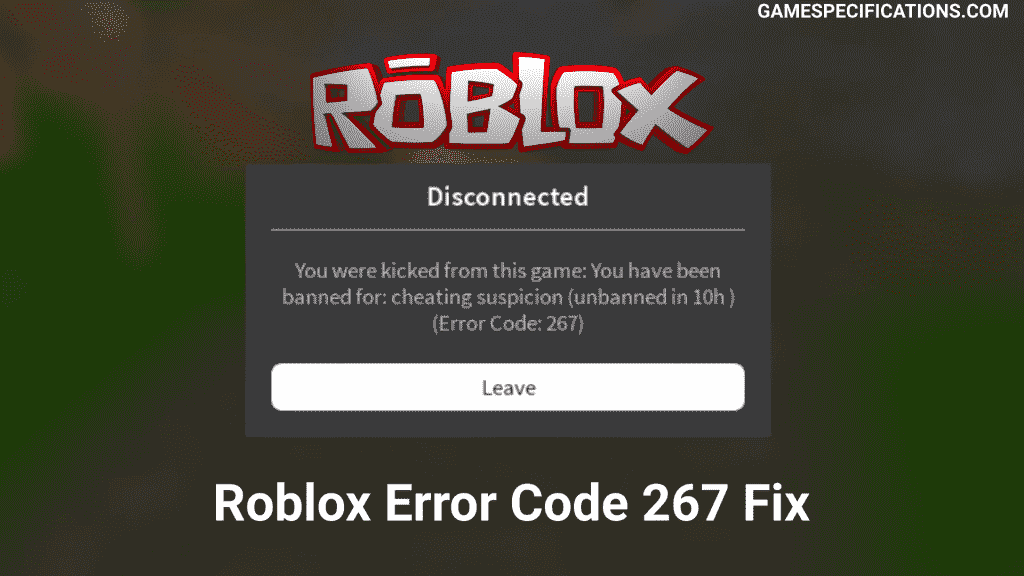Roblox has been growing day by day with an increasing number of players and games. A single platform providing thousands of games with free access allows the new players to enjoy them easily. There are more than 180 million unique players on Roblox every month. This rise is attributed to the improving functionality of codes and support by the developer team to create games and customize your avatar. Most importantly, every player in this game can have a unique avatar.
Roblox transparent shirt templates are the templates that can be used by the player to makes his avatar invisible. As overpowered as it may sound, you can upload your own sets of shirts and T-shirts to customize your avatar. This feature is exploited to create invisible shirts/T-shirts and use them to make your character invisible in the game. Let’s dive right into the process of making it.
What is the Roblox Transparent Shirt Template?
Roblox released an update to customize your avatar according to your needs. This customizability provided users with options to upload unique and favorite shirt designs to the game. Moreover, the developers have provided the sample shirt templates you can use to edit software like Photoshop, Figma, etc. By editing these templates, you can create a unique template with transparency in the image’s shirt section.
Using such special unique templates, you can transform your avatar into an invisible character in the game and make surprises for your friends.
Note: Roblox has added a functionality to keep track of such designs and remove them to increase the game’s fairness because players can exploit this invisible in competitive games.
Why do we need a Roblox transparent shirt template?
It’s always fun to try your new updates from Roblox and tweak them around them. The customizability in shirt and T-shirts allow the player to make their avatar as their real-life looks. This freedom can make the players have fun in the game and improve the players’ distinguishability. Moreover, by learning to create custom shirts/T-shirts, you can quickly improve your editing skills and create a masterpiece out of it.
If you are using multiple items in your Roblox avatar, you need to create a transparent shirt template to avoid the overlap between various items. Moreover, you can add a custom object to your existing costume. For example, if you want to add a tie bow to your current shirt, you can use Roblox transparent shirt templates.
How to make a Roblox Transparent Shirt Template
Creating a Transparent shirt template can be a tricky task if you are unfamiliar with photo-editing basics. But don’t lose hope; we’ve made the following tutorial to make it easy even for newbies. The following tutorial features the step by step process to edit the default shirt template to create a fantastic transparent shirt template. (If you want to skip all these steps and get the transparent template directly, move to the next section)
First of all, you need to have Figma installed on your computer. If you don’t have it, you can use Photoshop. To use Figma, head over to the website and install it.
The next thing we need is a default shirt template. If you already have an appropriately sized shirt template, then you can ignore this step. Open the Roblox Shirt Tutorial and get the the template for shirts.
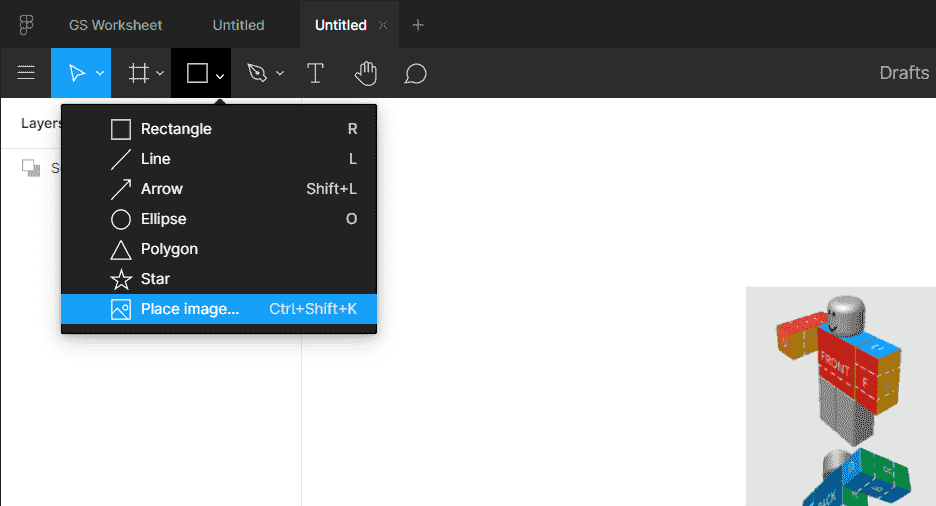
Open up your Figma and create a new workspace. After creating a new workspace, import the shirt template to the workspace using the “Place Image” option.
After importing the image, look for green, red, yellow, blue, and orange colors. These sections are responsible for creating a fantastic look on your Roblox avatar. We’ll start editing these boxes to create a Roblox transparent shirt template. Please make sure that while editing, you don’t change the size of the template. The size should be compulsory of 64, 128 pixels.
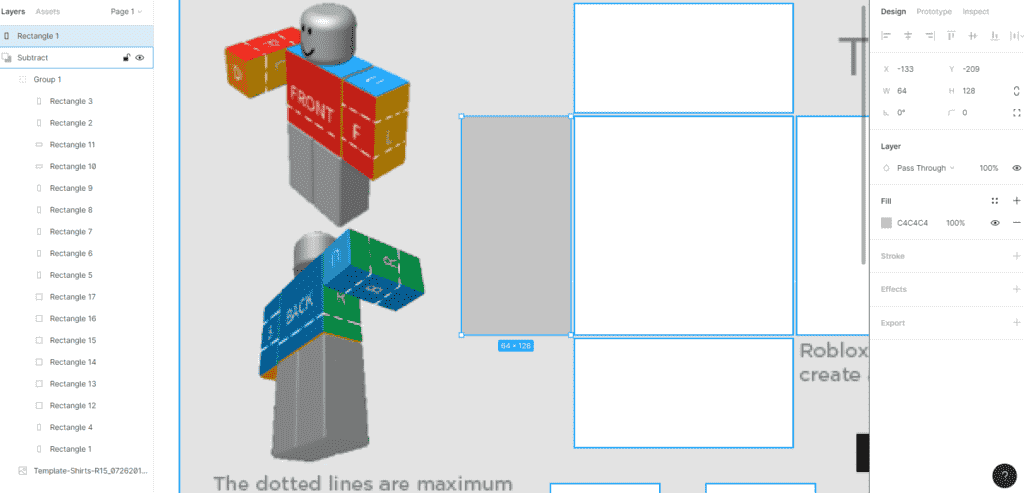
Now, zoom onto the template by pressing Ctrl + “Mouse Wheel Up.” After zooming in to the appropriate box, press the Rectangle option. Now, create a rectangle over one of the boxes. Make sure this rectangle is of the correct size of the template.
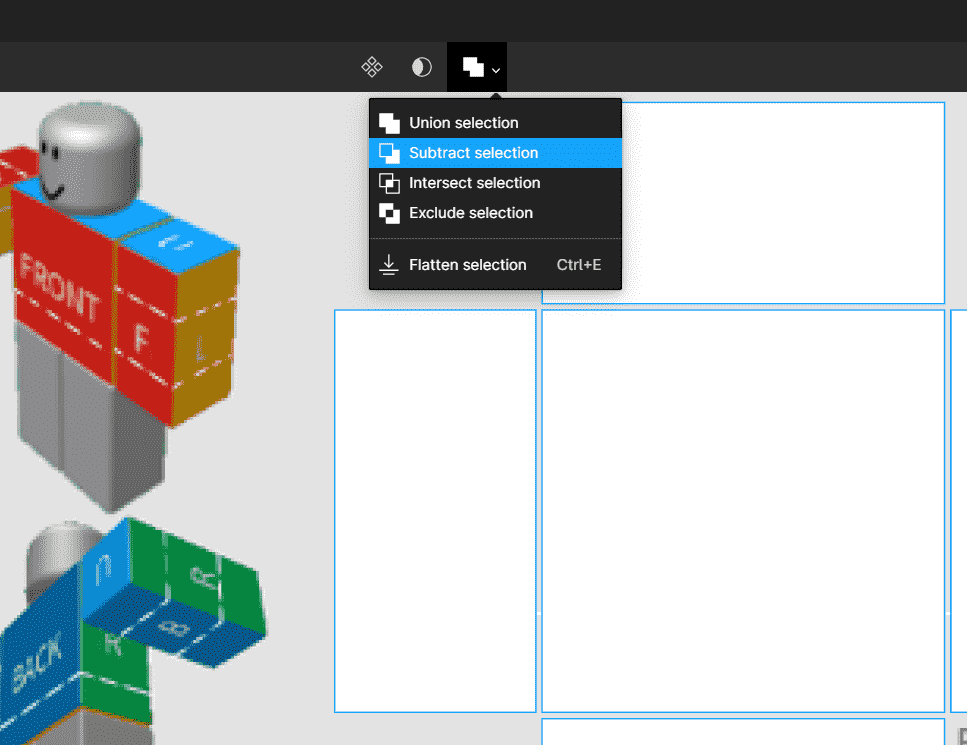
Now select both the rectangles and images from the left-hand side panel; after setting both the layers, press the Subtract Selection option from the top bar of Figma.
This will remove the shirt box and make it transparent. Repeat this process for all boxes until you create a fully transparent shirt template.
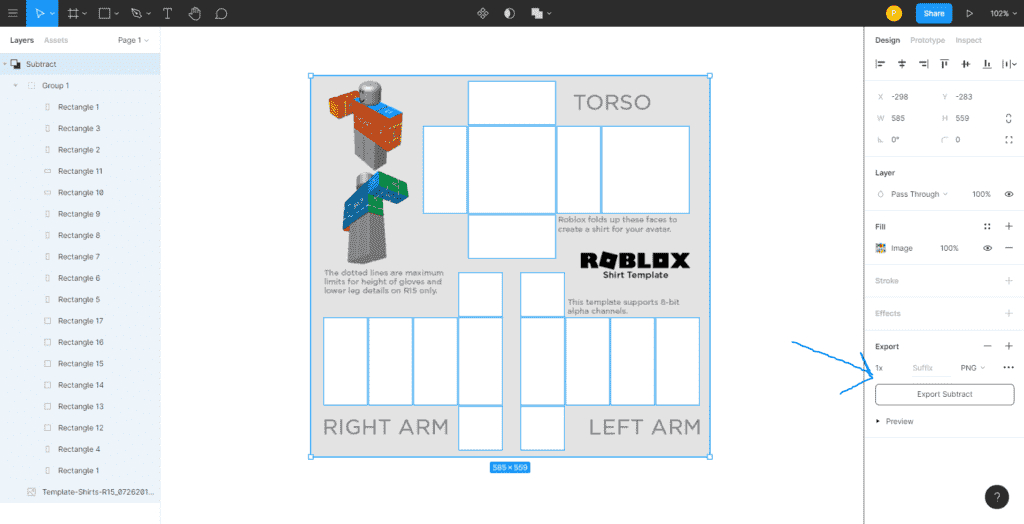
To export this template, you can select all the layers from the left-hand side and make a single group of them. Now click on the group and press the Export button from the window’s right-hand side panel. This sill saves the Roblox transparent shirt template in png format.
Now, upload this template to your avatar section and create a unique transparent shirt/T-shirt object.
Get the Roblox Transparent Shirt Templates
If you don’t have time to edit the default templates, you can directly get the transparent shirt templates from below. All these templates are thoroughly revised and made transparent.

All the green, yellow, orange and blue parts of the image are transparent. Wearing such a shirt can be used to add custom objects to your costume. All the sizes of this template are according to Roblox documentation. 64×64, 64×128, 128×64 and 128×128 pixels. All these patches are made transparent to make it a complete template.
How to use Roblox Transparent Shirt Template
To use your Roblox Transparent Shirt Template, you need to follow specific steps. Make sure you check your transparent shirt before starting this process.
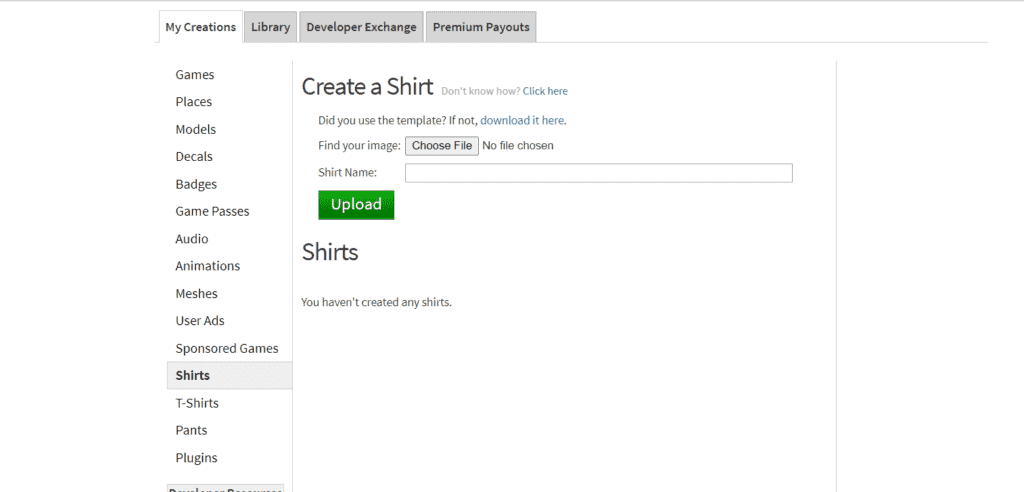
- Open the Roblox website and log in.
- Click on the Create button on the top bar.
- Click on the Shirts, Pants, and Tshirts section in the left column.
- Now upload your file by choosing the Choose File option.
- Give your shirt an appropriate title to be able to be recognized.
- Click on the Upload button. Now the shirt will be sent to the Roblox servers for approval. After getting the approval, you can use it by going to my creations tab.
In which platforms you can use Roblox Transparent Shirt Templates?
Roblox Transparent Shirt Templates are supported on all of the Roblox platforms. These platforms may differ in some graphics quality, but all the shirt templates work on them. The list of all supporting platforms are as follows –
- Microsoft Windows
- Mac
- Xbox One
- Android
- iOS
- Firesticks
Other Roblox Customization Articles
Shirt Templates List
Roblox Pant Codes
Roblox Hair Codes
FAQs
Following is a list of frequently asked questions –
Can I get banned for using Transparent Shirt Templates?
No. You cannot get banned by using a transparent section in your shirt. The avatar generator already supports all these features.
Is using custom shirt free on Roblox?
Yes. Uploading and using custom shirts, T-shirts, and pants are free on Roblox. All these features were meant to increase the creativity of th players and increase engagement among players.
Final Words
Roblox has thousands of features to customize your character. With these features, you can create a masterpiece out of your skills and make your avatar aesthetic. All the transparent shirt templates will help you to make your shirts look good in Roblox. Moreover, you can learn Lua Programming to start coding games in Roblox.
Happy Gaming!