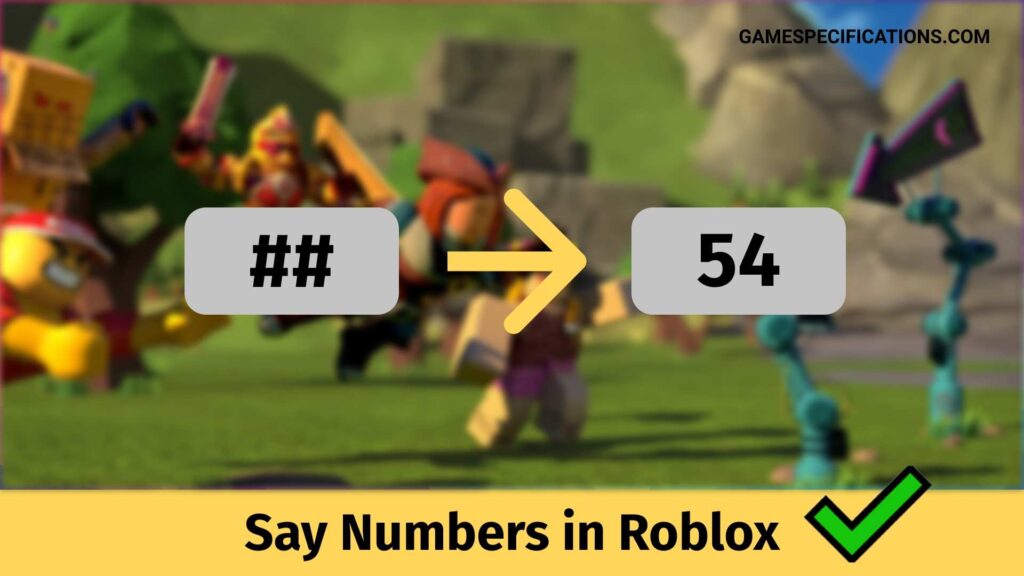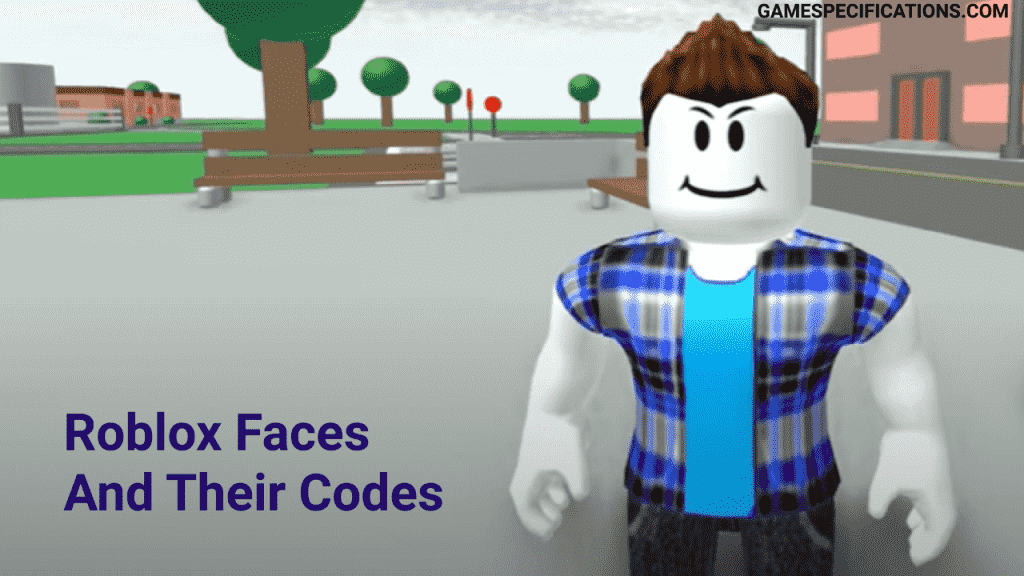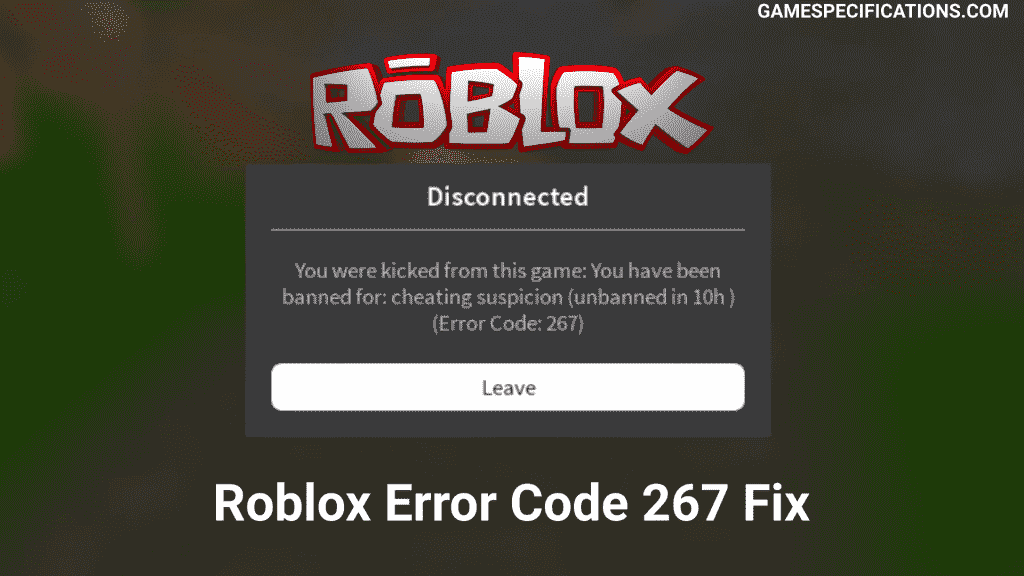Roblox never permits you to type numbers in the chatbox with other players online. And if you do it, the numbers get encrypted with hashing, and you will get frustrated. The critical reason that Roblox does not permit numbers is to save players under the age group of 13 years from delivering their address and their personal phone numbers on the social world. It is an incredible feature, but sometimes it can be a bit frustrating for you. The players above the age group of 13 freely discuss numbers in the gameplay.
There are different ways to say numbers in Roblox with the help of some tricks. All of these tricks are meant to learn the unknown features in the game. Do not use these tricks to irritate other players, you might get banned.
1. Say Numbers in Roblox Using Roman Numbers

The second method which you can use to Say Numbers in Roblox by using the Roman Numbers. You can use this method when your gameplay gets blocked, precisely because of numbers. Few years passed, the players would use various text styles and paste them into the chatbox. But unfortunately, this method never works, and they used to get blocked.
In today’s scenario, you can make use of Roman Numbers, and this method successfully runs. But there is one main drawback to this method. If you are not using the keyboard, it will take a tremendous amount of time to get it from Google. Not only that it but everyone under the age of 13 will understand this method quickly.
2. Make Use Of Roblox Game URL To Unblock
This method is the latest and most innovative method to Say Numbers in Roblox. The renowned YouTuber Jaxme had discovered and developed this method. In this method, you have to copy this “/e https://roblox.com/games/” and paste it inside the chatbox of the Roblox. And later, the game is not capable of tagging the numbers.
There is not any official proof that this methodology works successfully. The URL has the potential capability to unblock the chat for one or more messages. The best point about this method is that it will permit you to say unlimited numbers in Roblox. But you should note the fact that this method will not work in all the games available on this platform. Below we have mentioned the steps to run this method, and they are as follows:
- Step 1: Open Roblox
- Step 2: Open Chat
- Step 3: Copy and Paste “/e https://roblox.com/games/ “
- Step 4: Press Enter
- Step 5: Now, the chat will tell you the message, “You can’t use that Emote.” But ignore this message and continue to type any number in the text.
- Step 6: The number will not get flagged, but you must take the help of the link and make use of it before every message.
3. Make Use Of SS Before Any Digit
Using SS in the message is also one of the most common methods to Say Numbers in Roblox without hashtags. It is a similar method to the previous techniques listed above in the article. Roblox will think that you are ordering an item or selling some things. For the moment, you can insert any two digits next to SS.
According to some players they have mentioned that this method has been restricted recently. But mostly, this feature work in the gameplay. Note an important point that this feature contains two opposing ends, and they are as follows:
- Some players will never understand what you are trying to say.
- There is a limitation of only two digits.
The process for applying this step are mentioned below:
- Step 1: Open Roblox Chat
- Step 2: Type SS (Along with the Number)
- Step 3: Press Enter
- Request Roblox to Remove Safe Chat from your Account
If because for any reason, you get the previous method of evading hashtags doesn’t support then it is a great initiative to contact the customer support of Roblox. Here you can request them to remove the chat filter or the secure chat from your gaming account.
It might sound weird, but the team of Roblox has helped many people to remove the chat filter. And mainly, many players are below the age group of 13 years, but they have used several excuses such as providing the wrong date of birth and other pieces of stuff. The process is straightforward. You have to follow the steps mentioned below:
- Step 1: Go towards the Contact Us Page on Roblox
- Step 2: Fill in the required details such as Name, Email Address, Username, Platform
- Step 3: Under the category section, select” Change Child Age”
- Step 4: Below the Description of the issue; you should mention a valid reason. If your age is incorrect, how you will convince the team to change it.
4. Create A New Account
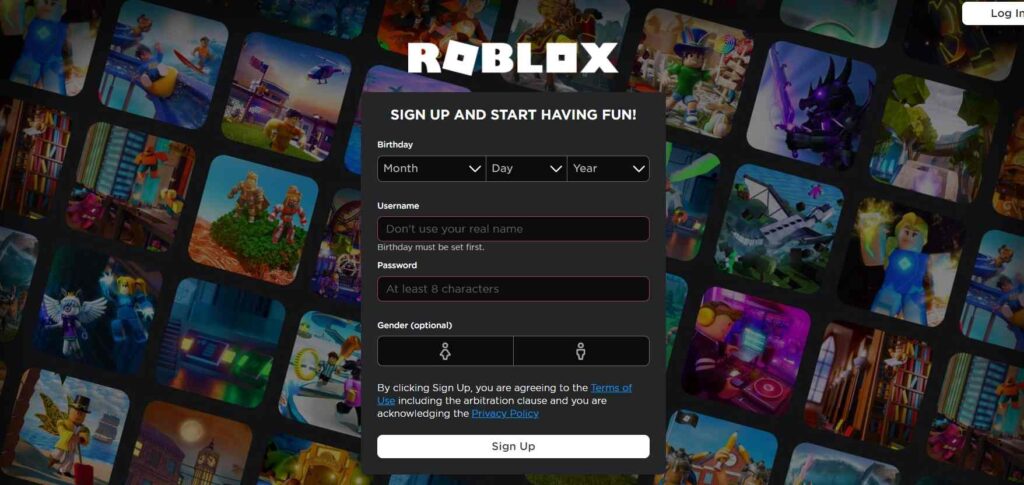
If because for any reason, the team of Roblox doesn’t accept your request to change the age in your account, but you sincerely wish to Say Numbers in Roblox. The final method and most recommended approach are by creating a new account and enter your correct date of birth details.
The game will be the same for you, and specifically, it is nothing worth caring for doing it. In the end, this method is only the last option for you to fulfill your wish.
5. Note Down Music Before Numbers
The most common and the most effortless procedure is the introductory music alongside a number. Let us consider an example if you wish to sell a bayonet in the game. You have to say music 100 K, and the game character will automatically come to know its price is 100 K. we have seen this method working many times in the gameplay, but sometimes the players report that this method gets patched out.
But it happens for some times only, and mostly this method successfully works. Apart from the music, you can also Say Numbers in Roblox along with the other materials. It means you have the feature to type car1 or car8, and similarly, you can type cup1 or cup9. Make an important note that only a one-digit number is allowed along with other materials.
See Also
How to Delete a Roblox Game In 3 Different Ways
Roblox Pants Of All Time | Free, Aesthetic, and Best Selling
Final Words
Roblox is not only the platform that has chat filters for players below the age of 13 years. Many other games also have this feature. But according to people, it is a valid point to avoid incidents such as kidnapping, blackmailing from the games. If you do not like the chat filter, the most-easiest and the best method is to create a new account and make sure the mentioned age is above 13 years. You can follow many other procedures mentioned above in this article, and it will permit you to Say Numbers in Roblox.