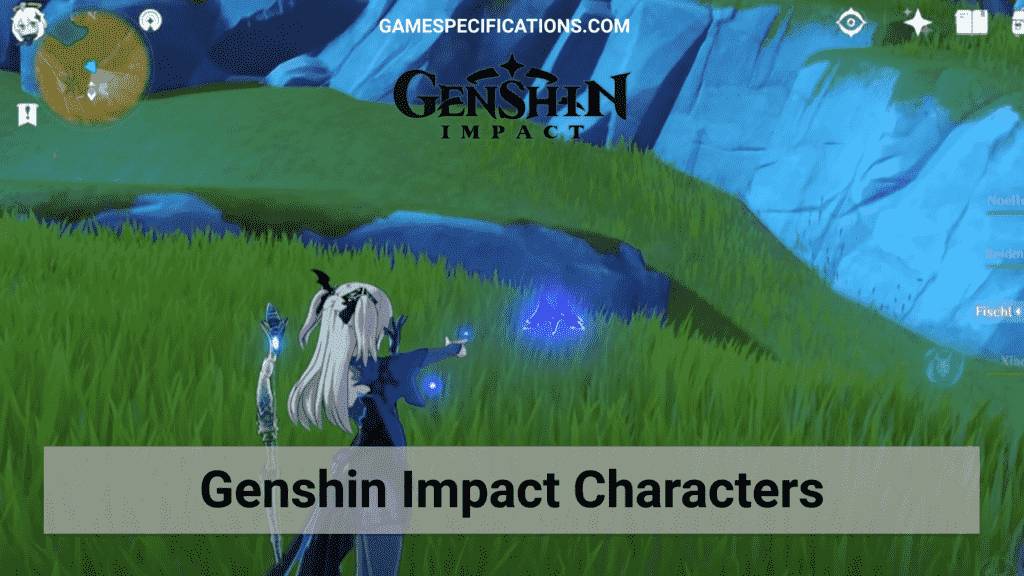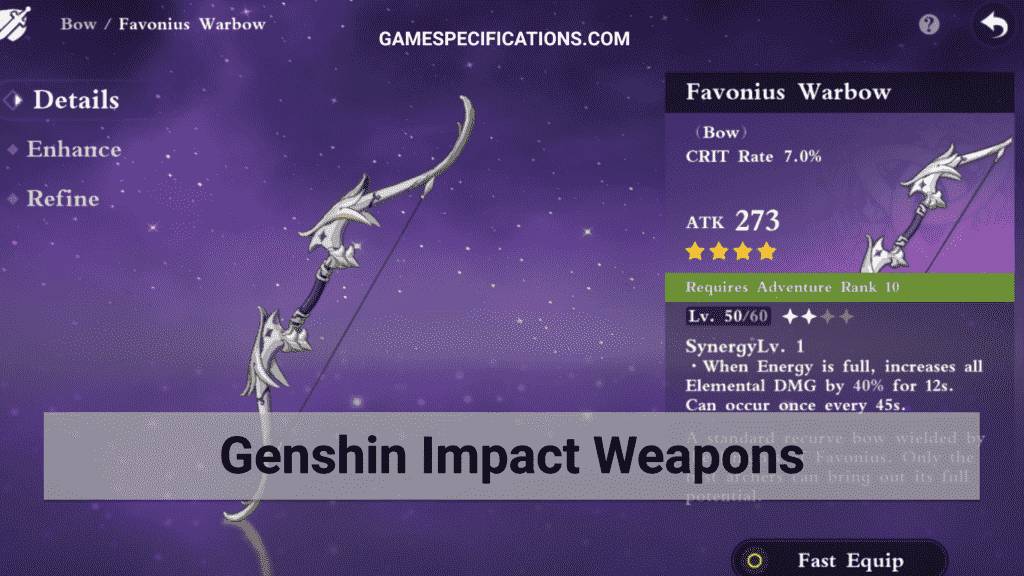One of the most played games, Genshin Impact, with numerous players logging in daily to enjoy the game, which is full of adventure and tasks, makes the game loaded with the burden of handling user data and managing the server robustly.
Genshin Impact Error 4201 is a kind of issue that is faced by many gamers daily. We will then discuss it and fix it because this error may occur rapidly every week. The game developers not handled this error because it the end-user (players) side issue that the player has to resolve.
There is always a minimal chance of breakdowns, as there is no perfect engineering and science whose throughput is 100%. So, the players face a daily few small issues that make them panic; in this case, one should not worry about logging; instead, try to find the solutions or quick fix.
What is the meaning of Genshin Impact Error 4201
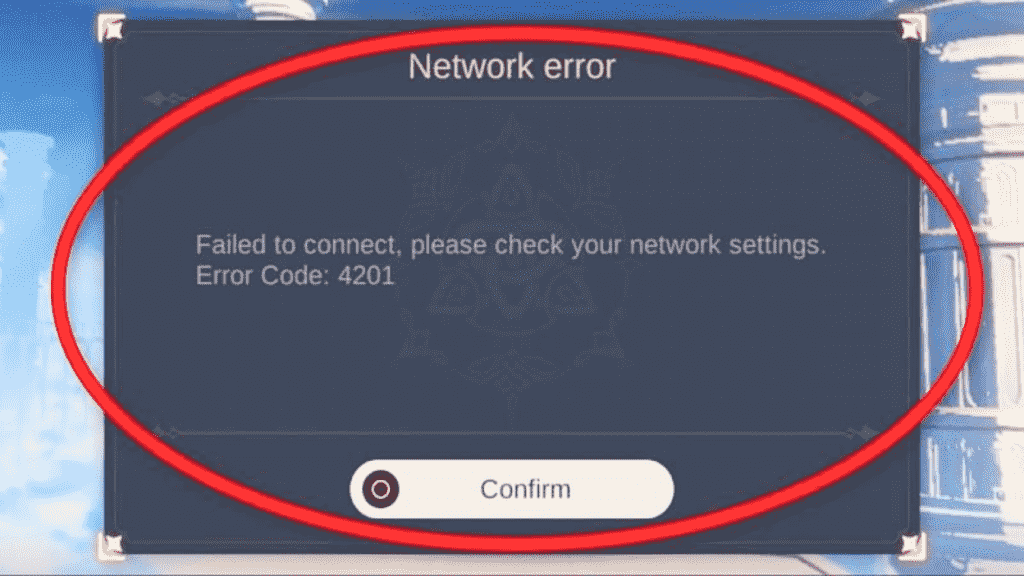
Many players face the Genshin Impact Error 4201 issue, and most of the players rectified this on their end, which states that it is not a big deal to resolve it.
You may face the Genshin Impact Error 4201 on the mobile, PC, and PS4 since this is the most used gamers platform. This error can be resolved by troubleshooting the same procedures as it is done with other problems.
The error 4201 pops-up whenever your device faces a lack of internet connectivity. If you are playing the game on mobile, PS4, or PC, the error code will be the same, and the reason behind the error code will be the lack of internet connectivity.
How to fix Genshin Impact Error 4201 on computer
If you are playing this game on a PC and connected to the wifi for internet connection, then you have to check the router’s or the modem’s internet supply is OK or not. And to figure out the best way is to supply the internet connection to your computer by a mobile hotspot (if you have an active mobile data pack; otherwise, do not attempt a recharge to do so).
If you are opening the game with a mobile hotspot, then the issue is produced by the modem or the router; troubleshoot your device or check if the plan has expired attempt a recharge of your broadband connection.
Fixing Genshin Impact Error 4201 If Internet Connection Is Good
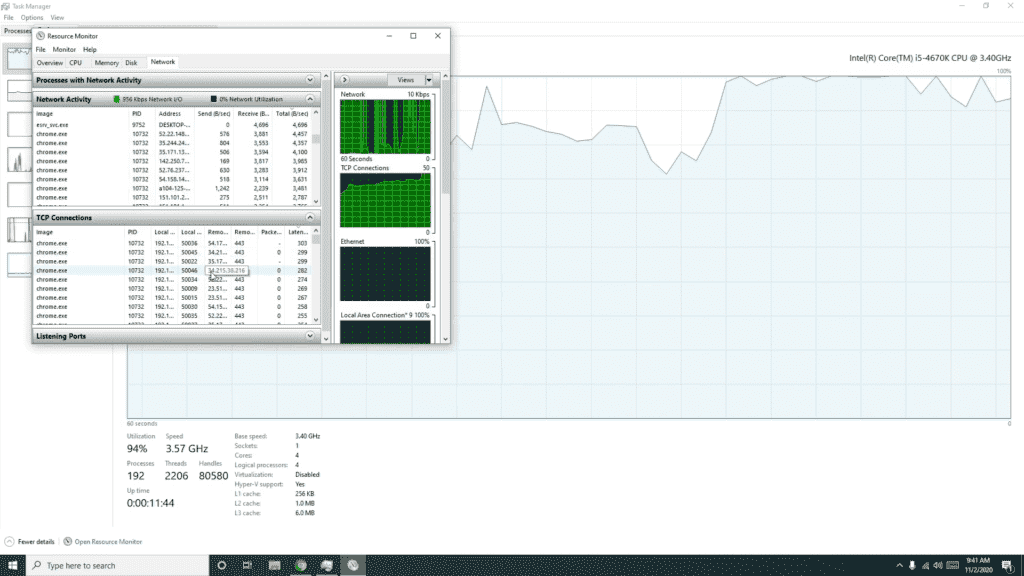
Launch the Genshin Impact game from the file manager’s file rather than using the shortcut found on the desktop. You need to find the .exe file (suffix) by discovering the game’s file path inside the file manager.
When you see the .exe of the game, launch it double-clicking on it. Booting up your game with .exe acts as a game launcher, and it often works as compared to opening the game from the desktop icon.
Secondly, if the .exe run fails, check for any updates of the game if available. You might have turned on the auto-update feature, but sometimes the game fails to connect with the server to provide you the update. So, check and try the manual forced update.
The last step, if the above two fails, is to reinstall the Genshin Impact game. You do not need to worry about the game progress as it remains safe with Genshin Impact game servers and synced at regular intervals while you play the game. Reinstalling the game makes a fresh start removing the old cookies and cache, free from facing such small issues.
How to fix Genshin Impact Error 4201 on mobile

As we discovered that it is not a significant issue and the error code 4201 is the same across all the devices, the solution to this error on mobile is also the same with lesser troubleshooting methods than fixing it on PC. Lack of internet connectivity is on your mobile is resulting in the error to pop-up.

Check your mobile data pack; if it has finished, do the recharge; if you ended up with your data cap limit, then attempt to add a few Gb of data as per your requirement, and if everything is fine and then also you are facing the issue try to change the APN found under the Settings->Mobile Network (Sim Card & Mobile Data)-> APN; here, copy the exact settings as the existing APN and switch to the new one, this method acts as a refresh to your mobile data.
If all the mentioned troubleshooting method fails, then try to reinstall the game which needs approx. 8.5 Gb of data.
NOTE: ALL THESE METHODS FOR RECTIFYING THE GENSHIN IMPACT ERROR 4201 IS FOR ANDROID DEVICES.
Final Thoughts
Genshin Impact Error 4201 is not a significant issue, occurring on all devices. It is just a loss of internet connection, or we can say the game cannot connect to the selected server. The methods mentioned for troubleshooting this issue will help you stay on track with the game, and secondly, this error does not affect your game progress.