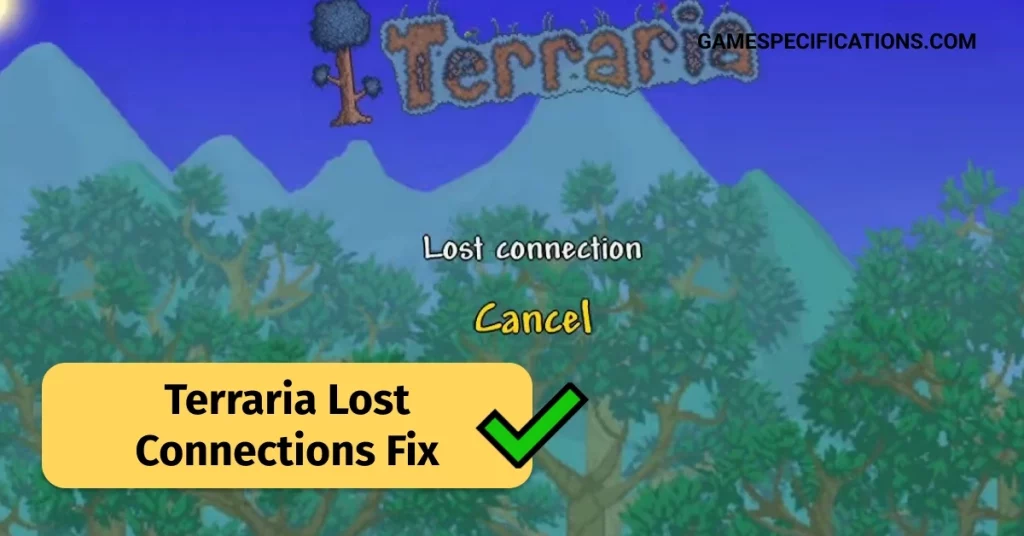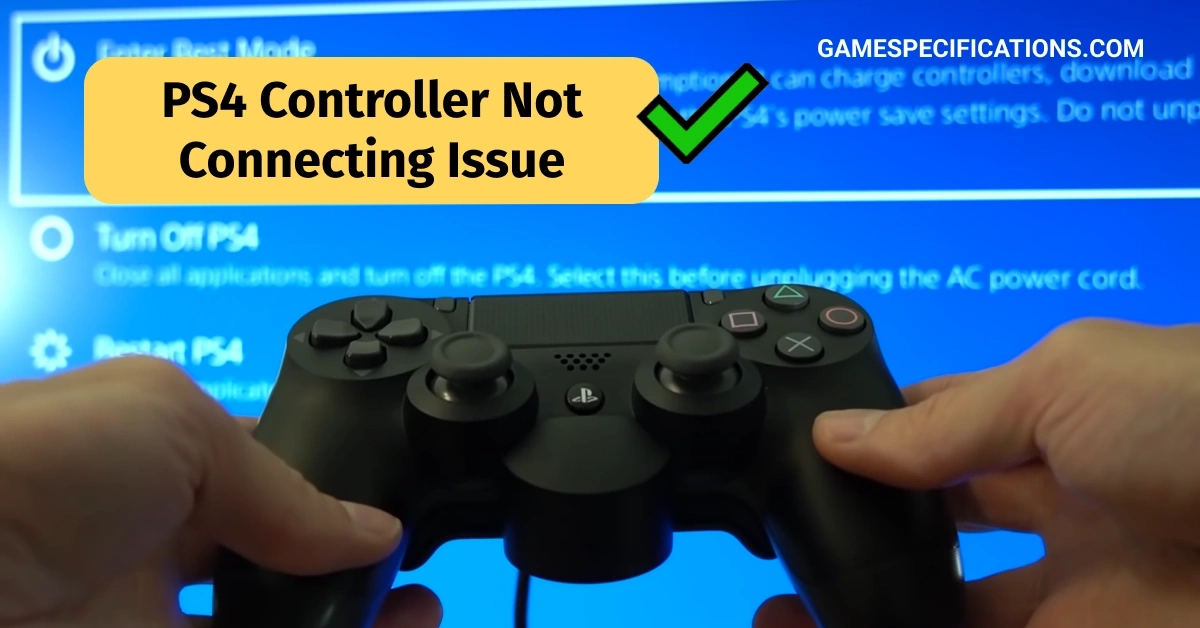The “Failed to create dump file error 183” is an error that can occur when playing games on Windows operating systems. This error message often appears when the game crashes and attempts to create a crash dump file for diagnostic purposes. Understanding the causes and troubleshooting steps for this error can help gamers resolve the issue and effectively diagnose problems.
In this comprehensive guide, we will explore the possible reasons behind the “Failed to create dump file error 183” when playing games and provide step-by-step solutions to help you overcome this frustrating error. Whether you’re an avid gamer or a casual player, join us as we unravel the mysteries of this error and get back to enjoying uninterrupted gaming sessions.
Failed to Create Dump File Error 183: Explained
The “Failed to create dump file error 183” occurs when a game crashes and is unable to generate a crash dump file for diagnostic purposes. Crash dump files are crucial for understanding the cause of crashes and providing valuable information about the state of the game at the time of the error. These files aid in troubleshooting and resolving issues that may be impacting the game’s stability and performance.
When a game crashes, the operating system attempts to create a crash dump file that captures the current state of the game’s memory and registers. This file can help developers and support teams analyze the crash and identify potential bugs or conflicts within the game or its supporting software.
The error message “Failed to create dump file error 183” is specific to the Windows operating system. The associated error code, 183, signifies an “ERROR_ALREADY_EXISTS” condition. This error occurs when the system encounters a naming conflict during the creation of the dump file. In other words, there is already an existing file or directory with the same name in the designated location, preventing the system from generating a new dump file.
Causes of Failed to Create Dump File Error 183
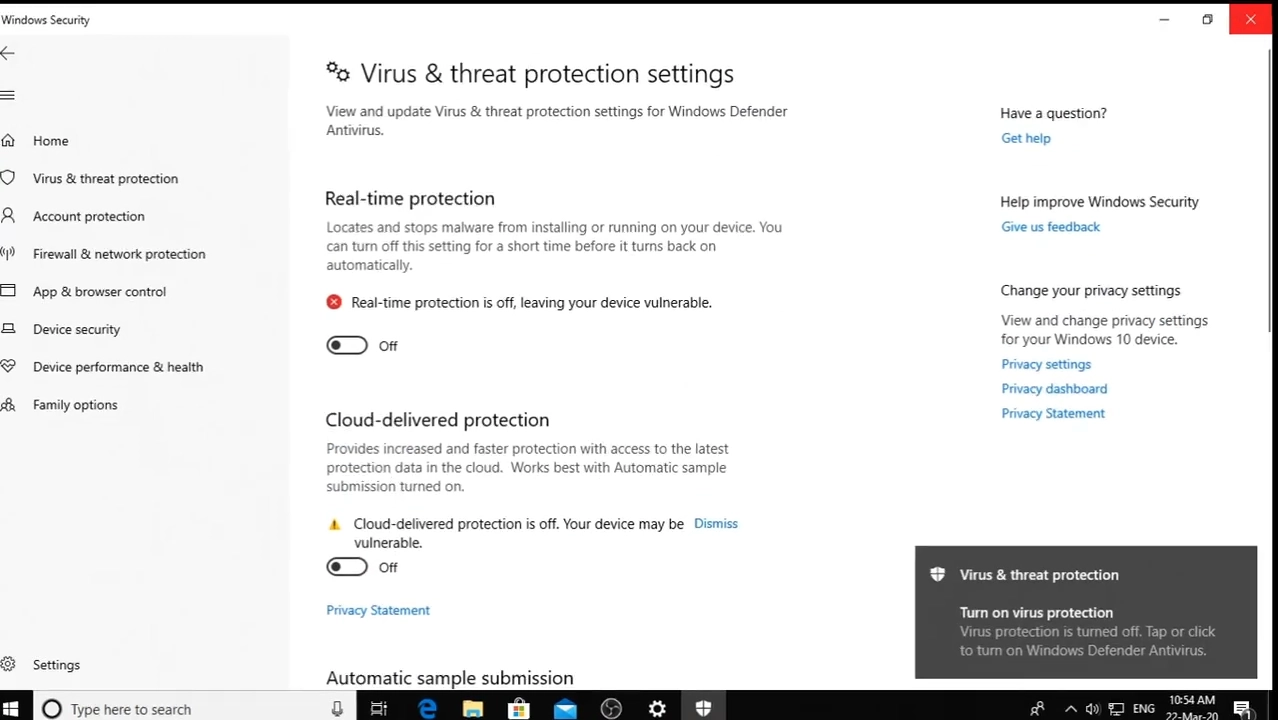
- Insufficient Permissions: One common cause of the “Failed to create dump file error 183” when playing games is insufficient permissions. When a game crashes, it attempts to create a crash dump file to capture the game’s current state for diagnostic purposes. However, if the user account running the game does not have adequate write permissions, the system cannot create the crash dump file. This issue often arises when creating the file in restricted system directories or directories with restricted user access.
- Naming Conflict: Another cause of the error is a naming conflict with an existing crash dump file. The crash dump file is typically generated with a specific name based on the game’s executable or process name. If a crash dump file with the same name already exists in the specified directory, the system cannot create a new file with the identical name, resulting in error 183. This conflict can occur if previous crash dump files were not properly cleaned up or removed.
- Antivirus or Security Software Interference: Certain antivirus or security software programs may interfere with the creation of crash dump files. These programs are designed to protect the system by monitoring and controlling access to files and directories. However, in some cases, they may mistakenly flag the creation of crash dump files as potentially malicious behavior and block or restrict access to the directory where the dump file is supposed to be created. This interference can lead to the “Failed to create dump file error 183” when playing games.
- Disk Space Limitations: Insufficient disk space can also contribute to the “Failed to create dump file error 183” when playing games. Crash dump files can take up a significant amount of disk space, especially for large and resource-intensive games. If the disk drive where the crash dump file is supposed to be created is running low on free space, the system may encounter issues when attempting to generate the file.
- Corrupted Game Files: In some cases, the error may occur due to corrupted game files. If the game’s installation files or specific game files are corrupted, it can affect the proper generation of crash dump files, leading to the error 183. To resolve this, you can try verifying the integrity of the game files through the game’s platform or reinstalling the game to ensure all files are intact and in proper working order.
To resolve “Failed to create dump file error 183”, follow these steps:
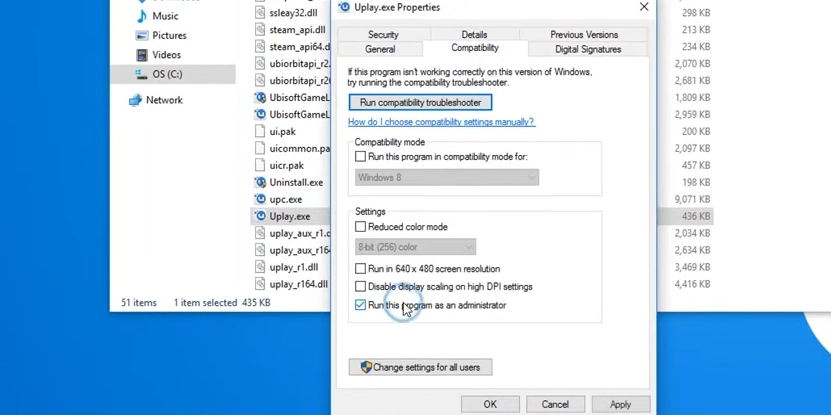
- Run the Game as Administrator: Right-click on the game’s executable file or shortcut and select “Run as administrator” to grant the necessary permissions for creating the crash dump file. Running the game as an administrator ensures elevated privileges and can help overcome permission-related issues.
- Check Dump File Directory: Verify the specified directory where the crash dump file is supposed to be created. Ensure that the directory exists and is accessible. If necessary, choose a different directory or create a new one specifically for crash dump files.
- Rename Existing Dump Files: If there are existing crash dump files with the same name in the specified directory, rename or move them to a different location. This action will prevent conflicts and allow the game to create a new crash dump file without encountering error 183.
- Temporarily Disable Antivirus or Security Software: Temporarily disable any antivirus or security software running on your system while playing the game. These programs can interfere with the creation of crash dump files and cause the error to occur. Remember to re-enable them after you finish playing and perform a full system scan to ensure safety.
- Grant Permissions to the Dump File Directory: Ensure that the user account running the game has appropriate write permissions for the directory where the crash dump file is to be created. Right-click on the directory, select “Properties,” navigate to the “Security” tab, and modify the permissions accordingly.
- Update Graphics Drivers: Outdated or incompatible graphics drivers can also contribute to crashes and errors in games. Visit the manufacturer’s website for your graphics card and download the latest drivers available. Install the drivers and restart your computer before launching the game again.
- Verify Game Integrity: If the error persists, it’s worth verifying the integrity of the game files. Most gaming platforms, such as Steam, have a built-in feature to verify the integrity of game files and redownload any corrupted or missing files.
Conclusion
The “Failed to create dump file error 183” can be a frustrating issue when playing games, as it hinders the effective diagnosis of crashes. By understanding the causes of this error and following the troubleshooting steps provided in this guide, you can overcome it. Ensure sufficient permissions, resolve naming conflicts, and temporarily disable security software if necessary. With patience and persistence, you can resolve the “Failed to create dump file error 183” and enjoy uninterrupted gaming sessions.
Frequently Asked Question
What is error 183 in Dawn of War Unification?
Error 183 in Dawn of War Unification is a common error that occurs when the game is unable to create a temporary folder. This can be caused by a number of factors, such as insufficient disk space, a corrupted game installation, or a conflict with another program.
What is dump file in Windows?
A dump file in Windows is a file that is created when a program crashes. This file can be used to troubleshoot the crash and identify the cause of the problem.
Other Frequent Errors
How To Fix the Unable to Connect to World Minecraft Error
What Is The Steam Disk Write Error? How Can I Fix It?
6 Ways To Fix Left 4 Dead 2 Client Timed Out Error