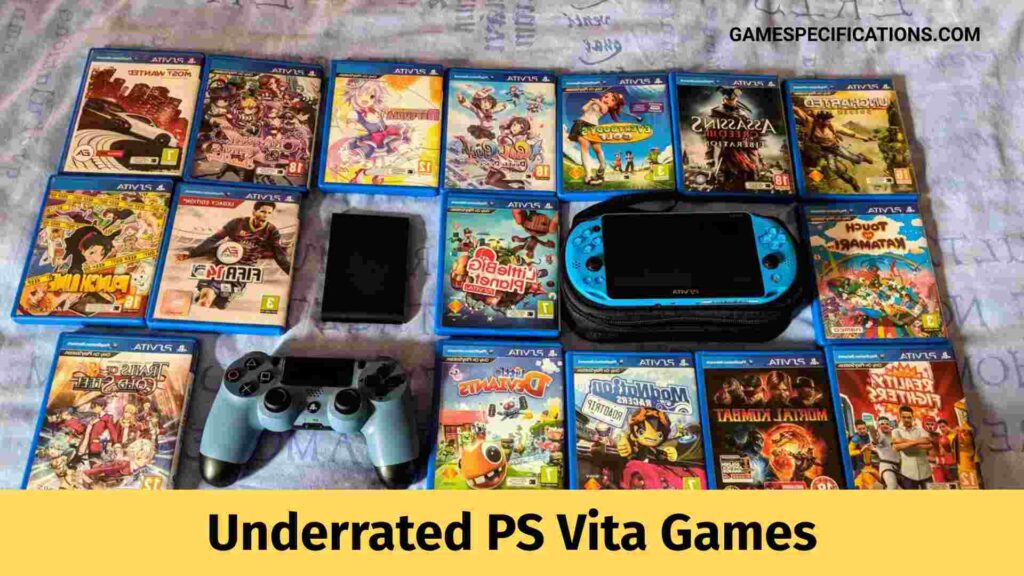ePSXe Speed Up is done to increase the speed of the game in the emulator and pick up the pace and have a comfortable gaming experience at the pace that the player wishes to have. This will allow the player to thoroughly enjoy the game of his or her choice and have the most comfortable experience.
This article will answer how or if speeding up within the emulator is possible. However, before we move on to answering the question of whether ePSXe Speed Up is possible or not and how to do it if it is possible one needs to know what ePSXe is and what an emulator is.
What is an Emulator?
An Emulator is used to refer to a computer system that emulates or enables the said system to act or behave like another computer system. The computer system that is made to behave as another system is called the Host and the one being acted as is called the Guest.
An Emulator is used to run software that was originally designed for other devices. The Emulator basically imitates another device or program.
Emulators have recently been used by PCs and Android Devices to play video games that are made exclusively for platforms such as PlayStation, Nintendo Switch, etc.
And it is one such Emulator that will be discussed in this article – ePSXe
What is ePSXe?
ePSXe is the emulator available for Windows, Android, and iPhone to emulate PS games.
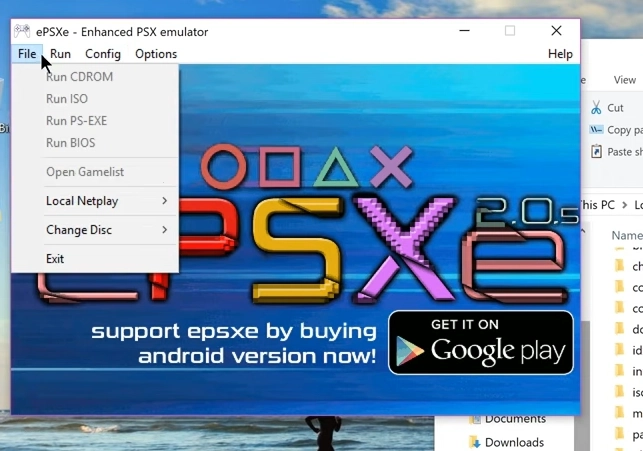
Since 2000, for almost two decades, ePSXe has been considered to be the number one Emulator for PlayStation allowing players to enjoy PlayStation games on their own Computer System flawlessly. However, ePSXe is just a shell as it is a plug-in-based emulator. One will be able to play games using ISO or the traditional CD-ROM.
Since it is a Plug-in based Emulator, the emulator will only work if the plug-ins are properly installed. It is always recommended to use Pete’s Plug-Ins for the ePSXe for the best results.
What is Pete’s Plug-In?
Pete’s Plug-In is a plug-in available for the ePSXe Emulator and it is considered to be one of the best ones yet. The Plug-In is an HW/accel PSX und ZiNc GPU plugin available for modern computer systems.
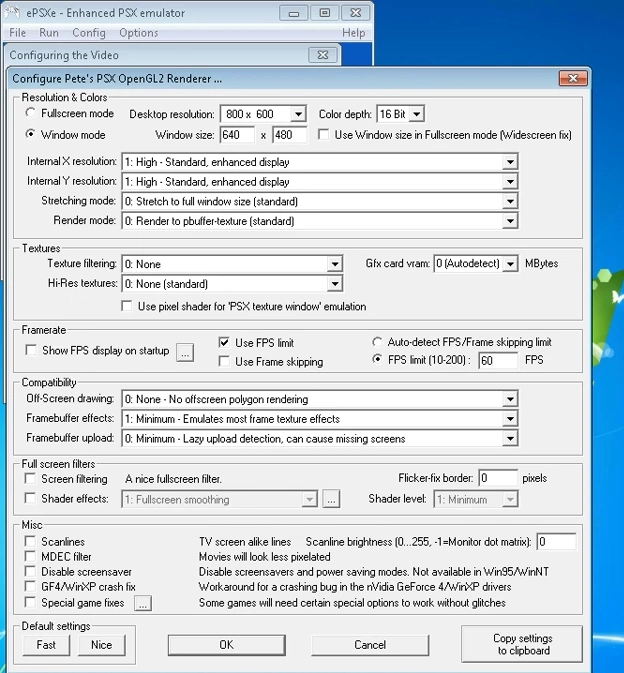
There are various versions of the said Plug-In such as
- Pete’s OpenGL2 PSX GPU
- Pete’s XGL2 Linux PSX GPU
- Pete’s pixel shader files for the OGL2/XGL2 plugins
- Pete’s Windows OGL/D3D PSX GPUs
- P.E.Op.S./Pete’s OpenGL Windows PSX GPU
- P.E.Op.S./Pete’s MesaGL Linux PSX GPU
- P.E.Op.S. Soft GPU (Windows)
- P.E.Op.S. Soft GPU (Linux)
ePSXe Speed Up
ePSXe does not have a speed-up feature in it. However, if the player is using the Pete’s Plug-In then there is a way to speed up the gaming experience such as moving fast long conversations in an RPG.
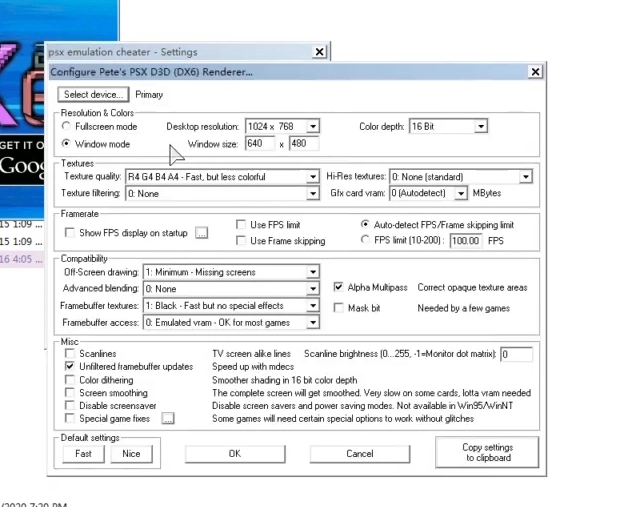
ePSXe Speed Up is a very easy fix to do and the following steps will show you how to do it.
- While using the emulator press the Delete. This will show the “FPS menu”. One would be able to notice an option named FL on the menu and an arrow next to it. The following steps will only work if the arrow is present.
- After doing the above-mentioned step Press the End Key. This would enable fast-forwarding and the player will be able to see a small change in the FL icon.
- Pressing the End key again would result in the game returning to the normal speed. There will be a small change in the Icon once again and pressing the End Key once again would result in the icon returning to the original form.
- Once the player is done with Fast forwarding then the player can press the Delete key again to hide the “FPS menu”.
- The player can repeat these actions over and over whenever they wish to fast forward a game.
If the above-mentioned techniques are not working then the player should try switching to Pete’s Soft plug-in.
Note: This method is only applicable in Pete’s Plug-In.
Some other methods to Speed Up one’s Emulator are:
- GPU Emulation
- Virtual Machine Accelaration is also another method that could potentially improve the speed of the emulator.
- Using Instant Run
- Using the Quick Boot Option
- Installing HAXM and Switching to x86
- Disabling the Anti-Virus
- Trying Other Alternatives.
- Changing the FPS to the FPS of your choice, however, while doing so remember to check the FPS limiter box, otherwise, it would run at the maximum of 200 FPS.
Since ePSXe is a Plug-In based emulator the plug-ins control the audio, video, and gameplay aspects. It is the job of the player to collect and integrate the best plug-ins for the best experience.
ePSXe Speed Up Android
There is no manual fast-forwarding in the Android Version of ePSXe either, however, one is able to toggle the frame limit. When a user Toggles the frame limit it disables the frame lock and makes the Frame Rate as fast as the processor is able to handle. This could be from 1.5x to 3x speed.
The speed and FPS of the game will be dependent on the game and its render settings. The player is able to use this for travelling across huge RPG World Maps in a faster way.
Frequently Asked Questions
How do I improve performance on ePSXe?
If the player is looking for a speed boost then it would be a good idea to increase the FPS by a small margin. Increasing by 10 or so should do the trick. If the player is using Lewpy’s Glide GPU plugin and click on the Frame Rate Limit button and change it to custom and apply 50 FPS for PAL and 60 FPS for NTSC J and U/C.
How do I frameskip in ePSXe?
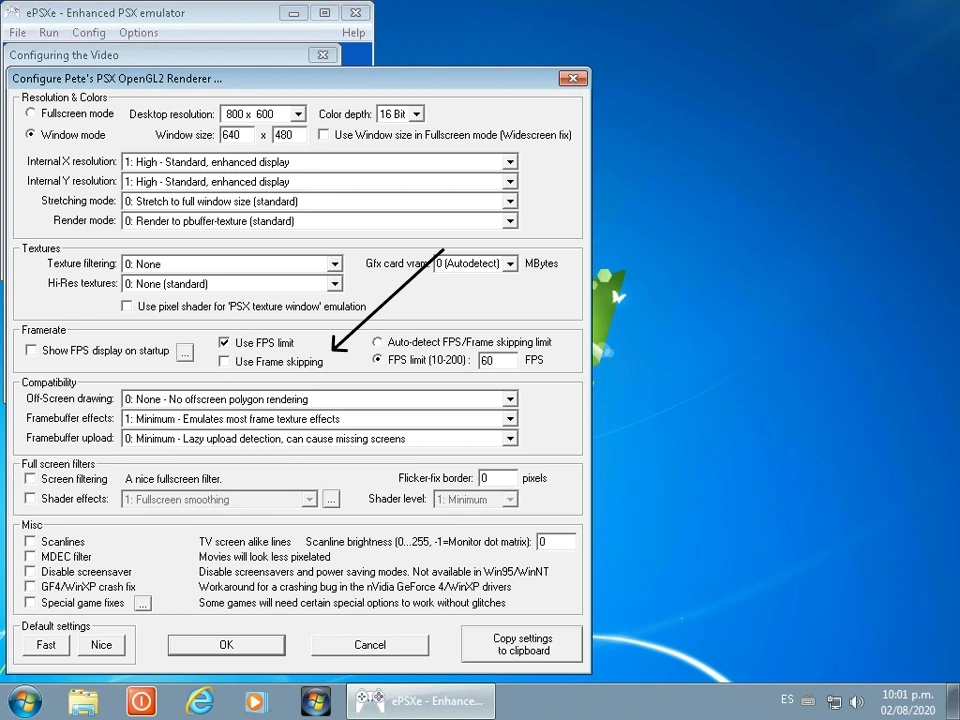
Under the GPU config setting, there is a frame rate button. Click on the button and under that select “Fast forward frame skipping” set the skipping to the number of your choice and you are good to go.
How do I make ePSXe full screen?
In order to make the emulator full screen click on the desktop resolution dropdown menu. Choose the recommended resolution setting and click on the appropriate box. The screen resolution would have adjusted and you would be able to use full screen.
Why does emulation take so much power?
Generally, an emulator takes a lot of processing power to imitate the original hard drive just the way it is to run the programs for that hardware in a smooth way in the host system.
Conclusion
ePSXe is an emulator which allows a player to emulate or imitate PS video games in a different computing system. While some of the games PlayStation has a slower playing experience so naturally, any player would ask how ePSXe Speed up is possible. This is what this article has attempted at answering.
The article has tried to provide information and clarity to the readers on if ePSXe speed up is possible and how to make it happen.
Hopefully, this article has given a better idea and understanding of how to do ePSXe speed up and would lead to the readers having a better and more enjoyable gaming experience!
Other Playstation Related Articles
PS2 Bios and PCSX2 Bios in 2022

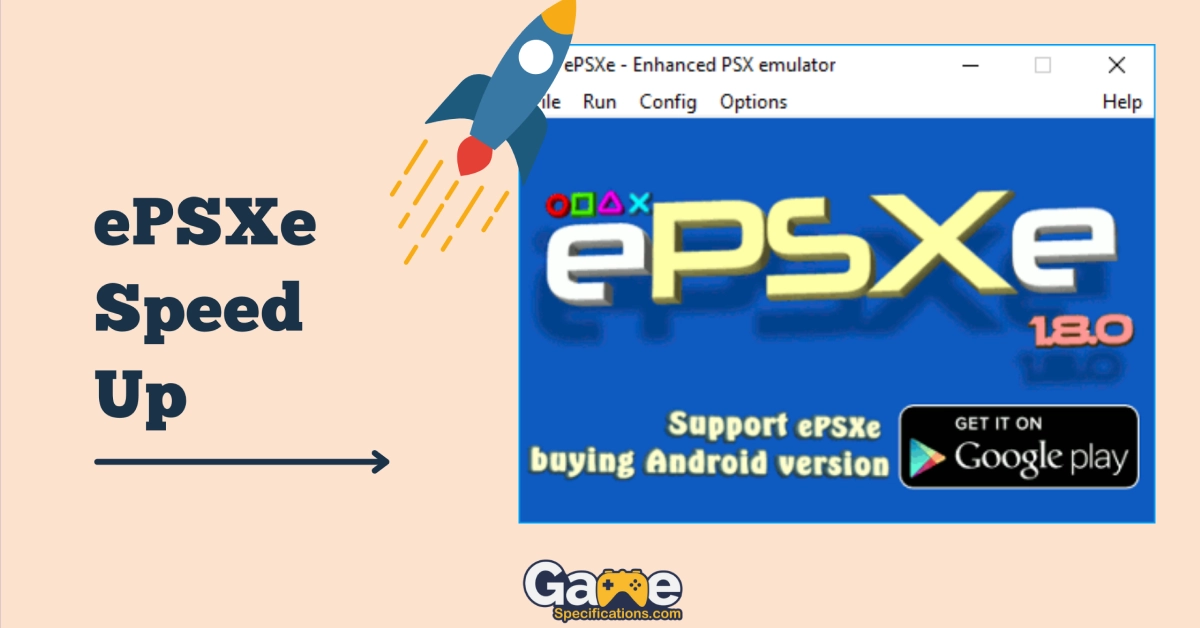
![[Solved] PS4 Turns On By Itself Problem](https://www.gamespecifications.com/wp-content/uploads/2021/04/Solved-PS4-Turns-On-By-Itself-Problem-1024x576.jpg)