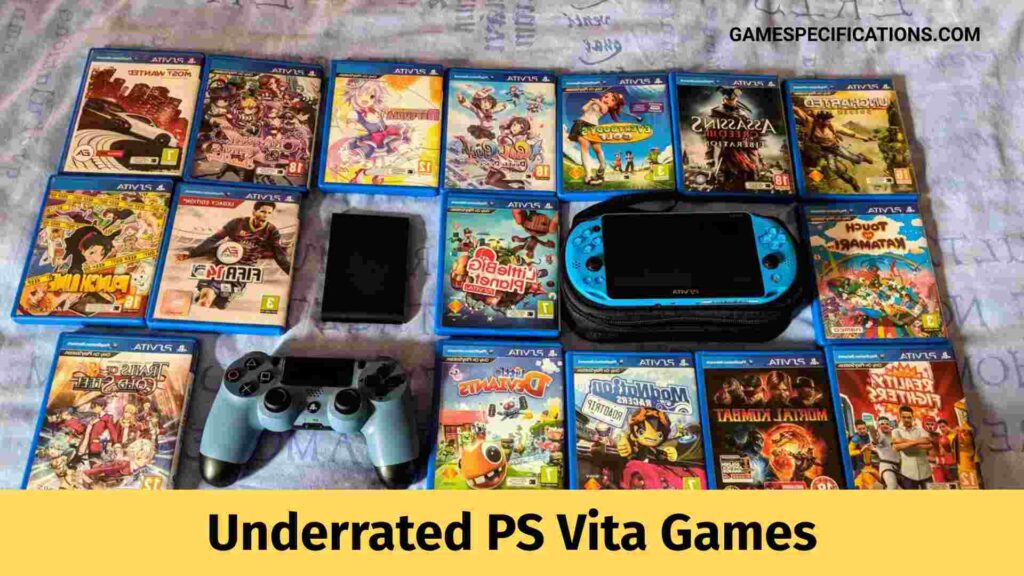Is your PS5 Blinking Orange Light constantly a matter that concern you? Well, most of the time orange blinking light is not a big deal, but sometimes it can be a critical issue that requires immediate attention. According to the Sony help centre, the blinking orange light signifies that your PlayStation is entering the rest mode.
After a few seconds, the blinking stops the light turns solid PS5 Blinking Orange Light (for some players it can be yellow or amber). There can be other reasons for the blinking orange light, which are mentioned in this article.
Causes of the PS5 Blinking Orange Light
Before moving on the solutions, let’s understand what Orange Light means and when does it appear.
1. The PlayStation entering the Rest Mode
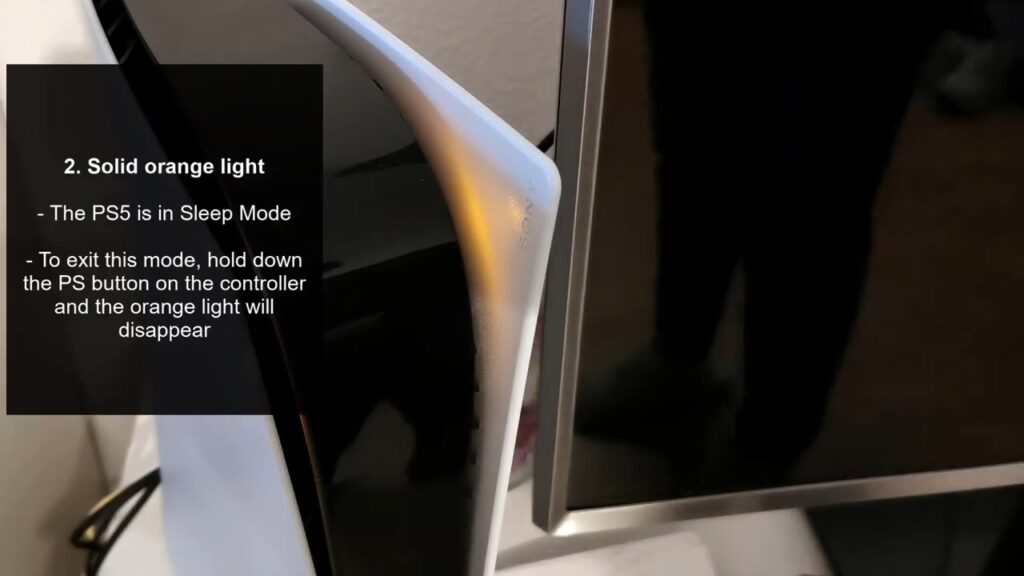
The PS5 Blinking Orange Light usually means that the PS5 is entering sleep mode. This light may not necessarily be orange for all PS users. It can also be yellow or amber or even a darker shade of orange, all depending on the console. Once the PS is completely in sleep mode, then it turns into a solid orange light. To exit this mode, you must hold the PS button in the center for a few seconds.
2. Power Supply Problems
Even though this is a very rare possibility, the constant blinking orange light can signal a power supply problem to the PlayStation. Although this case is very rare, it should not be completely ignored.
3. Internal Hardware problems
Another rare possibility of the constant blinking orange light can also point towards Internal Hardware problems. Even after pressing the PS button for a few seconds won’t make the orange light disappear; this could mean that the PlayStation has some Hardware problems. It is advised to contact the Sony customer care service in such situations.
Solution for PS5 Blinking Orange Light
Most players have experienced problems while switching the PlayStation 5 back on. A bug in the console can cause this problem. When the PS5 enters the rest mode and then later fails to turn back on again, try out one of the following solutions.
1. Reboot PlayStation 5
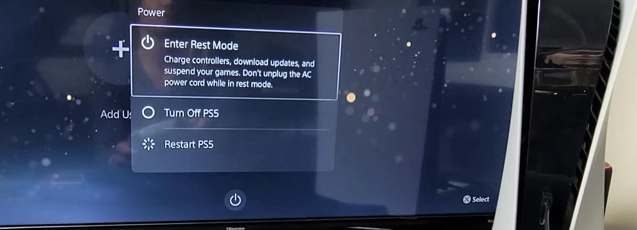
Try manually rebooting the PlayStation. To reboot the PlayStation, press the PS button for approximately fifteen seconds. This will restart the console.
2. Disconnect and Unplug PS5

Try Unplugging the PlayStation and the console completely and then connecting them again after about 2 minutes. This is one of the simplest ways to fix these types of problems.
3. Clean the PlayStation
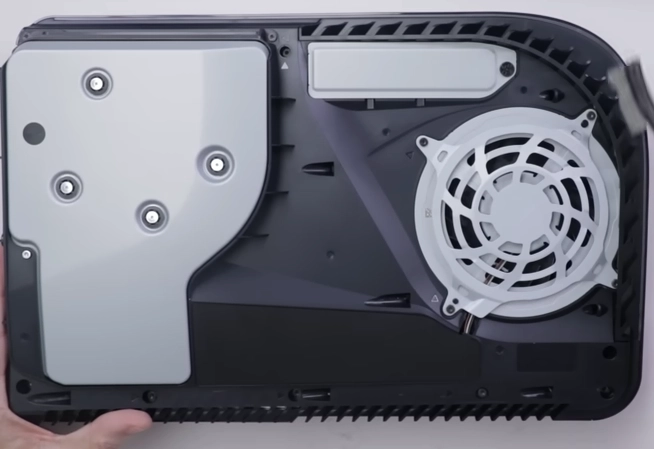
The PlayStation will fail to switch on again if dusk has settled on the inside part. It is necessary to keep the PlayStation and clean dusk free, to avoid overheating or other hardware malfunctions. It is easy to open up the PlayStation’s outer case, however, one has to be careful while cleaning the small internal parts.
4. Use a different power cable

The standard ICE C7 power cable is used by the PS 3, PS4, and PS5. However, if the PlayStation is showing the same problems repetitively, try switching to a different power cable. This is usually the case with the older console. Power cables of the PlayStation are easily available in almost all electronic stores.
5. Reset the PlayStation
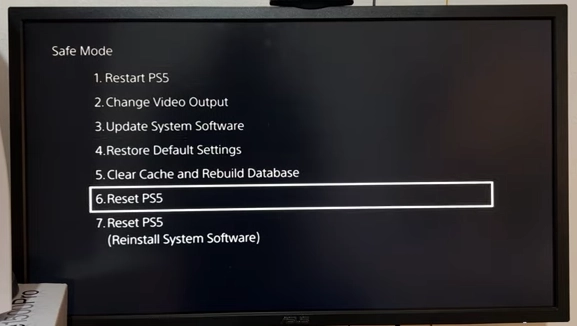
This solution should be the last option to get rid of the problem. This will factory reset the PlayStation, making it just like the new one. However, resetting the PlayStation may cause a loss of past saved game data. This is definitely a tough call to make.
Other Indicating Lights of PlayStation 5
There are several other colors that the PlayStation and the Consoler display. These colors are not random, each color indicates the status of the PlayStation and the Console. The different colors displayed by both PlayStation and Console are listed below.
- Blue: The PlayStation is powering on. This blue light then transitions into a solid White light.
- Solid white: This indicates that the console is on and is functioning normally.
- Blinking White: When the PlayStation powers off, it displays blinking white light, before completely powering off.
- Blinking Orange: The PlayStation is entering the rest mode.
- Solid Orange: The PlayStation is in Rest Mode.
- Pulsing Red : This indicates that the Console is overheated. The players must immediately take it to its service center.
- No Light: This indicates that the console is completely powered off.
FAQs
A few Frequently Asked Questions regarding PlayStation are answered below.
What does the yellow light mean on PS?
The yellow light on PS5 means that the PlayStation is entering the Rest Mode. Most of the users often have a blinking orange light to point that the PS5 is entering the Rest Mode, however, a few may also show Yellow or Amber.
Why is PS5 in safe Mode?
The Safe Mode allows the PlayStation to rebuild the console storage database or change the resolution of the system.
How to disable the automatic rest mode of the PS?
Some PlayStations automatically set back to rest mode, when it is inactive for a certain amount of time. To disable the automatic rest mode of the PlayStation, go to the Settings menu, there select the System option. There you will find the power setting option. Here, you can control the time period to enter into the rest mode. In order to completely avoid the rest mode, select the “Don’t Put in Rest Mode” option.
See Also
20 PS5 Girly Games For Awesome Gamer Girls
Solve PS4 WS-37505-0 Error With These Easy Steps
[Solved] PS4 Turns On By Itself Problem
Underrated PS Vita Games Of All Times


![[Solved] PS4 Turns On By Itself Problem](https://www.gamespecifications.com/wp-content/uploads/2021/04/Solved-PS4-Turns-On-By-Itself-Problem-1024x576.jpg)