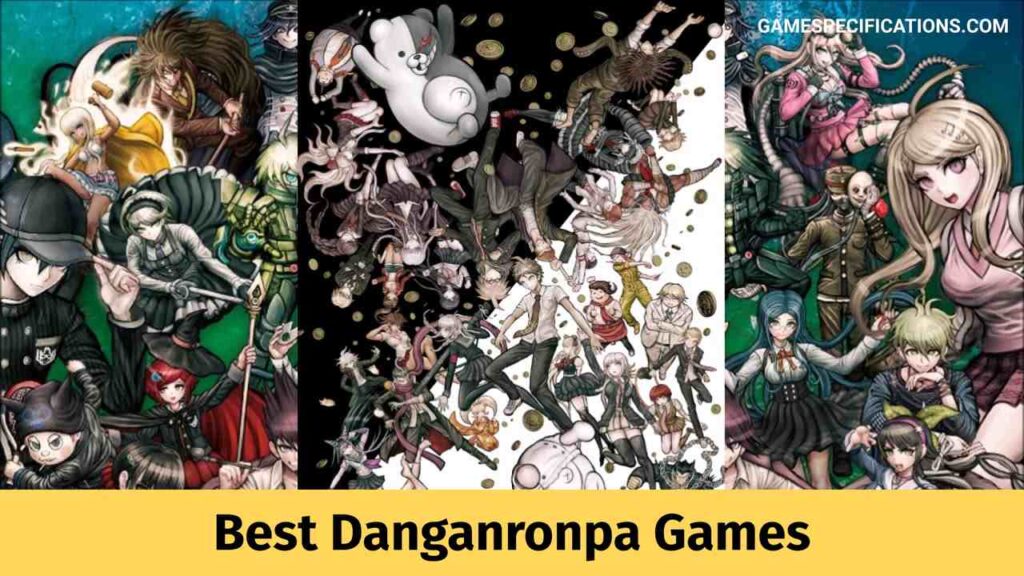Destiny 2 is a Free to play game released by Activision in 2017 as a first-person shooting MMO (Massively Multiplayer Online) game. The players who are called ‘Guardians’ are protecting the last city on earth with the power called ‘Light’ from the Red Legion (Aliens). It is a PvP and a PvE game with a free roam option for those who seek some thrill with never-ending action.
Destiny 2 characters have only 3 slots to be a different player with different armor and equipment; here, we will see what happens when you delete a character and how to delete a character.
What Happens When You Delete A Character
A Destiny 2 Delete character completely disappears and cannot be brought back once they are deleted; they can only be remade through rebuilding the character and finding the equipment to make the character stronger.
Once a Deleted character is executed, they are gone forever, the items still remain there, but due to the character being gone, you cannot be able to talk or play with friends that you connected while playing the game with that character. You even happen to lose all the equipment that the character possesses.
As such, it is recommended that when deleting a character, it is best to replace all the equipment that character has with low-level items, and storing those items in the Vault or with another character will keep those items safe. After making sure of all those things then, you can proceed with deleting your character.
What Happens If A Character With Stasis is Deleted
When a Destiny 2 Deleted character with stasis is deleted, their ‘Fragments‘ get kept as fragments of a character are universal across the character, but while that is a fact, you will have to replay or complete the story missions to unlock subclass and aspect quest. The story that you have to complete is ‘Beyond Light Campaign‘ to be able to unlock the subclass.
Destiny 2 Delete Character to Change Appearance
To change your character’s appearance, you have to delete your existing character and start a new tutorial with the newly made character.
There are many decisions to make when you are trying to make game changes, one of them being making changes in your character’s appearance and design; removing armor and weapon takes precedence, cause obtaining and buying weapons and armor is not an easy thing to do. The tough part is having to do the main missions again and clear those.
Changing appearances is something that everybody wants to do at times cause changing your character to make them look even better gives your mindset and gaming experience even better and worthwhile.
Destiny 2 Delete Character Lose Gear?
When you Delete a character from your account, there are a lot of things you have to keep in mind, especially your loss when you have things and levels to keep in check. Making a minimum loss is everyone’s priority when you are trying to change your character’s looks.
Quest progression and Stasis abilities are two of the basic things that you have to be ready to lose; Postmaster will be cleared, but Trackers and Seals are account-based, so they’ll stay if you delete characters. Other than these few things, everything will be fine and safe if you have removed your weapons and armor.
How to Delete Character in Destiny 2
Destiny 2 Delete Character has to be one of the hard parts where deleting a tough and strong character whom you have spent time and effort upon. Deleting a character has a few requirements, which shall be explained to you below:-
To be able to delete a character, you need to have a secondary character made or at least have a ready-made character, as you will not be allowed to delete your character without having another one. Making a character is not much, but you have to complete the tutorial to be able to finalize the usage of the character.
Once this is done you need to head to the main menu and hover over the character that you wish to delete; Press and hold the indicated button to delete the said character; on PC it is the button ‘F’, and on PlayStation, it is the ‘Square‘ button.
Destiny 2 Delete All Characters
In Destiny 2, deleting all characters is not possible as it was a game created to make sure a character is always playable once the game starts and a player is created. You are allowed to delete characters, but deleting all characters is not possible unless you re-start the entire game again from scratch.
Destiny 2 Accidentally Deleted Character
Be it an accident or purposeful, Bungie does not allow for recovery of manually deleted characters even if it was Unauthorized account access. That is a big problem as sometimes we make small mistakes either consciously or subconsciously, and not being able to rectify that mistake is a big price to pay.
Sadly not being able to recover the character that you deleted is a major loss for your team, even if it was a mistake or not. Therefore, before deleting a character, please think about it enough.
FAQs
Does changing my appearance require deleting my character?
Yes, unfortunately, even changing the appearance of your character requires to to delete that character and re-make them.
Does Destiny 2 have a way to bring back a deleted character?
No, they do give a pop-up notification on the screen asking for confirmation when you are deleting a character. Destiny 2 made sure that there is no way to bring back a deleted character.
Can I recover the deleted Character?
No, it is not possible to recover a deleted character.
Other Destiny 2 Guides
Destiny 2 Disables Telesto Until Further Notice
Destiny 2 Is Removing Old Content In Upcoming Updates