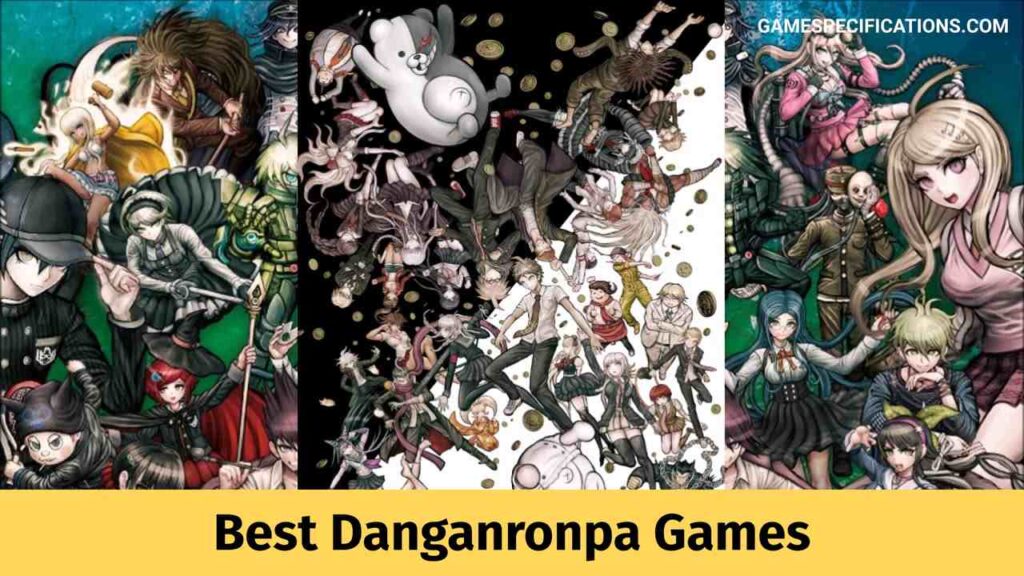DirectX 11 vs 12 – What do these mean? In order to understand the difference between DirectX 11 and DirectX 12 and the features of both one needs to understand what DirectX actually is.
What is DirectX?
DirectX or Microsoft DirectX or DX, in short, is a set of APIs or Application Programming Interfaces that are made for managing tasks associated with multimedia on the platforms running the Microsoft OS. This set of APIs primarily focuses on videos and game programming.
Initially, the names of the APIs used all started with the word “Direct”. For example – DirectDraw, DirectPlay, Direct3D etcetera and these APIs collectively were called DirectX with the letter X standing in for respective API names and gradually, the name DirectX became the name of the set of these applications.
Out of all the applications in the API, it is the Direct3D that is the most popular and the highlight of the collection. Direct 3D is the 3d graphic API of the DirectX collection and is used for developing video games for the Microsoft Windows OS as well as for the Microsoft console, Xbox. Direct3D is also used by other software to help with graphic and visualization tasks for CAD and CAM engineering.
There have been so far 12 main versions of DirectX with each version having two or three updates to improve the experience of the user. The latest version of DirectX is DirectX 12.
DirectX 11
DirectX 11 was revealed by Microsoft at the Seattle Gamefest 08 event. There were a lot of improvements from DirectX 10. The main features of the updated DirectX were the improvement in the multi-thread support which would assist developers of video games to develop games that would make better use of the multi-core processors. It also has specialized features such as tessellation support with Direct3D 11 and GPPU support.
Direct3D 11 runs on a variety of Microsoft OS such as Windows Vista, 7, 8 and Windows 10. There have been four updates made available for DirectX 11.
- DirectX11.1 – This update was included in Windows 8 and supported WDDM 1.2 to improve the performance. It also had features with improved integration of a variety of Direct APIs as well as features a stereoscopic 3D for improved gaming and video experience.
- DirectX 11.2 – This update was included in Windows 8.1 and added some new features like geometry realizations to Direct2D. The update also introduced Swap Chain composition.
- DirectX 11.X – This is the update which was made available for the Xbox line of consoles and has the same features as DirectX 11.2
- DirectX 11.3 – This update was included in Windows 10 and was meant to be an alternative to DirectX 12 along which this was announced. The update was released in 2015.
DirectX 12
DirectX 12 was announced at the 2014 Game Developers Conference or GDP. The update was released along with Windows 10 in 2015.

The main highlight of the DirectX 12 was the presence of the Advanced Low-Level programming APIs for certain Direct Applications such as Direct3D 12. Thie feature allowed the program to reduce driver overhead. This allowed game developers to implement their own buffers and list of Commands for the GPU which would in turn result in efficient GPU Utilization. So DirectX 11 Vs 12, which one is better? Before moving there, first understand how DX12 operates.
DirectX 12 can be run on all Fermi GPUs and later Nvidia GPUs had the feature to support the API as well. In 2018 DirectX announced DXR or DirectX Raytracing which was capable of raytracing in real time on supported hardware.
Interesting Read: Vulkan Vs Dx12: Which Is Best For Your Games?
DirectX Ultimate
The update was released in March 2020 and was meant to merge into a Combined Library on both the Xbox Series X and other ninth Generation consoles as well as on Windows 10. It also had an updated Raytracing feature.
DirectX 11 vs 12
Since DirectX 12 is an update of DirectX 11 the question of “DirectX 11 vs 12” is not even relevant as 12 will be better than 11 as it is in fact an improvement on the previous iteration of DirectX.
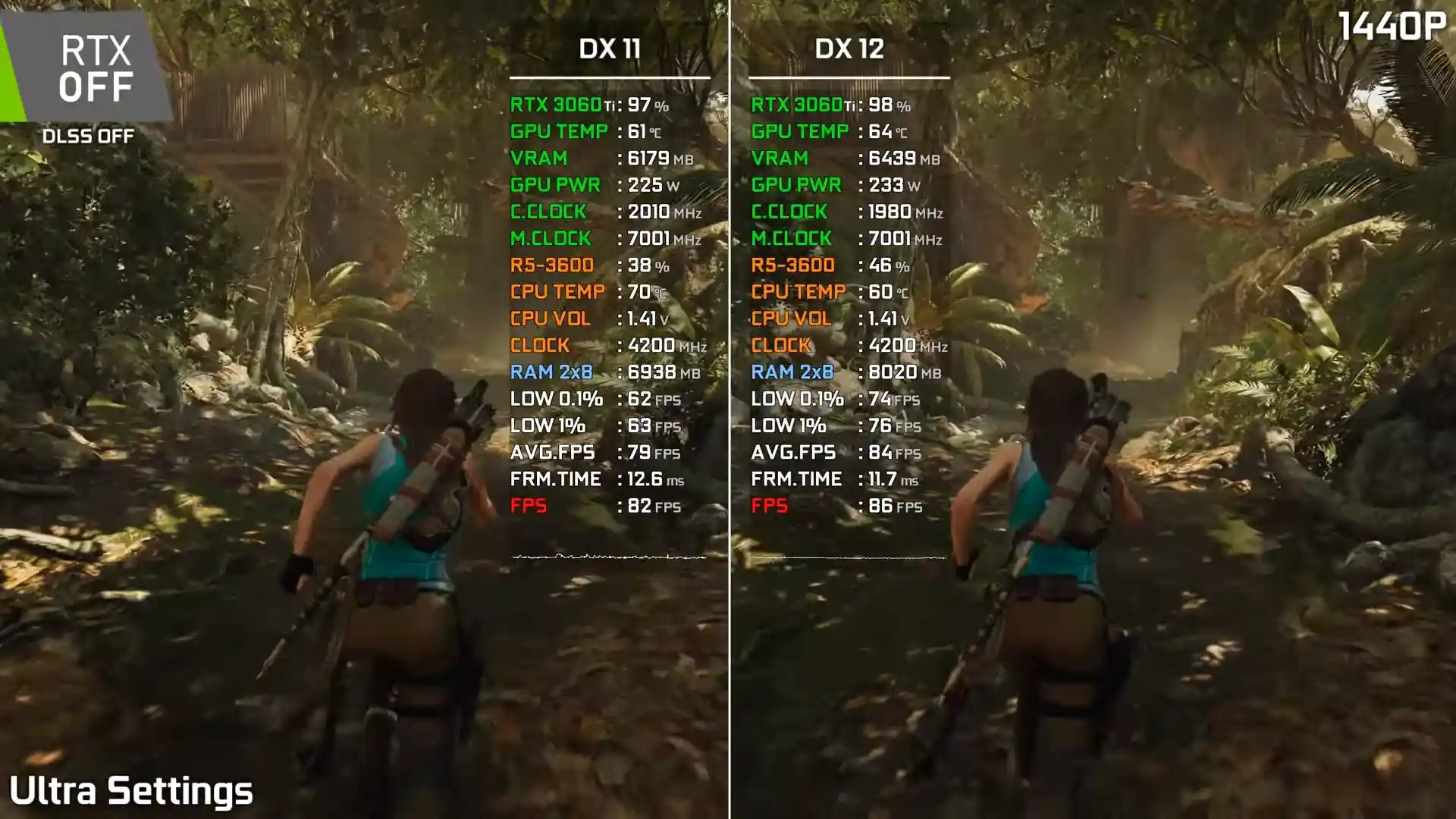
The main advantage of DirectX 12 over DirectX 11 is the improved Utilization of the CPU. In earlier versions such as DirectX 11 or DirectX 9 games only made use of two or four cores however, DirectX 12 and its multi-core feature makes use of all the cores and the processing is evenly distributed through all the cores making the games a smoother and comfortable experience for the gamers.
Another important benefit of the DirectX 12 is that Developers are able to have more control over how their games make use of the system hardware. The multi-core feature of the DirectX 12 allows the gamers to have a smooth and stable FPS as the multi-core feature divides the workload equally which makes the FPS drop very little even when the game divides the maximum performance and provides a stable frame rate throughout.
A 10% Average Improvement of the frame rate was seen while using DirectX 12.
| DirectX 11 | DirectX 12 |
| 19 FPS | 33 FPS |
| Higher Power Consumption | Lower Power Consumption |
| Lower Frame Rate | Higher Frame Rate |
| Devs have less freedom | Devs have the freedom to choose how the game uses the hardware |
| The workload is focused on two or three cores | Divides the workload equally |
| Uses Hardware less efficiently | Uses Hardware more efficiently |
There are a few API developments that have helped facilitate the changes needed to help improve the gaming experience.
How To Check If Your GPU Is Compatible With DirectX 12?
Not all Graphic Cards can support DirectX 12 and in order to know whether one’s system supports DirectX 12 or not one can follow the very easy steps given below.
- Open the Start Menu
- Type down “dxdiag”
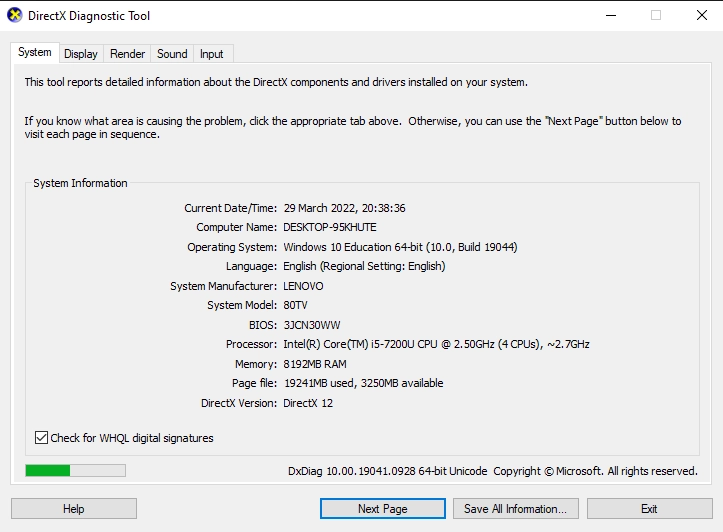
The DirectX diagnostic tool will open and tell the user the Direct3D version on the Display tab and its supported levels as well as WDDM or the driver model.
Will DirectX 12 improve FPS?
Yes, a 10% Increase was seen on the Average FPS count with DirectX 12 this is made possible due to the Multi-core feature of DX12.
How to switch from DirectX 12 to 11?
In order to change from DirectX 12 to 11, you should log into the game, click on the options, select Graphics and click on the drop-down menu next to the hardware level and select the DirectX of your choice.
Frequently Asked Questions
What games use DX12?
A total of 144 games make use of DirectX12. Some of the games are The Forza Horizon series and the Call of Duty series.
Is Vulkan better than DX12?
Based on the Benchmark tests done, it shows that Vulcan provides 55 more FPS rate than DX12.
Control DirectX 11 Vs 12: Which one is better?
DX12 allows Live Ray-Tracing which is a huge feature of Control. If a player wants to have Ray-Tracing on then it is better to use DX12 over DX11.
Anno 1800 dx11 vs dx12: Which one is better?
The benchmark of DX 12 seemed smooth, however, DX 11 was seen to give a better frame rate.
GTX 1050 ti dx11 vs dx12: Which one is better?
Nvidia GPUs tend to give a lower frame rate with DX12. It is best to test your system to know which version of DirectX runs the best on your system.
Rx 570 DirectX 11 Vs 12: Which one is better?
They have disabled DX12 for rx 570 for the time being so for the time being you will only be able to use DX11.
Conclusion
DirectX 11 Vs 12 has been a debate that has been going on since the time Microsoft Announced DX12. However, it does not take one long to realize that DX12 is better than 11. The upgraded features of DX12 make gaming a smoother and more enjoyable experience for the gamers.
This article has dived deep into the difference between DX11 and DX12 as well as the functions of the applications. Hope this has been insightful and has given you a better understanding of them!