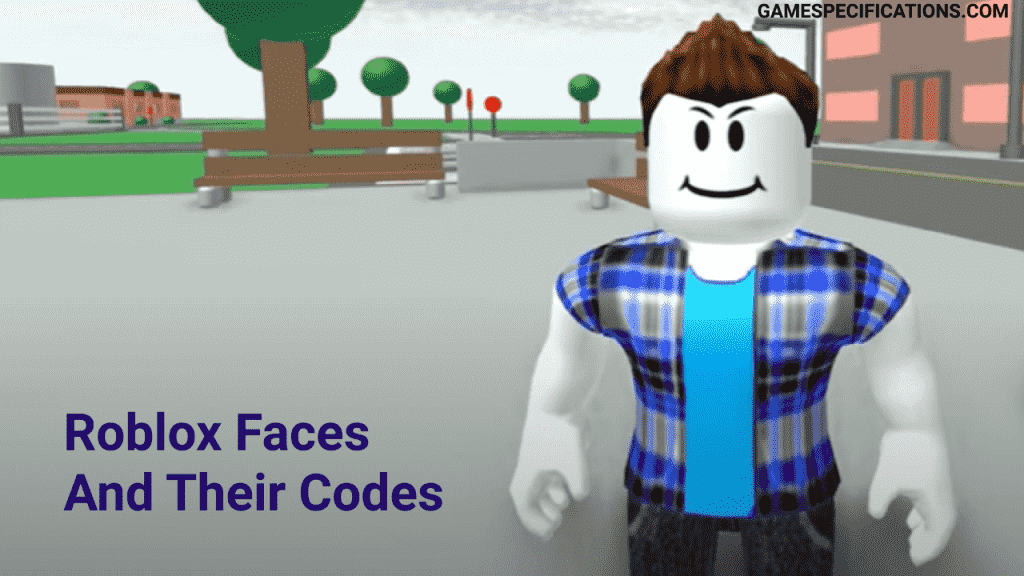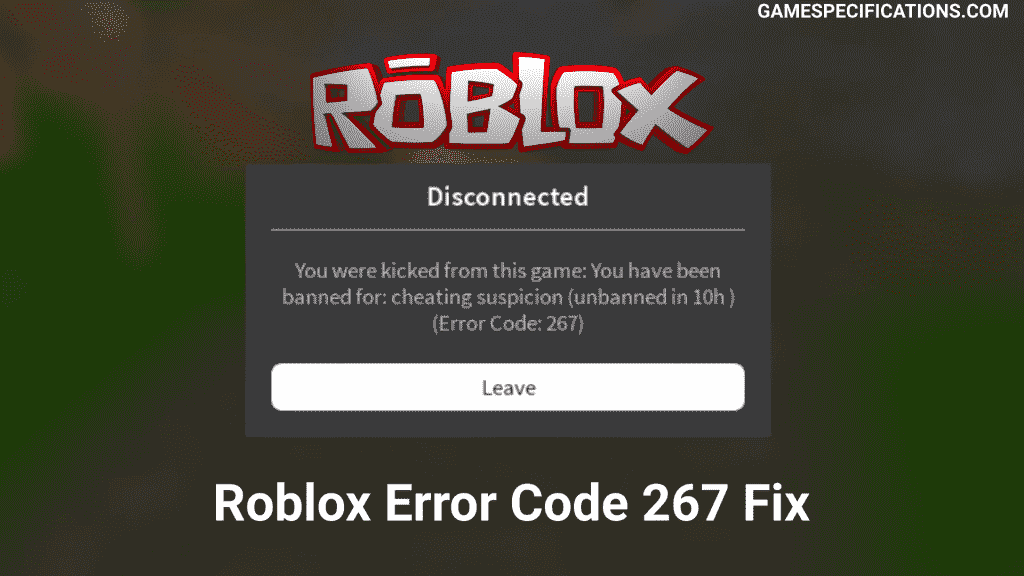Roblox is an online platform where gamers create a game for gamers. This unique concept makes Roblox very fascinating. Roblox Studio is used to create new games and its pretty easy to use. The main purpose of Roblox is to create interactive games that players of any age group can enjoy easily. Making new games in Roblox helps kids to develop their coding skills, designing skills, and much more.
Roblox Knife is an in-game item that can use used in any game or can be placed by any game creators in Roblox. These knives can be bought from Roblox’s catalog page and can easily be used. There are some other custom knives developed by some developers in their private games. For example, in Murder Mystery 2, there is a golden knife available in the game. Also, there are certain scripts that help to grab a knife and allow the players to use them properly.
What exactly is Roblox Knife?
Just as every game has in-game items, Roblox also has many items that can be used to build a game. One of these items is a Roblox Knife. It can be used as a melee weapon against other players. There are many knives available in the store. There are many knives available in the Roblog catalog. These knives are essential items in certain games that require great control over people.
How to obtain Roblox Knife
In Roblox. there is a catalog page in which you obtain many items that you need. Roblox knife is one of those items. These items can be made by Roblox’s official developers of other players who play Roblox. Remember Roblox is a game where players create an item for players. There are multiple knives available in the Roblox catalog. Some of these are included below –
1. Bombo’s Survival Knife

This Roblox knife is released by the Roblox developer itself and is easy to acquire. This knife is available for 100 Robux in Roblox’s catalog page. You can buy thins knife by visiting its catalog page.
2. Mad Murderer Knife

Mad Murderer’s knife is very good looking among other knives. This knife is available on the Roblox catalog for 500 Robux. This knife is also released by Roblox developers. This is no doubt one of the best Roblox knife.
3. Dual Bacon Daggers
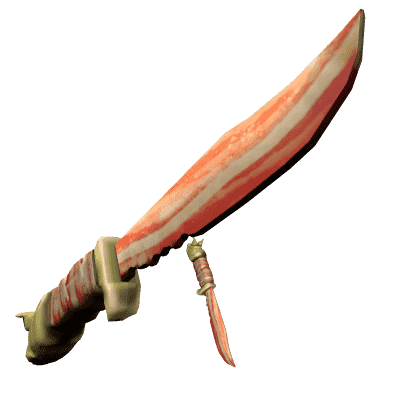
These daggers are extremely good looking and expensive as well. These daggers are released by Roblox developers and are for 625 Robux on Roblox’s catalog page. These daggers function the same as the Roblox knife but have some different special effects. These Bacon Daggers deal 15 damage to your enemy if you single click and deals 20 damage when you do double click. This dagger has very good animations and is worth the money.
4. Frozen Throwing Knives

This Roblox knife is very interesting. These knives are throwable which makes then stand out from the others. These knives are not melee weapon, but ranged! It’s available on the Roblox catalog for 400 Robux.
4. Dagger of Shattered Dimensions

This Roblox knife is one of the most expensive melee weapons in-game. This dagger has multiple uses and is very powerful indeed. This dagger is just like other daggers, but when you press Q after hitting the first hit, this dagger does some amazing stuff. It can serve a navigation panel as well. This dagger is for insane 20k Robux on Roblox’s catalog page. This is the most expensive Roblox knife.
What is Roblox Knife Mesh and how to get it
Mesh is anything that you apply to your object body to look good. This mesh is applied mostly on Roblox Knife made on Roblux Studios to give it the colors of the original knife. The knife mesh in this case will apple a knife material to your object. There many knife meshes available on the Roblox catalog page. These meshes are shared by the users and are free of cost. You can just visit their catalog page and press the GET button to get it.
Roblox Knife Codes
Just like any other items in Roblox. Every item has some codes which you can use in order to reduce the amount you pay or get it almost completely free. There are some of the available codes for this Roblox knives. They are as follows –
As of now there are no active codes for Roblox Knife.
Here are some of the expired codes –
- Free Combat II Knife: COMB4T2
- Free Prism Knife: PR1SM
- Alex Knife: AL3X
- Corl Knife: C0RL
- Denis Knife: D3NIS
- Sketchy Knife: SK3TCH
- Sub Knife: SUB0
- Infected Knife: INF3CT3D
- Goo Knife: G003Y
- Reptile Knife: R3PT1L3
- Skool Knife: SK00L
- Patrick Knife: PATR1CK
- 2015 Knife: 2015
- Gifted Knife: G1FT3D
- TNL Knife: TH3N3XTL3V3L
- Neon Knife: N30N
- Pumpkin Pet: HW2017
Recommended Articles –
How to Fix Roblox Error Code 277
Roblox Paint Bucket
How can we use the script to grab a knife
When using Roblox Studios, you can create your own items that you can have with you or even sell on the catalog. This feature is very useful for children who are developing their coding skills. If you create a knife in Roblox, it will only be a non-dead item that you cant use for anything. This is where a script comes into play. These scripts help you to use the knife you created and use them accordingly. I’ve added the Roblox knife grab script below –
me = game.Players.LocalPlayer
char = me.Character
selected = false
attacking = false
hurt = false
grabbed = nil
mode = "drop"
bloodcolors = {"Really red", "Bright red"}
function prop(part, parent, collide, tran, ref, x, y, z, color, anchor, form)
part.Parent = parent
part.formFactor = form
part.CanCollide = collide
part.Transparency = tran
part.Reflectance = ref
part.Size = Vector3.new(x,y,z)
part.BrickColor = BrickColor.new(color)
part.TopSurface = 0
part.BottomSurface = 0
part.Anchored = anchor
part.Locked = true
part:BreakJoints()
end
function weld(w, p, p1, a, b, c, x, y, z)
w.Parent = p
w.Part0 = p
w.Part1 = p1
w.C1 = CFrame.fromEulerAnglesXYZ(a,b,c) * CFrame.new(x,y,z)
end
function mesh(mesh, parent, x, y, z, type)
mesh.Parent = parent
mesh.Scale = Vector3.new(x, y, z)
mesh.MeshType = type
end
function remgui()
for _,v in pairs(me.PlayerGui:GetChildren()) do
if v.Name == "Modeshow" then
v:remove()
end
end
end
function inform(text,delay)
remgui()
local sc = Instance.new("ScreenGui")
sc.Parent = me.PlayerGui
sc.Name = "Modeshow"
local bak = Instance.new("Frame",sc)
bak.BackgroundColor3 = Color3.new(1,1,1)
bak.Size = UDim2.new(0.94,0,0.1,0)
bak.Position = UDim2.new(0.03,0,0.037,0)
bak.BorderSizePixel = 0
local gi = Instance.new("TextLabel",sc)
gi.Size = UDim2.new(0.92,0,0.09,0)
gi.BackgroundColor3 = Color3.new(0,0,0)
gi.Position = UDim2.new(0.04,0,0.042,0)
gi.TextColor3 = Color3.new(1,1,1)
gi.FontSize = "Size12"
gi.Text = text
coroutine.resume(coroutine.create(function()
wait(delay)
sc:remove()
end))
end
if char:findFirstChild("Bricks",true) then
char:findFirstChild("Bricks",true):remove()
end
bricks = Instance.new("Model",me.Character)
bricks.Name = "Bricks"
--Parts-------------------------Parts-------------------------Parts-------------------------Parts----------------------
rarm = char:findFirstChild("Right Arm")
larm = char:findFirstChild("Left Arm")
lleg = char:findFirstChild("Left Leg")
torso = char:findFirstChild("Torso")
hum = char:findFirstChild("Humanoid")
righthold = Instance.new("Part")
prop(righthold, bricks, false, 1, 0, 0.1, 0.1, 0.1, "White", false, "Custom")
w11 = Instance.new("Weld")
weld(w11, rarm, righthold, 0, 0, 0, 0, 1, 0)
lefthold = Instance.new("Part")
prop(lefthold, bricks, false, 1, 0, 0.1, 0.1, 0.1, "White", false, "Custom")
w12 = Instance.new("Weld")
weld(w12, larm, lefthold, 0, 0, 0, 0, 1, 0)
hold = Instance.new("Part")
prop(hold, bricks, false, 0, 0, 0.2, 0.4, 0.7, "Really red", false, "Custom")
oh = Instance.new("Weld")
weld(oh, lleg, hold, -math.pi/1.4, 0, math.rad(35), 0.55, -0.9, 0.3)
knife = Instance.new("Part")
prop(knife, bricks, false, 0, 0, 0.35, 1.1, 0.5, "Really black", false, "Custom")
orr = Instance.new("Weld")
weld(orr, hold, knife, 0, 0, 0, 0, 0.7, 0)
ar = Instance.new("Weld")
weld(ar, lefthold, nil, math.pi/2, 0, math.pi, 0, 0, 0)
blade = Instance.new("Part")
prop(blade, bricks, false, 0, 0, 0.1, 1.5, 0.4, "Medium grey", false, "Custom")
Instance.new("BlockMesh",blade).Scale = Vector3.new(0.3,1,1)
w2 = Instance.new("Weld")
weld(w2, knife, blade, 0, 0, 0, 0, -1.2, 0)
blade2 = Instance.new("Part")
prop(blade2, bricks, false, 0, 0, 0.1, 0.5, 0.4, "Medium grey", false, "Custom")
local mew = Instance.new("SpecialMesh",blade2)
mew.MeshType = "Wedge"
mew.Scale = Vector3.new(0.3,1,1)
w3 = Instance.new("Weld")
weld(w3, blade, blade2, 0, 0, 0, 0, -1, 0)
rb = Instance.new("Part")
prop(rb, bricks, false, 1, 0, 0.1, 0.1, 0.1, "White", false, "Custom")
w13 = Instance.new("Weld")
weld(w13, torso, rb, 0, 0, 0, -1.5, -0.5, 0)
lb = Instance.new("Part")
prop(lb, bricks, false, 1, 0, 0.1, 0.1, 0.1, "White", false, "Custom")
w14 = Instance.new("Weld")
weld(w14, torso, lb, 0, 0, 0, 1.5, -0.5, 0)
rw = Instance.new("Weld")
weld(rw, rb, nil, 0, 0, 0, 0, 0.5, 0)
lw = Instance.new("Weld")
weld(lw, lb, nil, 0, 0, 0, 0, 0.5, 0)
grabweld = nil
platlol = nil
lolhum = nil
function touch(h)
if hurt then
if grabbed == nil then
local hu = h.Parent:findFirstChild("Humanoid")
local head = h.Parent:findFirstChild("Head")
local torz = h.Parent:findFirstChild("Torso")
if hu ~= nil and head ~= nil and torz ~= nil and h.Parent.Name ~= name then
if hu.Health > 0 then
grabbed = torz
hu.PlatformStand = true
local w = Instance.new("Weld")
weld(w,righthold,grabbed,math.pi/2,0.2,0,0.7,-0.9,-0.6)
grabweld = w
lolhum = hu
local lolxd = true
platlol = lolxd
hu.Changed:connect(function(prop)
if prop == "PlatformStand" and platlol then
hu.PlatformStand = true
end
end)
end
end
end
end
end
righthold.Touched:connect(touch)
lefthold.Touched:connect(touch)
function bleed(part,po)
local lol1 = math.random(5,30)/100
local lol2 = math.random(5,30)/100
local lol3 =math.random(5,30)/100
local lol4 = math.random(1,#bloodcolors)
local p = Instance.new("Part")
prop(p,part.Parent,false,0,0,lol1,lol2,lol3,bloodcolors[lol4],false,"Custom")
p.CFrame = part.CFrame * Frame.new(math.random(-5,5)/10,po,math.random(-5,5)/10)
p.Velocity = Vector3.new(math.random(-190,190)/10,math.random(-190,190)/10,math.random(-190,190)/10)
p.RotVelocity = Vector3.new(math.random(-400,400)/10,math.random(-400,400)/10,math.random(-400,400)/10)
coroutine.resume(coroutine.create(function()
wait(3)
p:remove()
end))
end
h = Instance.new("HopperBin",me.Backpack)
h.Name = "Grab"
bin = h
local function select(mouse)
orr.Part1 = nil
ar.Part1 = knife
mouse.Button1Down:connect(function()
if attacking == false then
attacking = true
lw.Part1 = larm
rw.Part1 = rarm
hurt = true
for i=1, 8 do
rw.C0 = rw.C0 * CFrame.new(-0.03,0,-0.08) * CFrame.fromEulerAnglesXYZ(0.18,0.04,0)
lw.C0 = lw.C0 * CFrame.new(0.06,0,-0.06) * CFrame.fromEulerAnglesXYZ(0.15,-0.11,-0.05)
wait(0.1)
end
wait(1)
hurt = false
if grabbed == nil then
for i=1, 4 do
rw.C0 = rw.C0 * CFrame.new(0.06,0,0.16) * CFrame.fromEulerAnglesXYZ(-0.36,-0.08,0)
lw.C0 = lw.C0 * CFrame.new(-0.12,0,0.12) * CFrame.fromEulerAnglesXYZ(-0.3,0.22,0.05)
wait(0.1)
end
lw.C0 = CFrame.new(0,0,0)
rw.C0 = CFrame.new(0,0,0)
lw.Part1 = nil
rw.Part1 = nil
attacking = false
end
elseif hurt == false and grabbed ~= nil and mode == "drop" then
grabweld:remove()
grabweld = nil
platlol = false
grabbed = nil
lolhum.PlatformStand = false
lolhum = nil
for i=1, 4 do
rw.C0 = rw.C0 * CFrame.new(0.06,0,0.16) * CFrame.fromEulerAnglesXYZ(-0.36,-0.08,0)
lw.C0 = lw.C0 * CFrame.new(-0.12,0,0.16) * CFrame.fromEulerAnglesXYZ(-0.3,0.2,0)
wait(0.1)
end
lw.C0 = CFrame.new(0,0,0)
rw.C0 = CFrame.new(0,0,0)
lw.Part1 = nil
rw.Part1 = nil
attacking = false
platlol = nil
elseif hurt == false and grabbed ~= nil and grabweld ~= nil and mode == "throw" then
grabweld:remove()
grabweld = nil
local bf = Instance.new("BodyForce",grabbed)
bf.force = torso.CFrame.lookVector * 8500
bf.force = bf.force + Vector3.new(0,7400,0)
coroutine.resume(coroutine.create(function()
wait(0.12)
bf:remove()
end))
for i=1, 6 do
rw.C0 = rw.C0 * CFrame.new(0,0,0) * CFrame.fromEulerAnglesXYZ(0.35,0,0)
lw.C0 = lw.C0 * CFrame.new(0,0,0) * CFrame.fromEulerAnglesXYZ(-0.18,0,0)
wait(0.1)
end
for i=1, 4 do
rw.C0 = rw.C0 * CFrame.new(0,0,0) * CFrame.fromEulerAnglesXYZ(-0.47,0,0)
lw.C0 = lw.C0 * CFrame.new(0,0,0) * CFrame.fromEulerAnglesXYZ(0.2,0,0)
wait(0.1)
end
wait(0.2)
platlol = false
grabbed = nil
lolhum.PlatformStand = false
lolhum = nil
for i=1, 4 do
rw.C0 = rw.C0 * CFrame.new(0.06,0,0.16) * CFrame.fromEulerAnglesXYZ(-0.36,-0.08,0)
lw.C0 = lw.C0 * CFrame.new(-0.12,0,0.16) * CFrame.fromEulerAnglesXYZ(-0.3,0.2,0)
wait(0.1)
end
lw.C0 = CFrame.new(0,0,0)
rw.C0 = CFrame.new(0,0,0)
lw.Part1 = nil
rw.Part1 = nil
attacking = false
platlol = nil
elseif hurt == false and grabbed ~= nil and lolhum ~= nil and grabweld ~= nil and mode == "kill" then
for i=1, 5 do
lw.C0 = lw.C0 * CFrame.new(0.02,0.12,0.1) * CFrame.fromEulerAnglesXYZ(-0.05,0,-0.03)
wait(0.1)
end
local ne = grabbed:findFirstChild("Neck")
coroutine.resume(coroutine.create(function()
local duh = grabbed
local duh2 = grabbed.Parent.Head
local lolas = lolhum
duh.RotVelocity = Vector3.new(math.random(-20,20),math.random(-20,20),math.random(-20,20))
for i=1, 60 do
wait(0.1)
local hm = math.random(1,9)
pcall(function()
if hm == 1 then
duh2.Sound.Pitch = math.random(90,110)/100
duh2.Sound:play()
end
end)
if hm > 0 and hm < 3 then
bleed(duh,1)
bleed(duh2,-0.5)
end
end
lolas.Health = 0
for i=1, 85 do
wait(0.1)
local hm = math.random(1,9)
pcall(function()
if hm == 1 then
duh2.Sound.Pitch = math.random(90,110)/100
duh2.Sound:play()
end
end)
if hm > 0 and hm < 3 then
bleed(duh,1)
bleed(duh2,-0.5)
end
end
end))
for i=1, 3 do
lw.C0 = lw.C0 * CFrame.new(0.02,0.12,0.1) * CFrame.fromEulerAnglesXYZ(-0.05,0,-0.03)
if ne ~= nil then
grabbed.Neck.C0 = grabbed.Neck.C0 * CFrame.fromEulerAnglesXYZ(-0.35,0,0)
end
wait(0.1)
end
grabweld:remove()
grabweld = nil
for i=1, 4 do
lw.C0 = lw.C0 * CFrame.new(-0.04,-0.24,-0.2) * CFrame.fromEulerAnglesXYZ(0.1,0,0.06)
wait(0.1)
end
for i=1, 4 do
rw.C0 = rw.C0 * CFrame.new(0.06,0,0.16) * CFrame.fromEulerAnglesXYZ(-0.36,-0.08,0)
lw.C0 = lw.C0 * CFrame.new(-0.12,0,0.12) * CFrame.fromEulerAnglesXYZ(-0.3,0.22,0.05)
wait(0.1)
end
lw.C0 = CFrame.new(0,0,0)
rw.C0 = CFrame.new(0,0,0)
lw.Part1 = nil
rw.Part1 = nil
platlol = false
grabbed = nil
lolhum = nil
attacking = false
platlol = nil
end
end)
mouse.KeyDown:connect(function(kai)
key = kai:lower()
if key == "q" then
mode = "drop"
inform("Mode: Drop",2)
elseif key == "e" then
mode = "throw"
inform("Mode: Throw",2)
elseif key == "f" then
mode = "kill"
inform("Mode: Kill",2)
end
end)
end
function desel()
repeat wait(0.1) until attacking == false
orr.Part1 = knife
ar.Part1 = nil
end
bin.Selected:connect(select)
bin.Deselected:connect(desel)
char.Humanoid.Died:connect(function()
pcall(function()
grabweld:remove()
grabweld = nil
grabbed = nil
platlol = false
platlol = nil
end)
end)
inform("Grab script loaded succesfully.",2)Using this script you can easily grab the knife and use it to your advantage.
Knife Grab Scripts are the part of game development where the developers can allow the players to grab knives in the character’s hand. Although Roblox Studios require a minimal amount of coding, the developers still have to create a script in Lua to make a working knife in-game.
What is the Murder Mystery 2 game in Roblox
Murder Mystery 2 is a mystery game in which you have to identify the murderer. Its liked by more than 2M+ users in Roblox. There are three characters in this game –
Innocents: They run and hide from the murderers. They have to survive and eliminate the murderer in order to win.
Sheriff: Sheriff is the only one who can take down a Murderer with his gun. He has to stay with the Innocents and kill the Murderer.
Murderer: The murderer has to kill everyone by Roblox Knife and don’t get shot by the Sheriff.
This game is very fun to play and enjoyable as well. This game has a rare in-game item called a golden Roblox knife and some scythes. These knives are pretty hard to obtain. But its totally worth the look of it.
How to get a Roblox knife in Murder Mystery 2
There is a Roblox knife as a part of the in-game item in Murder Mystery 2. This item can be obtained in-game by going into your inventory. Every time you launch a Murder Mystery Game you get a knife. Then you can trade this knife with other players to obtain a better knife. The best knife you can obtain from this is Golden Knife.
Summary
Roblox is pretty fun to play the game with many in-game items. You can use these in-game items to make your game ore entertaining. These Roblox knives are available on Roblox’s catalog pages, some of them are free and some of them are paid. Moreover, these knives are pretty fun to play some of the good games like Murder Mystery 2.
Happy Gaming!