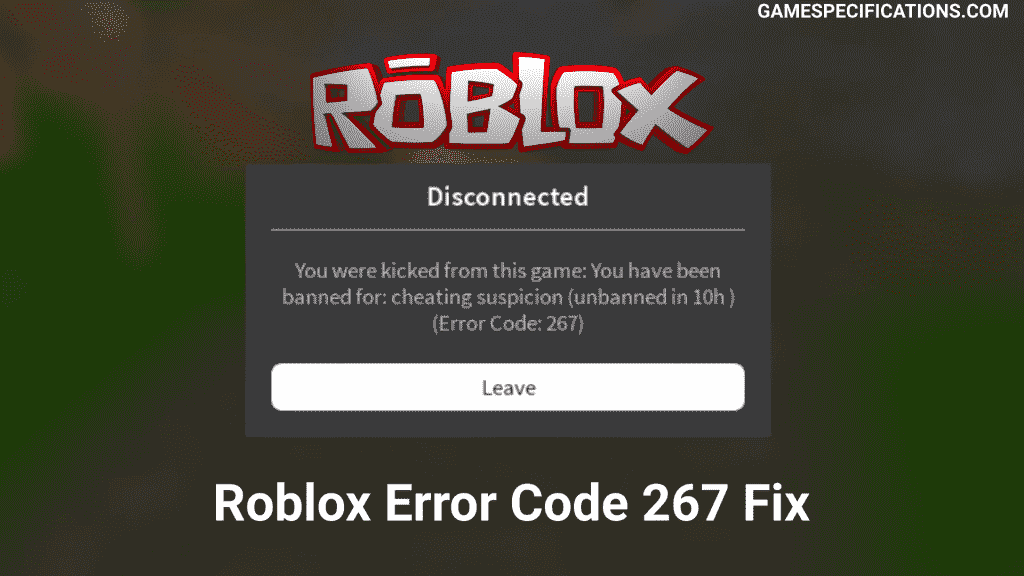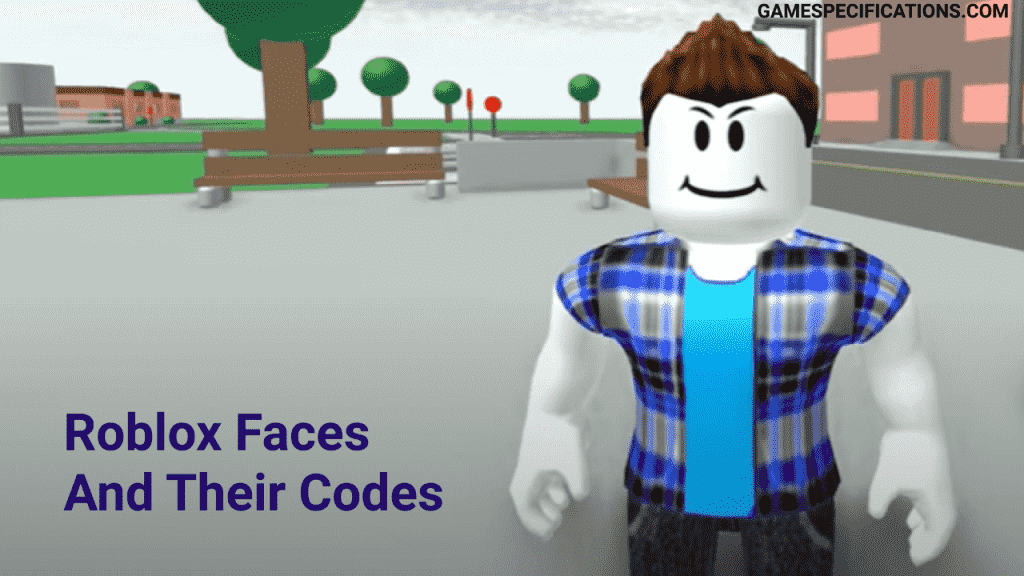Roblox is one of the best games of this decade. With over 150 Million Monthly Active Users, this game is at its absolute peak. Roblox allows you to create your games with your friends or other virtual players. It’s known as the “Imaginative Platform” that allows gamers to make a game for other gamers. It’s available on PC, tablets, Xbox One, and mobile devices.
The main function of Roblox was to create a platform for socializing with other gamers. This platform has a huge number of custom games created by millions of users. Just like Minecraft, Roblox has also the freedom to make numerous custom games.
The only limit is your imagination
Roblox Error Code 267 is a client-sided error caused due to script injection. This injection can be either caused by the developer or other vulnerabilities in the game. Roblox has very understandable binary libraries, many hackers use GUI’s to kick the players from the server, causing this error.
Although there are fewer bugs in Roblox, still Roblox Error Code 267 haunts the players for no good reason. In this post, I’ll guide you step by step on how to remove this 267 code error. Let’s dive right into it –
What exactly is Roblox error code 267?
Roblox error code 267 error code appears when you are in the game and the developer adds the script to the game. These scripts either ban you from the game or kicks you out of the game. This error is very common in the Roblox community, still, there is no proper solution for this error.
This error shows the message: You were kicked from this game (Roblox Error Code 267). There are numerous reasons for this error to appear which are mentioned below. The main problem with this error is that this error doesn’t disappear after appearing. This gets stuck in the local cache which makes the player’s life much more irritating.
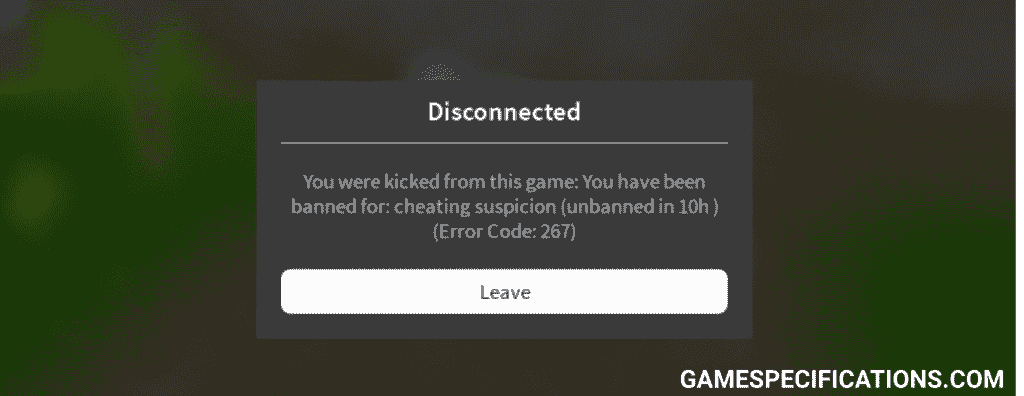
Developers are very much responsible for putting this illegal script in-game. Although the Roblox error code 267 is not that a big issue but still it’s the error which on irritates the users every time. Before solving this error we’ll study how this error occurs.
What is the reason of Roblox error code 267?
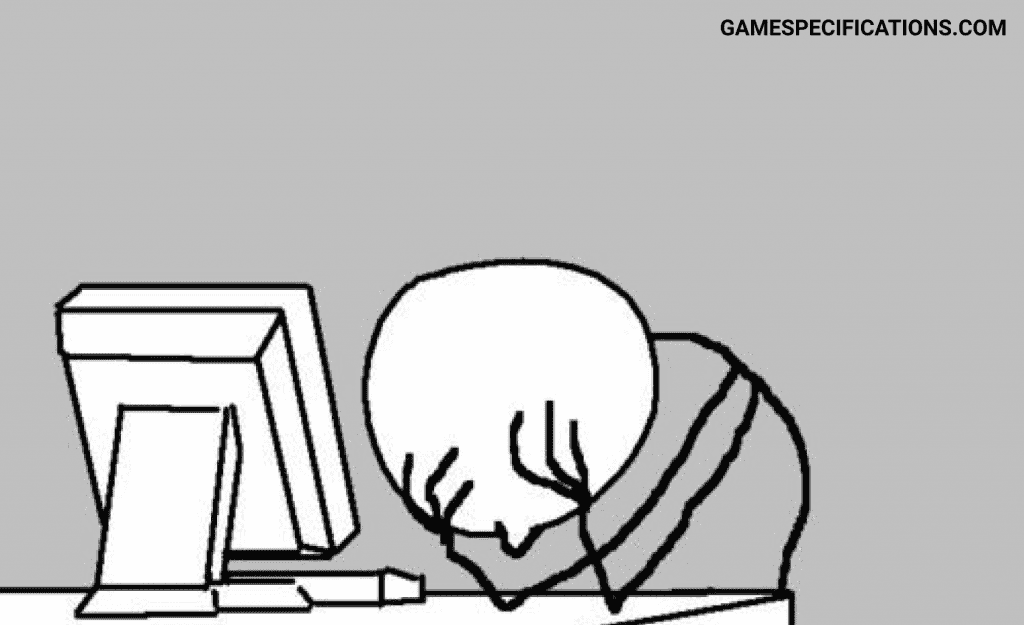
Although there is no exact reason behind this error. But, the most probable reason for this Roblox error code 267 is the insertion of unwanted scripts by developers of the game. The secondary reasons for this error include Firewall blocking on your computer, slow connection speeds, antivirus blocking, or no game data in Roblox.
1. Old Browser
An old browser can cause the cache of the Roblox game to get stuck. These old browsers provide limited browser experience which can cause an error in games that run on new browsers.
2. Bad Internet Connection
A bad internet connection can cause trouble connecting to Roblox servers. This can eventually lead to your expulsion from the game. This is the main reason why most players with bad internet connections lead to the Roblox error code 267.
3. Injection of script by the developer
Roblox allows developers to inject scripts into the game which they create. So, many developers create a script that accepts the limited number of players in their game. This is also one of the reasons for this error code 267.
4. Joined a High Ping Server
This is one of the most ignored errors when it comes to connection problems. Before joining any game in Roblox please check your internet connection and its ping. The High Ping issue is also known as the Latency issue, and it leads to several in-game problems. You might experience in-game issues such as Game Freezing, other online players disappearing/appearing, etc. The issue of high ping in online games may also occur even when you have good internet speed. This High Ping Server can cause you to kick out of the server and throw a Roblox error code 267.
5. Blank Game
This error can also be one of the causes for Roblox error code 267. If the game you join doesn’t contain anything, or any coded structure, the game itself will kick you.
6. Misconfigured Game
This reason is quite similar to that of the Blank Game. Misconfigurations can cause the joined players to get out of the game anytime. This can happen when any attributes are of certain structures and components are not properly placed/configured. For example, if the server has some designs that are not configured yet, then it will result in kicking out the joined players giving Roblox error code 267.
7. Ad Blockers
There are a huge number of ad blockers that promise to prevent interruptions and protect you from the dangers of malware. These Adblockers can block certain scripts of the game which will result in a ban. Many players face this Roblox error code 267 due to this reason.
How To Fix Roblox Error Code 267?
It’s very irritating to get stuck at this error every time. This error doesn’t even get flushed if you try to join another game. It just shows up every time you join any game. Here are some proven techniques to fix Roblox Error Code 267.
1. Use Google Chrome
First of all, use Google Chrome as a browser when you play games in Roblox. Many other browsers don’t support the Roblox games. The reason to use Google Chrome is its simplicity, security, speed, platform-independent, other extension supports. There are many other browsers and every browser has its unique style but google chrome beats them every time!
2. Update your browser
The main mistake players make is that they use an old browser to play games hoping that their good old browser will run everything. But that’s not the case. Every day, developers are inventing new technologies to improve user experience and ease accessibility, to make sure you’ve updated with the new technologies, you need to update your browser.
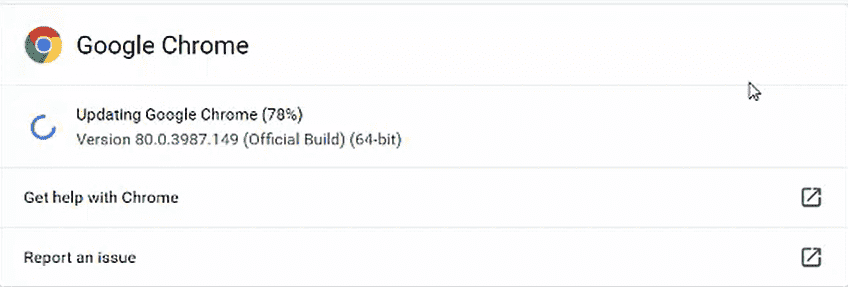
To update Google Chrome:
- Press the three dots on the top right side of your browser.
- Then go to the Help option
- Select About Google Chrome option.
- This will open the version control system and auto-update your browser if updates are available.
3. Clear browser cache
Browser cache must be removed every time you get the error 267. This makes sure you start from the fresh browser before playing on Roblox again. Clearing cache ensures the enhanced system and application performance in the browser. According to me, this is the most promised fix for Roblox error code 267.
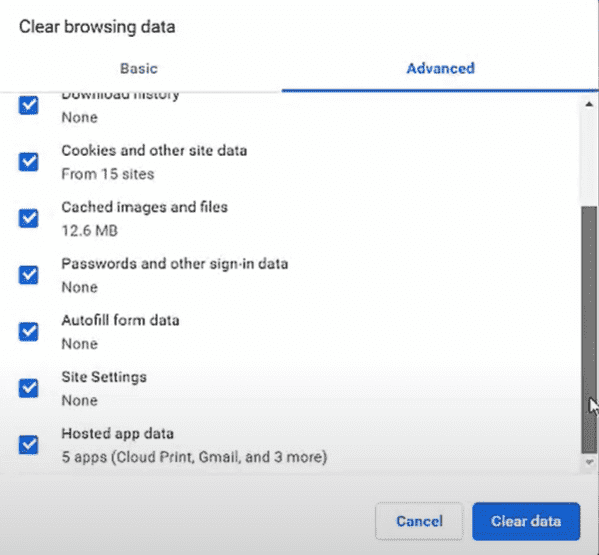
To clear the cache:
- Click on the three dots on the top right side.
- Click on More Tools
- This will open the Clear Browsing Data window on your browser.
- Then click the Clear Data button to clear all the cache and temporary data on your browser.
3. Reset the settings of the browser
Google Chrome gives you the option to reset your browser settings in one easy click. In some cases, programs that you install can change your Chrome settings without your knowledge. You may see additional extensions and toolbars or a different search engine. Resetting your browser settings will reset the unwanted changes caused by installing other programs. However, your saved bookmarks and passwords will not be cleared or changed.
To reset your browser settings:
- Click on the three dots on the top right side.
- Click on Settings
- Click on Show Advanced Settings
- Click on Reset Browser Settings
- This will reset the browser settings of your Google Chrome browser easily.
4. Disable Ad Blocker
Adblock is an extension for, safari, google chrome, opera and its purpose is to block and clean the content. These Adblockers cause the unnecessary blocking of scripts in certain websites. In Roblox, these ad blockers often blocks some of the scripts.
To disable the Ad blocker:
- Press three dots on top right side of your browser > More tools > Extensions.
- Now locate your adblocker if you use any
- On to the extension you want to remove, click Remove.
- Confirm by clicking Remove.
5. Uninstall and Install Roblox again
Now, you need to reinstall Roblox again in order to start from the fresh Roblox data. This will replace all the cache data of Roblox and reset the registry entries and files. This will make sure you don’t have Roblox error code 267 stored in your local cache.
To reinstall Roblox again:
- Open Control Panel
- Click on Uninstall a Program or Add or Remove Program option
- Locate Roblox in the list
- Click on the Uninstall button
- This will remove the Roblox installation from your system
- Go to the Roblox website and log into your account
- Upon logging into Roblox, visit any game and click on the green Play button
- A pop-up window will appear informing you that Roblox Player is installing
- Once installed, the game will automatically open
6. FlushDNS of your computer
If for some reason you have the wrong IP address in your cache, flushing your DNS removes the bad entry and makes the browser pull the correct IP entry. Due to DNS wrongly cached Roblox servers, you can get Roblox error code 267.
This step makes sure you’ll connect to the proper Roblox server and not any cached IP.
To Flush the DNS of your computer:
- Open Command Prompt from the Start menu.
- Type
ipconfig /flushdnsin the command prompt window - Press Enter
- This will flush the DNS cache
7. Uninstall unwanted extensions in the browser
If you are encountering speed, upload, or various interface problems with Box it could be caused by a plugin, add-on, or extension that you have installed in your browser. Remove all unwanted extensions from Google Chrome to resume uninterrupted connection with Roblox servers.
To uninstall the unwanted extensions –
- On your computer, open Chrome
- At the top right, click More
> More tools > Extensions.
- On to the extension you want to remove, click Remove.
- Confirm by clicking Remove.
8. Check your internet connection
Internet Connection issues are the topmost reasons for Roblox games to crash. This is the reason why players get kicked out of the game with a display of Roblox error code 267 due to their slow internet connectivity. The major of the internet issues are addressed from your Internet Service Provider’s side, but still, there are some measures you can take in order to improve the internet connection. Open https://www.google.com/ to check your internet connection. If you’re experiencing some issues then:
- Restart your computer
- Reset your router
These two steps are enough to fix internet issues if they are not from your Internet Service Provider’s side.
9. Change DNS server
If you are unable to start the game even after trying all the above methods then your DNS settings might be incorrect. Roblox error code 267 might appear due to wrongly configured DNS settings on your computer. To change your DNS to google’s DNS:
- Go to the Control Panel.
- Click Network and Internet > Network and Sharing Center > Change adapter settings.
- Select the connection for which you want to configure Google Public DNS. For example:
- To change the settings for an Ethernet connection, right-click the Ethernet interface and select Properties.
- To change the settings for a wireless connection, right-click the Wi-Fi interface and select Properties. If you are prompted for an administrator password or confirmation, type the password or provide confirmation.
- Select the Networking tab. Under This connection uses the following items, select Internet Protocol Version 4 (TCP/IPv4) or Internet Protocol Version 6 (TCP/IPv6) and then click Properties.
- Click Advanced and select the DNS tab. If there are any DNS server IP addresses listed there, write them down for future reference, and remove them from this window.
- Click OK.
- Select Use the following DNS server addresses. If there are any IP addresses listed in the Preferred DNS server or Alternate DNS server, write them down for future reference.
- Replace those addresses with the IP addresses of the Google DNS servers:
- For IPv4: 8.8.8.8 and/or 8.8.4.4.
- Repeat the procedure for additional network connections you want to change.
10. Update Your Network Drivers
A network driver is a software program that controls a device used to connect a computer to a network. Not updated network drivers cause issues in many game connectivity. Computers can have one or more networking devices, including wireless cards or wired ethernet cards, for example. Without network drivers, these devices cannot work properly and may have trouble accessing the network or executing commands from the user.
To update Network Drivers –
- In the search box on the taskbar, enter the device manager, then select Device Manager.
- Select a category to see the names of devices, then right-click (or press and hold) the one you’d like to update.
- Now Select Search automatically for updated driver software.
- Next, select Update Driver.
- If Windows doesn’t find a new driver, you can try looking for one on the device manufacturer’s website and follow their instructions.
Use these instructions above to bypass the Roblox Error Code 267.
Recommended Articles
Roblox Paint Bucket Issue
All 10 Free Roblox Faces and Their Codes
Roblox Error Code 268
Roblox Error Code 523
Final Words
Roblox Error Code 267 is observed by players every now and then. These steps from the post will allow you to fix this error easily. Please make sure you follow them correctly.
Every possible fix is mentioned in the post already, obey them to fix your error in Roblox.