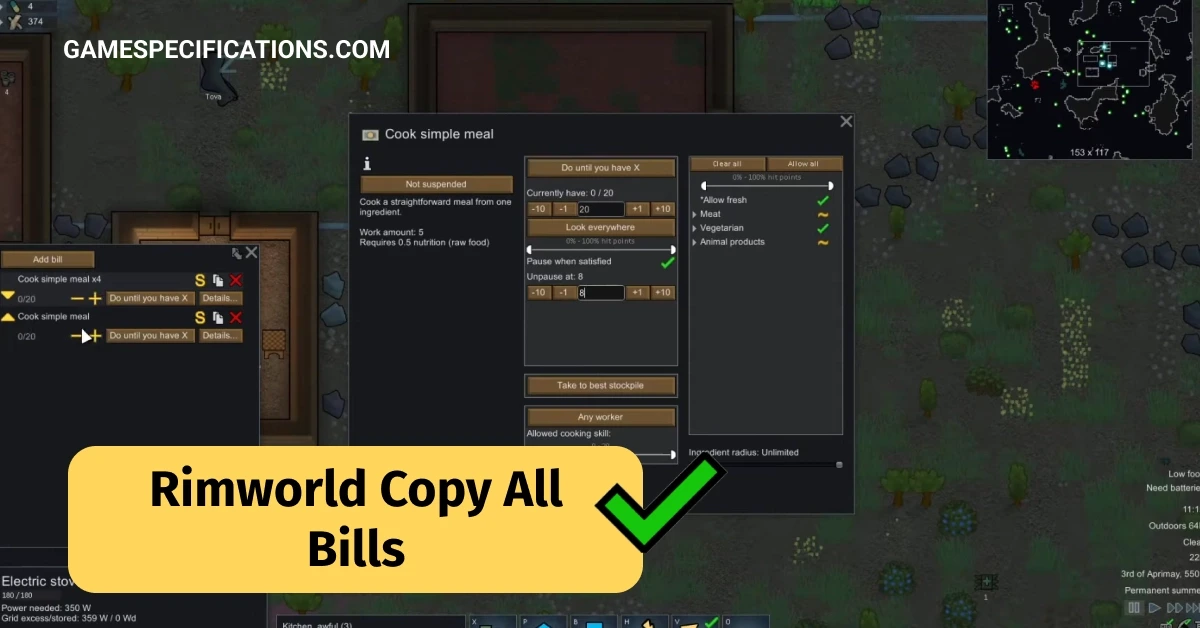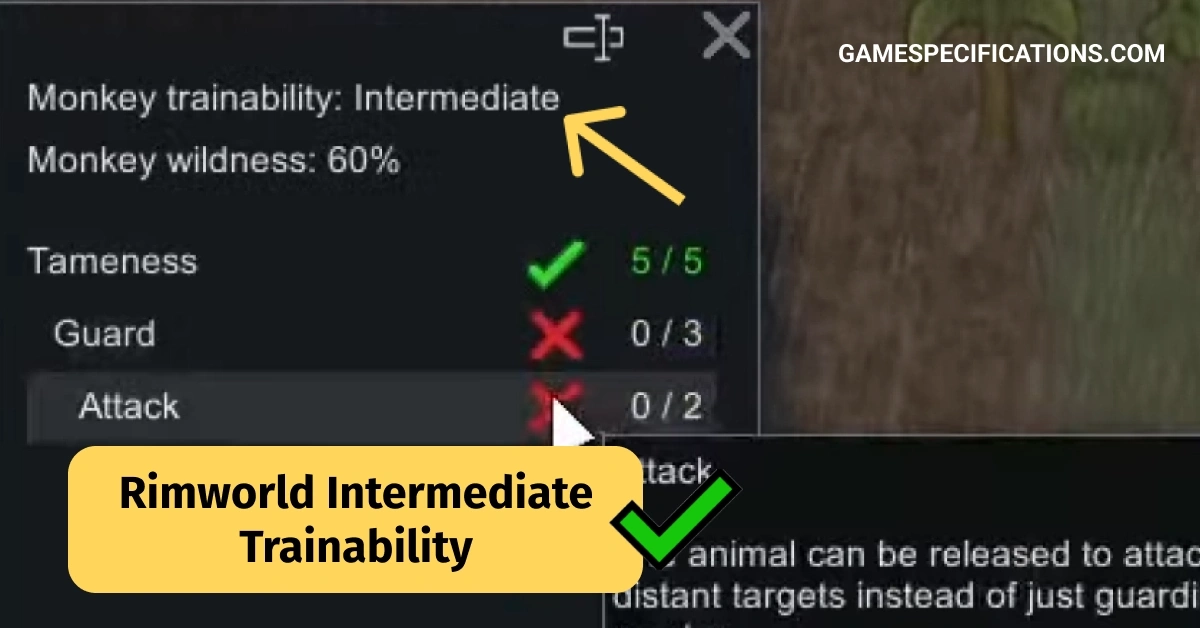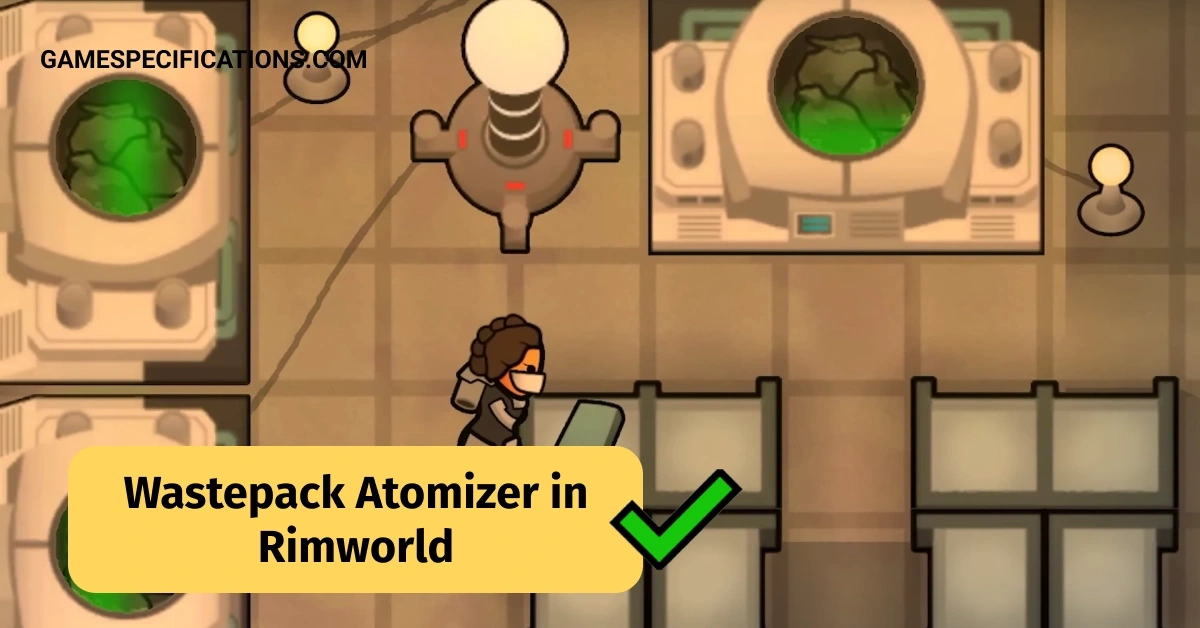RimWorld is an immensely popular and addictive simulation game known for its complex gameplay and emergent storytelling. However, like any software, RimWorld is not immune to technical issues. One frustrating problem that players encounter is the dreaded black screen on load. This article aims to shed light on this issue and provide troubleshooting steps to help you get back to managing your colony without a hitch.
The Rimworld Black Screen on Load typically occurs when launching the game or loading a saved game. Instead of seeing the usual loading screen or the game interface, players are greeted with a black screen, making it impossible to proceed with the game.
This article will provide a complete guide on the topic of RimWorld Black Screen on Load. Let us begin!
RimWorld Black Screen on Load
After an update, many players of the game seem to experience Black Screen on Load. This issue makes the players experience a black screen when they open up the game making it practically impossible to play. This has led to a lot of discussions in a lot of game forums as it confused the majority of the players. This article will attempt to give you get a sense of why RimWorld Black Screen on Load happens and what you could try to fix this particular issue.
Most of the time, if you are experiencing RimWorld Black Screen on Load is because of modding. One thing you can try to do is delete the %localappdata%Low\Ludeon Studios\Rimworld by Ludeon Studios\Config\ModsConfig.xml file. This will completely reset your mods and fix all the issues that you were having. You can also try relocating the C:\Users(YourUserName)\AppData\LocalLow\Ludeon Studios. This is where all the past saves of your game will be. Relocating this folder is a way you can try to fix RimWorld Black Screen on Load since this worked out for many other players.
If the options mentioned above do not work, what you can try doing is the good old running the game as admin. This seems to have done the trick for a few players.
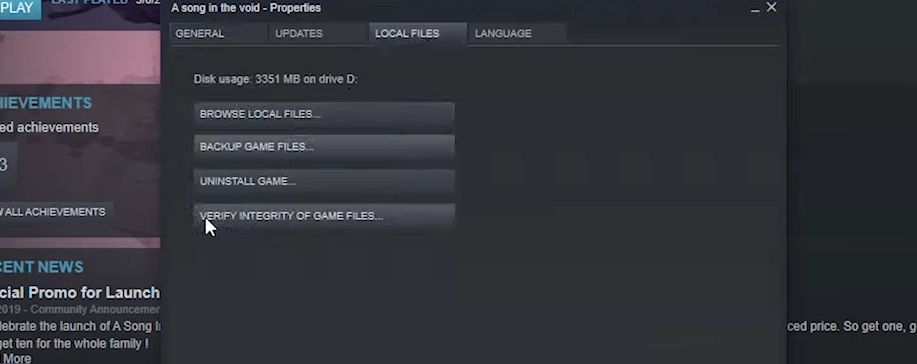
Verifying the integrity of the files is another way that you can try to fix the Black Screen on Load. Doing so would result in the redownloading of your game, which should fix the issue.
RimWorld Black Screen on Load Reason
The reason RimWorld Black Screen on Load happens is a sign. It is a sign which tells the players that the mods they have added are not compatible with the latest update that has introduced 1.4/biotech. This is very clearly obvious since the RimWorld Black Screen on Load issue was not something that was there before the update. Before the update, the players were able to get up to even 500 plus mods active at the same time however, after the update, that was longer the case.

It will take the player more than a month in terms of troubleshooting, finding patches, and debugging to figure out how to run the game smoothly at a higher framerate.
Since the update, the players haven’t been able to get a lot of mods working as they could. Now the maximum number of mods that can be active at a time for certain players is less than a hundred. And this is going to stay like this until and unless the modders are more familiar with the new 1.4/biotech.
So what can you do about this? Well, let us take a look
RimWorld Black Screen on Load Fix
The best thing to do if you experience RimWorld Black Screen on Load is to limit yourself when it comes to modding. Don’t add a lot of mods, and be less ambitious. Another thing that will surely fix the game is not to add any mods at all and just play the Vanilla game. However, if you do want to add mods and are willing to spend a lot of time checking out the mods by adding just 1 or 2 at a time, then you can try a dev quick test and note down what works and what doesn’t.
You can install Rimpy Mod Manager and use it to figure out what can be used and what doesn’t work with your game. This way, you will be able to mod the game without having to face RimWorld Black Screen on Load.
Frequently Asked Questions
Can you remove Rimworld Mods without launching the game?
Yes, removing the mods outside the game, Rimworld without launching it if you are using Windows, is possible. You have to then open Windows C and try going to Users/<Account name>AppData/LocalLow/Ludeon Studios/RimWorld by Ludeon Studios/Config. Once you finish this, you should try moving the ModsConfig file elsewhere. If you see that this fixes the issue, you can delete this moved version and then proceed to rebuild your load order.
Can Rimworld mods cause crash issues?
Yes, a number of players have reported that certain Rimworld mods cause the game to crash. It is important for you to have the compatibility list of all the mods. If the issue persists, the best way to fix the issue is by removing all mods and adding them or some others and checking if the issue gets fixed.
Why aren’t my mods loading RimWorld?
If mods are not loading in Rimworld, you might have to verify it with Steam. You might have to try re-downloading them, which might fix the issue. Some other things you may have to verify before proceeding to do so are to check your configs, check your mod order, and finally, check if any mods got uploaded since the last time you played.
How do you fix the GREY screen in RimWorld?
The best way to fix the GREY screen in Rimworld is to deconstruct all conduits. You must then try to add the AllowTool mod once you see and target a conduit. Then from the options, activate the god mode.
Other Rimworld Guides
Rimworld Intermediate Trainability Explained In Simple
Rimworld Copy All Bills: Boost Your Efficiency To Replicate Colonies
Conclusion
The black screen on load issue in RimWorld can be frustrating, but by following the troubleshooting steps outlined in this article, you should be able to resolve the problem and get back to managing your colony in no time. Remember to keep your drivers up to date, disable mods temporarily, verify game files, run the game as administrator, and check for any antivirus/firewall conflicts. With persistence and patience, you’ll be back to enjoying the captivating world of RimWorld without any black screen interruptions.