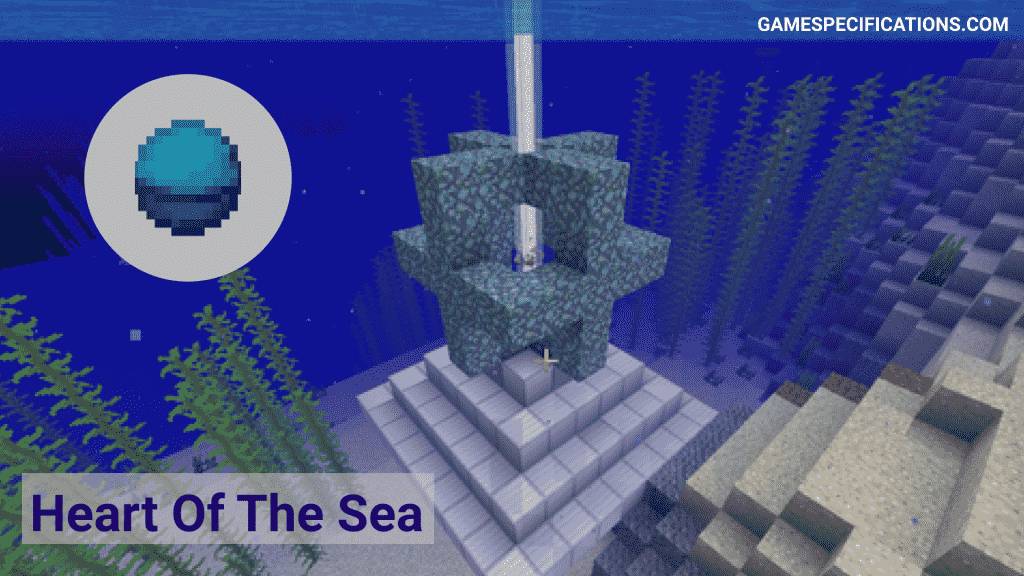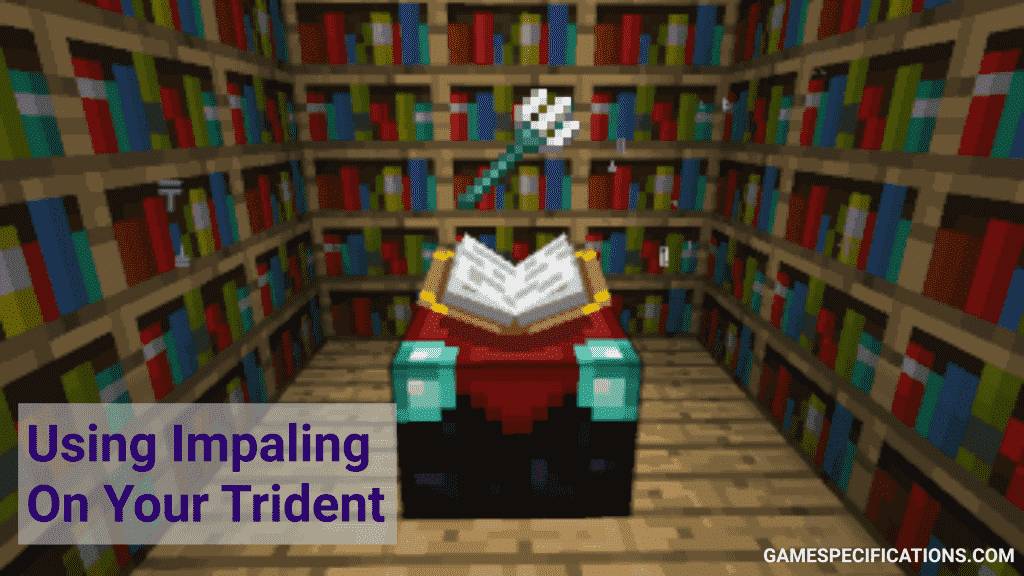Wondering about how to repair fishing rods in Minecraft? Kiss your worries goodbye because our simple How To Repair Fishing Rods Minecraft Guide will help you overcome any difficulties you face in the process. Amongst the dozens of things that Minecraft lets you make, a fishing rod is just one of them.
Fishing, of all human activities, is one that requires minimum things to enjoy yourself. Grab your fishing rod and spend the most part of your day in front of a lake or pond, with your hat toppling over your snoozing head.
A faint breeze rustles the thin thread of your fishing rod and this is the peace you’ve been wanting to feel since you started your work. At home, the fire starts cackling in desperate need of the fishes you catch. A good old roast with some lemon will just be the right end to your peaceful day.
A barely working or malfunctioning fishing rod though will push these perfect plans into a puddle. Thus the whole process of repairing a fish rod is a necessary knowledge you must have. Read on to find out everything you need to know about repairing your fish rod!
Can We Actually Repair Fishing Rods In Minecraft?
Yes, we will be able to repair fishing rods in Minecraft. In different versions of the game, you can use different processes to mend it properly.
For instance, in version 1.13 players will have to use an anvil for what they can do with a grindstone in version 1.14. You can also try using an unenchanted regular fishing rod to repair your broken one.
How Do Fishing Rods Break In Minecraft?
Fishing Rods are pretty common in Minecraft. They are renewable and have a durability of 64 units. Hence you can use your fishing rod 64 times to catch any item you like before it finally breaks down.
You can increase the durability of your fishing rod by applying Mending or Unbreaking enchantments on it. Using three pieces of Lapis Lazuli will help you with durability but a Mending Charm will last longer while providing you with infinite durability.
How To Repair Fishing Rods Minecraft

There’s a rule in Minecraft that you will have to keep in mind when it comes to repairing broken stuff in the game – Items like weapons and tools can be repaired by combining two items of the same type in an anvil or a grindstone.
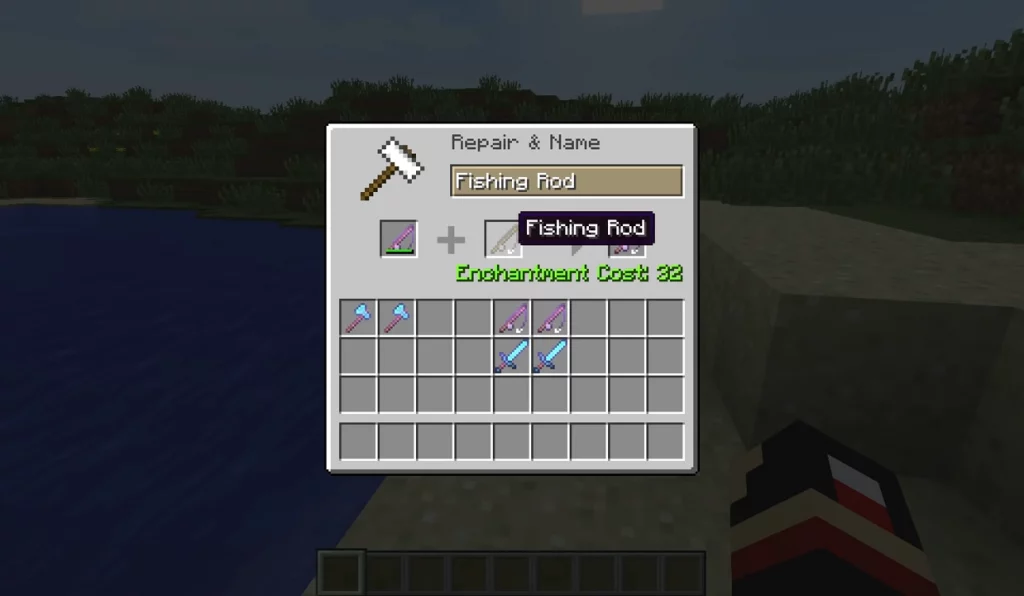
These two items will soon combine into a better, more durable single item. To repair a fishing rod in Minecraft players will first have to use an anvil. Players will have to put the anvil together with yet another regular fishing rod. You can also combine your broken fishing rod with a newly made one to repair it.
Make sure you switch both the fishing rod to check the enchantment cost. Both the ways have different enchantment costs and can cause you to save your hard-earned XP. Moreover, try to repair the fishing rod when you are on a lower XP level. The higher the XP level, the more grind you’ll have to put in to get XP.
To craft a new fishing rod you will have to use three blocks of iron and five iron ingots in your crafting table. This process will provide you with a lot of experience but you will not be able to do it forever. The experience costs will keep getting higher (just like oil prices in our country) every time you use the anvil on an item.
If you don’t like this process much or would like to try something else you can go for another process. Players can also repair their fishing rods by combining them with another fishing rod in your Minecraft crafting station.
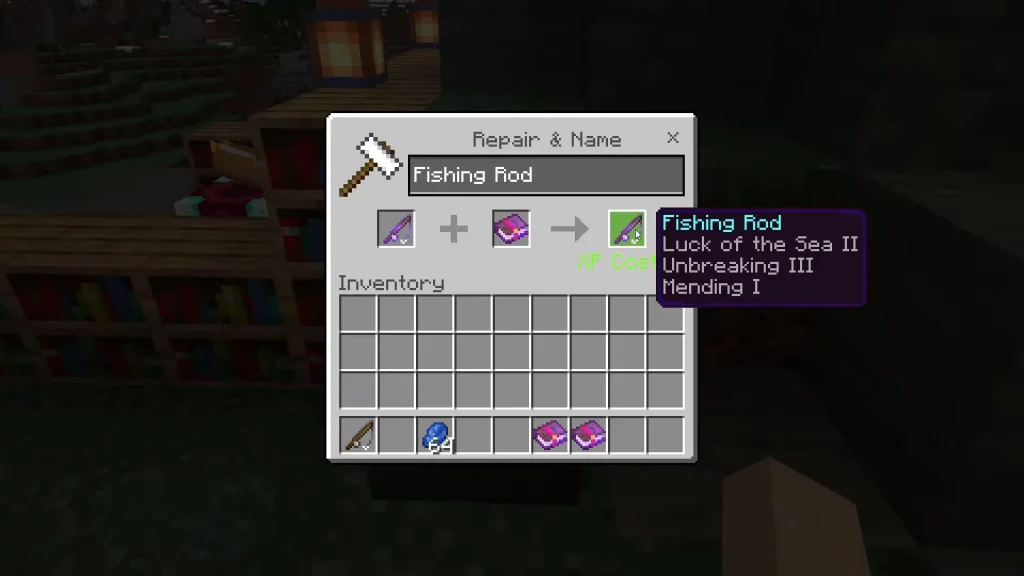
You can also repair it by putting a Mending Spell on it. You will also gain some experience in the third alternative! You can try all these options to find out the one that works best for you.
Other Minecraft Guides
How To Make Backpack In Minecraft
References
Minecraft Fandom. Mending Enchantment. minecraft.fandom.com.
Minecraft Fandom. Repairing Items on Avil. minecraft.fandom.com.