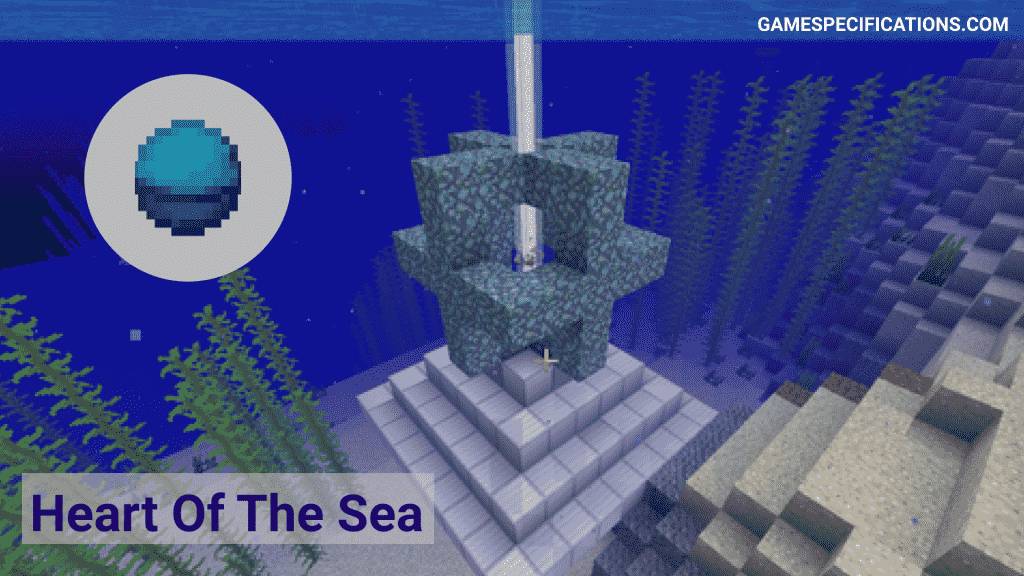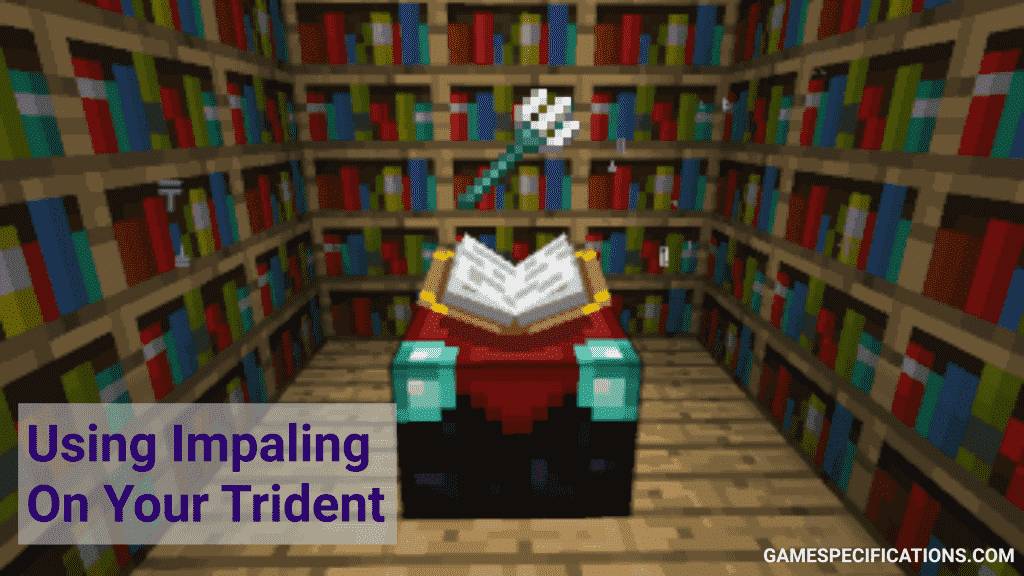A Lightning Stick or Lightning Rod is something you can use for your benefit in the game. Introduced in the Caves & Cliffs Update: Part 1, a Lightning Stick does everything you need it to do, which is most probably to blow things up. The wonders of lightning aren’t as unknown as they were a century ago. Benjamin’s top tower experiment has told us of it’s power. Players can use a lightning stick to help destroy dozens of things. Good thing it isn’t real, or my professor would have woken up to a pile of ash where once his house stood.
This vital tool will help you zap your enemies or use it to gather an insufferable amount of ash. That would have been cool but that’s not what it does. It will protect you. But that’s not all that a lightning rod is capable of.
So what else does it do? And what materials would you need to make it? Is it available in your device? And how to use it properly? Read on to find out answers to all of these questions and more!
Usage of Lightning Stick
Players will be able to use a lightning stick to help them redirect lightning strikes within a spherical volume of a radius of 128 blocks in Java Edition and 64 blocks in Bedrock Edition. The lightning stick will divert strikes tp the rod, thus protecting the blocks in it’s surrounding. But if you want to use a lightning rod to divert lightning created by a trident enchanted with Channeling and throw it at an entity during a thunderstorm or lightning, it will alas, not work.

When struck by lightning you will be able to see a Redstone Signal on the Rod. The area covered by a lightning stick in Minecraft Java Edition is 32×4×32 while the area covered in Bedrock Edition is 64×64×64.
The lightning rod or lightning stick will be available to players using Java Edition (PC & Mac), Pocket Edition, Xbox 360, Xbox One, PS3, PS4, Wii U, Windows 10 Edition, Nintendo Switch and Education Edition.
Materials Required And How To Acquire or Make Them
There is only one material you will have to use to make a lightning stick –
3 Copper Ingots
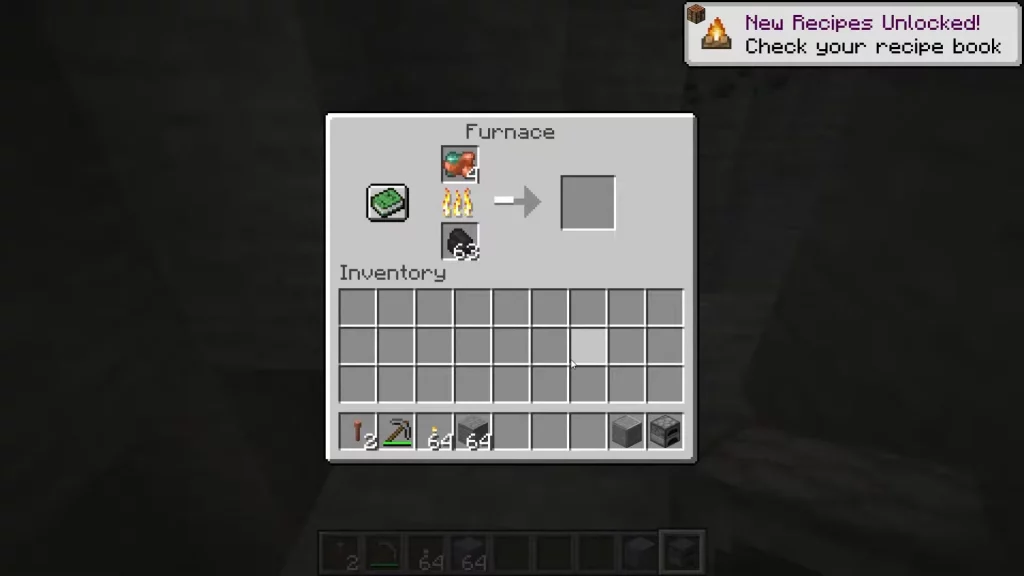
Players will have to open their furnace menu and add fuel into it in the bottom box. The next step will require you to place raw copper in the top box. You will then find the raw copper being smelted in flaws. After it is smelted in the furnace you will find copper ingots on your right. Move it to your inventory for later use.
Note: Copper Blocks were introduced in 1.17. So make sure you have the version equal to greater than 1.17 to find copper ore.
How To Make A Lightning Stick In Minecraft
To make a lightning stick in Minecraft players will have to first open their crafting table. In your crafting table, you will have to place copper ingots. But to place these ingots in the crafting grid, players will have to follow a distinct pattern.

If the ingots are just placed in a casual manner in the grid the end result will be quite different. You will have to first place a copper ingot in the middlebox of the first row followed by yet another copper ingot in the middlebox of the second row.
Then you will have to place another ingot in the middlebox in the third row. This crafting recipe will help you make a lightning rod. After you are done with placing these in your crafting grid you will find your lightning rod on the right. Now move it to your inventory.
Other Minecraft Crafting Guides
How To Make Shoes In Minecraft