The League of Legends (also quoted as LoL) is one of today’s most trending games. This game presents a multiplayer online battle arena interface to provide the gamers with an edge of gaming experience. The game was developed and managed by Riot Games and is available in Windows and Mac OS. Since the release on October 27, 2009, the game presents a freemium model to the users. The game pushed the export scene to the heights of recognition.
Although the developers are working hard to provide a premium gaming experience to the users, some bugs like League of Legends Avast Problem create a massive hurdle while playing.
Let’s dive in to explore the League of Legend Avast Problem that affected the gameplay and how we can solve it.
What is League Of Legends Avast Problem?
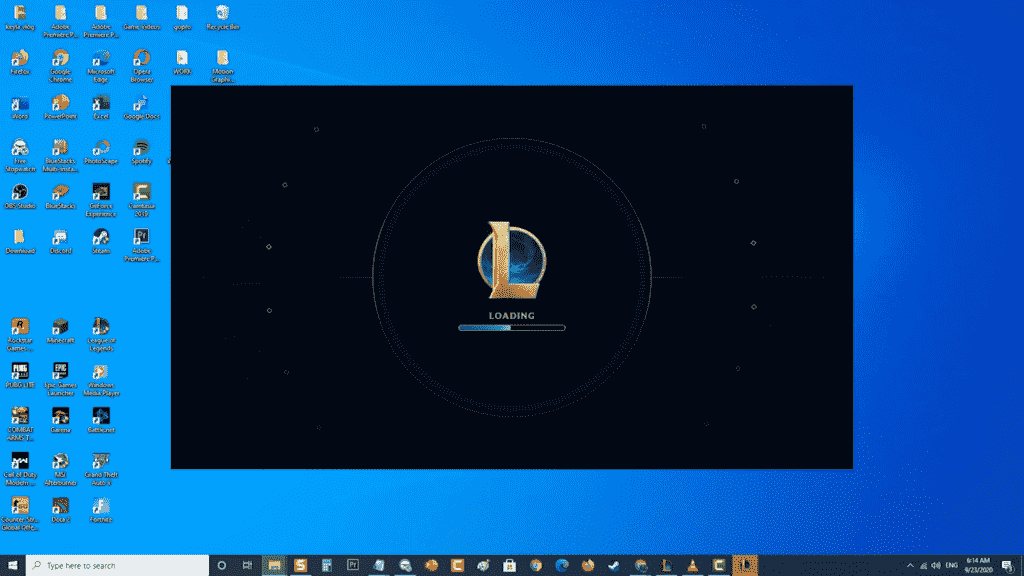
Avast is a widely used antivirus that has established a family of cross-platform web security applications for different platforms like Windows, Mac OS, Android, etc. The Avast software generally turns to be incompatible with some specific video games or software, which the antivirus detects to threaten the system. The League of Legends is one of the video games that top avast’s hatred list. Avast antivirus software detects virus threats in some of the game files and thus hibernates them, resulting in League Of Legends Avast Problem. This prohibits the launch of League of Legends for the players. This creates a barrier in the gaming experience for many players.
What are the causes of the League Of Legends Avast Problem?
Many of the League of Legends gamers have reported that the avast, is one the leading standard antivirus that clogged the game’s running in their computer systems. This matter got heated up when the game’s incompatibility inflicted the players to disconnect from the game.
The League Of Legends Avast Problem to the launch of the game littered the gamers, which in turn forced them to abandoned the thrilling gaming experience. The conditions arose tension which stormed the gaming community, and the players watery to pursue the mission to explore a way to fight this issue.
At last, the gamers got hold of few methods to fix the League of Legends Avast Problem.
Solve the League Of Legends Avast Problem
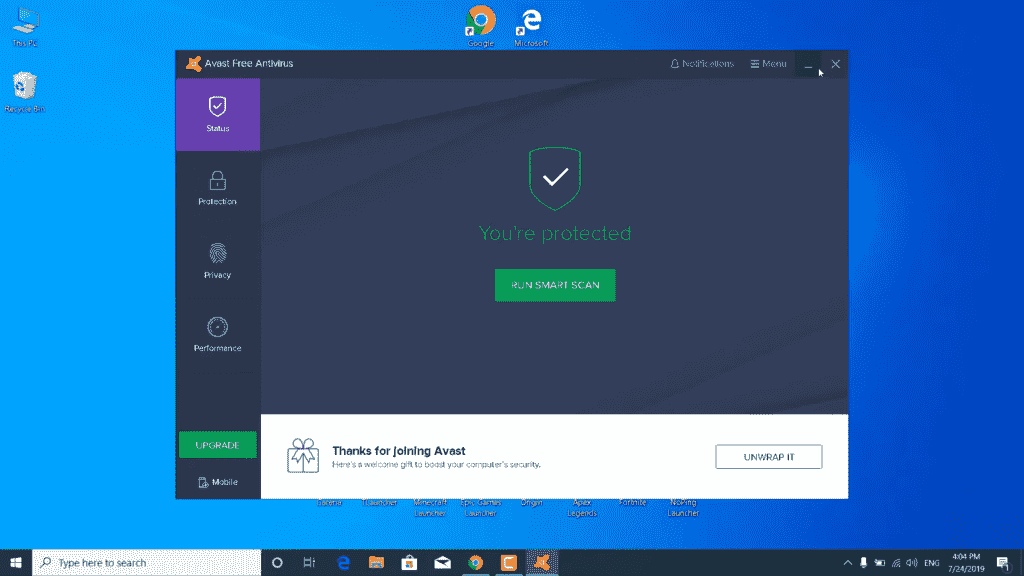
The League of Legends Avast problem is quite a hectic issue, which spoils the gamers’ gaming experience.
But no worries, we present you our guide to fixing the League Of Legends Avast Problem.
- Step 1: Open the Avast Antivirus Application on your system – First of all, launch the Avast app. If you have already opened it, you can look for it in the taskbar, or you can manually open the app in your system by clicking on the list of applications on your system; now, locate the avast app and select it to launch it.
- Step 2: Now that you have started the Avast Software now you need to look for some of the League of Legends files which the antivirus has haphazardly quarantined, declaring them as corrupted files, which makes your system prohibit the launch of the game. Fortunately, you can solve this issue with ease by selecting the Scan Files option. Now click on Scan for Viruses button and look for the Quarantined files. The quarantine button is available at the bottom of the display. Now open the quarantine section to have your hands on the League of Legends locked files. Now press restores and selects “Add to Exclusions.” If some of these files are auto-generated by the game, you will find a overwrite option. Click on it to replace the new ones with the original files. Now relaunch the game to check if the League Of Legends Avast Problem has solved.
If the above method doesn’t work for you then move to the next method –
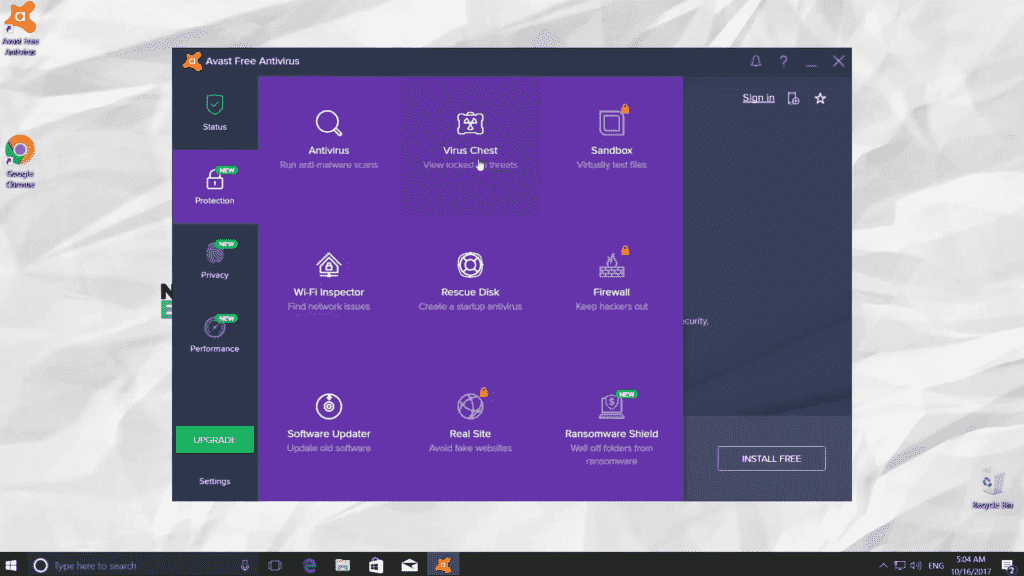
As you know, there must always be a Plan B to present you a backup into the primary plan fails. So, here is another method to solve the avast problem that will serve you as Plan B.
Suppose the method mentioned above fails or you fail to find any League of Legend files in the bucket of Avast’s quarantine files. In that case, Avast may have implemented another path to effect the League of Legends game. It can be possible that Avast detected the LoL files as a threat but has not taken any steps to quarantine them, but in return is blocking the launch of the game. Well, this seems complicated, but there’s a way to fight back.
Open the Avast antivirus software on your system. Then move to settings and look for the Exclusions option and click on it. This is one of the secret spaces available to the users, where he can easily store files, prohibit the modification or scanning of these files by Avast. After you are done transferring the files, close the Avast window. Now, reset the Avast shield turning it off once, and then turn it on. Now launch the game to witness the League of Legends Universe. You will notice that the League Of Legends Avast Problem has been fixed.
Some of the Errors in the League of Legend game
The game involves a set of an error on which the developing team is working to provide the gamers with the best possible gameplay.
Some of the errors are –
- League of Legends Error Code 004 – This error occurs when the game fails to install any update due to connection issues or any other crucial problem.
- Error 7 – This is a serve error that prohibits the users from logging in to the game.
- League of Legends Error 1B – This portrays an ISP problem that disconnects the LoL servers’ players.
- Error 0xc0000005 – This error prohibits the player from logging in to the game.
- The program can’t start because d3dx9_43.dll is missing from your computer – This error is usually experienced by a new computer in which the gamers are prohibited from starting a new match.
- Update Stuck at 0 Error – This error makes your patch update to get stuck at 0%.
Final Words
The developers are working to eradicate the game’s error, which acts as a barrier to prohibit users from a seamless gaming experience. Constant Updates are being provided to ensure the smooth performance of the League of Legends.
Let’s hope for the day when the League of the Legend game will present a bug-free interface to the users.




