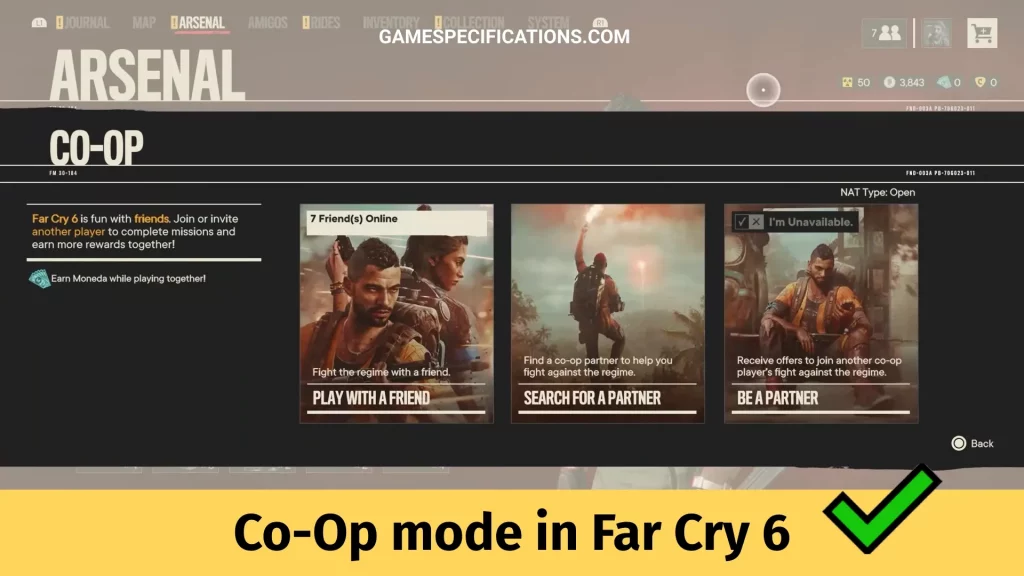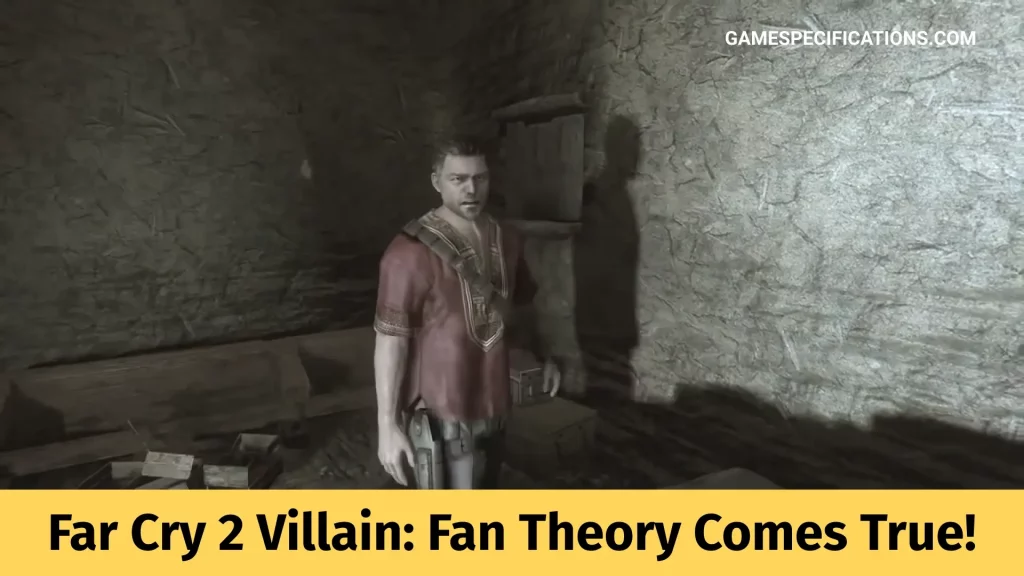Now you have a Co-Op mode in Far Cry 6, where you can invite your friends to play the online story mode or special operation together.
The New Co-Op mode in Far Cry 6
The Far Cry season 6 has a new mode that allows you to invite your friends together to play the online story mode or to complete the special operations together. The best part is that the co-op mode also allows the crossplay mode in Far Cry 6.
That means you can cross-play between PS4 and PS5. If you are perhaps not aware of the crossplay mode then in this mode one player with the PS4 version can play with another player with the PS5 version and vice versa.
To unlock the Co-op mode you need to finish the main mission DU or Die on the “Isla Santuario” known as the prologue island and then reaching to one of the three main islands which are Madarugada, Valle De Oro, or El Este.
To complete this mission you will need one to two hours. So you will at least need that much time to unlock the Co-op mode as it is not something that is unlocked from the beginning.
Upon the unlock of the Co-op mode, you can play with your friends.
How Invite Friends In The Co-Op mode in Far Cry 6?
After unlocking the co-op mode you are all set to invite your friends for a game and to do so you need to follow the instruction below.
The story mode
First of all, go to the Title screen or press the options button on PS4/ PS5 Menu Button to go to the pause menu.

Then click on the friends icon in the top right corner.
Then click on the “Play with a Friend” option to join your friends, or you can also click on the “search for a partner” to invite random players to join your game. This “search for a partner” option is only available in the story, not on the title screen.
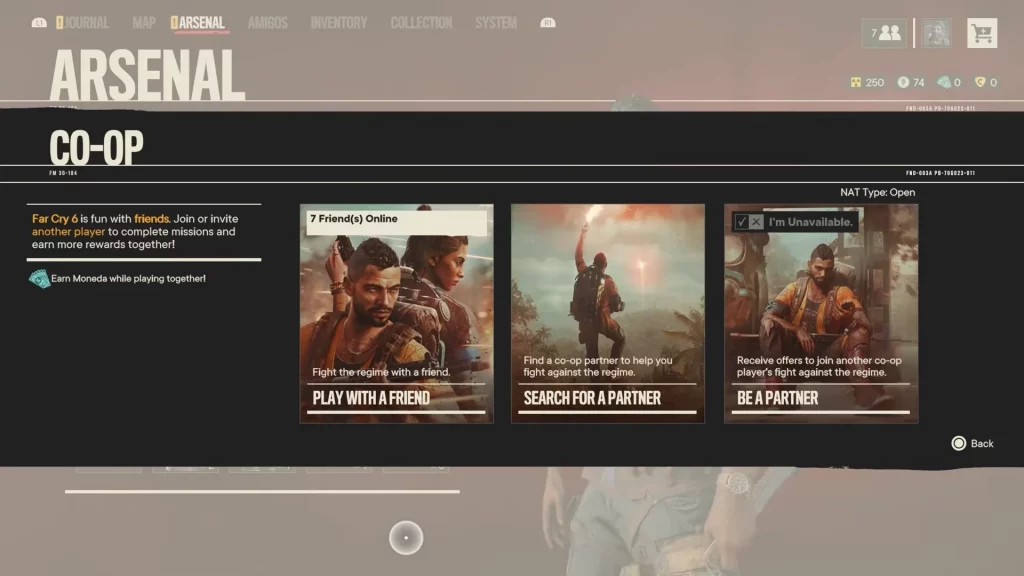
If you want to join someone else’s game, choose the “Be a Partner” option.
After joining, the joining players will get a pop-up in the right corner of the screen to accept it.
After joining the game the joining players will not be able to open any story-related achievements and trophies which say solo campaign only and this can only be opened by the host of the game.
The special operation mode
You can join for the Special operations in the same way as the story mode. But these Special Operations are often different missions where you have to steal items or deliver some items to progress in the game.
After the players join the game, the host can talk to Special Operation NPC at one of the main camps situated in Madarugada, Valle De Oro, or El Este to start the missions.
To join the Special Operation mission initiated by the host the joining players need to accept the pop up appeared on the top right corner of the screen.
Achievements
The achievements unlocked during the Co-Op mode in Far Cry 6 can only be unlocked by the host and will lead the mission’s progress only on the host’s save.
Though the mission progress won’t be added to the joining players’ save, but the ammo, purchased items, gadget ammo, campus resources, buffs, gathered items, upgraded items, and guerrilla experience will be added to the joining players’ progress.
Conclusion
The Far cry 6 co-op mode is sadly available for the online mode and the offline split-screen is not available.
In the co-op mode, you and your friends can join each other despite the individual progress bringing you all together.
Other Far Cry 6 Guides
Sweet Fifteen Treasure Hunt Walkthrough
The Long Drop Treasure Hunt