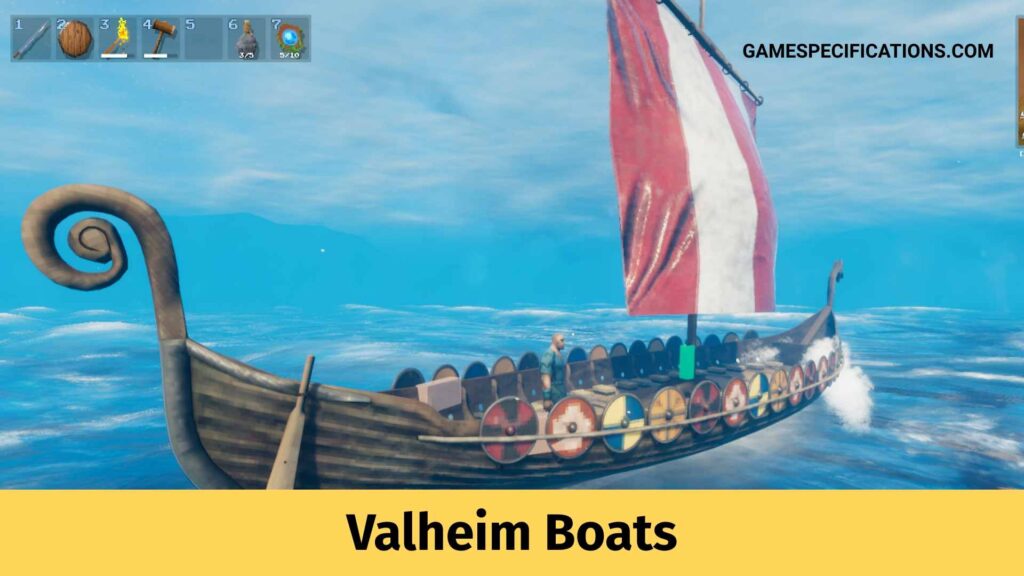Valheim was recently released as a part of early access for gamers and quickly started to become famous. Similar to Minecraft, this game features random world creation with the spawning of interactive species. With tons of items and free to construct the world, you can definitely create some of the structural masterpieces.
With the help of Valheim Dedicated Server, you have customized servers with custom settings. The most important part is that you can save the world session and load it anytime you want. The game has an inbuilt feature called ‘Start Server’ which can be used to host a customized dedicated server for Valheim. In this post, we’ll look at the step-by-step process to create a server.
What is a Valheim Dedicated Server?
The coop mode in Valheim is one of the most fascinating features. Maximum ten players can join the Valheim Dedicated Server to enjoy the game. In a group, they can hunt, build, craft, and survive in the game. The fantastic feature is that the players can settle and reshape the persistent world by enjoying the gameplay on a single dedicated server. The best quality available is that any player has a low requirement of PC.
They can launch up a Valheim dedicated server and can enjoy their world. In the gameplay, the dedicated servers are one of the player’s options to enjoy the game in the multiplayer route. It is a suggestion for the players hosting the game on a local PC to work well. The Valheim Dedicated Servers will always be online to join the fun at any moment, but it is sometimes very complicated to start the game.
In the next section of this article, we look at the requirements that a player must have in their system or laptop to host the dedicated server.
Valheim Dedicated Server Requirement
Moving on towards the next section of this article, we will see what the requirements are for the players. If the player has decided to host a server to enjoy the gameplay, they should have an excellent system requirement. The player having older systems or laptops cannot set up and run the Valheim Dedicated Server quickly because of the devices’ older specifications.
Here is the list of minimum requirements that a player should have in their systems or laptops to host a Valheim Dedicated Server, and they are as follows:
In the CPU section, it is suggested to have i5 generation with Quad-core process.
Secondly, it is recommended to have 8 GB of the Ram in the particular system or Pc for smoother gameplay. In which the game itself utilizes 2 GB of Ram.
In the game, the player’s storage requirement is that they should have 2 GB of hard drive space freely available in the Hard drive.
Finally, the primary requirement for hosting a dedicated server is the Network. The player should 100 Mbps of the Network that is 1GBps of speed is recommended for the dedicated hosting server in gameplay.
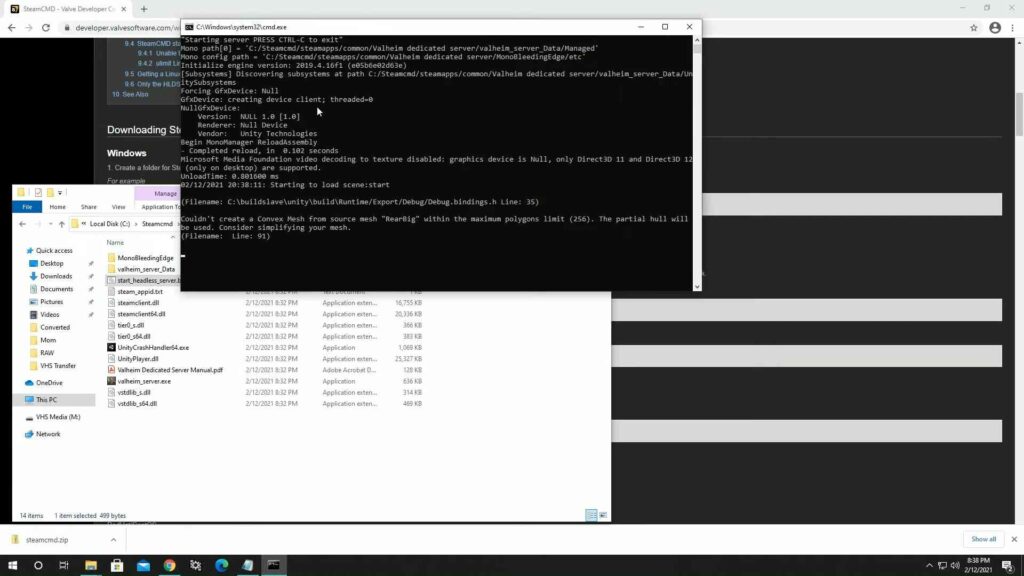
Thus, the players must follow the above requirements to host the dedicated server to run the game smoothly, and the players can enjoy the gameplay with their friends at any moment they wish.
How to host Valheim Dedicated Server?

In the next section, we will note down the steps that a player should follow for hosting a dedicated server in the Valheim game. As we have seen in the above area of requirements, the player with a good and stable internet connection can host the server easily. The players matching with the specification and hosting the next step are enjoying the game with other players and friends and can easily host the tournament. So, let us have a look at the steps for hosting a Valheim Dedicated Server that a player has to follow:
- In step 1, the player has to boot up the Valheim game and create a new gaming character; otherwise, they can select from the existing gaming character that they are using in the game for playing.
- In step 2, there is a “New” button that is available on the gameplay screen. The player has to click on that “New” button to generate a new world and select it.
- In step 3, the player has to check on the “Start Server” and then on the “Community Server” options are on the screen if a player wishes to show it up on the screen of gameplay.
- In step 4, the player must set up a password and share it with their following friends and team members to authorize themselves and join the game’s dedicated server. The next step the player should follow is to click on the “Start” button on the gameplay screen.
- In step 5, which is the final step that a player should perform to host a dedicated server and is that they have to invite their friends on the Steam platform, or they should inform them to hunt for the “Join Game” tab and provide the password so that the players can enter and get joined inside the game.
Once your server is hosted, you can use the Server Commands to customize the objects.
We have provided the player’s steps to host a dedicated server in the Valheim game, and the players can join the fun and enjoy with their fellow friends at any moment they wish.
Other Interesting Reads
Valheim Dandelion: How To Find and Use Them?
Easiest Way To Get Valheim Chitin
Conclusion
By using the above steps, you can definitely create a dedicated server in Valheim. Moreover, this server data can be saved and loaded again to continue with leftover work.