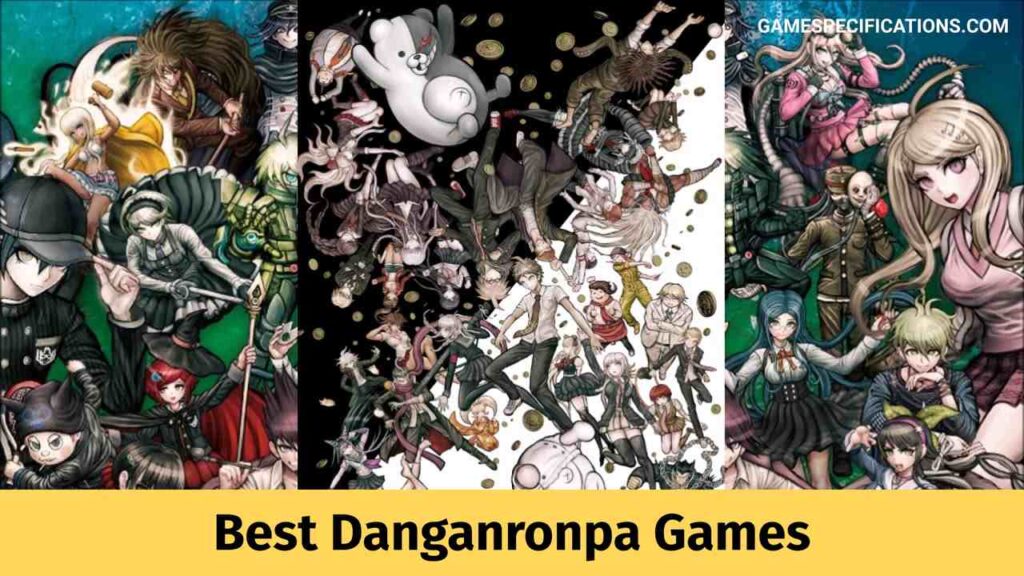What are Terraria Texture Packs?
In Terraria’s Journey’s End, the Texture packs are the mods and fantastic methods to improve a tremendous game. It is a Re-Logic action and adventure-based sandbox game. The final version is released back in May. But the gamers are precisely working to improve the various aspects of the game.
And one of the most famous mods is the texture pack. It attempts to add a few twists to make the gaming experience much better or serve the game audiences. The textures may include furniture, NPCs which you can name.
The procedure of installing the Terraria Texture Packs is effortless. You have to follow some steps that are mentioned below:
- Step 1: Get the Zip file
- Step 2: Head towards the Terraria or the Resource Packs folder.
- Step 3: Open your game and choose the Texture Packs available from the menu.
- Step 4: You can authorize the texture pack by clicking on the red button, which is indicated along with a right arrow for any pack.
1. The Spectacle Terraria Texture Pack

The Spectacle Texture Pack is one of the most straightforward texture packs, and it is most extensive. It aims for the goal to be simple and provide a better gaming experience to you. It alters and improves every puck and texture in the game’s base to offer you a better look. Overall, it provides higher quality in the look’s aspects.
The Spectacle Texture Pack is available to you since before the 1.4 updates, but it is an admired choice by many players until today. And the reason is just how this pack has done much work the package to improve the game’s looks. It includes updates over 300 sprites in the game’s user interface, along with many other features.
Procedure to use The Spectacle Texture Pack
- Step 1: Go to the documents.
- Step 2: Open My Games
- Step 3: Click on the Terraria folder.
- Step 4: Open Modloader and edit the config.json file.
- Step 5: Change the Use Experimental Features to True
- Step 6: Create a New Folder and name it with the Spectacle Texture Pack (if not previously created) in Documents/My Games/Terraria/Modloader called “TexturePacks”
- Step 7: Move the Texture Pack.zip into the folder created in step 6 and enjoy the game.
2. PRIME Terraria Texture Pack
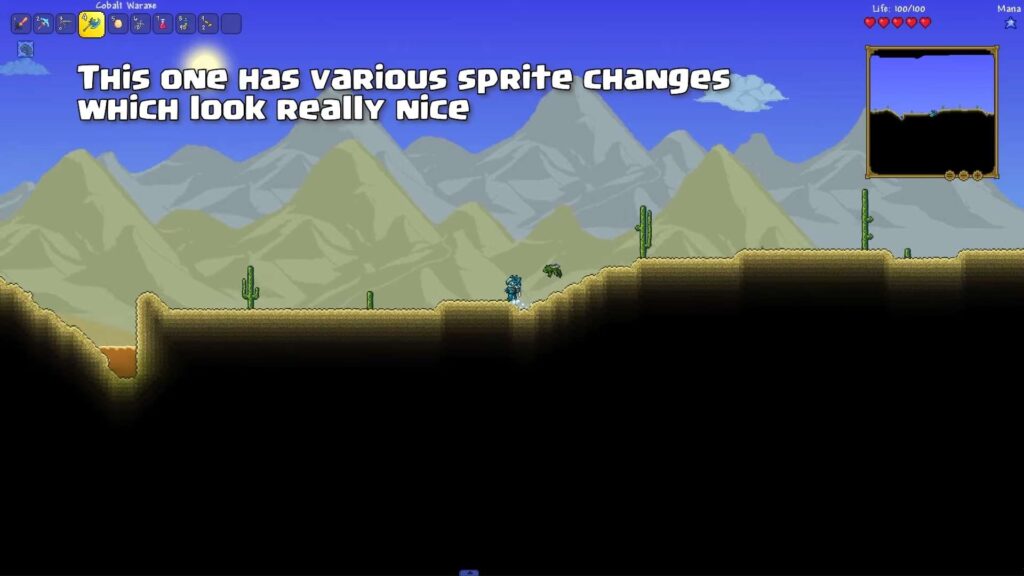
It is another simple pack that you can add to your game for a better experience. The primary purpose of designing this pack is to provide the original gaming experience. Mods and Packs offer a vast amount of fun, but mostly it will highly change and enhance the gaming experience to play and enjoy.
But occasionally, we wish to maintain the originality of the base game as it is. Similar to the Spectacle Pack and the PRIME Texture Pack, they are just designed to enhance the base game experience. While the Spectacle Texture aims to make few changes and alter the feeling of the game.
The objective of the PRIME Texture Pack is to keep the same feel of the original game and provide a better experience based on looks. The pack will offer you the Vanilla game, and it maintains the spirit of the original base game.
Procedure to use The PRIME Texture Pack
- Step 1: Go to the documents.
- Step 2: Open My Games
- Step 3: Click on the Terraria folder.
- Step 4: Open Modloader and edit the config.json file.
- Step 5: Change the Use Experimental Features to True
- Step 6: Create a New Folder and name it with the PRIME Texture Pack (if not previously created) in Documents/My Games/Terraria/Modloader called “TexturePacks”
- Step 7: Move the Texture Pack.zip into the folder created in step 6 and enjoy the game.
3. Better Ambiance Terraria Texture Pack
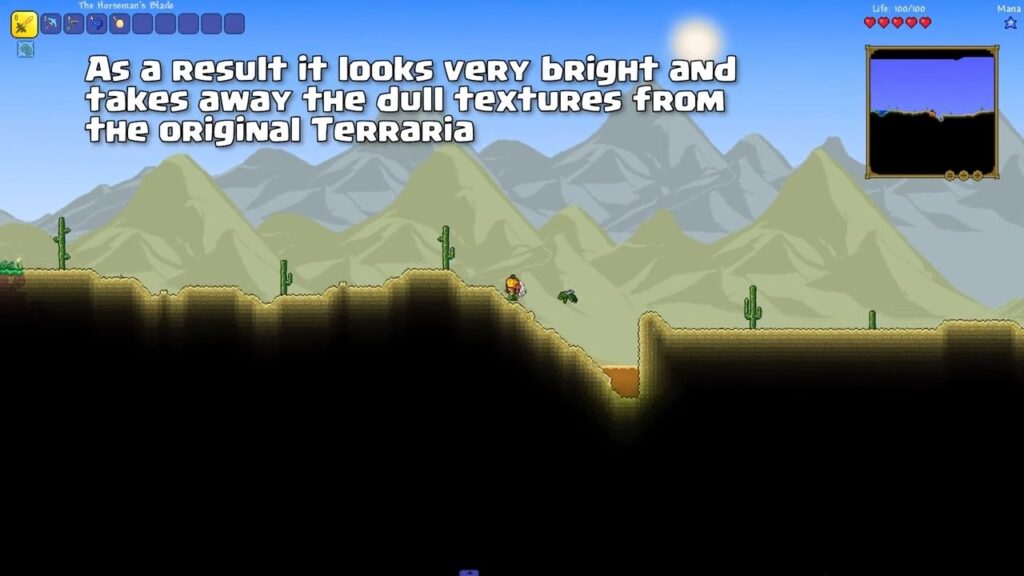
Suppose you are confused about the most straightforward pack in the game, which will help you enhance the experience while enjoying your game, and then Ambiance Texture Pack has no different. There is a developer note that what is being started as a simple adjustment to the game’s colors has changed into a higher overhaul of the actual view of the game.
The pack will take away its originality and its flat colors of the sky, and it will add more variations of color to the game. It will give you more depth than the previous gameplay and provide a much more vibrant feeling during the gameplay.
The pack will also provide you more detailed version and texture of the sun. Secondly, it will refine and add more purity to the look of water, and finally, it provides more vibrant colors and detailed textures, looks to the backgrounds in the gameplay.
Procedure to use The Better Ambiance Texture Pack
- Step 1: Go to the documents.
- Step 2: Open My Games
- Step 3: Click on the Terraria folder.
- Step 4: Open Modloader and edit the config.json file.
- Step 5: Change the Use Experimental Features to True
- Step 6: Create a New Folder and name it with the Better Ambiance Texture Pack (if not previously created) in Documents/My Games/Terraria/Modloader called “TexturePacks”
- Step 7: Move the Texture Pack.zip into the folder created in step 6 and enjoy the game.
4. Calamity Terraria Texture Pack

The Calamity Texture Pack will not only enhance and will make changes towards the looks of the environments. Along with that, it will also provide more adjustments in the HUD. After installing the Calamity Texture Pack, you will notice some significant changes in the health bars and the mana bars on the gameplay screen.
These changes look very cool and provide a unique feel while watching the bars. It will make you feel like a rustic theme feels experience and completely refreshes how the biomes and the blocks can look in the game. Thus, it will completely change the overall look and experience of the game for you also; it is an excellent and entertainment method to experiment with the gaming style on how you play the game.
Procedure to use The Calamity Texture Pack
- Step 1: Go to the documents.
- Step 2: Open My Games
- Step 3: Click on the Terraria folder.
- Step 4: Open Modloader and edit the config.json file.
- Step 5: Change the Use Experimental Features to True
- Step 6: Create a New Folder and name it with the Calamity Texture Pack (if not previously created) in Documents/My Games/Terraria/Modloader called “TexturePacks”
- Step 7: Move the Texture Pack.zip into the folder created in step 6 and enjoy the game.
5. Captain America Shield Terraria Texture Pack

The Captain America Shield Texture Pack is the most straightforward texture pack made available by the developers of the Terraria. Using this following pack will make only slight changes in the game, such as replacing the existing “Sergeant United States” shield with the iconic shield of “Captain America.” Thus, it is the only minor change, but you will surely love this famous character designed for your protection if you like the hero. As we know, sometimes the smallest and the simplest things will provide you the maximum amount of fun than other changes.
These packs mentioned above are simple, yet they provide you excitement and interest while enjoying the gameplay. These changes may be minor to the outside world, but when you fall and have a deep look inside them, you will notice how some minor changes will make significant changes in the gameplay.
Procedure to use Captain America Shield – Texture Pack
- Step 1: Go to the documents.
- Step 2: Open My Games
- Step 3: Click on the Terraria folder.
- Step 4: Open Modloader and edit the config.json file.
- Step 5: Change the Use Experimental Features to True
- Step 6: Create a New Folder and name it with the Captain America Shield Texture Pack (if not previously created) in Documents/My Games/Terraria/Modloader called “TexturePacks”
- Step 7: Move the Texture Pack.zip into the folder created in step 6 and enjoy the game.
6. Minecraft Terraria Texture Pack
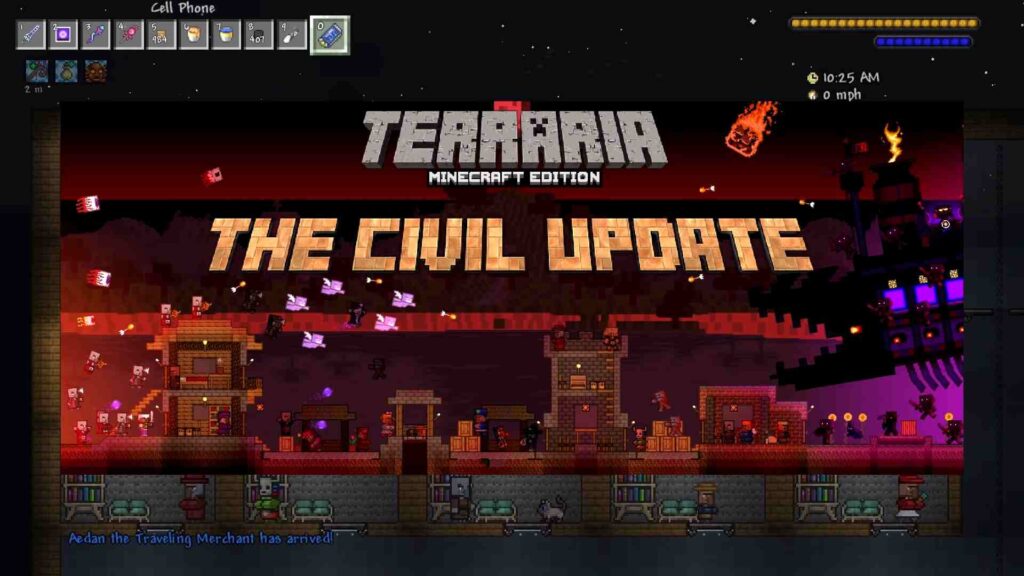
The Minecraft Texture pack provides a gaming experience for Minecraft, but it is still under development. It will offer you the Minecraft gaming experience and offer a fantastic experience towards other Minecraft games, including their modules, animations, and Content.
Will these texture packs are working for new versions of the game?
The answer is Yes, these texture packs will be working for the new versions of the game. Suppose you are using the old version of the game to update them to get compatible with the game. But remember, all the packs are not edited, so you have to watch over your favorite texture packs.
How to create terraria texture packs in general?
In your system, create a text document and rename the extension from .txt to .JSON. Open the notepad and paste the following:
{
"Name": "Pack Name",
"Author": "Author",
"Description": "Place a one-line brief description of your pack here",
"Version": {
"major": 1,
"minor": 0
}
}If you wish to add an icon to the pack, you will require an image and edit your image according to your wish to rename the image to .png and paste it in the folder. The image can be of any size, but it is recommended to have 512 pixels or less.
Edit the name with the name of your pack, and remember you are the author. Also, provide the description. Zip the file. Zip the Content and Pack.JSON. Into a .zip and name it. The order should be in the following format:
- Pack.zip
- pack.json Content and icon.png
- Sounds Images Fonts
- .png, etc.
Place the .zip into the game, and you can do it by opening the Terraria game folder, going towards texture packs, and clicking the open folder. Otherwise, the manual process is by going to Documents\My Games\Terraria\ResourcePacks and paste the .zip file in here.
If you have any updates on a good texture pack, let us know at [email protected].
See Also
How to Wear Two Hairs on Roblox
Risk of Rain 2 Red Items To Get Legendary Effects