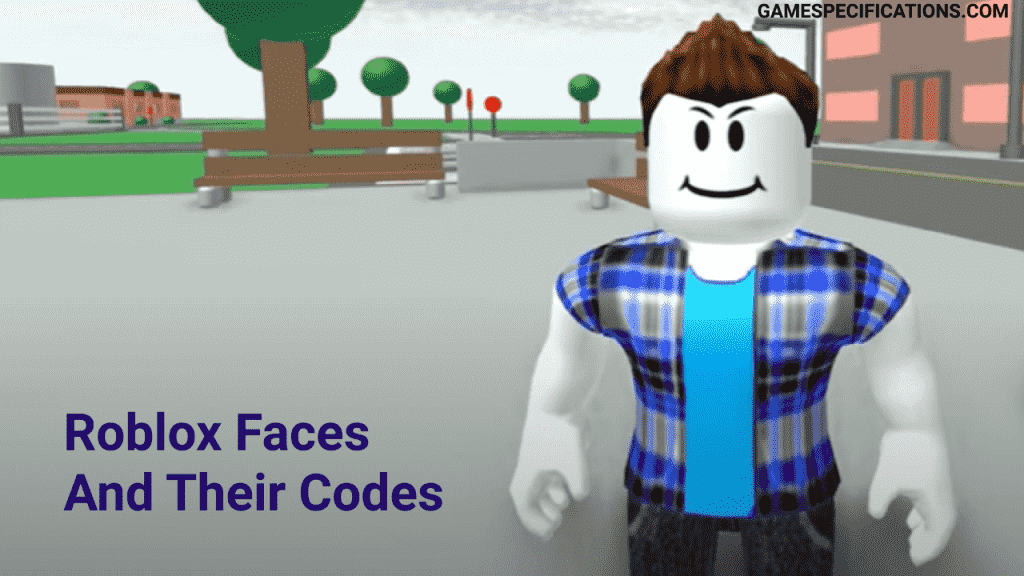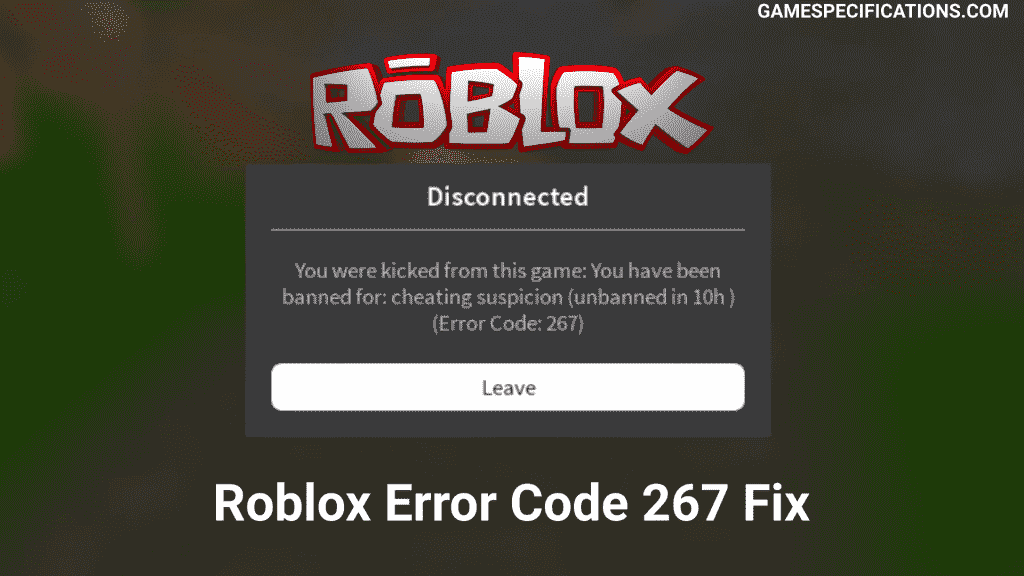Roblox is an online platform where thousands of games are published every day by many players. These games can be played by all the players over Roblox freely. There are more than 1 million games published over Roblox so far.
Roblox requirements can be hardware related things or in general requirements. Knowing these requirements will make you understand whether you can run Roblox on your system or not.
Roblox is a game that every kid loves to play. With a straightforward interface, this game is just one click and go. Search whatever game you want and start playing it. Although Roblox can be played on any device, some minimum Roblox requirements need to be satisfied before playing.
So let’s get started in our topic –
What are Roblox Requirements?
Roblox has support for many devices. That means you can easily play Roblox on PC, Laptop, Mobiles, Xbox, etc. I’ll list all the Roblox requirements for every one of these devices. Roblox Online allows the players to play with their friends. It’ll be sure you don’t run into problems later on by checking the requirements.
Roblox Studios comes with the normal Roblox installation. With this set of applications, you can develop your own Roblox games. Yes, of course, Roblox Studios’ requirements will be a little bit higher than the game client. But still, they are minimal enough that it runs on every computer.
Device Roblox Requirements
Roblox is a multi-platform game that has been released for most devices. These devices include mobile phones as well as Xbox. In order to play or install Roblox, you’ll at least need one of the following devices with the mentioned specifications –
1. Windows PC/Laptops Roblox Requirements
Windows operating system is currently the best operating system to play games. This OS supports many of the games. Moreover, there are platforms like Steam and Epic Games to make it easy to install games and play it.
Hardware Roblox Requirements –
- Processor: You should have at least processors which are released after 2005. The minimum clock speed required for Roblox is 1.6 GHz. Any processors with Intel Core i3 or better are more than sufficient to run Roblox smoothly.
- Graphics Card: There are two main components in Graphics, DirectX and Shader Model. Roblox requires at least DirectX version 9 and Sharer Version 2.0. For best performance, use any dedicated GPU or the latest integrated video cards.
- RAM: For minimum, you should have at least 1GB of RAM to run Roblox. It’s recommended that you should have at least 2GB of RAM to run Roblox without any issues.
- Storage Space: Roblox requires at least 200MB of free space on your computer. As you install more games inside Roblox, your storage space requirements will increase.
You can install Roblox on Windows by going into Windows Store. The complete steps to get Roblox on Windows –
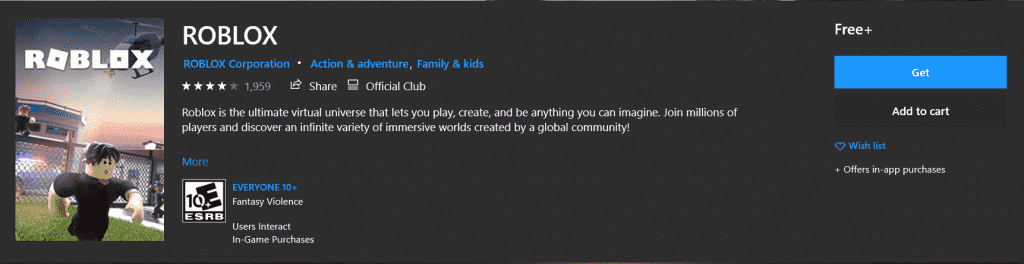
- Open Microsoft Store from your Search bar on the bottom left side.
- Search Roblox in the MS Store
- Now open Roblox’s catalog page.
- Press the Get button to start the installation
- After installation, there should be a Roblox icon on your Desktop screen. Double click it to run the game.
2. Mac
Unlike other games, Roblox is completely supported on Mac. The Roblox Requirements for mac are as follows –
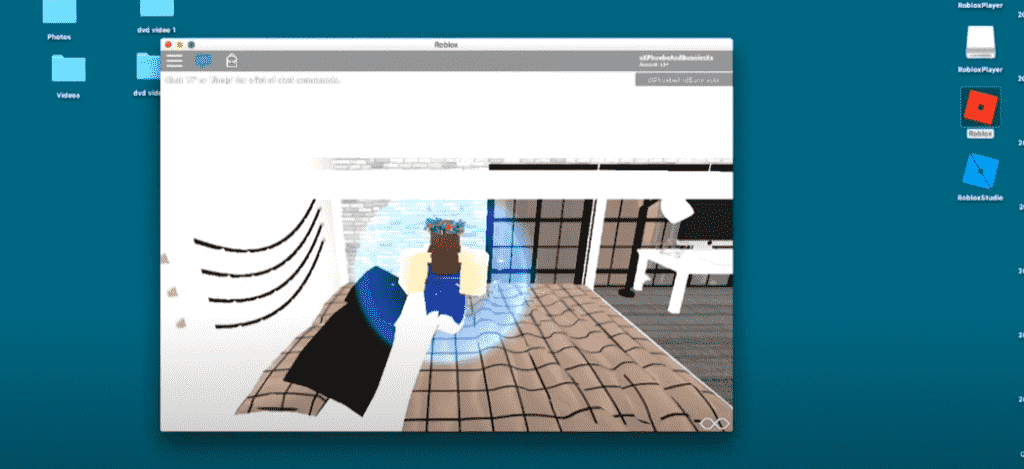
- Processor: Roblox will only install on Intel only Macs. Mac with any other processor is supported to run Roblox.
- OS Family: Roblox requires Mac with OSX Lion (version 10.7) or higher. Lion was released in 2011, that means any Mac before 9 years of today’s date is capable to run Roblox. For Roblox Studios, you need at least OSX Yosemite (version 10.10).
Recommended Articles
Roblox Online: Stunning Guide To Play With Your Friends
3. Android Phone
Roblox was released for Android phones in 2014. This major release attracted more than 100M+ install on Play Store. This is one of the most played games on the Play Store. The Roblox Requirement for Android Phone is –
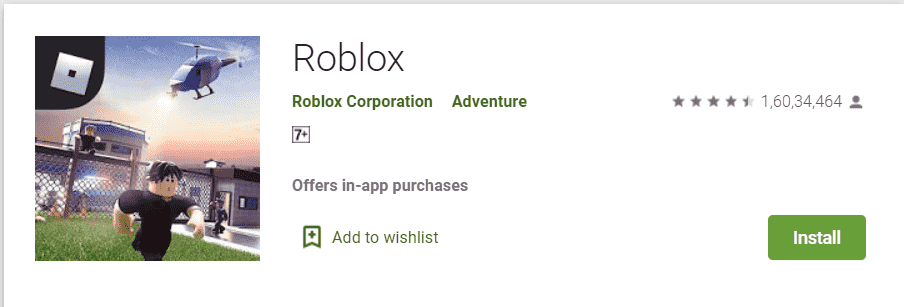
- Android Version: Many devices running Android 4.4 and newer. These devices must also have an ARMv7 processor and should not be running the Tegra 2 chipset. It’s recommended using the phones which are released in the last 3 years.
- Free Space: Your mobile phone should have at least 180MB of free space.
4. IOS Phone
Roblox was released on Apple Store at 2011. The Roblox Requirements for IOS Phones is –
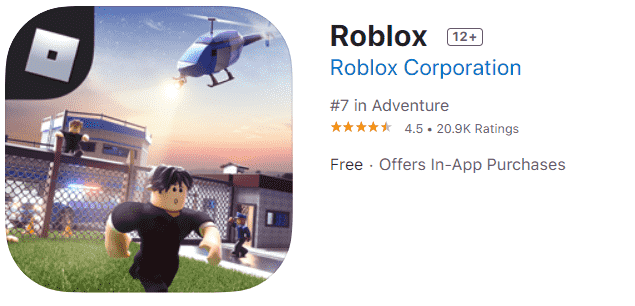
- iOS version: iPad 2 or higher, iPhone 4s or higher and iPod touch 5th Generation. iOS 8 or greater is required.
- Free Space: Your iOS mobile phone should have at least 250 MB of free space to run Roblox.
5. Amazon Fire OS
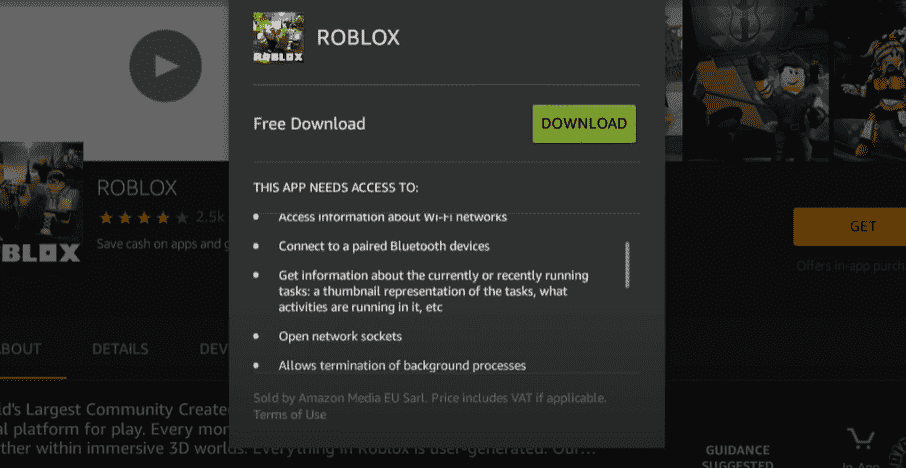
Roblox is also supported on Amazon Fire OS. Although there is a limited number of devices on running on Amazon Fire, Roblox is limited to mostly newly released devices. The following devices are supported to run Roblox:
Kindle Fire HDX 7 (3rd Gen), Kindle Fire HDX 8.9 (3rd Gen), Fire HDX 8.9 (4th Gen), Fire HD 6 & 7 (4th Gen), Fire HD 8 & 10 (5th Gen), and Fire (5th Gen) except Amazon Fire HD 2013
6. XBox
Xbox also supports Roblox from 2015. The requirements for playing Roblox on Xbox are –
- Xbox One: Currently, Roblox only supports Xbox One. You require Xbox One Console to play Roblox.
7. PS4
Unfortunately, Roblox hasn’t released for PS4 yet. Although, there are many rumors that Roblox will not ever come to PS4 but the Roblox owner Jack Hendrik has stated that –
Soon, but it’s in production. It’s been confirmed, we are working on it for the PS4, but I don’t have a release date for you guys.
They neither have confirmed nor denied the release for PS4. I hope we’ll soon have a release of Roblox on PS4.
Internet Connection
The most important thing to play online games is an Internet Connection. A bad internet connection cannot let you experience the full flow of Roblox. =
Roblox requirements should fulfill a minimum of a 4-8 Mb/s internet connection. If you experience problems and are currently connected to your phone company’s 3G or 4G network, please try connecting through WiFi instead of a faster and more stable connection.
Resources – here
What are the Roblox Requirements for kids?
Although System requirements are one thing, its also required to check how the impacts the players playing it. There are some FAQs related to Roblox Requirements –
Does Roblox contain some insensitive content?
As the content generated in Roblox is user-based. There might be some cases where you can experience insensitive content. Although it’s rated as PEGI 7 in the UK, still you can experience some amount of violence and blood in Roblox because the content is user-made.
Can we apply parental controls to Roblox account?
Yes, you can apply parental controls to your kid’s Roblox account. To limit the games which are approved by Roblox Staff, just enable the Account Restrictions from the accounts settings on the Roblox website. Also, there is a default condition that you have to be over 18 years old to be able to change your birthday in Roblox.
Final Words
Roblox is a very fun platform where you can enjoy many games with your friends. Although there are more than one million games on Roblox, the requirements for the game are pretty low. You can play Roblox on your old computer too.