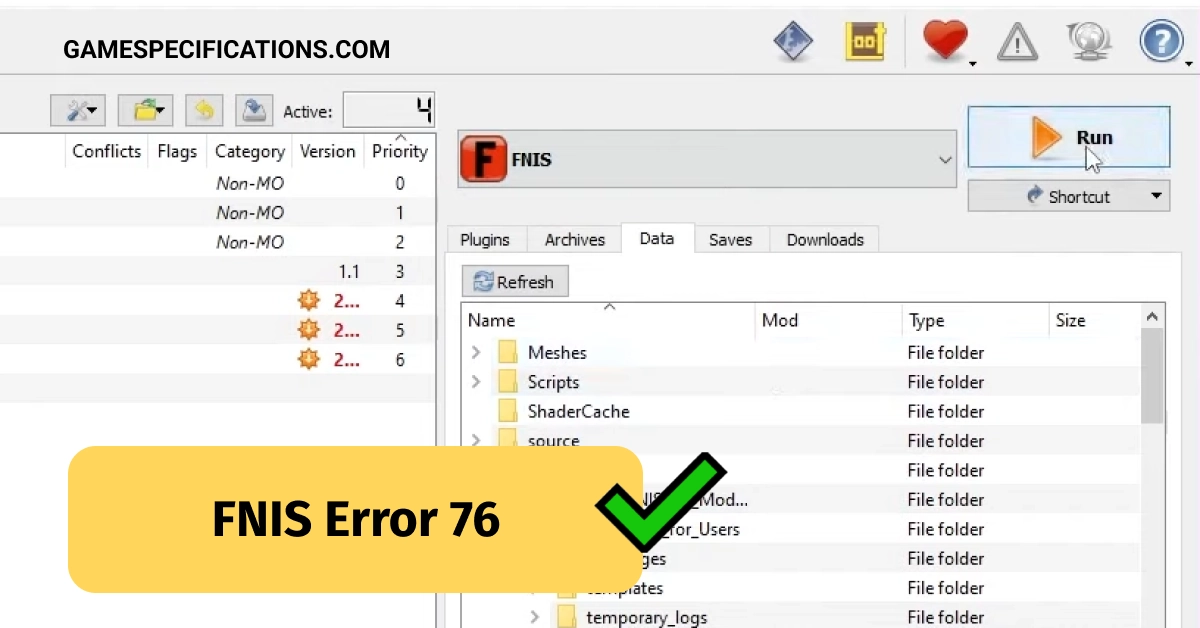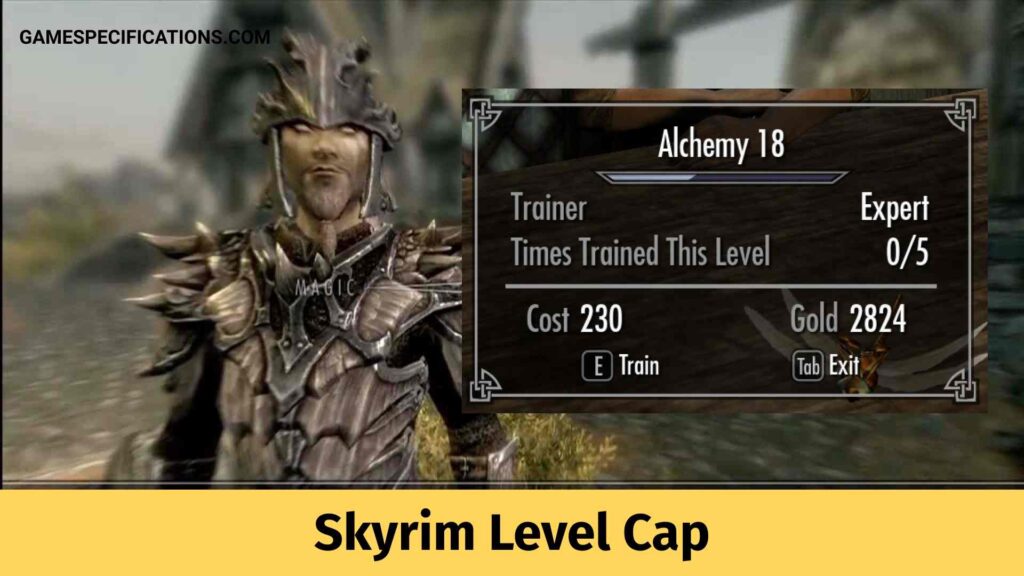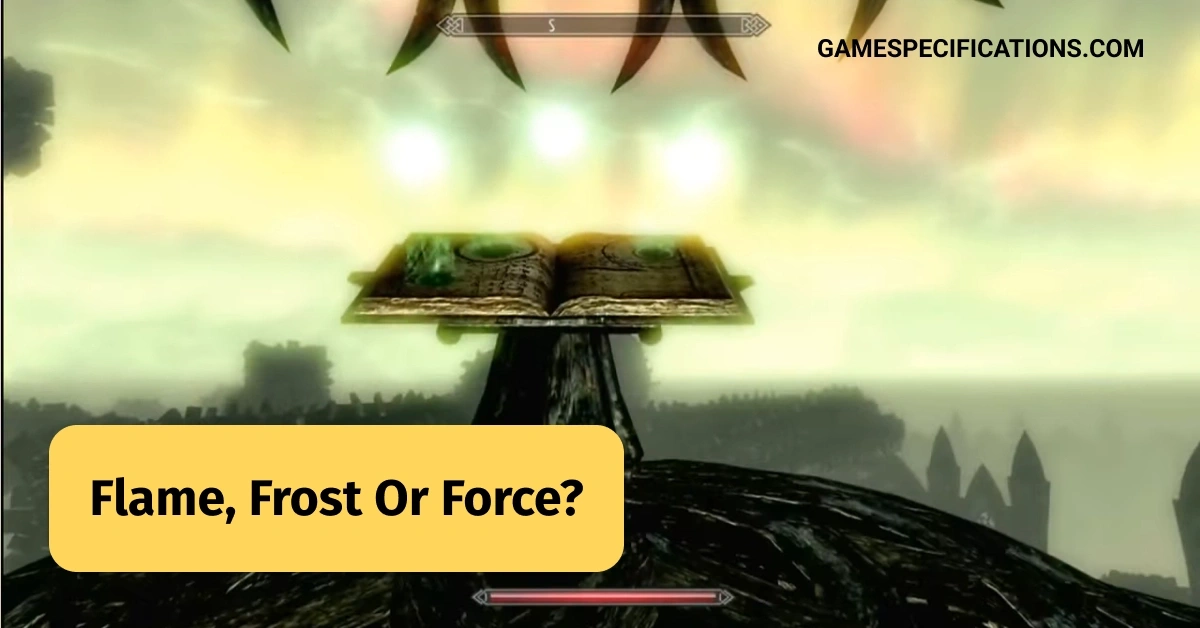The Elder Scrolls V Skyrim is a massive open-world RPG that was released in the year 2011. 10 years later, the game is still relevant, as always, with a massive player base. The massive active player base gets constant new content for the game, and all this new content is thanks to the player base and the modding community.
However, when you add a mod to a game, that could lead to a lot of issues, and FNIS Error 76 is one such error. This article will cover everything that you will need to know regarding FNIS Error 76, including what FNIS is and how to fix it if you are faced with FNIS Error 76.
That much being said, let us jump right in. Before we look into what FNIS Error 76 is and how to fix it, let us take a look at what FNIS is.
What Is FNIS In Skyrim?
FNIS is short for Fores New Idles in Skyrim. This is a utility tool for the game The Elder Scrolls V: Skyrim. FNIS is an incredible utility tool for this massively popular open-world role-playing game, as it allows for the integration of new animations into the game.
The utility tool can be used by the modders as well as players in order to add their own unique custom animations for not just characters but also for creatures and different in-game elements.
Mods are able to create more immersive experiences and different animations for different actions, such as spellcasting, combat, and the behavior of the NPCs within the game world. Skyrim was already a massive game with a lot of unique features however, with the addition of this mode and the integration of new animations, it not only makes the visual experience better but also adds more depth to the gameplay of The Elder Scrolls V: Skyrim.
Now that we have gotten a better understanding of what FNIS is let us jump into getting a better understanding of FNIS Error 76 and how to fix it.
FNIS Error 76
The FNIS Error 76 usually is referred to as a “File Not Found” error. This error means that FNIS was not able to find a file that is necessary for the execution of the mod. There are a variety of reasons why this error can occur, like missing files and incorrect installation.
The error messages that would pop up when you experience these errors are –
ERROR(76): Could not find a part of the path ‘D:\Games\Steam\steamapps\common\Skyrim Special Edition\data\tools\GenerateFNIS_for_Users\temporary_logs’.
Or
ERROR(76): Could not find a part of the path “C:\Program Files (x86)\Steam\steamapps\common\Skyrim\Data\tools\GenerateFNIS_for_Users\temporary_logs”
How To Fix FNIS Error 76
Method 1: Verifying FNIS Files
In order to fix this issue, you can follow the steps provided below –
Ensure that you have installed FNIS correctly and that all required files are present. Verify that you have extracted all the necessary files to the correct directories.
Make sure that you have the latest version of FNIS installed. Check the mod’s official website or forum for any available updates or patches.
If you are using any mods that rely on FNIS, ensure that they are properly installed and compatible with your version of FNIS.
Double-check the configuration and settings of FNIS. Ensure that the paths to the necessary files and directories are correctly specified.
If you have recently installed or removed any mods, consider rerunning FNIS to update the animations and ensure all necessary files are generated.
In case you are using a mod manager, verify that it is properly set up and managing the mods and their associated files correctly.
Method 2: Redirecting MO Executable
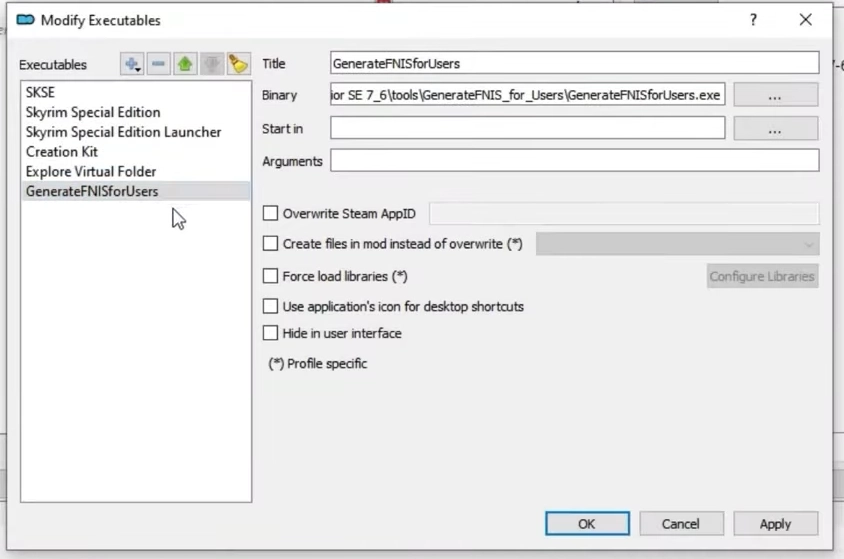
If the steps mentioned above do not work, you can try redirecting the MO executable to a folder that already exists, which you may have created already created a mod of.
Method 3: Almost Reinstalling FNIS
Another way you could fix this is to ensure that you have followed the general requirements and recommendations. You should make sure that the Mod Organizer is not installed in the game folder or steam folder. This could make you face folder recursion issues with UVFS.
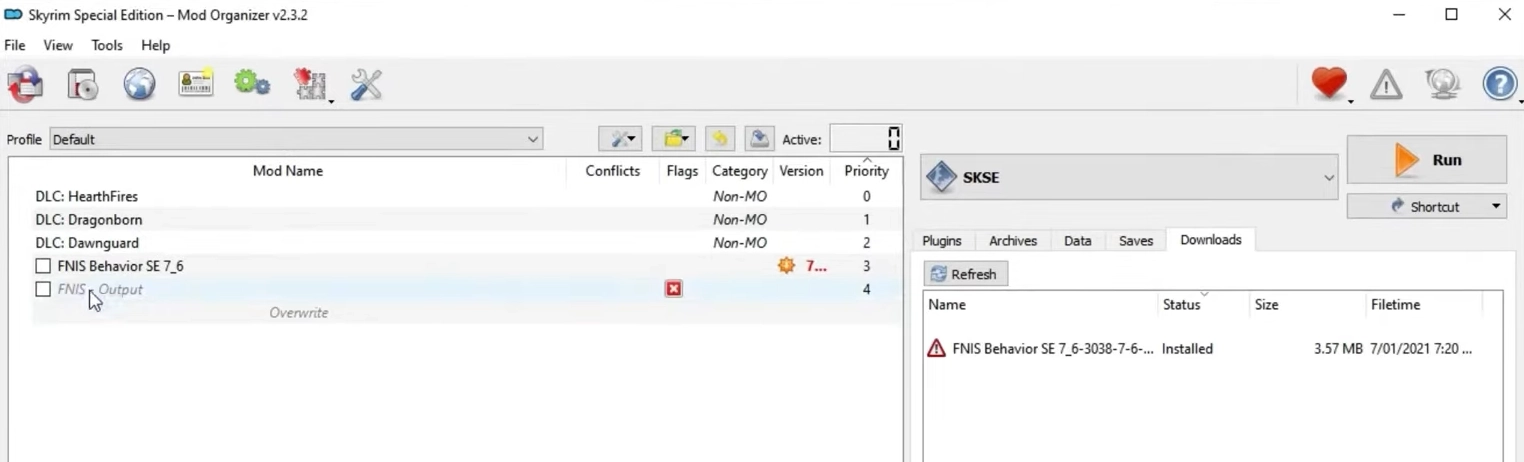
While installing FNIS in Mod Organizer, you can right-click on the Overwrite option and choose All Mods / Create Empty Mod. After doing this, rename the mode to something like FNIS_Output and ensure that this remains unchecked. The FNIS_Output mod should not be checked or active when you are running GenerateFNISForUsers.
Double-click on the FNIS mod, after which you can go to the tab named Filetree, there, you will need to rename FNIS.ini0 to FNIS.ini. Close the Filetree tab and then double-click the FNIS mod once again, and now head to the INI Giles tab. You will be able to find FNIS.ini in the list there. You can select this, and you will be able to find the line – ‘RedirectFiles=D:\___FNIS_Redirect
You will need to remove the ‘ symbol at the start of the line and replace the path with the full path of the FNIS Output mod, save it, and close it. The result should look something like this – RedirectFiles=C:\ModOrganizer\mods\FNIS_Output
This provides instructions for GenerateFNISForUsers in order to store all the files generated to the FNIS_Output mod and make sure that it remains unchecked when you run the GenerateFNISForUsers so that the UVFS does not affect the process
After doing this, run GenerateFNISForUsers from the Mod Organizer. If it runs smoothly and is able to generate all of the files needed for animation without causing any errors, you can close GenerateFNISForUsers and activate/check the FNIS_Output mod.
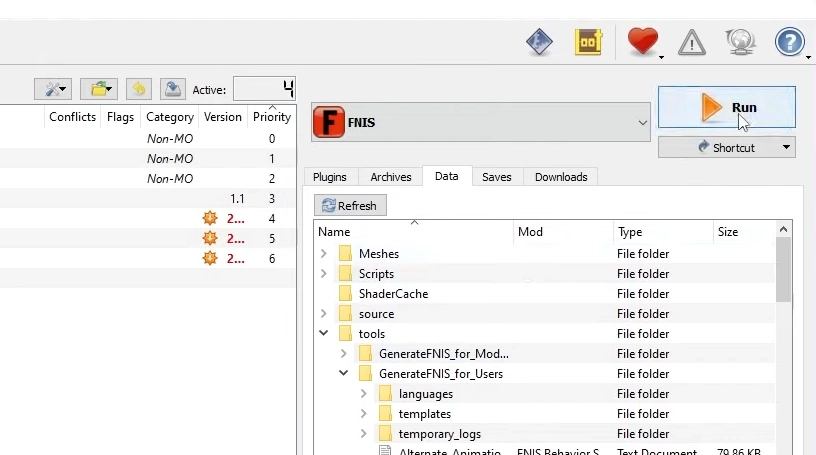
If the error continues to appear after trying all of the steps mentioned above, then the best thing to do would be to seek assistance from the official support channels of the mods or by using community forums. Mention the specific issue you are facing, and the active community will provide you with the specific guidance and solutions that you need in order to fix FNIS Error 76.
FAQs
Why do we use FNIS?
To add custom animations or allow other mods to add custom animations in Skyrim.
When was FNIS last updated?
It was updated on February 2020.
Conclusion
FNIS Error 76 is a common issue faced by a lot of players of The Elder Scrolls V: Skyrim if they decide to mod the game. Since FNIS is a mod that allows the integration of more animations and makes the game more immersive, it is a mod that the players very commonly use. If you were faced with the same issue, this article has mentioned different methods that you can use to fix this error and continue enjoying the game.
Hopefully, this article has been insightful and has provided you with the information that you were looking for in order to fix the FNIS Error 76 and enjoy the game!
Other Skyrim Guides
Skyrim Where To Sell Jewelry: What To Do With Those Extra Gold?
Restoration Loop Skyrim: Easy Way To Use The Glitch
Who Is The Best Hottest Wife in Skyrim?