Search 80,000+ Games Database With GameSpecifications

Check If You Can Run It
Select your computer’s specs and check if you can run desired game in seconds.

Find All OS Requirements
Got multiple OS? Check if you can run the game on different OS.

Updated Database With New Games
Our smart AI and expert team updates the database from time to time.
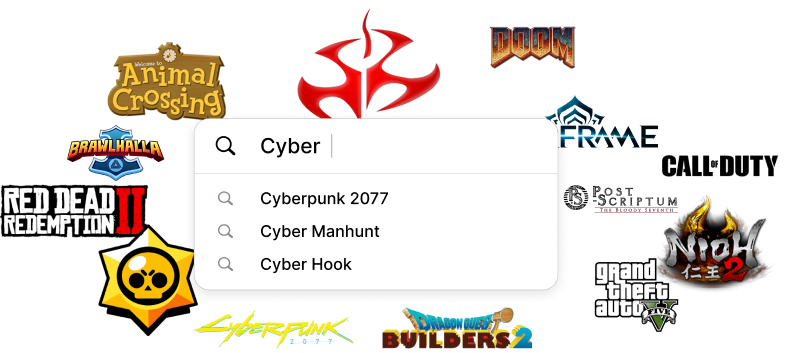
Blog
Game Specifications writes everything about games, including walk-through, reviews, game requirements, updates, and more. With a cumulative experience of over 40 years in gaming, we focus on providing quality guides in most of the famous ongoing games. With an excellent, hardworking team, we’re always contributing towards the site and its audience.
-

Best Motherboard for 12600K: What Factors To Look For?
-

Best GPU to Pair With The i7 3770: Which One You Should Go For?
-
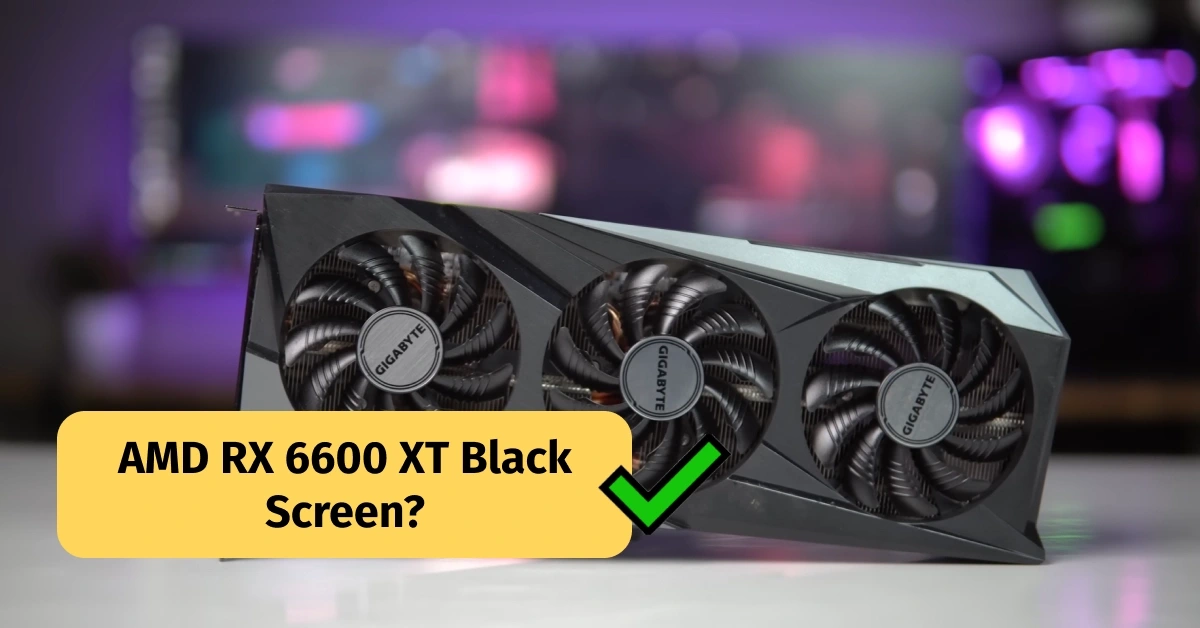
How To Fix AMD RX 6600 XT Black Screen Issue
-
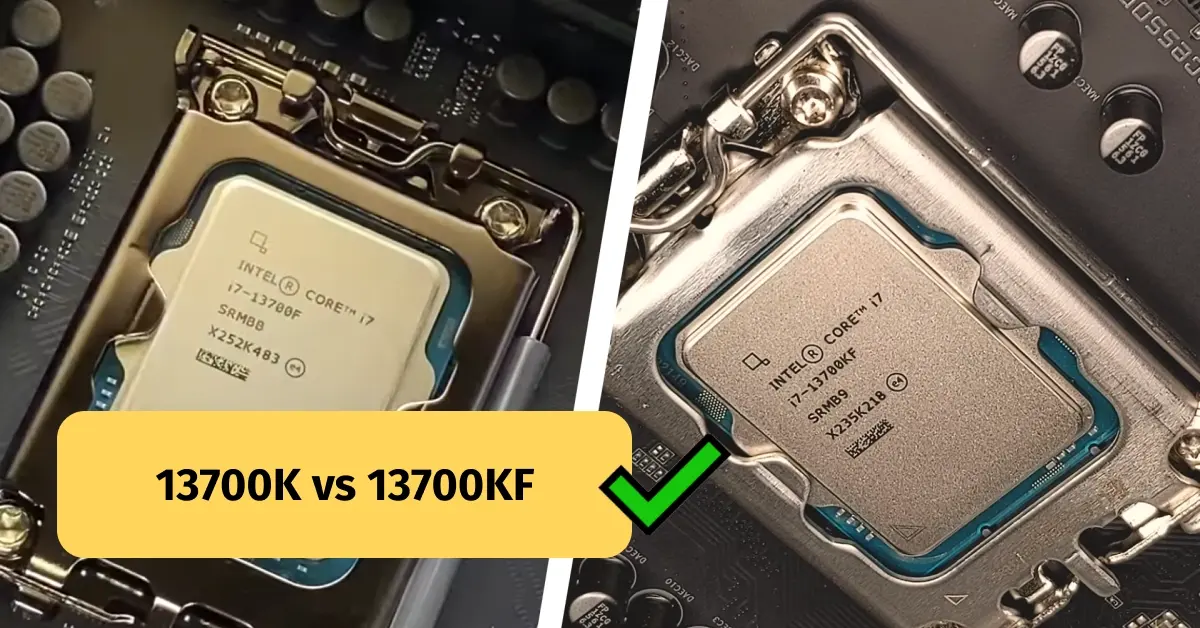
13700F vs 13700KF: What’s The Actual Difference In Them?
-
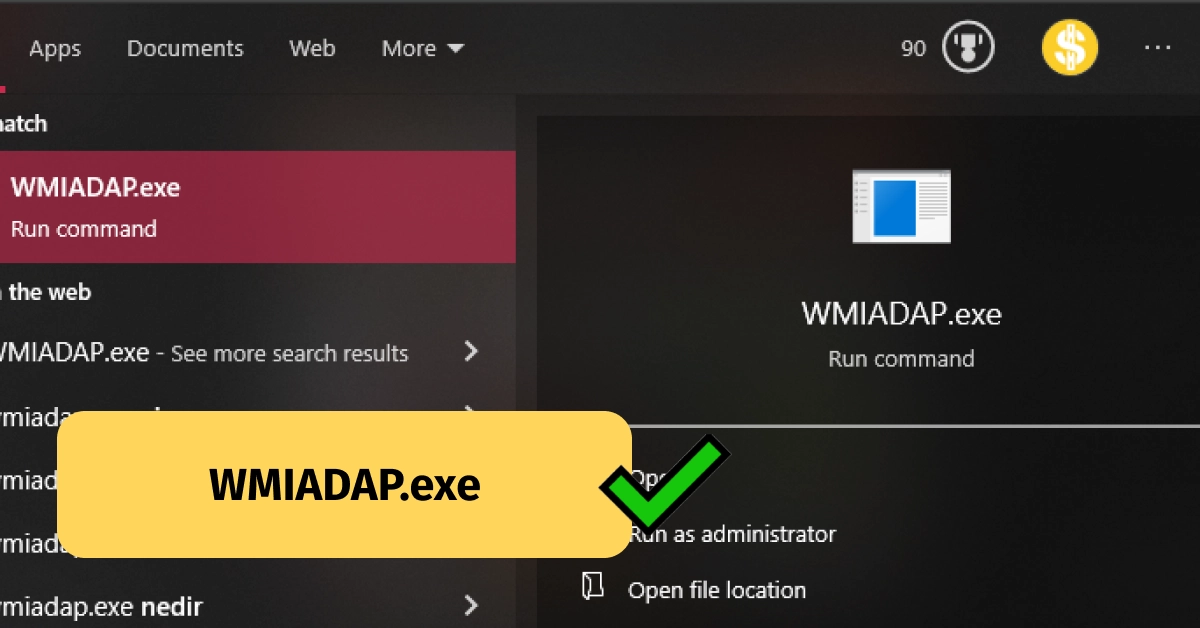
WMIADAP.exe: Is It Harmful for Your Device?
-

Is Last Epoch Worth It? Here’s A Detailed Analysis
-

Is Witcher 3 Overrated? Here’s What We Feel After Playing It
-
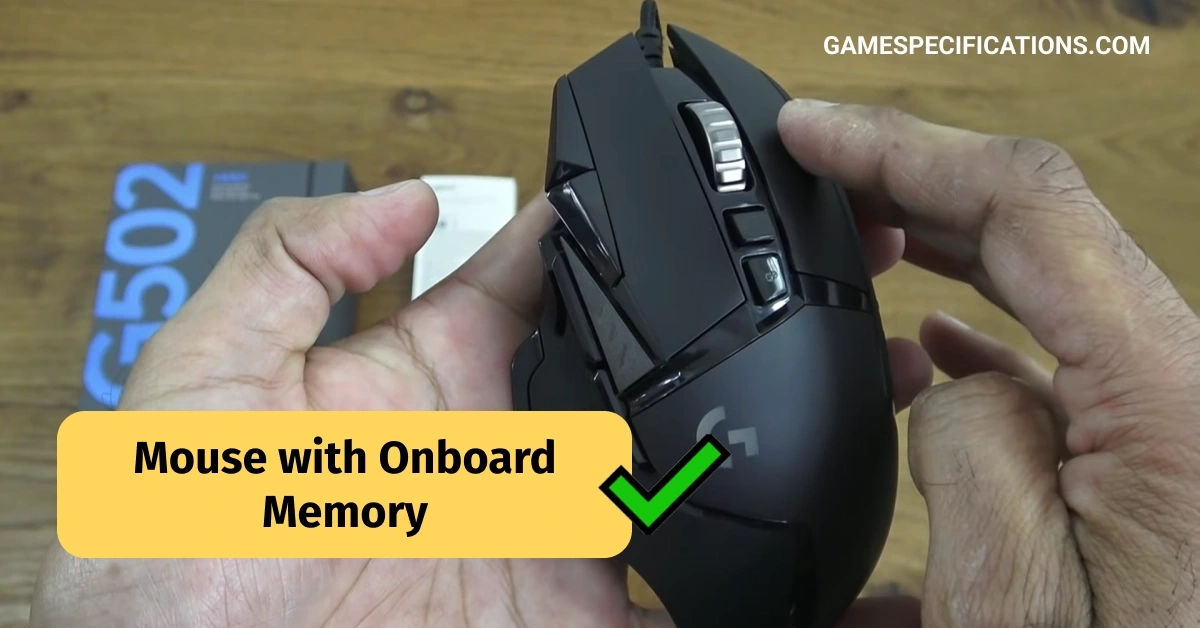
Mouse with Onboard Memory: The Best Recommendations for 2024
